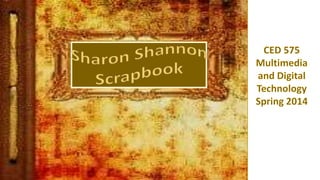
Sharon shannon math and technology scrapbook final
- 3. I would like to dedicate this project to my instructor for giving me the drive and knowledge of tapping into my inner abilities; and bringing out my creative talents that I now possess, as it relates to technology. DEDICATION 1
- 4. 2
- 5. In each chapter, you will see how technology was incorporated and enhanced the learning process using online resourceful tools; which can be used to create interactive and engaging lessons in education. 3
- 6. Chapter 1… Creating a Slideshow The History of Mathematics Sir Isaac Newton Chapter 2… Screen Recorder Camtasia Camtasia Video Creating QR codes using Google URL Shortener Chapter 3... Creating an Infographics Infographics Chapter 4… Slideshare Video Slideshare Chapter 5… Online Photo Editor Tools Photo Editor Chapter 6…eLearning with Multimedia Multimedia Careers Presentation Chapter 7… Audacity Audacity WAV Audio Project 4
- 7. Creating a Slideshow A slideshow was created using Microsoft Office Tools through a program called PowerPoint. PowerPoint is a software package designed to create electronic presentations consisting of a series of separate pages or slides. 5
- 8. Chapter 1 With this assignment in chapter one, it reviews the History of Mathematics; the program was created using PowerPoint and the publishing tools within the program to make the presentation creative.
- 9. Creating a Screenshot A video was created using a downloadable program from the internet called Camtasia. It is a software used to record onscreen activity, audio and web cam video and narrate existing PowerPoint presentations. Through Camtasia, you can record, edit, add closed caption to video and share online. 6
- 10. Chapter 2 With this assignment in chapter two, the program was created using Camtasia, which is an online screen recording. It allowed for you to utilize various features in order for you to create a video and incorporate music and callouts along with captions. Once you are finished, it can be published online for public viewing. Below you will find the video link that was created using a downloadable program. This informational video demonstrates how to create QR codes using Google URL Shortener. Camtasia Studio Click the link to view video Be sure to click the cc button for closed caption to get an explanation of the video.
- 11. Creating an Infographics Infographics is a visual presentation was created using graphics called Infographics. An infographic (information graphic) is a representation of information in a graphic format designed to make the data easily understandable at a glance. 7
- 12. Chapter 3 With this assignment in chapter three, the program was created using PowerPoint, displaying a infographics; which allows for the audience to receive information using a graphic visual representation; and using the project as a visual aid to get a topic or theme through the reader. WOW!
- 13. Creating an Slideshare Slideshare is a video used for online publishing which is a Web 2.0 based slide hosting service. Users can upload files privately or publicly in the following file formats: PowerPoint, PDF, Keynote or OpenDocument presentations. Slide decks can then be viewed on the site itself, on hand held devices or embedded on other sites. 8
- 14. Chapter 4 With this assignment in chapter four, the program was created using PowerPoint, but was uploaded to Slideshare to view online which allows your presentation to be viewed by the public.
- 15. Online Photo Editor Tools Chapter five focuses on photo editing, this is an online photo editor tool to makes your photos enhanced with easy and powerful editing tools e.g. photo frames, online photo stickers, text, or unique color splash etc. 9
- 16. Chapter 5 With this assignment in chapter five, the program was created online using an online photo editor tool and collage maker called PiZap Smile for the camera !
- 17. Multimedia Careers PowerPoint Presentation In chapter six, you will review an informational presentation to cover a variety of multimedia careers. Multimedia is the use of a variety of artistic or communicative media. Multimedia careers covers a wide variety of job areas including web design, computer games design, advertising graphics, animation and new media etc. 10
- 18. Chapter 6 With this assignment in chapter six, the program was created using PowerPoint covering Multimedia Careers.
- 19. Audacity This chapter covers a sound presentation which was created using Audacity; with this program, you can import music and edit it by trimming to create a soundtrack. 11
- 20. Chapter 7 With this assignment in chapter seven, the program was created using and online downloadable program called Audacity to make music tracks. You will hear the music created through Audacity.
- 21. 1. Google Images 2. Camtasia Screen Recorder 3. Slideshare 4. PiZap 5. Audacity 6. Infographics 7. Microsoft PowerPoint 12
- 22. The purpose of this project was to show how my creativity, insight and abilities were used with technology; the content deals with using Web 2.0 tools. The problems I was faced with while creating this project was time, it consumed a lot of my time trying to piece together all the projects and trying to make sure the videos and links work in slideshare for publishing. The success of this project was I finally completed it, I was able to show my vision through my work using technology. 13
- 23. Audacity…………………… page 11 Camtasia………………….. Page 6 Credits……………………… Page 12 Infographics……………… Page 7 Microsoft Office Tools… Page 5 PiZap………………………… Page 9 Multimedia PowerPoint… Page 10 Reflections……………….. Page 13 Slideshare………………… Page 8 Table of Contents……… Page 4 14