Making the 2nd draft of my double page spread
•Download as PPTX, PDF•
0 likes•104 views
Report
Share
Report
Share
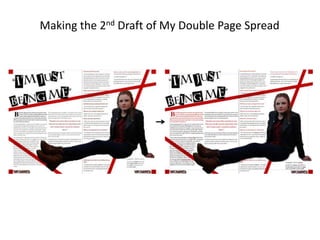
Recommended
More Related Content
What's hot
What's hot (20)
Photoshop tutorial - Getting Started and Magic Wand

Photoshop tutorial - Getting Started and Magic Wand
Viewers also liked
Viewers also liked (16)
More from shannoncammish
More from shannoncammish (20)
Making the 2nd draft of my double page spread
- 1. Making the 2nd Draft of My Double Page Spread
- 2. First of all, I changed my stand first to red as I think that it makes it clearer that it is the stand first. It makes it separate to the main article due to the difference in colours.
- 3. Then, I slightly lowered my image as it looked as if she was floating. I then added a shadow to my image so that it looks more like she is sat on the floor. I did this by selecting my image, going onto format, selecting shadow effects and then choosing the shadow that I wanted which was shadow style 5. I then used the nudge buttons next to this to move the shadow where I wanted it.