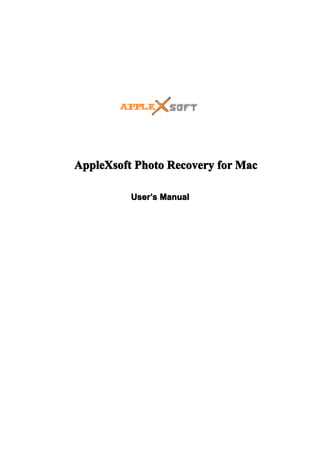
Mac photo recovery manual
- 1. AppleXsoft Photo Recovery for Mac User ’s Manual User’
- 2. AppleXsoft Photo Recovery for Mac User’s Manual 2 Table of Contents Installing AppleXsoft Photo Recovery for Mac ..............................................................3 Quick Start ............................................................................................................................4 Configuration ........................................................................................................................7 Troubleshooting ...................................................................................................................10 Getting Technical Support.......................................... ........................................................11 2
- 3. AppleXsoft Photo Recovery for Mac User’s Manual 3 Install AppleXsoft Photo Recovery for Mac After downloading the DMG file, you mount it on the Mac by double clicking it. Then, inside the DMG file you find the photo recovery application. Drag that folder to your applications directory or wherever you want to run it on the Mac. To launch the software, Double click on PHOTORECOVERY icon in Applications folder. To remove the software: Drag and drop the AppleXsoft Photo Recovery for Mac file from Applications folder to trash bin. System Requirements: Requirements: 1) Mac OS X 10.3 or later. Snow Leopard compatible 2) Minimum of free hard disk space as large as the media you wish to recover 3) You may also need a card reader for your media if the camera is not supported as a removable disk device. 3
- 4. AppleXsoft Photo Recovery for Mac User’s Manual 4 Quick Start - five easy steps to recovering your photos! 1. Start AppleXsoft Photo Recovery for Mac and choose your removable media from the list by drive letter. Select the physical device if no drive letter has been assigned to your media. 2. Choose the type of image file you are looking for, or select the model camera you are using. 3. Click the Options button and select the destination for your saved images. 4
- 5. AppleXsoft Photo Recovery for Mac User’s Manual 5 Do not select your media card as the destination, as this will destroy the data on the card and it will not be recoverable! Choose a separate drive and folder. The default is the user's home folder. You can also choose to save the files by category in the Options screen. This will save the files in subfolder categories in your destination folder. 4. Click the "Start Scan" button, and allow the scan to run all the way through on your media. Your files will automatically be saved in the destination folder. As the scan progresses, you will see image file names show in the list. You can click on any image file name to show a preview of the photo or picture. 5
- 6. AppleXsoft Photo Recovery for Mac User’s Manual 6 5. When the scan is finished, you will get a scan completed message. Done. AppleXsoft Photo Recovery will save all the recovered photos to the destination folder you specified in step 3. After the saving is completed, you may go to destination folder to view and access them. Just several clicks, the whole recovery process is finished. Note: 1. A card reader is needed if your camera cannot appear as a drive letter in My Computer. Some new computers may build in card reader. 2. To preserve the drive with the lost or deleted photos, all recovered files must be saved to another storage device or another drive letter in the system. Do not select your digital media as the destination, as this will destroy the data on the digital media and it will not be recoverable! Choose a separate drive and folder. 6
- 7. AppleXsoft Photo Recovery for Mac User’s Manual 7 Configuring AppleXsoft Photo Recovery for Mac When you launch AppleXsoft Photo Recovery for Mac for the first time, the default configuration is set to save the recovered file in the user's home folder. This configuration can be changed by clicking the Options icon in the tool bar. The Options screen will allow you to change the default location for your saved files. It will also allow you to change the parameters for displaying the drives on the system, as well as saving the files by category in the destination folder. Changing these options from the default is not recommended. Sometimes, formatting a card may be necessary to clear an error, or possibly assist 7
- 8. AppleXsoft Photo Recovery for Mac User’s Manual 8 . with the recovery process. The Format button opens the standard format dialog. Choose DOS Format, and click Erase to format the card. Then it can be scanned again with AppleXsoft Photo Recovery for Mac It is also a good idea to use the format command on a brand new card before using in the camera for the first time. Then, once you insert the card in the camera for the first time, use the camera format or initialize feature to prepare the card for use in that particular camera. Please be sure that you are familiar with the format command, and any applications you have installed on your system that may affect the format command. Some third party products can alter the format command for digital media and the format can become a destructive format! The Wipe function will completely erase a digital media card. This is sometimes necessary to clear errors from a card after recovery. Wiping a card will also assure that nothing remains on the card at all if you intend to use the card in another application or digital media device. Please note that the wipe function is non-recoverable, even with AppleXsoft Photo Recovery for Mac! Only wipe the card if you are certain that you do not need the files anymore! 8
- 9. AppleXsoft Photo Recovery for Mac User’s Manual 9 Backup function will allow you to make a backup image of the card. This can be used to scan instead of the card in the case where the card is giving intermittent errors. Or it can be used to store the image of the card so that the card can be reused and the data still preserved. This image of the card can be later scanned to recover the pictures if desired. Open File allows a stored image of a card to be opened for scanning as if it were an actual card. This is useful in the case where a card image has been stored, and the pictures must be recovered from the image. All of the same options are available as when scanning a media card. When the scanning is finished, click the Close File icon to close the file. 9
- 10. AppleXsoft Photo Recovery for Mac User’s Manual 10 Troubleshooting for AppleXsoft Photo Recovery Problem 1: The scanning engine cannot complete scanning the media or encountered errors during the scan. This could indicate several issues with the media. Solution: Several things may help. - Try Rescanning. - Check all cables and connections. - Install the latest drivers for your camera or reader. - Formatting may help. Problem 2: The scanning engine cannot complete scanning the media or encountered errors during the scan, however images were found. This could indicate several issues with the media. Solution: Several things may help. - Try Rescanning. - Check all cables and connections. - Install the latest drivers for your camera or reader. - Formatting may help. 10
- 11. AppleXsoft Photo Recovery for Mac User’s Manual 11 Getting Technical Support If you could not found your answers in online F.A.Q and help, please don't hesitate to contact us. By E-mail: support@applexsoft.com . AppleXsoft web site: http://www.applexsoft.com/ 11