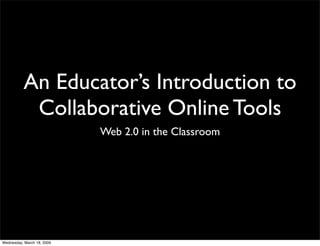
Introduction to Collaborative Online Tools for Educators
- 1. An Educator’s Introduction to Collaborative Online Tools Web 2.0 in the Classroom Wednesday, March 18, 2009
- 2. Objectives Wednesday, March 18, 2009
- 3. Objectives • Introduce you to a wide variety of collaborative online tools Wednesday, March 18, 2009
- 4. Objectives • Introduce you to a wide variety of collaborative online tools • Practice using some tools that address different instructional needs Wednesday, March 18, 2009
- 5. Objectives • Introduce you to a wide variety of collaborative online tools • Practice using some tools that address different instructional needs • Consider teaching strategies to incorporate these tools in the classroom Wednesday, March 18, 2009
- 6. Objectives • Introduce you to a wide variety of collaborative online tools • Practice using some tools that address different instructional needs • Consider teaching strategies to incorporate these tools in the classroom • Collaborate with colleagues to share ideas and sites for classroom use Wednesday, March 18, 2009
- 7. Web 2.0 Wednesday, March 18, 2009
- 8. education 2.0 Wednesday, March 18, 2009
- 9. education 2.0 A “new “ way of learning Wednesday, March 18, 2009
- 10. what do we do to learn? Wednesday, March 18, 2009
- 11. what do we do to learn? Wednesday, March 18, 2009
- 12. what do we do to learn? Wednesday, March 18, 2009
- 13. what do we do to learn? Wednesday, March 18, 2009
- 14. what do we do to learn? Wednesday, March 18, 2009
- 15. what do we do to learn? Wednesday, March 18, 2009
- 16. what do we do to learn? Wednesday, March 18, 2009
- 17. what do we do to learn? take notes ■ have a discussion ■ do an experiment ■ read a map ■ make a graph ■ draw a picture ■ make a concept map ■ write an essay ■ make a table ■ view a demonstration ■ look up a definition ■ watch a video ■ solve a math problem ■ explain a concept ■ compare and contrast information ■ search for reference information ■ write a story ■ make a list ■ answer a question ■ look at pictures ■ read a book ■ create a web page ■ share information ■ take a picture ■ talk with a teacher ■ ask an expert ■ make a presentation ■ post a link ■ make a diagram ■ etc. Wednesday, March 18, 2009
- 18. old strategies: I can... Wednesday, March 18, 2009
- 19. old strategies: I can... take notes ■ have a discussion ■ do an experiment ■ read a map ■ make a graph ■ draw a picture ■ make a concept map ■ write an essay ■ make a table ■ view a demonstration ■ look up a definition ■ watch a video ■ solve a math problem ■ explain a concept ■ compare and contrast information ■ search for reference information ■ write a story ■ make a list ■ answer a question ■ look at pictures ■ read a book ■ create a web page ■ share information ■ take a picture ■ talk with a teacher ■ ask an expert ■ make a presentation ■ post a link ■ make a diagram ■ etc. Wednesday, March 18, 2009
- 20. new strategies: We will... Wednesday, March 18, 2009
- 21. new strategies: We will... take notes ■ have a discussion ■ do an experiment ■ read a map ■ make a graph ■ draw a picture ■ make a concept map ■ write an essay ■ make a table ■ view a demonstration ■ look up a definition ■ watch a video ■ solve a math problem ■ explain a concept ■ compare and contrast information ■ search for reference information ■ write a story ■ make a list ■ answer a question ■ look at pictures ■ read a book ■ create a web page ■ share information ■ take a picture ■ talk with a teacher ■ ask an expert ■ make a presentation ■ post a link ■ make a diagram ■ etc. Wednesday, March 18, 2009
- 22. social constructivism Wednesday, March 18, 2009
- 23. social constructivism learning and development is a social, collaborative activity Wednesday, March 18, 2009
- 24. social constructivism learning and development is a social, collaborative activity students can master concepts and ideas that they cannot understand on their own with help from more advanced children and adults Wednesday, March 18, 2009
- 25. social constructivism learning and development is a social, collaborative activity students can master concepts and ideas that they cannot understand on their own with help from more advanced children and adults school learning should occur in a meaningful context and not be separated from learning and knowledge developed in the “real world” Wednesday, March 18, 2009
- 26. social constructivism learning and development is a social, collaborative activity students can master concepts and ideas that they cannot understand on their own with help from more advanced children and adults school learning should occur in a meaningful context and not be separated from learning and knowledge developed in the “real world” out of school experiences should be related to the child’s school experience Wednesday, March 18, 2009
- 27. evolution of the tools Wednesday, March 18, 2009
- 28. evolution of the tools Wednesday, March 18, 2009
- 29. evolution of the tools Wednesday, March 18, 2009
- 30. evolution of the tools WWW Wednesday, March 18, 2009
- 31. evolution of the tools WWW Wednesday, March 18, 2009
- 32. evolution of the tools WWW Wednesday, March 18, 2009
- 33. Our Approach Today Wednesday, March 18, 2009
- 34. Our Approach Today • Collaborate! Wednesday, March 18, 2009
- 35. Our Approach Today • Collaborate! • Consider learning strategies and examine possible tools Wednesday, March 18, 2009
- 36. Our Approach Today • Collaborate! • Consider learning strategies and examine possible tools • Work in pairs or small groups to review possible tools Wednesday, March 18, 2009
- 37. Our Approach Today • Collaborate! • Consider learning strategies and examine possible tools • Work in pairs or small groups to review possible tools • Use a collaborative tool (wiki) to share ideas about the sites we explore Wednesday, March 18, 2009
- 38. Our Approach Today • Collaborate! • Consider learning strategies and examine possible tools • Work in pairs or small groups to review possible tools • Use a collaborative tool (wiki) to share ideas about the sites we explore • Consider the implications for instruction Wednesday, March 18, 2009
- 39. A Place to Start Wednesday, March 18, 2009
- 40. A Place to Start • Before trying tools, decide what the purpose of the use of the tool is going to be! Wednesday, March 18, 2009
- 41. A Place to Start • Before trying tools, decide what the purpose of the use of the tool is going to be! • http://www.go2web20.net Wednesday, March 18, 2009
- 42. A Place to Start • Before trying tools, decide what the purpose of the use of the tool is going to be! • http://www.go2web20.net • Try tools on your own first before using in the classroom Wednesday, March 18, 2009
- 43. A Place to Start • Before trying tools, decide what the purpose of the use of the tool is going to be! • http://www.go2web20.net • Try tools on your own first before using in the classroom • Choose tools that fit your needs and are “sustainable” for classroom use. Wednesday, March 18, 2009
- 44. Task #1 Wednesday, March 18, 2009
- 45. Task #1 • Find a tool that may have an educational use using the Go2Web20 site Wednesday, March 18, 2009
- 46. Task #1 • Find a tool that may have an educational use using the Go2Web20 site • Visit the site and try using the tool for the next 5-7 minutes Wednesday, March 18, 2009
- 47. Task #1 • Find a tool that may have an educational use using the Go2Web20 site • Visit the site and try using the tool for the next 5-7 minutes • Share information about the tool in a small group discussion Wednesday, March 18, 2009
- 48. Considerations for Educational Use of Web 2.0 Suites • Resources available on the site now • Requirements to use the site • Collaboration approach • What type of information is shared? • Cost and long term viability of the site • Ability to manage access to the site (and ability to access the site behind the school firewall) Wednesday, March 18, 2009
- 49. Wiki = Quick Web Wednesday, March 18, 2009
- 50. Wiki = Quick Web • Collaborative Web pages Wednesday, March 18, 2009
- 51. Wiki = Quick Web • Collaborative Web pages • Allow multiple users to create and modify pages Wednesday, March 18, 2009
- 52. Wiki = Quick Web • Collaborative Web pages • Allow multiple users to create and modify pages • Reliance upon the community to create and maintain information resources Wednesday, March 18, 2009
- 53. Wiki = Quick Web • Collaborative Web pages • Allow multiple users to create and modify pages • Reliance upon the community to create and maintain information resources • This will be the tool for our “collaboration” during the course of the day Wednesday, March 18, 2009
- 54. Task #2 Wednesday, March 18, 2009
- 55. Task #2 • Create a review of the site you examined on the wiki Wednesday, March 18, 2009
- 56. Task #2 • Create a review of the site you examined on the wiki • Use the template created to decide what to look for and to fill in the missing information Wednesday, March 18, 2009
- 57. Task #2 • Create a review of the site you examined on the wiki • Use the template created to decide what to look for and to fill in the missing information • Revisit your site if needed to find the information required Wednesday, March 18, 2009
- 58. My Task (for now) Wednesday, March 18, 2009
- 59. My Task (for now) • Organize the information you all created so that you can easily access it Wednesday, March 18, 2009
- 60. My Task (for now) • Organize the information you all created so that you can easily access it • Show you how these pages can be easily accessed and organized using the wiki’s administrative tools Wednesday, March 18, 2009
- 61. My Task (for now) • Organize the information you all created so that you can easily access it • Show you how these pages can be easily accessed and organized using the wiki’s administrative tools • Make some useful suggestions about email addresses and passwords Wednesday, March 18, 2009
- 62. Task #3 Wednesday, March 18, 2009
- 63. Task #3 • Use the navigation to read and comment on each other’s reviews Wednesday, March 18, 2009
- 64. Task #3 • Use the navigation to read and comment on each other’s reviews • Browse one or two of the other sites that each other reviewed to see what they include, and see if any information was missed Wednesday, March 18, 2009
- 65. Task #3 • Use the navigation to read and comment on each other’s reviews • Browse one or two of the other sites that each other reviewed to see what they include, and see if any information was missed • Use the wiki editing functions to add and/ or edit any information Wednesday, March 18, 2009
- 66. What Have We Learned So Far Let’s Review Some Strategies and Considerations Wednesday, March 18, 2009
- 67. Work with What You Know • Documents • Spreadsheets • Presentations • (Microsoft Office) Wednesday, March 18, 2009
- 68. “Office” Tools • Google Docs or Zoho Docs • 280 slides and other presentation tools • EditGrid and other spreadsheet tools Wednesday, March 18, 2009
- 69. Task #4 Wednesday, March 18, 2009
- 70. Task #4 • Team up with 2-3 others in the room to decide upon a tool that you would like to try (ideally, one group each for a document, spreadsheet, and presentation) Wednesday, March 18, 2009
- 71. Task #4 • Team up with 2-3 others in the room to decide upon a tool that you would like to try (ideally, one group each for a document, spreadsheet, and presentation) • Decide on the specific tool you would like to explore and go in and create a simple document on your own about the tools so far Wednesday, March 18, 2009
- 72. Task #4 • Team up with 2-3 others in the room to decide upon a tool that you would like to try (ideally, one group each for a document, spreadsheet, and presentation) • Decide on the specific tool you would like to explore and go in and create a simple document on your own about the tools so far • Share the document with others in your group to let them edit and modify the file Wednesday, March 18, 2009
- 73. Task #5 • Add Comments to the Wiki Site for Your Tool • Let’s embed some links to the tools • Find other possible tools and include links to those as well for your category Wednesday, March 18, 2009
- 74. Blogs • What are they? • What types of blogs are there? • Education oriented blogs • Blogs for educational use • Key elements of blogs • Set up a basic blog Wednesday, March 18, 2009
- 75. Tasks #6, #7, and #8 Wednesday, March 18, 2009
- 76. Tasks #6, #7, and #8 • Search for and read entries in 2-3 blogs that suit your content interests for your teaching Wednesday, March 18, 2009
- 77. Tasks #6, #7, and #8 • Search for and read entries in 2-3 blogs that suit your content interests for your teaching • Add information about these to the “blog” page on the wiki, including links for the site and the RSS Subscription Wednesday, March 18, 2009
- 78. Tasks #6, #7, and #8 • Search for and read entries in 2-3 blogs that suit your content interests for your teaching • Add information about these to the “blog” page on the wiki, including links for the site and the RSS Subscription • Create a blog of your own using one of the blogging tools and post two entries Wednesday, March 18, 2009
- 79. Posting / Sharing Content Wednesday, March 18, 2009
- 80. Posting / Sharing Content • Lots of tools that allow you to post content without others necessarily creating or modifying it Wednesday, March 18, 2009
- 81. Posting / Sharing Content • Lots of tools that allow you to post content without others necessarily creating or modifying it • More common for documents or presentations - less so for others Wednesday, March 18, 2009
- 82. Posting / Sharing Content • Lots of tools that allow you to post content without others necessarily creating or modifying it • More common for documents or presentations - less so for others • Let’s look at a couple... - SlideShare and iPaper Wednesday, March 18, 2009
- 83. Sharing Other Media • Lots of common tools for videos and photos • Organization is critical - revisit the idea of tags • Let’s explore the options - pick a site and see what is there and how you post information to the site • You guessed it... post results to the wiki Wednesday, March 18, 2009
- 84. Considerations for Education for Media Sharing Wednesday, March 18, 2009
- 85. Considerations for Education for Media Sharing • Can you access it from your school? Wednesday, March 18, 2009
- 86. Considerations for Education for Media Sharing • Can you access it from your school? • Can you download it at home and show it at school? Wednesday, March 18, 2009
- 87. Considerations for Education for Media Sharing • Can you access it from your school? • Can you download it at home and show it at school? • Can you post information about your teaching and/or students? Wednesday, March 18, 2009
- 88. Considerations for Education for Media Sharing • Can you access it from your school? • Can you download it at home and show it at school? • Can you post information about your teaching and/or students? • How do you “regulate” students’ content? Wednesday, March 18, 2009
- 89. “Social” Sites Wednesday, March 18, 2009
- 90. “Social” Sites • Social Networking Wednesday, March 18, 2009
- 91. “Social” Sites • Social Networking • ... and why this is a bad idea for education unless you REALLY know what you are doing and can control the platform Wednesday, March 18, 2009
- 92. “Social” Sites • Social Networking • ... and why this is a bad idea for education unless you REALLY know what you are doing and can control the platform • Social Bookmarking Wednesday, March 18, 2009
- 93. “Social” Sites • Social Networking • ... and why this is a bad idea for education unless you REALLY know what you are doing and can control the platform • Social Bookmarking • Social Reviewing Wednesday, March 18, 2009
- 94. Note-Taking / Productivity Wednesday, March 18, 2009
- 95. Note-Taking / Productivity • Good tools for teachers to use for themselves - harder for students Wednesday, March 18, 2009
- 96. Note-Taking / Productivity • Good tools for teachers to use for themselves - harder for students • Different strategies to sites - Evernote (web-based notes) - Jott (tasks and notes to self) - Bookmarking or document posting Wednesday, March 18, 2009
- 97. Note-Taking / Productivity • Good tools for teachers to use for themselves - harder for students • Different strategies to sites - Evernote (web-based notes) - Jott (tasks and notes to self) - Bookmarking or document posting • Sometimes tool dependent Wednesday, March 18, 2009
- 98. Specialty Tools • Concept Mapping • Drawing and diagramming • Mapping • Data collection and analysis Wednesday, March 18, 2009
- 99. Podcasts • What are they? • What types of podcasts are there? • Education oriented podcasts • Podcasts for educational use • Key elements of podcasts • Set up a basic podcast Wednesday, March 18, 2009
- 100. Reviewing the Day • Sharing our information • Reading the wiki site • Continued use of the wiki • Questions and Answers Wednesday, March 18, 2009
