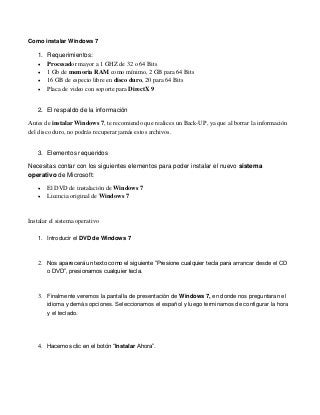
Como instalar windows 7 esp
- 1. Como instalar Windows 7 1. Requerimientos: Procesador mayor a 1 GHZ de 32 o 64 Bits 1 Gb de memoria RAM como mínimo, 2 GB para 64 Bits 16 GB de especio libre en disco duro, 20 para 64 Bits Placa de video con soporte para DirectX 9 2. El respaldo de la información Antes de instalar Windows 7, te recomiendo que realices un Back-UP, ya que al borrar la información del disco duro, no podrás recuperar jamás estos archivos. 3. Elementos requeridos Necesitas contar con los siguientes elementos para poder instalar el nuevo sistema operativo de Microsoft: El DVD de instalación de Windows 7 Licencia original de Windows 7 Instalar el sistema operativo 1. Introducir el DVD de Windows 7 2. Nos aparecerá un texto como el siguiente “Presione cualquier tecla para arrancar desde el CD o DVD”, presionamos cualquier tecla. 3. Finalmente veremos la pantalla de presentación de Windows 7, en donde nos preguntaran el idioma y demás opciones. Seleccionamos el español y luego terminamos de configurar la hora y el teclado. 4. Hacemos clic en el botón “Instalar Ahora”.
- 2. 5. A continuación deberás leer el contrato de licencia de Microsoft para luego aceptar los términos de licencia. Por ultimo debes hacer clic en Siguiente. 6. En la siguiente pantalla tendrás dos opciones, la de actualizar el (Upgrade) y la de la instalación personalizada (custom). Hacemos clic en Personalizada. 7. Seleccionaremos cualquier partición que tengamos disponible y haremos clic en instalar. SI no tenemos formateado el disco rígido, tendremos que hacer clic en “Formatear” para dejar sin archivos a esa partición. 8. Cuando hayas formateado la partición, te ubicaras donde quieres instalar el Windows 7 y le das clic en siguiente. 9. Una vez terminado el copiado de archivos, escribirás un nombre de usuario y nombre de equipo si tu quieres. Click en siguiente 10. En la siguiente pantalla nos preguntaran una contraseña, la cual obviamente será opcional y personal. Puedes dejar en blanco estos campos si tu lo deseas. Clic en siguiente. 11. En esta ventana ingresaras el numero de serie Windows 7, por ultimo le haces clic en siguiente. 12. En la siguiente pantalla seleccionamos “Usar la configuración recomendada”. 13. Configuras tu zona horaria dependiendo donde te encuentres.
- 3. 14. En este paso deberes elegir la ubicación del equipo; Casa (red domestica), Trabajo (red de trabajo), Cyber o demás (Red Publica). 15. Finalmente has terminado con la instalación de Windows.
