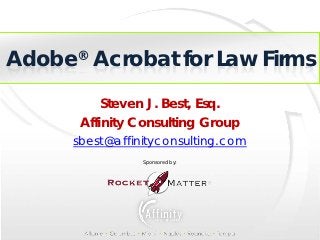
Adobe acrobat for law firms
- 1. Adobe Acrobat for Law Firms ® Steven J. Best, Esq. Affinity Consulting Group sbest@affinityconsulting.com Sponsored by:
- 2. Acrobat v. Others • Adobe developed the PDF standard; • Adobe is the crème de la crème of PDF software; • Acrobat provides ALL PDF functionality without issue; • NEW Action tools are built for Adobe products;
- 3. Printing to the PDF Printer • Print to the Adobe PDF printer to create an exact replica of a printed page; • As simple as PRINT and select Adobe PDF; • Word PDF toolbar; • Set Preferences; • Choose document, page or selected area.
- 4. Once Printed – Save to R.M.
- 5. Create a Text-Searchable PDF • Recognize Text Function; • Allows searching of document by content / words; • Important as you begin to move toward less paper.
- 6. Security for PDF Files • Security can enhance your PDF experience to ensure that content is viewed, printed and copied by authorized people; • Password protect opening, editing, printing, copying or editing. • Uses High Encryption (128-bit) Level. • To view security go to FILE: PROPERTIES: SECURITY (tab).
- 7. The Typewriter Tool • Typewriter Tool (v.9) – “Add or Edit Text Box” in (v.10); • Type directly on a PDF; • Makes filling forms simple, easy and avoids PRINT/SCAN back.
- 8. Snapshot Tool • Useful to capture a PDF as a ‘clipping’ to insert it into a Word document, etc; • Example – reference a portion of a PDF in another program; • Be sure and click OUT of the snapshot tool to return to normal functionality.
- 9. Electronic Image Stamp Signature • Scan your actual signature to Acrobat; • Incorporate the image as a CUSTOM STAMP • Insert your signature on a PDF anywhere; any time; • Save image with blank background for overlay effect.
- 10. PRO ONLY - Redaction • Redaction is one of the few UNFORGIVING tools in Acrobat; once redacted data cannot be “unredacted”; • Useful when sharing a document with sensitive information contained therein;
- 11. Annotating/Mark Up PDF • You can do anything to a PDF you can do to paper except burn or tear; • Highlight, type upon, stamp, circle, draw, point, erase, AND add sound file, etc; • Mastering COMMENT functionality will help alleviate the need to print and comment, etc….
- 12. Action Tools in X • Work faster with automated Actions; • Pre-built Actions let you run a sequence of tasks automatically with a single click. • Complicated tasks, like publishing sensitive information, guided Actions will walk you through every step. You can even stop, restart, skip, or rerun an Action if you need to. • Use built-in Actions — or create your own. http://www.adobe.com/products/acrobat/pdf-task-automation-action-wizard.html
- 13. PDF/A (PDF archive) • PDF/A is one set of standards among a suite of PDF-based standards managed by the International Organization for Standardization (ISO • Purpose: Enable the long-term preservation of electronic documents and provides specifications for the creation, viewing, and printing of PDF documents, with the intent of preserving final documents of record as self-contained documents. • The standard does not define an archiving strategy or the goals of an archiving system. Rather, it identifies a "profile" for a PDF file that makes it possible to reproduce the visual appearance of the document the exact same way in the future. This profile specifies what must be included in the file, while prohibiting features that are not suitable for long-term archiving.
- 14. THE I.S.O.
- 15. PDF/A2 EXAMPLE OF PDF/A PROFILE MANDATES: • Audio and video content are forbidden. • JavaScript and executable file launches are forbidden. • All fonts must be embedded and also must be legally embeddable for unlimited, universal rendering. This also applies to the so-called PostScript standard fonts such as Times or Helvetica. • Colorspaces specified in a device-independent manner. • Encryption is forbidden. • Use of standards-based metadata is mandated. • External content references are forbidden.
- 16. CONCLUSION • Mastering PDF functionality is the first step to taming the “paper monster”; • Mastering PDF is increasingly important for filing documents with Court authorities; • PDF/A – read up on it and know what is important for your practice; • REMEMBER to store your PDF’s in RM for matter reference and association; • Decide if your firm needs STD or PRO.
- 17. Thank You Steven J. Best, Esq. Member – Founding Partner AFFINITY CONSULTING GROUP LLC Atlanta GA PH: 770-998-3800 EMAIL: sbest@affinityconsulting.com www.affinityconsulting.com
