Disable Irritating Pop ups from Browsers | Firefox, Chrome, IE, & Safari
•Download as PPTX, PDF•
2 likes•959 views
Steps to remove the popup from your browsers like Firefox, Chrome, IE, & Safari. In the browser there is an in-build function by the help of which you can easily remove the pops and they will no more irritating you.For that you have to just follow these steps. By the help of these steps you can easily remove these pops in an instant.
Report
Share
Report
Share
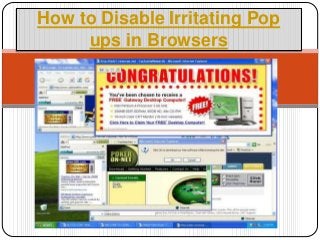
Recommended
Recommended
💉💊+971581248768>> SAFE AND ORIGINAL ABORTION PILLS FOR SALE IN DUBAI AND ABUDHABI}}+971581248768
+971581248768 Mtp-Kit (500MG) Prices » Dubai [(+971581248768**)] Abortion Pills For Sale In Dubai, UAE, Mifepristone and Misoprostol Tablets Available In Dubai, UAE CONTACT DR.Maya Whatsapp +971581248768 We Have Abortion Pills / Cytotec Tablets /Mifegest Kit Available in Dubai, Sharjah, Abudhabi, Ajman, Alain, Fujairah, Ras Al Khaimah, Umm Al Quwain, UAE, Buy cytotec in Dubai +971581248768''''Abortion Pills near me DUBAI | ABU DHABI|UAE. Price of Misoprostol, Cytotec” +971581248768' Dr.DEEM ''BUY ABORTION PILLS MIFEGEST KIT, MISOPROTONE, CYTOTEC PILLS IN DUBAI, ABU DHABI,UAE'' Contact me now via What's App…… abortion Pills Cytotec also available Oman Qatar Doha Saudi Arabia Bahrain Above all, Cytotec Abortion Pills are Available In Dubai / UAE, you will be very happy to do abortion in Dubai we are providing cytotec 200mg abortion pill in Dubai, UAE. Medication abortion offers an alternative to Surgical Abortion for women in the early weeks of pregnancy. We only offer abortion pills from 1 week-6 Months. We then advise you to use surgery if its beyond 6 months. Our Abu Dhabi, Ajman, Al Ain, Dubai, Fujairah, Ras Al Khaimah (RAK), Sharjah, Umm Al Quwain (UAQ) United Arab Emirates Abortion Clinic provides the safest and most advanced techniques for providing non-surgical, medical and surgical abortion methods for early through late second trimester, including the Abortion By Pill Procedure (RU 486, Mifeprex, Mifepristone, early options French Abortion Pill), Tamoxifen, Methotrexate and Cytotec (Misoprostol). The Abu Dhabi, United Arab Emirates Abortion Clinic performs Same Day Abortion Procedure using medications that are taken on the first day of the office visit and will cause the abortion to occur generally within 4 to 6 hours (as early as 30 minutes) for patients who are 3 to 12 weeks pregnant. When Mifepristone and Misoprostol are used, 50% of patients complete in 4 to 6 hours; 75% to 80% in 12 hours; and 90% in 24 hours. We use a regimen that allows for completion without the need for surgery 99% of the time. All advanced second trimester and late term pregnancies at our Tampa clinic (17 to 24 weeks or greater) can be completed within 24 hours or less 99% of the time without the need surgery. The procedure is completed with minimal to no complications. Our Women's Health Center located in Abu Dhabi, United Arab Emirates, uses the latest medications for medical abortions (RU-486, Mifeprex, Mifegyne, Mifepristone, early options French abortion pill), Methotrexate and Cytotec (Misoprostol). The safety standards of our Abu Dhabi, United Arab Emirates Abortion Doctors remain unparalleled. They consistently maintain the lowest complication rates throughout the nation. Our Physicians and staff are always available to answer questions and care for women in one of the most difficult times in their lives. The decision to have an abortion at the Abortion Cl+971581248768>> SAFE AND ORIGINAL ABORTION PILLS FOR SALE IN DUBAI AND ABUDHA...

+971581248768>> SAFE AND ORIGINAL ABORTION PILLS FOR SALE IN DUBAI AND ABUDHA...?#DUbAI#??##{{(☎️+971_581248768%)**%*]'#abortion pills for sale in dubai@
More Related Content
More from RISEZONE SOLUTIONS
More from RISEZONE SOLUTIONS (8)
Risezone : Risezone Help you 24/7 for Computer, Laptop Issues

Risezone : Risezone Help you 24/7 for Computer, Laptop Issues
Risezone - Social change-example - Risezone Soltions

Risezone - Social change-example - Risezone Soltions
Risezone : Technology, Social Change, and Future Scenarios

Risezone : Technology, Social Change, and Future Scenarios
How to fix windows 8.1 wifi showing limited or no internet access -Risezone

How to fix windows 8.1 wifi showing limited or no internet access -Risezone
How to Install Norton Internet Security in Windows 8.1 - RiseZone

How to Install Norton Internet Security in Windows 8.1 - RiseZone
Recently uploaded
💉💊+971581248768>> SAFE AND ORIGINAL ABORTION PILLS FOR SALE IN DUBAI AND ABUDHABI}}+971581248768
+971581248768 Mtp-Kit (500MG) Prices » Dubai [(+971581248768**)] Abortion Pills For Sale In Dubai, UAE, Mifepristone and Misoprostol Tablets Available In Dubai, UAE CONTACT DR.Maya Whatsapp +971581248768 We Have Abortion Pills / Cytotec Tablets /Mifegest Kit Available in Dubai, Sharjah, Abudhabi, Ajman, Alain, Fujairah, Ras Al Khaimah, Umm Al Quwain, UAE, Buy cytotec in Dubai +971581248768''''Abortion Pills near me DUBAI | ABU DHABI|UAE. Price of Misoprostol, Cytotec” +971581248768' Dr.DEEM ''BUY ABORTION PILLS MIFEGEST KIT, MISOPROTONE, CYTOTEC PILLS IN DUBAI, ABU DHABI,UAE'' Contact me now via What's App…… abortion Pills Cytotec also available Oman Qatar Doha Saudi Arabia Bahrain Above all, Cytotec Abortion Pills are Available In Dubai / UAE, you will be very happy to do abortion in Dubai we are providing cytotec 200mg abortion pill in Dubai, UAE. Medication abortion offers an alternative to Surgical Abortion for women in the early weeks of pregnancy. We only offer abortion pills from 1 week-6 Months. We then advise you to use surgery if its beyond 6 months. Our Abu Dhabi, Ajman, Al Ain, Dubai, Fujairah, Ras Al Khaimah (RAK), Sharjah, Umm Al Quwain (UAQ) United Arab Emirates Abortion Clinic provides the safest and most advanced techniques for providing non-surgical, medical and surgical abortion methods for early through late second trimester, including the Abortion By Pill Procedure (RU 486, Mifeprex, Mifepristone, early options French Abortion Pill), Tamoxifen, Methotrexate and Cytotec (Misoprostol). The Abu Dhabi, United Arab Emirates Abortion Clinic performs Same Day Abortion Procedure using medications that are taken on the first day of the office visit and will cause the abortion to occur generally within 4 to 6 hours (as early as 30 minutes) for patients who are 3 to 12 weeks pregnant. When Mifepristone and Misoprostol are used, 50% of patients complete in 4 to 6 hours; 75% to 80% in 12 hours; and 90% in 24 hours. We use a regimen that allows for completion without the need for surgery 99% of the time. All advanced second trimester and late term pregnancies at our Tampa clinic (17 to 24 weeks or greater) can be completed within 24 hours or less 99% of the time without the need surgery. The procedure is completed with minimal to no complications. Our Women's Health Center located in Abu Dhabi, United Arab Emirates, uses the latest medications for medical abortions (RU-486, Mifeprex, Mifegyne, Mifepristone, early options French abortion pill), Methotrexate and Cytotec (Misoprostol). The safety standards of our Abu Dhabi, United Arab Emirates Abortion Doctors remain unparalleled. They consistently maintain the lowest complication rates throughout the nation. Our Physicians and staff are always available to answer questions and care for women in one of the most difficult times in their lives. The decision to have an abortion at the Abortion Cl+971581248768>> SAFE AND ORIGINAL ABORTION PILLS FOR SALE IN DUBAI AND ABUDHA...

+971581248768>> SAFE AND ORIGINAL ABORTION PILLS FOR SALE IN DUBAI AND ABUDHA...?#DUbAI#??##{{(☎️+971_581248768%)**%*]'#abortion pills for sale in dubai@
Recently uploaded (20)
TrustArc Webinar - Stay Ahead of US State Data Privacy Law Developments

TrustArc Webinar - Stay Ahead of US State Data Privacy Law Developments
Powerful Google developer tools for immediate impact! (2023-24 C)

Powerful Google developer tools for immediate impact! (2023-24 C)
Apidays New York 2024 - Scaling API-first by Ian Reasor and Radu Cotescu, Adobe

Apidays New York 2024 - Scaling API-first by Ian Reasor and Radu Cotescu, Adobe
Apidays Singapore 2024 - Building Digital Trust in a Digital Economy by Veron...

Apidays Singapore 2024 - Building Digital Trust in a Digital Economy by Veron...
Scaling API-first – The story of a global engineering organization

Scaling API-first – The story of a global engineering organization
Axa Assurance Maroc - Insurer Innovation Award 2024

Axa Assurance Maroc - Insurer Innovation Award 2024
AWS Community Day CPH - Three problems of Terraform

AWS Community Day CPH - Three problems of Terraform
From Event to Action: Accelerate Your Decision Making with Real-Time Automation

From Event to Action: Accelerate Your Decision Making with Real-Time Automation
+971581248768>> SAFE AND ORIGINAL ABORTION PILLS FOR SALE IN DUBAI AND ABUDHA...

+971581248768>> SAFE AND ORIGINAL ABORTION PILLS FOR SALE IN DUBAI AND ABUDHA...
Boost Fertility New Invention Ups Success Rates.pdf

Boost Fertility New Invention Ups Success Rates.pdf
Automating Google Workspace (GWS) & more with Apps Script

Automating Google Workspace (GWS) & more with Apps Script
Boost PC performance: How more available memory can improve productivity

Boost PC performance: How more available memory can improve productivity
Tata AIG General Insurance Company - Insurer Innovation Award 2024

Tata AIG General Insurance Company - Insurer Innovation Award 2024
Understanding Discord NSFW Servers A Guide for Responsible Users.pdf

Understanding Discord NSFW Servers A Guide for Responsible Users.pdf
Disable Irritating Pop ups from Browsers | Firefox, Chrome, IE, & Safari
- 1. How to Disable Irritating Pop ups in Browsers
- 2. Step 1: Enable Pop-up Blocker in Browser Most of the modern web browsers viz. Firefox, Chrome, IE, & Safari etc have the in-built pop-up blocking quality that lets users avoid pop ups from loading on to the screens. You can make sure your individual browser for the setting & enable it to assist maintain pop-ups at yelp.
- 3. Mozilla Firefox:- Click the “Tools” tab & Choose “Options”. From the “Options” window, click the “Content” tab> check the “Block pop-up windows”. Click “OK” to save changes & close the window. The attribute is enabled now. Post-enabling the feature, after that when a pop-up tries to make approach to your browser, Firefox will stop it & show a notification on the top or on address bar that pop is blocked.
- 4. • Google Chrome:- Click the list-like symbol in the top right area of the screen & Choose “Settings”. From “Settings”, click “Show advanced settings”, & click “Content settings”. From “Content settings”, roll down to the “Pop-ups” heading, Choose the “Do not allow any site to show pop-ups (recommended)” button. Click “Done” to save changes. Close Settings & your task is done.
- 5. Safari:- Click the “Settings” tab> “Preferences”.
- 6. Click the “Security” tab & check the “Block pop-up windows” box. Close the window & your task is complete. You will not see any pop-ups in your browser.
- 7. Step 2: Scan Computer with Antivirus Although enabling the pop-up blocker feature if your mails & web pages keep on to get flooded with irritating pop-ups, and then it is possibly because a malicious one has attacked on to your computer, putting its security & the data to risk. Directly launch your antivirus program, find first for the most recent security definitions & let it update. One time the antivirus is updated, launch a complete virus scan (may take more than an hour to complete) & let it detect viruses in your computer. When the scan is complete, look at the list of items if required or just delete them. Your computer may experience slowness if you are running multiple applications alongside the antivirus scan. Attempt to keep only the required applications running till the scan completes.
- 8. Step 3: Do not Share Information Randomly Searching for information some websites need you to share your information email addresses, phone numbers & other information etc to access the details & information on their websites? Such things which do not seem important then but later on turn out to be a millstone around the neck of people later on. So, do not give out any information including your email address on any website till it is a trusted one. If you will maintain your private information safe, then only it will be kept safe from the scratch of information seekers.
- 9. Contact Info RISEZONE SOLUTIONS LLC Location :43437 Postrail Sq Ashburn, VA 20147 Phone No.:+1-775-773-8401 +1-800-399- 5704 Website:www.risezone.com Email id:info@risezone.com
