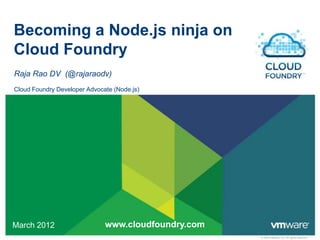
Becoming Node.js ninja on Cloud Foundry
- 1. Becoming a Node.js ninja on Cloud Foundry Raja Rao DV (@rajaraodv) Cloud Foundry Developer Advocate (Node.js) March 2012 www.cloudfoundry.com © 2009 VMware Inc. All rights reserved
- 2. Agenda 1. About Node.js • Internal working of Node.js • Buzz around Node.js • Who is using it • What kind of apps are being built 2. Coding in Node.js • Sync v/s Async coding (Callbacks) • Classes & Modules (CommonJS) • npm & package.json • Node.js EventEmitters 3. Node.js & Cloud Foundry (w/ demo) • Hello World app in Cloud Foundry • Using Sticky Sessions • CloudFoundry Module & connecting to Redis, MongoDB etc. • Express.js (RESTful) app • Socket.io + Express.js (Real-time) app 2
- 3. About Node.js Node.js is a platform to build fast and scalable network applications easily. It is built on Google Chrome‟s v8 engine & implements event-driven, non- blocking I/O model. - It is ~80% C/C++ & ~20% JS (APIs) - Uses CommonJS module system. - Executes JavaScript on the server - Built by Ryan Dahl & sponsored by Joyent Ryan Dahl (Node.js creator) 3
- 4. What are the main advantages of Node.js? • Provides savings in I/O cost to help build high-performance servers • Provides JavaScript interface build such servers quickly & easily 4
- 5. The cost of I/O http://blog.mixu.net/2011/02/01/understanding-the-node-js-event-loop/ 5
- 6. So how does Node.js save I/O cost? Node.js saves I/O cost by implementing event driven, Non-blocking I/O model 6
- 7. Event-driven, non-blocking I/O platform/server What exactly is a event-driven, non-blocking platform/server? How is it different from a multi-threaded platform/server? Multi-threaded blocking server v/s Event-driven, non-blocking server 7
- 8. Multi-threaded server - Threads are spawned for every connection User1 i/o request T1 DB User2 i/o request T2 Blocking I/O User3 T3 T4 T5 Refreshes 2 times User4 T7 T8 FS T6 T9 refreshes 3 times Multi threaded server T Thread Because every I/o is blocking, server spawns a thread per connection* to support multiple requests 8
- 9. Non-blocking & Evented I/O (Node.js server) JS C/C++ T1 User1 i/o request V8 DB T1 Libio T1 V8 POSIX Event loop V8 Async User2 i/o request (Libev) Threads T1 delegate i/o to Non-blocking t2 I/O V8 libeio t1 User3 Refreshes 2 times Single t4 thread t3 serves T1 t6 all users V8 t5 User4 refreshes 3 times T1 t7 FS V8 i/o result returned T1 T1 2 EL after x time V8 T1 V8 T1 JS Thread running V8 V8 your code (Single threaded) Node.js t1 POSIX threads doing t2 async I/O (multi-threaded) t3 Everything except your (JS) code is runs in parallel (by libio) 9
- 10. Event-driven, non-blocking I/O server Real-world example of the two models? Multi-threaded blocking server (Apache) v/s Event-driven, non-blocking server (Nginx) 10
- 11. Apache V/s Nginx: performance Reqs/sec v/s concurrent connections At ~4000 concurrent connections, - Nginx can serve ~9000 reqs/sec - Apache can serve ~3000 reqs/sec Ref: http://blog.webfaction.com/a-little-holiday-present 11
- 12. Apache V/s Nginx: Memory usage Memory v/s concurrent connections At ~4000 concurrent connections, - Nginx uses 3MB memory - Apache uses 40MB memory Ref: http://blog.webfaction.com/a-little-holiday-present 12
- 13. Saving I/O is great, what else is happening w/ Node.js? Let‟s look at community, libraries, buzz around Node.js 13
- 14. Other things going on for Node.js 2nd most popular watched on git 14
- 15. Other things going on for Node.js 8,000+ libraries/modules/servers High-level library categories Web frameworks Oracle Multiple protocols Command Line Option Parsers Routers NoSQL and Key/Value HTTP Parser Generators Mongo FTP Other Parsers Static file servers Debugging / Console Utilities Microframeworks Hive E-mail Compression Redis XMPP Frameworks Graphics CouchDB Other networking Sound Middleware Other NoSQL implementations RPC Payment Gateways JSGI Miscellaneous and multiple DB Web Sockets & Ajax API clients Connect Templating Message Queues Control flow / Async goodies Other middleware CSS Engines Class systems I18n and L10n modules Other Content Management Systems Testing / Spec Frameworks Boilerplates Database Build and Deployment Wrappers Continuous Integration Tools MS SQL Server Package Management Systems Parsers DDD, CQRS, EventSourcing Module Loader JSON Desktop application related PostgreSQL JavaScript threads MySQL OpenSSL / Crypto / Hashing XML Other SQLite SMTP TCP / IP https://github.com/joyent/node/wiki/modules 15
- 16. Other things going on for Node.js Node in Production! • LinkedIn, Yahoo!, Yammer, eBay, Twitter etc. • >1000 other companies/startups are using it in production All kinds of interesting apps: End-user apps: • Real-time apps • Mobile apps • CRMs, Web sites etc. etc. Platform apps (Servers / Services): • Node-http-proxy - Node.js implementation of reverse proxy like nginx • LdapJS.org – - Node.js implementation of LDAP server itself • SMTP – Node.js implementation of SMTP server itself • XMPP, SSH, RPC, many more. 16
- 17. Agenda – part 2 1. About Node.js • Internal working of Node.js • Buzz around Node.js • Who is using it • What kind of apps are being built 2. Coding in Node.js • Sync v/s Async coding (Callbacks) • Classes & Modules (CommonJS) • npm & package.json • Node.js EventEmitters 3. Node.js & Cloud Foundry (w/ demo) • Hello World app in Cloud Foundry • Using Sticky Sessions • CloudFoundry Module & connecting to Redis, MongoDB etc. • Express.js (RESTful) app • Socket.io + Express.js (Real-time) app 17
- 18. Let‟s look at the code.. How does async code differ from sync(regular) code? Synchronous code v/s Asynchronous Code 18
- 19. Callbacks – Control flow Use case: Let‟s say we have an item‟s id and want to get its name from DB and print it //Synchronous & blocking code //Async & non-blocking code function getItemNameById(id) { function getItemNameById(id, callback) { //blocks or waits for DB db.get(id, callback); //step 2 return db.get(id); //step 2 //nothing is returned here } } var name = getItemNameById(100); //step 1 //step 3 Some internal function calls the callback w/ result //print name in step 3 console.log(name); //step 3 //You create a callback helper function function displayHelperCallback(name) { console.log(name); //step 4 } Things to note: //pass callback function to consume the result 1. Async code doesn‟t directly „return‟ getItemNameById(100, displayHelperCallback); //step 1 anything 2. Instead, it takes a function(callback) & calls that function when result becomes available 19
- 20. Callbacks – Control flow (detailed version in Node.js) //YOUR APP var db = require(„db‟); function getItemNameById(id, callback) { db.get(id, callback); //step 2 } //You create a callback helper function function displayHelperCallback(name) { console.log(name); //step 103 } //pass callback function to consume the result //step 5 getItemNameById(100, displayHelperCallback); //step 1 V8 is free to run other functions in the event- loop. //INTERNALS OF A DB LIBRARY (HIGH LEVEL) //step 5, step 6 ..step 100 function db() { Say v8 notices 95 other things to do (in the this.dbConnection = net.connection(); // connects to DB event loop), it starts executing them one by } db.protorype.get = function(id, callback) { one. var self = this; //step 3 & //step4 is dbConnection.read (below) this.dbConnection.read(id, function(result, callback) { Step 5 At some point b/w step 3 and step 100, self. receiveFromDB(result, callback);//step 101 returns result & asks to run }); dbConnection.write‟s callback. } db.protorype.receiveFromDB = function(result, callback) { This event goes to the back of the queue as callback(result); //Execute callback step step 102 step 101 } 20
- 21. Node.js Programming How can I better organize my code? Classes & CommonJS module 21
- 22. JavaScript Classes (util.inherits) Node.js provides handy util.inherits function to inherit a class. - This also provides „subclass.super_‟ to access super class‟ functions var require(„util‟); //import util module //Super Class function Automobile(license, model) { this.license = license; this.model = model; } Automobile.prototype.getModel = function() { return model; } //Sub class function Car(license, model) { Automobile.call(this, license, model); } util.inherits(Car, Automobile); 22
- 23. CommonJS modules //Automobile.js file Things to note: function Automobile(license, model) { 1. Allows keeping JS code in this.license = license; separate files this.model = model; } 2. Use “exports.<name>” to export Automobile.prototype.getModel = function() { something return model; } 1. Use require(„path/to/module‟) to exports.Automobile = Automobile; import it 2. use require(„module‟).<name> to //Car.js file access things inside module var util = require('util'); var module = require('./Automobile'); var Automobile = module.Automobile; function Car(license, model) { Automobile.call(this, license, model); } util.inherits(Car, Automobile); console.log(new Car("1232", "BMW").model); //prints BMW 23
- 24. CommonJS modules: Exporting multiple things //myModule.js file Things to note: exports.myFunction = function () { 1. You can directly export function, return „hi there‟; arrays, variables } exports.myArray = [„foo‟, „bar‟]; 2. You can export multiple things exports.myVariable = „I‟m a variable‟; from one file using „exports‟ //app.js file var myModule = require('./myModule'); console.log(myModule.myFunction()); //prints „‟hi there‟ console.log(myModule.myArray[1]); //prints „bar‟ console.log(myModule.myVariable); //prints I‟m a variable‟ 24
- 25. CommonJS modules: „exports‟ v/s „module.exports‟ //myModule.js file Things to note: module.exports = function () { If you want to export only one return „hi there‟; class/function.. so that it can be } used directly by the recipient, you can use: module.exports = <something>; Warning: If you use both module.exports //app.js file var myFunction = require('./myModule'); and exports.bla, exports.bla will NOT be exported(ignored) console.log(myModule.myFunction()); //prints „‟hi there‟ 25
- 26. Installing external modules – npm (Node Package Manager) Use npm (Node Package Manager) to install modules npm install <moduleName> e.x. npm install express Modules are copied into ./node_modules folder /myapp /myapp/node_modules/express Things to note: 1. npm = Node Package Manager 2. It is a CLI to install modules from http://search.npmjs.org 3. LOCAL: npm install express 1. It installs in myapp/node_modules/express 4. GLOBAL: npm install express -g 1. It installs in /usr/local/lib/node_modules/ (default) 2. Installs executable files in /usr/local/.bin (default) 5. Use GLOBAL when the library has some shell script & want to reuse it for different apps 26
- 27. Installing external modules - npm & package.json //Instead keep ALL dependencies in Things to note: package.json file in root of your app and run: 1. If you use package.json, you can npm install simply do npm install (w/o any module names) //package.json 2. Keep package.json in root { directory "name": ”MyApp", "description": ”My awesome twitter app", 3. Using package.json is preferred "version": "2.5.8", over individual npm install "author": ”Raja <rajar@vmware.com>", <module> "dependencies": { 1. You need to have all the modules "express": “2.3.4”, pre-installed (i.e. npm install) "mime": "", before uploading your app to "connect-redis": ">= 0.0.1" Cloud Foundry } } 27
- 28. Node.js EventEmitter (A utility class that allows emitting events) EventEmitter class implements Observer pattern and provides on and emit APIs - It is used when creating (not using) an async library. Node.js EventEmitter 28
- 29. Events – Node.js EventEmitter (A node.js utility class that allows emitting events) //Simplified EventEmitter (Observer pattern) function EventEmitter() { //store events and callbacks like {event1: [callback1, callback2] , event2 : [cb3, cb4]…} this.eventNameAndCallbackList = {}; } //Allow others to add a callback(function) for a event name(string) EventEmitter.prototype.on = function(eventName, callback) { //add eventName and callback to eventNameAndCallbackList }; //When an event is emitted, call each callbacks in a loop EventEmitter.prototype.emit = function(eventName) { for(var i =0; i < currentCallbacks.length ; i++) { currentCallbacks[i](); //call each callback } }; exports.EventEmitter = EventEmitter; 29
- 30. Events – Node.js EventEmitter (continued) Say you are writing an I/O library & writing readFromDB function but don‟t know how to handle async DB result. You can solve it by.. 1. Inheriting your class from EventEmitter 2. Then you can use its „emit‟ function to an event when data arrives (asynchronously) 3. You ask people who‟ll be using your library to implement „on‟ function //myIOModule.js var util = require('util'); var events = require('events'); //myIOClass is a subclass of events.EventEmitter class var MyIOClass = function () { events.EventEmitter.call(this); }; util.inherits(MyIOClass, events.EventEmitter); MyIOClass.prototype.readFromDB = function(query){ // <--reads data code here --> this.emit('data', "some data"); } exports.MyIOClass = MyIOClass; //export the class 30
- 31. Events – Node.js EventEmitter (continued) Say you are an end-user trying to use DB library to read result from DB.. 1. You‟ll have to implement „on‟ function for the given event name („data‟) and set a callback 2. DB libraries internal function will call your callback when the result comes back //app.js var myIOModule = require('./myIOModule'); var myIOClass = new myIOModule.MyIOClass(); myIOClass.on('data', function (data) { console.log(data); }); myIOClass.readFromDB('select * from users'); 31
- 32. Events – A library can emit multiple events I/O libraries usually emit multiple events.. connected, disconnected, error, ready, data, result etc. //So you can listen to all of them.. function myFunction() { db.on(„error‟, function(e) { console.error(e); }); db.on(„connect‟, function() { //db is connected db.query(user); }); db.on(„disconnect‟, function(){ console.log(„db disconnected‟); }); db.connect(„127.0.0.1‟, „100‟); } 32
- 33. Events – Error/Exception handling //Say there was an exception trying to connect to db. Function () { try { db.connect(„127.0.0.1‟, „4000‟); // failed to connect; connectionException } catch (e) { console.error(e); } } Above try/catch won‟t handle it because the act of connection itself is an i/o //Say there was an exception trying to connect to db. Function () { //Typically I/O libraries triggers „error‟ event (or callback). We‟ll need to listen to that event db.on(„error‟, function(e) { console.error(e); }); db.connect(„127.0.0.1‟, „100‟); // failed to connect; connectionException } 33
- 34. Agenda – part 3 1. About Node.js • Internal working of Node.js • Buzz around Node.js • Who is using it • What kind of apps are being built 2. Coding in Node.js • Sync v/s Async coding (Callbacks) • Classes & Modules (CommonJS) • npm & package.json • Node.js EventEmitters 3. Node.js & Cloud Foundry (w/ demo) • Hello World app in Cloud Foundry • Using Sticky Sessions • CloudFoundry Module & connecting to Redis, MongoDB etc. • Express.js (RESTful) app • Socket.io + Express.js (Real-time) app 34
- 35. Cloud Foundry Cloud Foundry – Open Platform as a Service 35
- 36. Cloud Foundry open Platform as a Service The PaaS of choice for the Cloud era Simple • Let‟s developers focus on their code and not wiring middleware Open • Avoid lock-in to specific cloud, frameworks or service • Completely open source from day one Flexible and Scalable • Self service, deploy and scale your applications in seconds • Extensible architecture to “digest” future cloud innovation 36
- 37. Cloud Foundry open PaaS - Choice of frameworks OSS community 37
- 38. Cloud Foundry open PaaS - Choice of application services vFabric Postgres Data Services vFabric RabbitMQTM Msg Services Other Services Additional partners services … 38
- 39. Cloud Foundry open PaaS - Choice of clouds Data Private Services Clouds Msg Public Services Clouds Partners Micro .COM Other Services Clouds 39
- 40. Node.js & Cloud foundry (Demos and Examples) 40
- 41. Hello World App on Cloud Foundry //Simple http server on localhost //Simple http server on Cloud Foundry var http = require('http'); var http = require('http'); http.createServer(function (req, res) { var host = process.env.VCAP_APP_HOST || res.writeHead(200, {'Content-Type': 'text/plain'}); „localhost‟; res.end('Hello Worldn'); var port = process.env.VCAP_APP_PORT || „3000‟; }).listen(3000, '127.0.0.1'); http.createServer(function (req, res) { console.log('Server running at 127.0.0.1:3000'); res.writeHead(200, {'Content-Type': 'text/plain'}); res.end('Hello Worldn'); }).listen(port, host); console.log('Server running at ‟ + host + “:” + port); Things to note: 1. Cloud Foundry will provide host and port info in process.env variable 2. You can use https to access your app (up to nginx; http w/in CF) 3. Save your app as app.js or server.js to automatically use that as main node.js 41
- 42. “cloudfoundry” module & Connecting to MongoDB, Redis Connecting to services 42
- 43. “cloudfoundry” NodeJS helper module npm install cloudfoundry var cloudfoundry = require(„cloudfoundry‟); cloudfoundry.cloud //is running on Cloud Foundry? cloudfoundry.host // host cloudfoundry.port // port //Example: Say you are using „test-mongodb‟ MongoDB service, you can get its info: cloudfoundry.mongodb['test-mongodb'].credentials.hostname cloudfoundry.mongodb['test-mongodb'].credentials.port cloudfoundry.mongodb['test-mongodb'].credentials.db cloudfoundry.mongodb['test-mongodb'].credentials.username cloudfoundry.mongodb['test-mongodb'].credentials.password Things to note: 1. Cloudfoundry module (built by „igo‟) provides easy access to environment variables 2. For more, please go through https://github.com/cloudfoundry-samples/cloudfoundry 43
- 44. “cloudfoundry” NodeJS helper module npm install cloudfoundry var cloudfoundry = require(„cloudfoundry‟); cloudfoundry.cloud //is running on Cloud Foundry? cloudfoundry.host // host cloudfoundry.port // port //Example: Say you are using „test-mongodb‟ MongoDB service, you can get its info: cloudfoundry.mongodb['test-mongodb'].credentials.hostname cloudfoundry.mongodb['test-mongodb'].credentials.port cloudfoundry.mongodb['test-mongodb'].credentials.db cloudfoundry.mongodb['test-mongodb'].credentials.username cloudfoundry.mongodb['test-mongodb'].credentials.password Things to note: 1. Cloudfoundry module (built by „igo‟) provides easy access to environment variables 2. For more, please go through https://github.com/cloudfoundry-samples/cloudfoundry 44
- 45. MongoDB – Example of inserting a user (using mongodb-native module) var mongodb = require('mongodb').Db; var conn; // holds connection //connect to db and get connection obj //connectionUrl looks like mongodb://username:pwd@host:port/dbName mongodb.connect(connectionUrl, function(err, connection) { conn = connection; } //add a user function addUser (userObj, callback) { //Get the collection that holds users conn.collection('users', function (err, userCollection) { //insert user to this collection userCollection.insert(userObj, {safe:true}, function(err) { callback(userObj); }); }); } //PS: Error handling is not shown 45
- 46. Demo app Things to note: 1. Simple MongoDB demo app, adds random users and pulls existing users 2. https://github.com/rajaraodv/mongoapp1 46
- 47. ExpressJS 47
- 48. Hello World App using ExpressJS var host = process.env.VCAP_APP_HOST || 'localhost'; Things to note: var port = process.env.VCAP_APP_PORT || '3000'; 1. ExpressJS is Ruby Sinatra inspired web framework var express = require('express'); var app = express.createServer(); 2. It is built on top of „Connect‟ – app.listen(port, host); which itself is a wrapper for http-module 3. It provides support for: 1. Dev/Prod Configurations 2. Routes 3. Templating 4. Sessions 5. Many, many other features 48
- 49. Hello World App using ExpressJS (Middlewares) var express = require('express'); var app = express.createServer(); //Middlewares app.use(express.logger()); //logs requests app.use(express.static(__dirname + „/public‟)); //sets location of public files app.use(express.bodyParser()); //parses HTTP POST body Things to Note: 1. Middlewares are functions that helps in common tasks involved building in web applications 2. They are actually connect-module functions but exposed by ExpressJS for simplicity 49
- 50. Hello World App using ExpressJS (Environments) var express = require('express'); var app = express.createServer(); app.configure('development', function() { //On error, print exceptions to console & to the web-page itself app.use(express.errorHandler({ dumpExceptions: true, showStack: true })); }); app.configure('production', function() { //On error, this simply says „Internal error Occurred‟ app.use(express.errorHandler({ dumpExceptions: true, showStack: false })); app.use(express.logger()); //logs requests }); Things to Note: 1. Express uses NODE_ENV environment variable to set working environment 2. On CF, to toggle b/w „development‟ and „production‟, you can use.. vmc env-add <appName> NODE_ENV „production‟ 50
- 51. Hello World App using ExpressJS (Routing) var express = require('express'); Things to note: var app = express.createServer(); 1. You can use Routing to app.use(express.bodyParser()); listen to requests to call different functions //Receive HTTP GET app.get('/user', function(req, res) { 2. You can listen to HTTP //Don‟t let people call to /user POST, PUT etc. throw new Error(“I‟m private. Call me w/ a user id"); }); app.get('/user/:id', function(req, res){ res.send('user ' + req.params.id); }); //Receive HTTP POST app.post(„‟/register”, function(req, res) { //(Use bodyParser middleware for this) var body = req.body; db.save(body.user, body.password); } 51
- 52. Hello World App using ExpressJS (Sessions) var express = require('express'); var app = express.createServer(); //Middlewares app.use(express.static(__dirname + „/public‟)); //sets location of public files app.use(express.bodyParser()); //parses HTTP POST body app.use(express.cookieParser()); //Parses cookies headers app.use(express.session({secret: 'your secret here})); Things to note: 1. To create sessions, use cookieParser & session middlewares 2. By default Express uses MemoryStore to store sessions 3. You can use Redis to store sessions 52
- 53. ExpressJS (Sticky sessions for multi instances) var express = require('express'); var app = express.createServer(); //Middlewares app.use(express.static(__dirname + „/public‟)); //sets location of public files app.use(express.bodyParser()); //parses HTTP POST body app.use(express.cookieParser()); //Parses cookies headers app.use(express.session({secret: 'your secret here‟, key: „jsessionid‟ })); Things to note: 1. Sticky Session is a reverse proxy / load balancer feature to help persistent connection 2. When Sticky Session is on, request goes from Nginx to the same instance no matter how many instances of your app is running . 3. Cloud Foundry‟s Nginx provides Sticky Sessions on „jsessionid‟ cookie 4. W/o setting this requests are randomly sent to different instances & you‟ll have to use external store like Redis to fetch session data (recommended). 53
- 55. ExpressJS demo app screenshots (routing, sessions & sticky sessions) Demo Explains how session, sticky sessions, routing etc. works For more: https://github.com/rajaraodv/express1 55
- 56. Socket.io on Cloud Foundry Socket.io 56
- 57. Socket.io on Cloud Foundry (server side) var sio = require('socket.io'); var express = require('express'); var app = express.createServer(); var io = sio.listen(app);//listen to express io.configure(function() { io.set('log level', 1); io.set("transports", ["xhr-polling"]); //Currently CF doesn‟t support websockets }); Things to Note: 1. Socket.io is mainly used to build real-time apps 2. Socket.io provides a single interface to switch b/w various transport techniques like xhr- polling, websocket, JSONP etc 3. In addition, it provides heartbeats, reconnection, timeouts etc. that are vital for real-time apps. 4. It works seamlessly with ExpressJS 57
- 58. Socket.io on Cloud Foundry (server side continued) //After listening to express..wait for connection from browser io.sockets.on('connection', function(socket) { // When the client/browser emits 'sendchat', this listens and executes socket.on('sendchat', function(data) { // We will echo it back to ALL sockets io.sockets.emit('updatechat‟, data); }); }); 58
- 59. Socket.io on Cloud Foundry (client side) <script src="/socket.io/socket.io.js"></script>//socket.io serves this file from server var socket = io.connect(document.location.href); //connect to the server // on connection socket.on('connect', function() { console.log("client connected"); }); // Whenever the server emits 'updatechat', this updates the chat body socket.on('updatechat', function (data) { $('#conversation').append(data); // append it to my list }); //When the user enter some data, send it to server function sendchat() { var message = $('#chatField').val(); // Emit or tell server to execute 'sendchat‟ socket.emit('sendchat', message); } 59
- 60. Socket.io (+ ExpressJS) Demo app screenshots For more: https://github.com/rajaraodv/socketio1 60
- 61. Summary 1. About Node.js • Internal working of Node.js • Buzz around Node.js • Who is using it • What kind of apps are being built 2. Coding in Node.js • Sync v/s Async coding (Callbacks) • Classes & Modules (CommonJS) • npm & package.json • Node.js EventEmitters 3. Node.js & Cloud Foundry (w/ demo) • Hello World app in Cloud Foundry • Using Sticky Sessions • CloudFoundry Module & connecting to Redis, MongoDB etc. • Express.js (RESTful) app • Socket.io + Express.js (Real-time) app 61
- 62. Questions? Questions? @rajaraodv (github.com/rajaraodv) @cloudfoundry (github.com/cloudfoundry) 62
