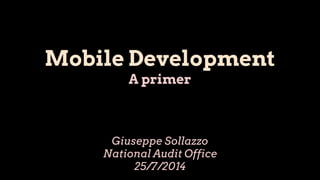
Mobile Development. A primer.
- 1. Mobile Development A primer Giuseppe Sollazzo National Audit Office 25/7/2014
- 3. Goals ● Understanding mobile development ● Exploring alternative technologies ● Brainstorming apps ● Get some first-hand experience
- 4. Outline AM ● A quick history of mobile development ● Concepts of modern development ● Simple code examples PM ● Practical exercises
- 5. Me ● Senior Systems Analyst at St George’s, University of London ● Freelance Developer ● Open Data & Government Geek
- 7. #1.1 A lifetime of mobile development
- 8. 2006: my first app
- 9. 2012: on the press
- 10. Sony Ericsson P990i Symbian OS 9.1 - UIQ 3 ARM9 208MHz RAM 64MB (OS: 48MB, User: 16MB) Resolution 240x320 Java Micro Edition iPhone 4 iOS ARM Cortex ~1GHz RAM 512MB Resolution 960x640 Objective-C / Cocoa
- 11. 29 June 2007 Image CC BY-NC-SA 2.0 by Stijn Vogels https://www.flickr. com/photos/stijnvogels/351867946/
- 12. But it started much earlier! ● 1G phones have been out since the 80s ○ lack of apps capabilities ● 2G phones (GSM) reach critical mass in early 90s ○ dominated by Nokia ○ limited features and memory ○ small monochromatic screen ○ pre-installed games ■ no easy way to install extra apps
- 13. Snake! (1998) Image CC BY-NC-SA 2.0 by Utku Kalı https://www.flickr.com/photos/utku/6799941621
- 14. WAP (1997) Image CC BY-NC 2.0 by Esko Kurvinen https://www.flickr.com/photos/ekurvine/853687173
- 15. WAP ● Protocol suite for data transfer on wireless devices ● Wap PUSH ● Wireless Markup Language <?xml version="1.0"?> <!DOCTYPE wml PUBLIC "-//WAPFORUM//DTD WML 1.1//EN" "http://www.wapforum.org/DTD/wml_1.1.xml" > <wml> <card id="main" title="First Card" > <p mode="wrap">This is a sample WML page. </p> </card> </wml>
- 16. WAP ● Deck = WML document ● Deck structured in cards (=pages) ● Wap 2.0 (2002): cut-down version of XHTML/HTTP
- 17. But it didn’t work ● Hard to type URL with numeric keypad ● Limited screen -> limited applications ● Extremely slow connections ● Users accustomed to full web pages ● No authoring tools, no content providers
- 18. i-Mode (1999) ● Created by DoCoMo, paid-for service ● Similar to WAP but ○ C-HTML on HTTP clone ○ 12K official sites (supervised by DoCoMo) ○ 100K unofficial sites ○ 80M subscribers ● Licensed in the UK by O2, it never took off
- 19. BlackBerry ● BB 850: 2-way pager launched in Munich (1999) ● Focus on e-mail ● Evolution in 2003 with convergent services ○ push email, telephone, SMS, … ● Inconsistent developer support ○ Java SDK for BlackBerry OS 7 ○ Today: BB 10, BB PlayBook, BB OS
- 20. Psion Revo (1999) Image CC BY-NC 2.0 by Modrak https://www.flickr.com/photos/modrak/239348772
- 21. Psion EPOC ● Graphical OS ● PDAs with apps ● EPOC16: Open Programming Language PROC main: PRINT "Hello World!" PAUSE 40 ENDP ● EPOC32 (1997): C++ but mostly closed ● EPOC32 becomes Symbian (1998)
- 22. Palm Zire (2002) Image CC BY 3.0 by Soxred93 http://commons.wikimedia.org/wiki/File:Zirepalm.JPG
- 23. Palm OS ● Launched in 1996 and still alive! ○ Now called WebOS ● C/C++/Pascal ● Java was briefly available ● No drivers for DBMS ○ developers need to use middleware ● First system to provide emulators
- 24. Symbian ● A long and troubled story... ● 1998: Psion becomes Symbian Ltd. ○ participation by Ericsson, Motorola, Nokia ● 2008: Nokia acquires Symbian Ltd. ○ establishment of Symbian Foundation ○ most Nokia devices run Symbian ○ licensing issues ● 2011: Nokia partners with Microsoft. Symbian dies.
- 25. Symbian ● S60 = Native graphics toolkit (for Nokia, 2001) ● QT framework (Symbian 3, 2010) ● Development in ○ Java MIDP ○ C++ ○ Python ○ Flash
- 26. Symbian ● One (major) weakness: platform fragmentation source: Wikipedia “S_60”
- 27. J2ME / Java ME ● Stripped down version of Java ● Foundation standards ○ CLDC 1.0, 1.1, … (defines basic set of libraries) ○ MIDP 1.0, 2.0, 3.0 (defines APIs) ■ apps are called “midlets” ● Extensions, e.g. ○ JSR #82 Bluetooth ○ JSR #179 Location API
- 28. J2ME / Java ME ● Modern framework ○ Provides configurable simulators ○ Coding of application lifecycle ● Relatively successful ○ 2.1B Java ME enabled mobile phones ● Problems ○ memory footprint ○ device fragmentation
- 29. J2ME / Java ME import javax.microedition.midlet.*; import javax.microedition.lcdui.*; public class HelloWorld extends MIDlet implements CommandListener { private Command exitCommand; private TextBox tbox; public HelloWorld() { exitCommand = new Command("Exit", Command.EXIT, 1); tbox = new TextBox("Hello world MIDlet", "Hello World!", 25, 0); tbox.addCommand(exitCommand); tbox.setCommandListener(this); } protected void startApp() { Display.getDisplay(this).setCurrent(tbox); } protected void pauseApp() { } protected void destroyApp(boolean bool) { } public void commandAction(Command cmd, Displayable disp) { if (cmd == exitCommand) { destroyApp(false); notifyDestroyed(); } } }
- 30. J2ME / Java ME import javax.microedition.midlet.*; import javax.microedition.lcdui.*; public class HelloWorld extends MIDlet implements CommandListener { private Command exitCommand; private TextBox tbox; public HelloWorld() { exitCommand = new Command("Exit", Command.EXIT, 1); tbox = new TextBox("Hello world MIDlet", "Hello World!", 25, 0); tbox.addCommand(exitCommand); tbox.setCommandListener(this); } protected void startApp() { Display.getDisplay(this).setCurrent(tbox); } protected void pauseApp() { } protected void destroyApp(boolean bool) { } public void commandAction(Command cmd, Displayable disp) { if (cmd == exitCommand) { destroyApp(false); notifyDestroyed(); } } }
- 31. Opera Mini (2007) Image CC BY 2.0 by Johan Larsson https://www.flickr.com/photos/johanl/4424185115
- 32. Opera Mini ● Mobile-oriented web browser ● Reformats web pages to a “compressed” version ○ all content goes through proxy server ● Pilot project started in 2004, launched 2007 ● Growing interest in mobile web standards
- 33. HTC Dream (2008) Image GPL by Akela NDE http://en.wikipedia.org/wiki/File:HTC_Dream_Orange_FR.jpeg
- 34. Android ● Founded in 2003, acquired by Google in 2005 ● Based on Linux ● Open Handset Alliance (2007) ○ HTC, Sony, Samsung, T-Mobile, Texas Instruments, etc… ● Nexus devices ○ Nexus One (2010)
- 35. iOS ● iPhone launched in 2007 with iOS 1.x ○ iPod Touch and iPad follow ● Developers not welcome until March 2008 ○ iPhone SDK released (iPhone OS) ○ iOS was “a version of OS X” before then ● Apple did not want an “app economy” ○ issues with control, market submission, etc…
- 36. iOS ● Controversies with developers and suppliers ● Java and Flash originally not allowed ● Competition wars ○ Sun agrees with Apple and Java gets in ○ Adobe discontinues Flash mobile (2011)
- 37. HP Jornada 680 (1998) Image CC BY 2.0 by Noah (ax0n) https://www.flickr.com/photos/kc-bike/2532722221
- 38. Windows Mobile ● Microsoft joined the market early ○ Windows CE (1996) ○ Pocket PC (2000) ○ Windows Mobile 2003 ○ Windows Mobile 5, 6 (2005) ○ Windows Phone 7, 8 (2010) ● Windows 8 unifies desktop & mobile platforms
- 39. Windows Mobile ● Development with Microsoft tools ● From Windows Phone 7, also web technologies ● Windows Mobile lost momentum
- 40. #1.2 In the public sector...
- 41. We are not ‘appy... ● (Tom Loosemore, GDS, 2013) Stand-alone mobile apps will only be considered once the core web service works well on mobile devices, and if specifically agreed with the Cabinet Office. (GDS Strategy, Action 6) ● Gov.Uk doesn’t have apps ○ website adapts to mobile screens ○ use of CSS3 technologies, media queries
- 42. ...but we are! ● Tracy Green, UK Parliament (2013) ○ 11% traffic to site from mobile ○ of which 90% from iPad ● 400+ MPs have iPads ○ demand for native apps “because they work better”
- 43. Image CC BY-NC 2.0 by IDEO https://www.flickr.com/photos/ideopostcards/6334836459/ The PM wanted an app
- 44. Number 10 Dashboard ● (No one has ever seen it) ● iPad app (maybe) ● Purpose-built for the PM ● By Adzuna (according to the FT) ● Intranet front-end (according to The Register) ○ presumably a custom front-end to data.gov.uk ● Dashboard of stats and data visualisation
- 45. HMRC Tax Calculator ● Native iOS/Android app
- 46. ParliQuiz ● Developed with “PugPig” ○ publishing system ○ £4K per year per single app
- 47. MyConstituency ● Hybrid app ○ iPad only vs any Android ○ not the same version
- 48. Some suggestions... ● ONS developed a case study about “MyConstituency” ○ It meets the needs of MPs and their staff ○ It engages with the general public ○ Mini-tender: no big procurement drive! ○ Tips ■ internal resources to handover app after project ■ be specific about API / web service ■ allow for flexibility
- 49. #1.3 Some stats
- 50. <Stats slides omitted from SlideShare due to licensing. Contact me for details>
- 52. In this module... ● iOS, Windows 8 Phone, Android, and more ● For each platform: ○ system architecture ○ development model ○ languages ○ data storage ○ UI building ● Markets
- 53. #2.1 iOS
- 54. Assumptions Focus on iOS 7 ● released in September 2013 ● it runs on iPhone 4 and later, iPad 2 and later ● 87% of iOS devices (6/4/2014) ● iOS 8 / Swift are currently beta
- 55. Basics ● Layered system architecture ● MVC model ● Objective-C ● Interface Builder ● Apps are object (of type UIApplication) ● Mac OS X required ● XCode: iOS SDK + iOS Simulator
- 56. Tools: Xcode + iOS SDK
- 58. System Architecture: Abstraction Layers Core OS Core Services Media Cocoa Touch These layers provide “Frameworks” to be added to any iOS project to provide certain functionalities
- 59. System Architecture: Abstraction Layers Core OS Core Services Media Cocoa Touch Low-level features: security, communications, I/O, maths, networking, etc...
- 60. System Architecture: Abstraction Layers Core OS Core Services Media Cocoa Touch System Services: Core Foundation, Foundation, iCloud, Automatic Reference Counting (ARC), Grand Central Dispatch (GCD), in-App Purchase, SQLite, Core Data, Core Location, etc...
- 61. System Architecture: Abstraction Layers Core OS Core Services Media Cocoa Touch UIKit, Core Graphics, Core Animation, Core Audio, Core Media, AV Foundation, etc...
- 62. System Architecture: Abstraction Layers Core OS Core Services Media Cocoa Touch Storyboards, Push & Local Notifications, Gesture Recognisers, iAd, etc...
- 63. Model View Controller (MVC) ● Software Design Pattern ● Separation of Data, UI, Logic ○ Model encapsulates data ○ View displays user interface ○ Controller ties model to the view ● We will see this at work in the next session
- 64. Model View Controller (MVC) Model The Model is about Data ● data functions ● data objects ● data classes ● i.e. data store + procedures that can access it
- 65. Model View Controller (MVC) Model View The View is about User Interface ● UI elements: buttons, sliders, text fields ● object / classes / functions ● (or Storyboards / Interface Builder)
- 66. Model View Controller (MVC) Model View The Model knows nothing about the UI
- 67. Model View Controller (MVC) Model View Controller The Controller is about bi-directional Orchestration ● it intercepts user actions on the UI (View) ● modifies the data accordingly (Model) or ● it detects data changes (Model) ● modifies the UI accordingly (View)
- 68. Model View Controller (MVC) Model View Controller
- 69. Model View Controller (MVC) Model View Controller user action data change
- 70. Model View Controller (MVC) Model View Controller UI update data change notification
- 71. Model View Controller (MVC) To accomplish communications we use links ● Outlets ○ from the controller to the view ○ to access info of an UI element ■ e.g. access the text typed in a text field ● Actions ○ from the view to the controller ○ they announce an action on the UI ■ e.g. detect a button click, perform an action
- 72. Objective-C ● Object-oriented ○ strict superset of C ○ object syntax from Smalltalk ● Message passing to object instances ○ i.e. not method calling ● Used on Mac OS X (Cocoa) and iOS (Cocoa Touch)
- 73. Objective-C: Message Passing C++ Object* obj; obj->method(argument); Java Object obj; obj.method(argument); Objective-C Object* obj; [obj method:argument];
- 74. Objective-C: Hello, world! /* hello.h */ # import <Foundation/Foundation.h> @interface Hello : NSObject -(void)sayHello:(char*)name; @end
- 75. Objective-C: Hello, world! /* hello.m */ # import "hello.h" @implementation Hello -(void)sayHello:(char*)name { printf("Hello, %s! n", name); } @end
- 76. Objective-C: Hello, world! /* app.m */ # import "hello.h" int main() { Hello* myhello = [Hello new]; char* name = "Joe"; [myhello sayHello:name]; } To compile: $ clang -lobjc -o app app.m hello.m
- 77. Objective-C: Protocols ● Add set of expected behaviours to an object ○ or, in official speak, define messaging contracts ● An object can conform to a protocol ● In practice: methods to be implemented ○ some required, some optional
- 78. Objective-C: Protocols /* politehello.h */ #import <Foundation/Foundation.h> @protocol PoliteHello <NSObject> -(void)helloFriend ; -(void)helloColleague ; -(void)helloPrimeMinister ; @end
- 79. Objective-C: Protocols /* hello.h */ #import <Foundation/Foundation.h> #import "politehello.h" @interface Hello : NSObject < PoliteHello> -(void)sayHello:(char*)name; @end
- 80. Objective-C: Protocols /* hello.m */ # import "hello.h" @implementation Hello -(void)sayHello:(char*)name { printf("Hello, %s! n", name); } -(void)helloFriend { printf("Hey!n"); } -(void)helloColleague { printf("How was your weekend? n"); } -(void)helloPrimeMinister { printf("Good morning, sir n"); } @end
- 81. Delegation ● Software pattern, Obj-C protocol ● Let an object control another object ● Use a central object to customize the behaviour of several others ● Delegating object A keeps reference to delegate object B ● A sends a message to B ● B reacts by updating UI/state
- 82. Data Source ● Similar to a Delegate ● Delegated control of data ● Outlet held by View objects ● Implemented via Obj-C protocol
- 85. Table Delegate
- 86. Table Delegate
- 87. Application Delegate ● Most important delegate in an iOS project ● Delegate for the UIApplication object ● Starting point for coding ● Startup/shutdown tasks ○ e.g. initialise database, verify license, etc... ● App-wide tasks ○ e.g. handle push notifications, support window orientation, etc...
- 89. Interface Builder “UI Drawing” tool included in XCode ● Add Window object ● Add Content View* ● Add UI Controls (buttons, text fields, etc…) ● Add basic navigation between views (Storyboards) (*) Views are hierarchical ○ i.e. they are containers for other subviews
- 91. Storyboards ● Interface Builder on steroids ● Define navigation relationships among Scenes ● Each Scene has an associated view hierarchy ● Scenes are connected by segues or relationships ○ segue = transition between two view controllers ■ push, modal, custom, unwind ○ relationship = hierarchy
- 92. Storyboards
- 93. Auto Layout ● Define relationships between UI elements ● Mathematical constraints ● UI reacts dynamically to changes ○ screen size, orientation, localization, etc...
- 94. Auto Layout
- 95. Navigation Controllers ● To manage a stack of view controllers ● To provide a drill-down interface for hierarchical content ● Several types, according to context & device type ○ Tab Bar ○ Page View ○ Split View ○ etc…
- 96. Data Storage ● Preferences (key/value) ● File system (for large files) ● SQLite ○ a lightweight relational database ○ de facto industry standard for embedded apps ● CoreData Framework ○ object oriented wrapper ○ infrastructure for search, save, restore, etc… ● iCloud (and other cloud storage providers)
- 98. Assumptions Focus on Windows 8.1 Phone ● released in October 2013 ● it runs on several architectures ○ IA-32, x64, ARMv7 ● marketed as “update” for Windows ● development overlaps with Windows 8 desktop ○ Windows Store and Windows Phone Store apps are converging into Windows Runtime apps
- 99. Windows 8 (desktop) Used with Permission from Microsoft
- 100. Windows 8 (phone) Used with Permission from Microsoft
- 101. ● One architecture, several development options ○ flow control languages ○ UI definition language ● Windows 8.1 + Visual Studio Express 2013 Basics
- 102. Languages Used with Permission from Microsoft
- 103. Differences ● Each language has a corresponding app model ○ i.e. a set of files, design patterns, app entry point ● Certain languages more suitable to certain apps ○ e.g. C++ / DirectX are good for 3D games ● Otherwise, philosophy is: use what you know ● For this course, our choice is JavaScript / HTML5
- 104. Windows Runtime ● Often referred to as WinRT ● Successor of Win32 API ○ Based on COM/.NET ● Platform-homogenous app architecture for Win 8 ○ unifies Windows 8 and Windows 8 Phone ● Supports several languages
- 105. Tools: Visual Studio 2013 Express Used with Permission from Microsoft
- 106. Used with Permission from Microsoft Tools: Emulator
- 107. UI definition ● In standard HTML5... ● ...plus “Microsoft Phone WinJS” libraries <script src=”//Microsoft.Phone.WinJS.2.1/js/base.js” ></script> <script src=”//Microsoft.Phone.WinJS.2.1/js/ui.js”></script> ● these libraries cover UI controls and behaviours
- 108. Application Entry Point ● method called by the system to start the app ● onactivated() in js/default.js ● main UI defined in default.html ● allows to detect how the app was started ○ i.e. from launch, suspension, etc...
- 109. Application Entry Point var app = WinJS.Application; var activation = Windows.ApplicationModel.Activation; app.onactivated = function (args) { if (args.detail.kind === activation.ActivationKind.launch) { if (args.detail.previousExecutionState !== activation.ApplicationExecutionState.terminated) { // TODO: This application has been newly launched. Initialize // your application here. } else { // TODO: This application has been reactivated from suspension. // Restore application state here. } args.setPromise(WinJS.UI.processAll()); } };
- 110. Application Lifecycle Not Running Suspended Running Activated Resuming Suspending
- 111. Application Entry Point var app = WinJS.Application; var activation = Windows.ApplicationModel.Activation; app.onactivated = function (args) { if (args.detail.kind === activation.ActivationKind.launch) { if (args.detail.previousExecutionState !== activation.ApplicationExecutionState.terminated) { // TODO: This application has been newly launched. Initialize // your application here. } else { // TODO: This application has been reactivated from suspension. // Restore application state here. } args.setPromise(WinJS.UI.processAll()); } };
- 112. UI.processAll() ● scans default.html for WinJS Controls ○ if it finds any, it initialises them ● enclosed in setPromise to display splash screen until UI loading is complete
- 113. JavaScript ● Standard JavaScript ● Win JS = Open Source JavaScript library ○ helpers that expose the Windows Runtime ○ provides page control, promises, data-binding ○ allows Windows UI controls in HTML ■ using data binding and templating
- 114. Asynchronous Programming ● CommonJS Promises “A” ● Promise = eventual result from an async operation ● Object with “future value” is returned ● then() function ● In lay terms ○ when you finish task X, perform Y ○ promise is Y’s result handler
- 115. Asynchronous Programming ● Promise object offers methods to deal with result ● then()and done() functions WinJS.Promise.timeout(1500, WinJS.xhr({ url: "http://www.microsoft.com" }) .then(function complete(result) { WinJS.log && WinJS.log( "Downloaded the page" ); }, function error(error){ // ... WinJS.log && WinJS.log( "Got error: " + error.statusText); } ));
- 116. UI ● Standard HTML controls <button id="helloButton">Say "Hello"</button> ● WinJS controls <div id="toggleControlDiv" data-win-control="WinJS.UI.ToggleSwitch" data-win-options="{title: 'Greeting Color'}"> </div>
- 117. UI actions ● by event handling ○ register an event listener ○ in app.onactivated(), after args.setPromise() var helloButton = document.getElementById("helloButton"); helloButton.addEventListener("click", buttonHandler, false);
- 118. UI actions ● buttonHandler() is a standard JavaScript function function buttonHandler(eventInfo) { var inputString = document.getElementById("input").value; document.getElementById("output").innerText = inputString; }
- 119. ● done in CSS3 ● defaults for dark and light UI themes are provided ● add in /css/default.css ● e.g. .toggle-on { color:blue; } UI styling
- 120. ● Effective way to add data into HTML/WinJS control ● Define UI control, define data, bind data to control ○ if data change, UI control is updated ○ e.g. useful with lists Data Binding
- 121. Define binding for UI element: <span id="namespan" data-win-bind="innerText: name"></span> Then, in the Javascript: var person = { name: "Fran" }; … var personSpan = document.querySelector('#nameSpan'); WinJS.Binding.processAll(personSpan, person); Data Binding
- 122. ● It’s HTML, so we can use linking ● Single-page Navigation ○ Microsoft-recommended ○ There are still multiple files ○ Better for transferring app context ○ One “central” PageControl object loads other files Navigation
- 123. ● Several navigation patterns can be combined ○ due to HTML, developer has maximum freedom ● Typical examples ○ List with drill-down ○ Central app hub (panoramic view) ○ App tabs ○ Page shuffle Navigation Patterns
- 124. Navigation Example: List with drill-down Used with Permission from Microsoft
- 125. Navigation Example: Page Shuffle Used with Permission from Microsoft
- 126. Navigation Example: Central app hub Used with Permission from Microsoft
- 127. Navigation Example: Central app hub Used with Permission from Microsoft
- 128. ● User Data: document, files, etc… ○ File system ○ One Drive ○ HTML5 File API Data Storage
- 129. ● App Data: state, configuration, preferences, etc… ○ App Data API for WinRT ○ IndexdDB (ISAM) ○ Extensible Storage Engine (ISAM) ○ HTML5 Web Storage ○ WinJS.Application.sessionState, local, roaming Data Storage
- 130. #2.3 Android
- 131. Assumptions ● Android 4.4 “KitKat” ○ released in October 2013 ● 13.6% of android installs ○ Android 2.3 “Gingerbread” is at 14.9% ○ Android 4.0 “Ice Cream Sandwich” 12.3% ● Android versions have had a complicated history...
- 132. Basics ● App lifecycle + MVC model ● Java (Dalvik VM) + Native C Code (Bionic) ● XML-based UI design ● Android = software stack ○ OS based on Linux kernel ○ Middleware, Core Applications, SDK ● Eclipse, Android SDK, ADT, Simulator ○ on PC, Mac, Windows, …
- 133. Architecture CC-BY-SA 3.0 by Smieh
- 134. Manifest ● Synoptic view of an application ○ Lists activities ○ Adds permissions ○ Register intents ○ and more...
- 135. Activities ● Apps are collections of Activities ○ Activities are Java objects ○ Activities provide a screen ● Each Activity is the base for UI ○ They can use Views and Fragments ■ Views = widgets (buttons, fields, etc…) ■ Fragments = components with encapsulated code
- 136. Activity Lifecycle Image: Apache License from developer.google.com
- 137. Activity Code Code: Apache License from developer.google.com public class ExampleActivity extends Activity { @Override public void onCreate(Bundle savedInstanceState) { super.onCreate(savedInstanceState); } @Override protected void onStart() { super.onStart(); } @Override protected void onResume() { super.onResume(); } @Override protected void onPause() { super.onPause(); } @Override protected void onStop() { super.onStop(); } @Override protected void onDestroy() { super.onDestroy(); } }
- 138. Intents Image: Apache License from developer.google.com
- 139. Intents ● Runtime binding between code in different apps ● Mostly used to launch activities ● Explicit ○ specify exact class to be run ● Implicit ○ include information to help the system “decide” ○ concept of Intent Resolution
- 140. Intents ● Activities can register Intent Filters in the Manifest ● Intents are used intra-app and between apps <activity class=".NotesList"> <intent-filter> <action android:name="android.intent.action.MAIN" /> </intent-filter> <intent-filter> <action android:name="android.intent.action.VIEW" /> <action android:name="android.intent.action.PICK" /> <data android:mimeType="vnd.android.cursor.dir/vnd.google.note" /> </intent-filter> </activity> Code: Apache License from developer.google.com
- 141. Intents ● Programmatically, switch to a different activity Intent intent = new Intent(this, DisplayMessageActivity. class); String message = “Hello”; intent.putExtra(EXTRA_MESSAGE, message); startActivity(intent); Code: Apache License from developer.google.com
- 142. Intents ● Programmatically, switch to a different activity Intent intent = new Intent(this, DisplayMessageActivity. class); String message = “Hello”; intent.putExtra(EXTRA_MESSAGE, message); startActivity(intent); Code: Apache License from developer.google.com Data sharing
- 143. UI ● “Roughly” MVC ● Views are defined programmatically or in XML ○ Layout Inflater ● Activity: setContentView() ○ views are nested ● Hierarchy of Views grouped in View Groups ○ views are single UI widgets ○ groups define how the views are laid out
- 144. XML Layout main_layout.xml <?xml version="1.0" encoding="utf-8"?> <LinearLayout xmlns:android="http://schemas.android.com/apk/res/android" android:layout_width="fill_parent" android:layout_height="fill_parent" android:orientation="vertical" > <TextView android:id="@+id/text" android:layout_width="wrap_content" android:layout_height="wrap_content" android:text="Hello, I am a TextView" /> <Button android:id="@+id/button" android:layout_width="wrap_content" android:layout_height="wrap_content" android:text="Hello, I am a Button" /> </LinearLayout> Code: Apache License from developer.google.com
- 145. XML Layout public void onCreate(Bundle savedInstanceState) { super.onCreate(savedInstanceState); setContentView(R.layout.main_layout); } Code: Apache License from developer.google.com
- 146. XML Layout public void onCreate(Bundle savedInstanceState) { super.onCreate(savedInstanceState); setContentView(R.layout.main_layout); } Code: Apache License from developer.google.com
- 147. Resources & R ● All resources are under a folder called “res” ○ drawables ○ layouts ○ localised strings ● Android exposes them through the R class ○ R.layout.main_layout ○ Smart system for localisation ■ values -> R.values.string ■ values-en -> R.values.string
- 148. Resources & R ● All resources are under a folder called “res” ○ drawables ○ layouts ○ localised strings ● Android exposes them through the R class ○ R.layout.main_layout ○ Smart system for localisation ■ values -> R.values.string ■ values-en -> R.values.string
- 149. Images ● R.drawable.<image> makes access easy but… ● ...there is massive diversity in device capabilities ○ drawable-hdpi ○ drawable-ldpi ○ drawable-mdpi ○ etc… ● Screen support is a major pain
- 150. Images Image & Text: Apache License from developer.google.com
- 151. Data Storage ● Shared Preferences ○ key-value pairs of primitive types ● Internal and External File Storage ● SQLite Database
- 152. UI Actions ● 2 options: define onClick function... <?xml version="1.0" encoding="utf-8"?> <Button xmlns:android="http://schemas.android.com/apk/res/android" android:id="@+id/button_send" android:layout_width="wrap_content" android:layout_height="wrap_content" android:text="@string/button_send" android:onClick="sendMessage" /> public void sendMessage(View view) { // Do something in response to button click } Code: Apache License from developer.google.com
- 153. UI Actions ● ...or create event listener Button button = (Button) findViewById(R.id.button_send); button.setOnClickListener(new View.OnClickListener() { public void onClick(View v) { // Do something in response to button click } }); Code: Apache License from developer.google.com
- 154. Asynchronous Programming ● Unresponsive apps trigger the “ANR” dialog ● Implement AsyncTask to run in background Image: Apache License from developer.google.com
- 155. Asynchronous Programming ● Define Task... private class DownloadFilesTask extends AsyncTask <URL, Integer, Long> { protected Long doInBackground (URL... urls) { int count = urls.length; long totalSize = 0; for (int i = 0; i < count; i++) { totalSize += Downloader .downloadFile (urls[i]); publishProgress ((int) ((i / (float) count) * 100)); // Escape early if cancel() is called if (isCancelled ()) break; } return totalSize ; } // This is called each time you call publishProgress() protected void onProgressUpdate (Integer... progress ) { setProgressPercent (progress [0]); } protected void onPostExecute (Long result) { showNotification ("Downloaded " + result + " bytes" ); } }
- 156. Asynchronous Programming ● launch and continue with other activities ● at the end, onPostExecute() will update with results new DownloadFilesTask().execute(url1, url2, url3);
- 157. #2.4 Alternatives
- 158. What else? ● Cross-platform native development ● 100% Mobile Web ● UI Frameworks ○ CSS libraries ○ MVC-based
- 159. Apache Cordoba/PhoneGap ● Set of APIs to access native functions from JavaScript ○ camera, geolocation, etc... ● Develop mobile apps in HTML, CSS, Javascript ○ combine with UI framework ■ jQuery Mobile, Dojo Mobile, Sencha Touch, ... ● “Package” it in a native app using the platform SDK ● Supports: iOS, Android, Blackberry, Windows Phone, Palm WebOS, Bada, Symbian (in future: Firefox OS)
- 160. Mobile Web ● “Apps are overrated” ● Make web sites mobile-ready ● HTML5, jQuery, JavaScript ● Use Open Standards ● Easier for accessibility
- 161. Sencha Touch ● HTML5 framework ● Provides themes for most mobile platforms ● Based on MVC pattern
- 162. jQuery Mobile ● HTML5-based UI system ● Responsive web sites ● Based on jQuery ● Provides ○ Ajax navigation ○ Touch events ○ Widgets
- 163. <Stats on cross-platform framework omitted due to licensing. Contact me for details.>
- 164. What lies ahead? ● Firefox OS ● IndiePhone ● FairPhone ● ...and many others
- 165. #2.5 App Distribution & conclusions
- 166. Markets ● Publicly available app-stores ○ “Private apps” with authentication ● Android & Windows allow direct sideloading ○ Recommended in Windows, not in Android ● Enterprise app distribution ○ in iOS (£299/year) ○ in Android (no extra cost)
- 167. The screen size war Android iOS Images source: OpenSignal
- 168. The screen size war ● Fragmentation is predominant in the Android market ○ Good for users ○ Bad for developers ● Tablets are less affected ○ Once you get past 7”, difference not that important
- 169. #3 Hello, World!
- 170. #3.1 iOS
- 191. #3.2 Windows 8 Phone
- 197. Press the “play” button
- 198. Keep an eye on the console
- 200. #4 Let’s get some practice
- 201. Exercise 0: Hello, World! ● Display a static “hello” string ● iOS ○ view controllers, storyboards, outlets ● Windows ○ simple html
- 202. Exercise 1: Basic interaction ● Display a dynamic “hello” string ○ text and push a button ● iOS ○ outlets & actions ● Windows ○ event handlers
- 203. Exercise 2: Populate a table ● Display a table with some data from an array ● iOS ○ table view, data source ● Windows ○ list view, data-binding
- 204. Exercise 3: Pie Chart ● Display a simple pie chart ● iOS ○ core plot ● Windows ○ Raphael.js
- 205. Exercise 4: Line Chart ● Display a simple pie chart ● iOS ○ core plot ● Windows ○ Raphael.js
- 206. Exercise 5 (optional): Navigation ● Play with building a navigation framework ● iOS ○ storyboards ● Windows ○ page control tutorial
- 207. And more... ● Let’s put this all together ● Display data from the Guardian?
- 208. Fin.
