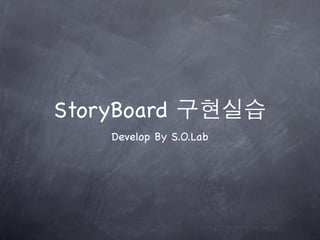
Storyboard iOS 개발실습예제
- 1. StoryBoard 구현실습 Develop By S.O.Lab
- 3. StoryBoard Based Project 생성
- 4. * Use Storyboards check!!!!! * Use Automatic Reference Counting check!!!!!
- 6. main page 구현
- 7. 네비게이션 컨트롤뷰 구조 1. TableViewController 삭제후 View Controller 추가 2. Ctl+드레그 ViewController 위치후 relationship 선택
- 9. 네비게이션 바 제목추가 1단계 완료 - 구글docs 1단계 “OK”
- 10. 소개 page 삽입
- 11. 소개 page 구현
- 12. 소개 page 구현 2단계완료 -Docs 2단계 “OK”
- 13. 메뉴 page 삽입
- 14. 메뉴 page 구현
- 15. 메뉴상세 page 구현
- 16. 메뉴상세 page 구현 3단계완료 * 각각의 메뉴 page 를 구현후 완료 -Docs 3단계 “OK”
- 17. 위치 page 삽입
- 18. 위치 page 구현 * 컴파일후 실행시 ERROR !!
- 19. 위치 page 구현
- 20. 위치 page 구현
- 21. 위치 page 구현 - (void)viewDidLoad { [super viewDidLoad]; ! // Do any additional setup after loading the view. MKMapView *gmap = [[MKMapView alloc] initWithFrame:self.view.bounds]; // 지도뷰를 만듭니다. 아래 코드없이 바로 추가하면 미국지도가 보이네요. gmap.showsUserLocation = TRUE; // 내위치 표시. 시뮬에이터는 항상 애플본사가 현재 위치로 나옵니다 // gmap.mapType = MKMapTypeHybrid; // 지도인지 위성 사진에 하이브리드로 할지 결정~ MKCoordinateRegion region; MKCoordinateSpan span; // 보여줄 지도가 처리하는 넓이를 정의합니다. 문서 읽어 보시길.. span.latitudeDelta=0.02; // 숫자가 작으면 좁은 영역, 즉 우리동네 자세히~보임 span.longitudeDelta=0.02; CLLocationCoordinate2D location=gmap.userLocation.coordinate; //그래도 블로깅하려고, 우리나라 위도,경도 찾아서 넣었습니다. location.latitude=37.514849; location.longitude=126.954063; region.span=span; //위에서 정한 크기 설정하고 region.center=location; // 위치 설정하고 [gmap setRegion:region animated: TRUE]; // 지도 뷰에 지역을 설정하고 [gmap regionThatFits:region]; [self.view addSubview:gmap]; // 서브 뷰로 지도를 추가해야 보이겠지요!! }
- 22. 위치 page 구현
- 23. 위치 page 구현 - (void)viewDidLoad { [super viewDidLoad]; MKMapView *gmap = [[MKMapView alloc] initWithFrame:self.view.bounds]; gmap.showsUserLocation = TRUE; // 내위치 표시. 시뮬에이터는 항상 애플본사가 현재 위치로 나옵니다 MKCoordinateRegion region; MKCoordinateSpan span; // 보여줄 지도가 처리하는 넓이를 정의합니다. 문서 읽어 보시길.. span.latitudeDelta=0.02; // 숫자가 작으면 좁은 영역, 즉 우리동네 자세히~보임 span.longitudeDelta=0.02; CLLocationCoordinate2D location=gmap.userLocation.coordinate; //그래도 블로깅하려고, 우리나라 위도,경도 찾아서 넣었습니다. //location.latitude=37.514849; //location.longitude=126.954063; location.latitude=35.1655253; location.longitude=129.0721951; //http://map.naver.com/? dlevel=12&lat=35.1655253&lng=129.0721951&searchCoord=129.0721951%3B35.1655253 &type=COORD&tab=1&query=67aA7IKw6rSR7Jet7IucIOu2gOyCsOynhOq1rCDsoITtj6zrj5kgMTItMTY3D& menu=location&mapMode=0&enc=b64 region.span=span; //위에서 정한 크기 설정하고 region.center=location; // 위치 설정하고 [gmap setRegion:region animated: TRUE]; // 지도 뷰에 지역을 설정하고 [gmap regionThatFits:region]; [self.view addSubview:gmap]; // 서브 뷰로 지도를 추가해야 보이겠지요!! }
- 24. 사진 page 삽입
- 25. 사진 page 구현
- 26. 사진 page 구현
- 27. 사진 page 구현
- 28. 사진 page 구현 #import <UIKit/UIKit.h> @interface FictureViewController : UIViewController { UIButton *nextBt,*preBt; UIImageView *iV; } @property(strong, nonatomic) UIButton *nextBt,*preBt; @property(strong, nonatomic) UIImageView *iV; @end
- 29. 사진 page 구현 @implementation FictureViewController @synthesize nextBt,preBt,iV; int imagecount; - (void)viewDidLoad { [super viewDidLoad]; ! // Do any additional setup after loading the view. iV = [[UIImageView alloc] initWithImage:[UIImage imageNamed:@"1.png"]]; iV.frame = CGRectMake(0, 0, 320, 300); [self.view addSubview:iV]; nextBt = [UIButton buttonWithType:UIButtonTypeRoundedRect]; nextBt.frame =CGRectMake(180, 350, 100, 30); [nextBt setTitle:@"다음사진" forState:UIControlStateNormal]; [nextBt addTarget:self action:@selector(nextBtAction) forControlEvents:UIControlEventTouchUpInside ]; [self.view addSubview:nextBt]; preBt = [UIButton buttonWithType:UIButtonTypeRoundedRect]; preBt.frame =CGRectMake(50, 350, 100, 30); [preBt setTitle:@"이전사진" forState:UIControlStateNormal]; [preBt addTarget:self action:@selector(preBtAction) forControlEvents:UIControlEventTouchUpInside ]; [self.view addSubview:preBt]; imagecount = 1; }
- 30. 사진 page 구현 -(void) nextBtAction { if(imagecount == 5) { imagecount =0; } imagecount++; NSLog(@"imagecount ==> %d",imagecount); [iV setImage:[UIImage imageNamed:[NSString stringWithFormat:@"%d.png",imagecount]]]; } -(void) preBtAction { if(imagecount == 1) { imagecount = 6; } imagecount--; NSLog(@"imagecount ==> %d",imagecount); [iV setImage:[UIImage imageNamed:[NSString stringWithFormat:@"%d.png",imagecount]]]; }
Editor's Notes
- \n
- \n
- \n
- \n
- \n
- \n
- \n
- \n
- \n
- \n
- \n
- \n
- \n
- \n
- \n
- \n
- \n
- \n
- \n
- \n
- \n
- \n
- \n
- \n
- \n
- \n
- \n
- \n
- \n
- \n
