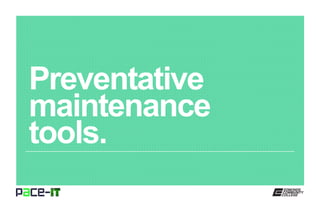
Pace IT - Maintainance Tools
- 2. Page 2 Instructor, PACE-IT Program – Edmonds Community College Areas of Expertise Industry Certification PC Hardware Network Administration IT Project Management Network Design User Training IT Troubleshooting Qualifications Summary Education M.B.A., IT Management, Western Governor’s University B.S., IT Security, Western Governor’s University Entrepreneur, executive leader, and proven manger with 10+ years of experience turning complex issues into efficient and effective solutions. Strengths include developing and mentoring diverse workforces, improving processes, analyzing business needs and creating the solutions required— with a focus on technology.
- 3. Page 3 – Backup. – System Restore. – Check Disk. – Defrag. – Recovery images. PACE-IT.
- 4. Page 4 Preventative maintenance tools.
- 5. Page 5 – Backup provides security in case of failure. – Windows XP. » Click Start, select All Programs, select Accessories, select System Tools, and then choose Backup. » Follow the directions in the wizard to either back up or restore data. » The wizard makes it easy to select which files you want to back up; backups can be local or stored to removable media. – Windows Vista and Windows 7. » In Vista, Microsoft introduced the Backup and Restore Center, which provides more options on how to back up and where you can back up. » Available from the Control Panel. Preventative maintenance tools.
- 6. Page 6 Preventative maintenance tools.
- 7. Page 7 – System Restore. » Many things can affect the stability of a PC; applications, drivers, and updates are just a few. » System Restore will return the PC to an earlier state. – Windows XP. » Click Start, select All Programs, select Accessories, select System Tools, and then choose System Restore to get to the available restore points. » Windows creates restore points every seven days and before certain events take place; you can manually create them as well. – Windows Vista and Windows 7. » System Restore is available from the Control Panel. » Click System, select System Protection, and choose System Restore. Preventative maintenance tools.
- 8. Page 8 Preventative maintenance tools.
- 9. Page 9 – Check Disk » Windows may automatically detect a possible disk error and schedule a Check Disk for that drive on the next reboot. » Check Disk can mark bad drive sectors and, if set correctly, will attempt to recover them. » Check Disk can try to recover corrupted system files. – Check Disk can be manually run. » From Windows Explorer, right click the disk or volume. » Select Properties. » Select Tools. » Select Error Checking. » Select the options desired. Preventative maintenance tools.
- 10. Page 10 Preventative maintenance tools.
- 11. Page 11 – Disk drives can become fragmented without intervention. » Fragmented disks are less efficient. – Windows XP » Defrag is available from within the Computer Management utility. » Defrag has to be run manually. – Windows Vista and Windows 7 » Windows Vista and Windows 7 allow for the scheduling of Defrag automatically. » Typing “defrag” into a search box will bring up the graphical user interface (GUI). Preventative maintenance tools.
- 12. Page 12 Preventative maintenance tools.
- 13. Page 13 – Recovery image options. » An image of the operating system only. » An image of the OS and selected installed applications. » An image of the OS, selected installed applications, and selected user data. – Windows Vista. » Windows Complete PC Backup and Restore is available from the Backup and Recovery center. – Windows 7. » The Create a System Image tool is available from the Backup and Restore applet. – Recovery partition and image deployment. » Original equipment manufacturer (OEM) images that do not contain user data. Preventative maintenance tools.
- 14. Page 14 Preventative maintenance tools. Backup copies of files folders and operating system, providing security in case of failure. Topic Backup. Summary System Restore returns the PC to a prior state.System Restore. Check Disk will analyze the integrity of drives and can try to recover from disk errors.Check Disk. Defrag will defragment drives, making them more efficient; it is automatically scheduled in Windows Vista and Windows 7.Defrag. A recovery image is an exact duplicate of a system at a given point in time.Recovery image.
- 16. This workforce solution was 100 percent funded by a $3 million grant awarded by the U.S. Department of Labor's Employment and Training Administration. The solution was created by the grantee and does not necessarily reflect the official position of the U.S. Department of Labor. The Department of Labor makes no guarantees, warranties, or assurances of any kind, express or implied, with respect to such information, including any information on linked sites and including, but not limited to, accuracy of the information or its completeness, timeliness, usefulness, adequacy, continued availability or ownership. Funded by the Department of Labor, Employment and Training Administration, Grant #TC-23745-12-60-A-53. PACE-IT is an equal opportunity employer/program and auxiliary aids and services are available upon request to individuals with disabilities. For those that are hearing impaired, a video phone is available at the Services for Students with Disabilities (SSD) office in Mountlake Terrace Hall 159. Check www.edcc.edu/ssd for office hours. Call 425.354.3113 on a video phone for more information about the PACE-IT program. For any additional special accommodations needed, call the SSD office at 425.640.1814. Edmonds Community College does not discriminate on the basis of race; color; religion; national origin; sex; disability; sexual orientation; age; citizenship, marital, or veteran status; or genetic information in its programs and activities.
