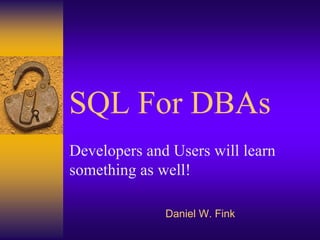
Sql for dbaspresentation
- 1. SQL For DBAs Developers and Users will learn something as well! Daniel W. Fink
- 2. Overview ♦ Where is the information – Data Dictionary views & tables ♦ How can I extract it? – SQL, functions ♦ How can I use it? – SQL*Plus to build and execute the script
- 3. Method ♦ Build a script that generates the ‘create tablespace’ commands for the database ♦ Not all options considered – AUTOEXTEND – MINEXTENT – ONLINE/OFFLINE – *I have to leave something for you to add… ♦ Not all tablespaces – Enough to demonstrate likely permutations
- 4. Command ♦ Rules – Tablespace can be TEMPORARY – TEMPORARY tablespace can use DATA files or TEMP files – A single tablespace can have multiple data files ♦ Command structure CREATE [TEMPORARY] TABLESPACE tablespacename [TEMPORARY] {DATAFILE|TEMPFILE} filename filesize EXTENT MANAGEMENT [DICTIONARY|LOCAL [{AUTOALLOCATE|UNIFORM} [size {K|M}]]}]
- 5. Oracle’s Data Dictionary ♦ Access via Views – 1390 in 8i – 1820 in 9i ♦ DBA_ - Everything in database ♦ ALL_ - What you can see ♦ USER_ What you own ♦ Other – Miscellaneous views
- 6. Where does it come from? ♦ Views of underlying base objects ♦ Provides level of abstraction – Easy to understand – Hides translations and calculations – READ ONLY!
- 7. Columns View Text TABLESPACE_NAME select ts.name, INITIAL_EXTENT ts.blocksize * ts.dflinit, NEXT_EXTENT decode(bitand(ts.flags, 3), 1, to_number(NULL), ts.blocksize*ts.dflincr), MIN_EXTENTS ts.dflminext, MAX_EXTENTS decode(ts.contents$, 1, to_number(NULL), ts.dflmaxext), PCT_INCREASE decode(bitand(ts.flags, 3), 1, to_number(NULL), ts.dflextpct), MIN_EXTLEN ts.blocksize * ts.dflminlen, STATUS decode(ts.online$,1,'ONLINE',2,'OFFLINE', 4,'READ ONLY','UNDEFINED'), CONTENTS decode(ts.contents$, 0, 'PERMANENT', 1, 'TEMPORARY'), LOGGING decode(ts.dflogging, 0, 'NOLOGGING', 1, 'LOGGING'), EXTENT_MANAGEMENT decode(ts.bitmapped, 0, 'DICTIONARY', 'LOCAL'), ALLOCATION_TYPE decode(bitand(ts.flags,3),0,'USER',1,'SYSTEM',2,'UNIFORM', 'UNDEFINED'), PLUGGED_IN decode(ts.plugged, 0, 'NO', 'YES') from sys.ts$ ts where ts.online$ != 3
- 8. Where can I find more information? ♦ Oracle Documentation – Server Reference Guide ♦ DBA_VIEWS – text contains the actual text of the view – SET LONG 10000 in order to see all the text ♦ catalog.sql ♦ sql.bsq
- 9. Notes on Data Dictionary ♦ ID – COLUMN_ID starts at 1 – EXTENT_ID starts at 0 ♦ Not All DBA_* views have ALL_* and/or USER_* counterparts ♦ DBA_EXTENTS and USER_EXTENTS have different information – USER_EXTENTS does not contain file information ♦ DBA_TAB_COLUMNS – Not just table columns, also views, clusters ♦ DBA_IND_COLUMNS – Reverse Key Indexes have function name instead of table column name for leading column
- 10. Quick Tour of the Data Dictionary Tables/Views Indexes Storage DBA_TABLES DBA_INDEXES DBA_TABLESPACES DBA_TAB_COLUMNS DBA_IND_COLUMNS DBA_DATA_FILES DBA_TAB_COL_STATISTICS DBA_IND_PARTITIONS DBA_TEMP_FILES DBA_TAB_HISTOGRAMS DBA_IND_SUBPARTITIONS DBA_SEGMENTS DBA_PART_TABLES DBA_PART_INDEXES DBA_EXTENTS DBA_TAB_PARTITIONS DBA_ROLLBACK_SEGS DBA_TAB_SUBPARTITIONS Users DBA_FREE_SPACE DBA_CONSTRAINTS DBA_USERS DBA_CONS_COLUMNS DBA_ROLES DBA_VIEWS DBA_ROLE_PRIVS DBA_TAB_PRIVS DBA_SYS_PRIVS DBA_PROFILES
- 11. Data Dictionary views for script ♦ DBA_TABLESPACES – All tablespaces in database ♦ DBA_DATAFILES – All DATAFILEs for all tablespaces ♦ DBA_TEMPFILES – *New in Oracle 8i – Identifies TEMPFILES created by command “create temporary tablespace”
- 12. Using SQL to Write SQL ♦ Joins ♦ Unions ♦ Functions ♦ Sorting
- 13. Joins ♦ A relationship using common data (natural or derived) must exist ♦ Inner – If a related row exists, return both main and related row – If a related row does not exist, do not return the main row ♦ Outer – If a related row exists, return both main and related row – If a related row does not exist, return main row and null values for related row
- 14. Join select t.tablespace_name, d.file_name from dba_tablespaces t, dba_data_files d where d.tablespace_name = t.tablespace_name; TABLESPACE_NAME FILE_NAME --------------- --------------------------------- SYSTEM C:ORADATAORA817SYSTEM01.DBF TOOLS C:ORADATAORA817TOOLS01.DBF TOOLS C:ORADATAORA817TOOLS02.DBF TEMP2 C:ORADATAORA817TEMP201.DBF
- 15. Union ♦ Set Operation ♦ Used to combine sets of data – Joins & Relationships are not used ♦ Columns must be same number and datatype – A literal expression can be used ♦ Returns one row for each distinct set of values – UNION ALL will return duplicates select statement1 union select statement2
- 16. File List ♦ File names are listed in – DBA_DATA_FILES (10 rows) – DBA_TEMP_FILES (1 row) ♦ Common Data? – Both contain tablespace_name…
- 17. File List select d.file_name, t.file_name from dba_data_files d, dba_temp_files t where d.tablespace_name = t.tablespace_name; no rows selected ♦ Why? – Tablespaces use either data files or temp files…not both – Even an outer join will miss rows
- 18. File List FILE_NAME select file_name ------------------------------ from dba_data_files C:ORADATAORA817RBS01.DBF C:ORADATAORA817SYSTEM01.DBF union C:ORADATAORA817TEMP01.DBF C:ORADATAORA817TEMP201.DBF select file_name C:ORADATAORA817TOOLS01.DBF from dba_temp_files; C:ORADATAORA817TOOLS02.DBF
- 19. Tablespace/File List select tablespace_name TABLESPACE_NAME ------------------------------------ from dba_tablespaces C:ORADATAORA817SYSTEM01.DBF union C:ORADATAORA817TEMP01.DBF C:ORADATAORA817TEMP201.DBF select file_name C:ORADATAORA817TOOLS01.DBF from dba_data_files C:ORADATAORA817TOOLS02.DBF SYSTEM union TEMP select file_name TEMP2 from dba_temp_files; TOOLS
- 20. Functions ♦ Concatenation – Combine 2 or more strings together ♦ DECODE/CASE – Conditional display/decision-making ♦ TO_CHAR – Converts a number or date to a character string ♦ CHR – Displays the ASCII character ♦ ASCII – Displays the ASCII number
- 21. Concatenation ♦ Combine two or more strings together – Remember to add blanks ♦ CREATE TABLESPACE <ts_name> CONCAT(‘CREATE TABLESPACE ’, tablespace_name) ‘CREATE TABLESPACE ’||tablespace_name
- 22. DECODE/CASE ♦ Rudimentary decision making function ♦ DECODE available in 7/8/9 ♦ CASE available from 8.1.6+ ♦ Use to determine – Type of tablespace – Extent Management – Datafile separation
- 23. DECODE ♦ DECODE(expression, comparison1, return1, comparison2, return2, … default) ♦ Can only use equality comparison
- 24. DECODE If DBA_TABLESPACES.CONTENTS = ‘TEMPORARY’ display ‘TEMPORARY’ ELSE IF DBA_TABLESPACES.CONTENTS = ‘PERMANENT’ display NULL ELSE display NULL select ‘CREATE ‘||decode(contents, ‘TEMPORARY’,‘TEMPORARY ’, ‘PERMANENT’,NULL,NULL)|| ‘TABLESPACE ‘||tablespace_name from dba_tablespaces; CREATE TABLESPACE SYSTEM CREATE TEMPORARY TABLESPACE TEMP CREATE TEMPORARY TABLESPACE TEMP2 CREATE TABLESPACE TOOLS
- 25. CASE ♦ Introduced in 8.1.6 ♦ Able to return based on variable conditions CASE WHEN condition1 THEN result1 WHEN condition2 THEN result2 … ELSE default
- 26. CASE select ‘CREATE ‘|| CASE WHEN contents=‘TEMPORARY’ THEN ‘TEMPORARY ’ WHEN contents=‘PERMANENT’ THEN NULL ELSE NULL END||’TABLESPACE ‘||tablespace_name from dba_tablespaces; CREATE TABLESPACE SYSTEM CREATE TEMPORARY TABLESPACE TEMP CREATE TEMPORARY TABLESPACE TEMP2 CREATE TABLESPACE TOOLS ♦ Permanent = NULL not currently needed, but included for example
- 27. Character String Conversion ♦ TO_CHAR([date|number]{,format string}) – Converts numbers or dates to character string – Uses format codes to change display ♦ TO_CHAR(number) – Does not require format string – Oracle will also convert numeric string to number – If you are not formatting, Oracle will automatically convert to string…UNLESS it is used in a UNION
- 28. Character String Conversion select 12345||’ is a number’ from dual; 12334 is a number select ‘12345’-10 from dual; 12335 select 12345 from dual union select ‘is a number’ from dual; ORA-01790: expression must have same datatype as corresponding expression
- 29. CHR ♦ CHR is used to ‘print’ special characters – CHR(<ascii_number>) ♦ ASCII can be used to determine the number of the character – ASCII(‘<character>’)
- 30. Single Tic ♦ Data files in statement must be enclosed in single tic (‘) – ‘ is a character and can be enclosed in ‘ as a character string – but I can never remember how many I need (I think it’s 4…or is it 3…What if I am using it to end a string?) ♦ CHR(39) prints a single ‘
- 31. Single Tic SQL> select chr(39)||file_name||chr(39) 2 from dba_data_files; 'C:ORADATAORA817SYSTEM01.DBF' 'C:ORADATAORA817TOOLS01.DBF' SQL> select ’’’’||file_name||’’’’ 2 from dba_data_files; 'C:ORADATAORA817SYSTEM01.DBF' 'C:ORADATAORA817TOOLS01.DBF'
- 32. New Line ♦ CHR(10) ‘prints’ a newline character – Able to output single row of data on multiple lines select ‘Line 1’||chr(10)||’Line 2’ from dual; Line 1 Line 2
- 33. CREATE TABLESPACE select ‘CREATE TABLESPACE ‘|| t.tablespace_name||chr(10)|| ‘DATAFILE ‘||chr(39)|| d.file_name||chr(39) from dba_tablespaces t, dba_data_files d where d.tablespace_name = t.tablespace_name;
- 34. CREATE TABLESPACE Error CREATE TABLESPACE SYSTEM DATAFILE 'C:ORADATAORA817SYSTEM01.DBF' CREATE TABLESPACE TOOLS DATAFILE 'C:ORADATAORA817TOOLS01.DBF' CREATE TABLESPACE TOOLS DATAFILE 'C:ORADATAORA817TOOLS02.DBF' CREATE TABLESPACE TEMP2 DATAFILE 'C:ORADATAORA817TEMP201.DBF‘ ♦ 2nd ‘CREATE TABLESPACE TOOLS’ statement will fail… how do we work around?
- 35. UNION ♦ UNION of DBA_TABLESPACES, DBA_DATA_FILES, DBA_TEMP_FILES ♦ Each SQL statement is executed independently, then the results are combined ♦ Output will be sorted, in column order ♦ ORDER BY must be last line
- 36. UNION select 'CREATE '||decode(contents, 'TEMPORARY', 'TEMPORARY ', NULL)|| ’TABLESPACE ‘||tablespace_name from dba_tablespaces union select 'DATAFILE '||chr(39)||file_name||chr(39)||' SIZE '||to_char(bytes/1024)||'K' from dba_data_files union select 'TEMPFILE '||chr(39)||file_name||chr(39)||' SIZE '||to_char(bytes/1024)||'K' from dba_temp_files; CREATE TABLESPACE SYSTEM CREATE TEMPORARY TABLESPACE TEMP CREATE TEMPORARY TABLESPACE TEMP2 CREATE TABLESPACE TOOLS DATAFILE 'C:ORADATAORA817SYSTEM01.DBF' SIZE 280576K DATAFILE 'C:ORADATAORA817TEMP201.DBF' SIZE 102400K DATAFILE 'C:ORADATAORA817TOOLS01.DBF' SIZE 12288K DATAFILE 'C:ORADATAORA817TOOLS02.DBF' SIZE 102400K TEMPFILE 'C:ORADATAORA817TEMP01.DBF' SIZE 204800K
- 37. Errata ♦ Tablespace to File relationship correct, but not in proper order for SQL statement – Proper order of lines in command is missing – We will use columns to sort…but suppress the printing ♦ Still missing storage/extent management clauses… – Later addition…don’t want to clutter up the statements just yet ♦ Statement contains an error
- 38. SQL*Plus Commands ♦ COLUMN – noprint ♦ SET – sqlprompt – pagesize – feedback
- 39. COLUMN ♦ The CREATE TABLESPACE line needs to be associated with DATAFILE line ♦ COLUMN command can be used to suppress printing – COLUMN column_name NOPRINT – Size of column will be factored in to LINESIZE
- 40. COLUMN select tablespace_name ts_name,'CREATE '|| decode(contents, 'TEMPORARY', 'TEMPORARY ', NULL)||’TABLESPACE ‘||tablespace_name sql_command from dba_tablespaces union select tablespace_name ts_name, 'DATAFILE '||chr(39)|| file_name||chr(39)||' SIZE '|| to_char(bytes/1024)||'K' sql_command from dba_data_files union select tablespace_name ts_name,'TEMPFILE '||chr(39)||file_name ||chr(39)||' SIZE '||to_char(bytes/1024)||'K' sql_command from dba_temp_files;
- 41. COLUMN TS_NAME SQL_COMMAND ------- ------------------------------------------------------- SYSTEM CREATE TABLESPACE SYSTEM SYSTEM DATAFILE 'C:ORADATAORA817SYSTEM01.DBF' SIZE 280576K TEMP CREATE TEMPORARY TABLESPACE TEMP TEMP TEMPFILE 'C:ORADATAORA817TEMP01.DBF' SIZE 204800K TEMP2 CREATE TEMPORARY TABLESPACE TEMP2 TEMP2 DATAFILE 'C:ORADATAORA817TEMP201.DBF' SIZE 102400K TOOLS CREATE TABLESPACE TOOLS TOOLS DATAFILE 'C:ORADATAORA817TOOLS01.DBF' SIZE 12288K TOOLS DATAFILE 'C:ORADATAORA817TOOLS02.DBF' SIZE 102400K
- 42. COLUMN Formatting SQL> COLUMN ts_name NOPRINT SQL> / SQL_COMMAND ------------------------------------------------------- CREATE TABLESPACE SYSTEM DATAFILE 'C:ORADATAORA817SYSTEM01.DBF' SIZE 280576K CREATE TEMPORARY TABLESPACE TEMP TEMPFILE 'C:ORADATAORA817TEMP01.DBF' SIZE 204800K CREATE TEMPORARY TABLESPACE TEMP2 DATAFILE 'C:ORADATAORA817TEMP201.DBF' SIZE 102400K CREATE TABLESPACE TOOLS DATAFILE 'C:ORADATAORA817TOOLS01.DBF' SIZE 12288K DATAFILE 'C:ORADATAORA817TOOLS02.DBF' SIZE 102400K
- 43. Formatting Output ♦ Supress all non-sql statement strings ♦ SET – PAGESIZE 0 – suppress all breaks, headings, etc. – FEEDBACK OFF – suppress ’10 Rows Returned’ message – SQLPROMPT “” – removes SQL> prompt • Be careful…it may look like the command hangs
- 44. Formatting Output SQL> col ts_name noprint SQL> set pagesize 0 feedback off sqlprompt "" / CREATE TABLESPACE SYSTEM DATAFILE 'C:ORADATAORA817SYSTEM01.DBF' SIZE 280576K CREATE TEMPORARY TABLESPACE TEMP TEMPFILE 'C:ORADATAORA817TEMP01.DBF' SIZE 204800K CREATE TEMPORARY TABLESPACE TEMP2 DATAFILE 'C:ORADATAORA817TEMP201.DBF' SIZE 102400K CREATE TABLESPACE TOOLS DATAFILE 'C:ORADATAORA817TOOLS01.DBF' SIZE 12288K DATAFILE 'C:ORADATAORA817TOOLS02.DBF' SIZE 102400K
- 45. OOPS ♦ DBA_TABLESPACES.CONTENTS lists contents, but not type of file… – Each command creates a TEMPORARY tablespace, but the file specs are not the same! CREATE TABLESPACE TEMPORARY <name> TEMPFILE <name> <specs> CREATE TABLESPACE <name> TEMPORARY DATAFILE <name> <specs> ♦ Multiple data or temp files must be separated by a comma
- 46. Proper Syntax for TEMPORARY select tablespace_name ts_name, 'CREATE TABLESPACE '||tablespace_name|| decode(contents,'TEMPORARY',' TEMPORARY',NULL) sql_command from dba_tablespaces where tablespace_name in (select tablespace_name from dba_data_files) union select tablespace_name ts_name, 'CREATE '||decode(contents,'TEMPORARY','TEMPORARY ',NULL)|| ’TABLESPACE ‘|| tablespace_name sql_command from dba_tablespaces where tablespace_name in (select tablespace_name from dba_temp_files) union select tablespace_name ts_name, 'DATAFILE '||chr(39)||file_name||chr(39)||' SIZE '|| to_char(bytes/1024)||'K' sql_command from dba_data_files union select tablespace_name ts_name, 'TEMPFILE '||chr(39)||file_name||chr(39)||' SIZE '|| to_char(bytes/1024)||'K' sql_command from dba_temp_files
- 47. Proper Syntax for TEMPORARY CREATE TABLESPACE SYSTEM DATAFILE 'C:ORADATAORA817SYSTEM01.DBF' SIZE 280576K CREATE TEMPORARY TABLESPACE TEMP TEMPFILE 'C:ORADATAORA817TEMP01.DBF' SIZE 204800K CREATE TABLESPACE TEMP2 TEMPORARY DATAFILE 'C:ORADATAORA817TEMP201.DBF' SIZE 102400K CREATE TABLESPACE TOOLS DATAFILE 'C:ORADATAORA817TOOLS01.DBF' SIZE 12288K DATAFILE 'C:ORADATAORA817TOOLS02.DBF' SIZE 102400K
- 48. Proper Syntax for Multiple Files CREATE TABLESPACE <tsname> DATAFILE <filename> <filespecs>, <filename> <filespecs> ♦ Where can the comma go? – After the file specs OR – Before the next file name • Logic easier for 2nd choice ♦ File order is not important – Each file has a numeric ID – Skip the file with the lowest ID
- 49. Proper Syntax for Multiple Files ♦ Add file_id as a column and sort by it ♦ While we are at it…add sql_sort column to insure proper order of statements ♦ Current Sort Order – tablespace_name – ts_sort (each part of union has a new value) – sql_sort (file_id or derived value)
- 50. Proper Syntax for Multiple Files select tablespace_name ts_name, 0 ts_sort, 0 sql_sort, <create tablespace line> union select tablespace_name ts_name, 1 ts_sort, file_id sql_sort <datafile line> union select tablespace_name ts_name, 1 ts_sort, file_id sql_sort <tempfile line> union select tablespace_name ts_name, 2 ts_sort, 0 sql_sort <storage line> order by ts_name, ts_sort, sql_sort;
- 51. Multiple Files select df.tablespace_name ts_name, 1 ts_sort, file_id sql_sort, decode(df.file_id,tfi.min_file_id,'DATAFILE ', ', ')||chr(39)||df.file_name||chr(39)|| ' SIZE '||to_char(df.bytes/1024)||'K' sql_command from dba_data_files df, (select tablespace_name t_name, min(file_id) min_file_id from dba_data_files group by tablespace_name) tfi where df.tablespace_name = tfi.t_name and tablespace_name != 'SYSTEM' ♦ Because we are sorting on file_id, we know that the ‘first’ file will be the first displayed
- 52. Proper Output (with columns) TS_NAME TS SQL SQL_COMMAND ------- ---- ----- ------------------------------------------------------------ TEMP 0 0 CREATE TEMPORARY TABLESPACE TEMP TEMP 1 1 TEMPFILE 'C:ORADATAORA817TEMP01.DBF' SIZE 204800K TEMP2 0 0 CREATE TABLESPACE TEMP2 TEMPORARY TEMP2 1 4 DATAFILE 'C:ORADATAORA817TEMP201.DBF' SIZE 102400K TOOLS 0 0 CREATE TABLESPACE TOOLS TOOLS 1 5 DATAFILE 'C:ORADATAORA817TOOLS01.DBF' SIZE 12288K TOOLS 1 10 , 'C:ORADATAORA817TOOLS02.DBF' SIZE 102400K
- 53. Proper Output (without columns) CREATE TEMPORARY TABLESPACE TEMP TEMPFILE 'C:ORADATAORA817TEMP01.DBF' SIZE 204800K CREATE TABLESPACE TEMP2 TEMPORARY DATAFILE 'C:ORADATAORA817TEMP201.DBF' SIZE 102400K CREATE TABLESPACE TOOLS DATAFILE 'C:ORADATAORA817TOOLS01.DBF' SIZE 12288K , 'C:ORADATAORA817TOOLS02.DBF' SIZE 102400K
- 54. What’s Next? ♦ Extent Management & Storage Clause – Dictionary Extent Management is default, no need to specify – DEFAULT STORAGE and LOCAL extent management are mutually exclusive ♦ Interesting notes… – Not all Tablespaces have NEXT defined – Not all Tablespaces have MAXEXTENTS defined – What else may be NULL?
- 55. Extent Management & Storage ♦ Extent Management can be – LOCAL • AUTOALLOCATE • UNIFORM SIZE – DICTIONARY • default…no need to specify
- 56. Dictionary Extent Management CASE WHEN ts.extent_management = 'DICTIONARY' THEN 'DEFAULT STORAGE ('|| decode(ts.initial_extent, NULL, NULL, ' INITIAL '||to_char(ts.initial_extent/1024)||'K')|| decode(ts.next_extent, NULL, NULL, ' NEXT'||to_char(ts.next_extent/1024)||'K')|| decode(ts.min_extents, NULL, NULL, ' MINEXTENTS '||to_char(ts.min_extents))|| decode(ts.max_extents, NULL, NULL, ' MAXEXTENTS '||to_char(ts.max_extents))|| decode(ts.pct_increase, NULL, NULL, ' PCTINCREASE'||to_char(ts.pct_increase))||');‘
- 57. Local Extent Management ♦ Allocation type and the command are not the same! WHEN ts.extent_management = 'LOCAL' THEN 'EXTENT MANAGEMENT LOCAL '|| CASE WHEN ts.allocation_type = 'SYSTEM' THEN 'AUTOALLOCATE;' WHEN ts.allocation_type = 'UNIFORM' THEN 'UNIFORM SIZE '|| to_char(ts.initial_extent/1024)||'K;' END
- 58. Storage Clause/Extent Managment OEM_REPOSITORY EXTENT MANAGEMENT LOCAL AUTOALLOCATE; TEMP EXTENT MANAGEMENT LOCAL UNIFORM SIZE 10240K; TEMP2 DEFAULT STORAGE ( INITIAL 40K NEXT 40K MINEXTENTS 1 PCTINCREASE 50); TOOLS DEFAULT STORAGE ( INITIAL 32K NEXT 32K MINEXTENTS 1 MAXEXTENTS 4096 PCTINCREASE 0);
- 59. Spooling Output ♦ SPOOL <filename> ♦ SPOOL OFF ♦ SPOOL command will overwrite the file if is exists…and not even ask you “Are You Sure?” – be careful not to SPOOL <sql_filename>…you’ll lose your work
- 60. Complete Script ♦ Complete script is attached at the end ♦ Has been tested in 8.1.7 and 9.0.1 on Win2K ♦ Still room for improvement and missing clauses… – Same script was very simple in 7.3!
- 61. Notes & Addendum ♦ Formatting not always exact – Especially Line Spacing ♦ Verify all scripts with new versions and features – Data Dictionary structure and data can change between releases