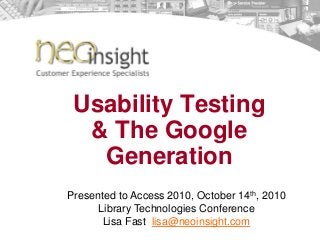
Usability & the google generation access2010
- 1. Usability Testing & The Google Generation Presented to Access 2010, October 14th, 2010 Library Technologies Conference Lisa Fast lisa@neoinsight.com
- 2. 2Copyright 2010 Neo Insight Inc. What is this Talk About? 1.We are all the Google Generation 2.Google Expectations and Behaviours observed in many Usability Tests 3.Google Scholar versus Navigation in a usability test 4.Approaches to Usability Testing
- 3. 3Copyright 2010 Neo Insight Inc. We are all the Google Generation
- 4. 4Copyright 2010 Neo Insight Inc. The ‘Google Generation’ Broadly used to refer people born after 1993 “a generation whose first port of call for knowledge is the internet & a search engine” Stereotype may be fairly accurate: 2% of students start their information search on a library site - 89% use a search engine From the Perceptions of Libraries & Information Resources report 2005 http://www.oclc.org/reports/2005perceptions.htm Are the rest of us that different?
- 5. 5Copyright 2010 Neo Insight Inc. 78% of U.S. adult Internet users perform online research before a product purchase. No difference across age groups except for those 65 & over n=2,065, Sept 2010 http://www.pewinternet.org/Reports/2010/Online-Product-Research/Findings.aspx
- 6. 6Copyright 2010 Neo Insight Inc. “…research-behaviour traits that are commonly associated with younger users – impatience in search and navigation, and zero tolerance for any delay in satisfying their information needs – are now the norm for all age- groups, from younger pupils and undergraduates through to professors. Information Behaviour of the Researcher of the Future, January 2008. http://www.jisc.ac.uk/whatwedo/programmes/resourcediscovery/googlegen.aspx
- 7. 7Copyright 2010 Neo Insight Inc. More than 15 billion Google searches per month in the U.S.
- 8. 8Copyright 2010 Neo Insight Inc. The average person spends 2 hours per month on Google
- 9. 9Copyright 2010 Neo Insight Inc. Our brains like to build on existing knowledge. It helps us conserve our limited attention resources for our tasks.
- 10. 10Copyright 2010 Neo Insight Inc. Google Expectations & Behaviour Patterns Trends observed in 150+ hours of Neo Insight Usability Test Sessions For more details, see: http://www.neoinsight.com/newsletter/1009.html#iexpectations
- 11. 11Copyright 2010 Neo Insight Inc. Expectation 1: If a field is labeled Keyword or Search, it will work just like Google.
- 12. 12Copyright 2010 Neo Insight Inc.
- 13. 13Copyright 2010 Neo Insight Inc. Recommendations for Field Labels Don’t use broad labels like Keyword or Full Text if the search is scoped by other fields or is restricted in any way. The label should clearly define the scope. Don’t use sub-instructions in small font. Don’t use a Search button for a scoped advanced search. Google labels their button Advanced Search
- 14. 14Copyright 2010 Neo Insight Inc. Expectation 2: All search fields will correct my spelling, like Google does.
- 15. 15Copyright 2010 Neo Insight Inc.
- 16. 16Copyright 2010 Neo Insight Inc. It’s More Than Spelling People focus on their task, not spelling Hyphens and spaces cause problems Synonyms cause problems On the example site above, synonyms are supported, but only if you get the hyphen and space right! Missing a space = No Results No Space – The Right Results
- 17. 17Copyright 2010 Neo Insight Inc. Recommendations Ensure your search engine supports spelling correction and plural versions. And synonyms for top tasks Better yet, provide type-ahead – people like it because they know it helps them to avoid errors.
- 18. 18Copyright 2010 Neo Insight Inc. Expectation 3: The search results will appear as quickly as Google.
- 19. 19Copyright 2010 Neo Insight Inc. “Zero Tolerance for Delay” What we see in tests: people abandon library and site search if it’s too slow to respond. Google found that delays as short as 400 milliseconds caused a significant reduction in the number of subsequent searches people made. The study also suggests that it’s better to delay showing the page completely than to show some of it and then have a delay Recommendation: Google is setting the pace. If your search results aren’t presented quickly, they’ll leave and go to Google. http://code.google.com/speed/files/delayexp.pdf
- 20. 20Copyright 2010 Neo Insight Inc. Expectation 4: If I can’t complete my task easily & quickly on the site, I’ll google instead.
- 21. 21Copyright 2010 Neo Insight Inc.
- 22. 22Copyright 2010 Neo Insight Inc. Recommendations Improve so people won’t feel compelled to leave Optimize your top task paths –start the task on Home. Ensure your site search is quick and google-like Make the best of it – make it easy for people to use Google and then return to your site Make sure that people can copy & paste into fields in wizards or search mechanisms. For deep sites, make sure page contents are available to search engines, so people can arrive directly at their desired content. http://www.neoinsight.com/newsletter/1009.html#iexpectations
- 23. 23Copyright 2010 Neo Insight Inc. Comparing Google Scholar to Hierarchical Navigation
- 24. 24Copyright 2010 Neo Insight Inc. Many young people do not find library-sponsored resources intuitive and therefore prefer to use Google or Yahoo instead: these offer a familiar, if simplistic solution, for their study needs. Information Behaviour of the Researcher of the Future, January 2008. http://www.jisc.ac.uk/whatwedo/programmes/resourcediscovery/googlegen.aspx
- 25. 25Copyright 2010 Neo Insight Inc. Google Scholar Comparison Participants were asked to find the same article two ways: Could start at either Google Scholar or existing menu No federated search in place at the time Google Scholar improved performance Median time was reduced by 80% A Canada Research Chair faculty member dropped from 198 seconds to 27 seconds to find his own article Satisfaction improved by 50% (80% very satisfied) All but one said “Next time, I’ll use Google Scholar”
- 26. 26Copyright 2010 Neo Insight Inc. Why Did They Prefer Google Scholar? -Seeing results so quickly helps users refine their search, if necessary. With the Journals route, it can >6 clicks to see article titles. - It’s familiar – they know how to use it.
- 27. 27Copyright 2010 Neo Insight Inc. Make Federated Search your Default Don’t Do this (people won’t find it) Do this!
- 28. 28Copyright 2010 Neo Insight Inc. No Federated Search Yet? Don’t Do This: If the Selection menu is AFTER the search field, people will hit Enter after their search term, and miss it. Do This: Put the menu BEFORE the search field, so that they see it before they start their usual flow.
- 29. 29Copyright 2010 Neo Insight Inc. Approaches to Usability Testing
- 30. 30Copyright 2010 Neo Insight Inc. The Testing Process Site designers aren’t site visitors Test the usability (effectiveness, efficiency and satisfaction) of top tasks for target audiences Testing is qualitative it’s the WHAT & WHY not the HOW MANY Task design is key – the right task in the right way Participants perform tasks on a screen-share with a facilitator & observers Sessions are video-recorded, notes are synced Identify symptoms & root causes of usability issues Make design/redesign recommendations
- 31. 31Copyright 2010 Neo Insight Inc. Iterative Testing Will Find Most Problems http://www.useit.com/alertbox/20000319.html 3 tests with 5 or more users will find most problems Participants should perform your top tasks – E.g. Find a book/journal article/, Hours, Locations
- 32. 32Copyright 2010 Neo Insight Inc. Advantages of Using Professionals Experience with task identification methods results in the right tasks Process is streamlined & well-defined Statistical expertise for quantitative analysis Recommendations are based on: experience with many sites, knowledge of conventions and latest techniques Can apply different types of tests to fit the particular need of the site & team
- 33. 33Copyright 2010 Neo Insight Inc. Do It Yourself Any tests are better than none except if you use the designers as participants! easier to do iterative testing & make changes Scale of testing can range from: Complete set of tests To mini-tests – sit beside the person, take notes, screen snapshots Recruit on your site to build a pool of participants for when you need them Follow your ethics guidelines!
- 34. 34Copyright 2010 Neo Insight Inc. Some Great Resources
- 35. 35Copyright 2010 Neo Insight Inc. New Quantitative Methods
- 36. 36Copyright 2010 Neo Insight Inc. New Options for Testing: Unmoderated New tools run the tests for you Examples: Loop 11, UteTool, User Zoom Reference book: Beyond the Usability Lab, by Albert, Tullis and Tedesco Tasks need very careful design Risk: Garbage in, garbage out! Need lots of people - recruit on your site Tells you What and How Many - combine with a few moderated tests to get the Why
- 37. 37Copyright 2010 Neo Insight Inc. Popular Option: A/B Testing Use Google’s Website Optimizer to test two versions of a page See which page is more successful Takes careful design Change just a few things to identify the issues Need enough traffic Use online resources to learn more http://www.google.com/intl/en/websiteoptimizer/tutorials.html Try tests at http://whichtestwon.com/
- 38. 38Copyright 2010 Neo Insight Inc. Learn From Other People’s Tests Version A Version B Version A boosted Library newsletter sign-ups by 52.8%. http://whichtestwon.com/email-newsletter-opt-in-test?pollid=73
- 39. 39Copyright 2010 Neo Insight Inc. Summary People use Google 2 hours per month They will transfer that learning You’re not Google but you can act like them or use their tools Usability testing identifies problems Do it! Hire professionals or do it yourself Fewer problem calls, better self-service New testing methods answer more questions, with quantitative data
- 40. Contacts Phone(613) 271-3001 Email info@neoinsight.com Web www.neoinsight.com Mail Suite 374 300 Earl Grey Drive Ottawa, Ontario Canada K2T 1C1 Gord Hopkins Mike Atyeo Scott Smith Strategic design (613) 599-7470 mike@neoinsight.com User Experience Specialist (613) 836-0660 gord@neoinsight.com Competitive strategy (613) 271-3004 scott@neoinsight.com Lisa Fast Experience Designer (613) 686-6672 lisa@neoinsight.com
