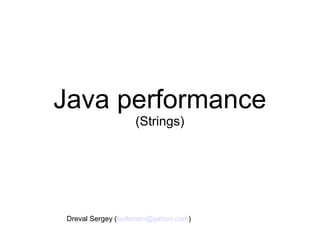
Java performance
- 1. Java performance (Strings) Dreval Sergey (bolkimen@yahoo.com)
- 2. What is the most commonly used class in java projects? We use jmap tool from jdk to find the answer. jmap -histo <java_app_pid> | head -n 14 Where <java_app_pid> - java application process id (I have used pid of running tomcat server)
- 3. The output of this command is: num #instances #bytes class name ---------------------------------------------- 1: 43101 18737736 [B 2: 61736 10054912 [C 3: 11598 5165024 [I 4: 58901 1413624 java.lang.String 5: 8514 749232 java.lang.reflect.Method 6: 21313 682016 java.util.HashMap$Node 7: 5286 549960 java.lang.Class 8: 7914 483944 [Ljava.lang.Object; 9: 9323 372920 java.util.HashMap$ValueIterator 10: 1814 320184 [Ljava.util.HashMap$Node; 11: 7862 314480 java.lang.ref.Finalizer As we can see String is one of the common used classes in java projects and takes a lot of memory. The most common operations performed with strings is concatenation.
- 4. Strings There are three variants of string concatenation: 1. String a = “Hello ” + “world”; 2. String b = new StringBuffer(); b.append(“Hello ”); b.append(“world”).toString(); 3. String c = “Hello ”.concat(“world”); Let's look to them closer and try to compare...
- 5. stringA + stringB There are two common possibilities to concatenate strings using '+' sign: 1. String s1 = “STRING_VAL1” + “STRING_VAL2”; 2. String s2 = “STRING_VAL1” + STRING_VARIABLE; We need to view generated bytecode by javap from jdk to compare them: javap -c SomeJava.class
- 6. For the first expression it looks like this. Source: String q = "Hello " + "world"; Bytecode: public static void main(java.lang.String[]) throws java.lang.Exception; Code: 0: ldc #3 // String Hello world 2: astore_1 3: return
- 7. For the second expression. Source: String hello = "Hello "; String result = hello + "world"; Bytecode: public static void main(java.lang.String[]) throws java.lang.Exception; Code: 0: ldc #3 // String Hello 2: astore_1 3: new #4 // class java/lang/StringBuilder 6: dup 7: invokespecial #5 // Method java/lang/StringBuilder."<init>":()V 10: aload_1 11: invokevirtual #6 // Method java/lang/StringBuilder.append 14: ldc #7 // String world 16: invokevirtual #6 // Method java/lang/StringBuilder.append 19: invokevirtual #8 // Method java/lang/StringBuilder.toString 22: astore_2 23: return
- 8. If you try to concatenate two or more constant strings then java compiler do this operation in compile time: String s = “Hello ” + “world” + “...”; In other cases will be used explicitly or implicitly StringBuilder and String.concat() method. StringBuffer is also possible for multithreading applications, but we examine only first two in bold. Let's decide which of them better
- 10. We will create two microbenchmark tests to find out which is better StringBuilder or String.concat: @State(Scope.Thread) @OutputTimeUnit(TimeUnit.NANOSECONDS) public class StringOpts { @Benchmark @BenchmarkMode({Mode.AverageTime}) @OutputTimeUnit(TimeUnit.MICROSECONDS) public void concat_() { String s1 = "Hello"; String s2 = s1.concat(" world"); } @Benchmark @BenchmarkMode({Mode.AverageTime}) @OutputTimeUnit(TimeUnit.MICROSECONDS) public void append_() { StringBuilder s1 = new StringBuilder("Hello"); String s2 = s1.append(" world").toString(); } }
- 11. When benchmark had been finished we got such result: # Run complete. Total time: 00:00:12 Benchmark Mode Samples Score Error Units t.StringOpts.append_ avgt 1 0.007 ± NaN us/op t.StringOpts.concat_ avgt 1 0.010 ± NaN us/op Where you can see that StringBuilder.append is faster than String.concat function. When you need concatenate only two strings in some cases you can prefer String.concat because this generates less objects than when you use StringBuilder.
- 12. String comparison Comparison is the second common operation with strings in java. Let's find out which of this four functions are faster than other: 1. String.intern() 2. String.equals() 3. String.equalsIgnoreCase() 4. String.compareTo()
- 13. I decide to use in my benchmark array of 1000 random strings and compare elements from first path (0..499) with elements from second path (500..999): @Setup public void prepare() { testStringsPool = new String[1000]; for (int i = 0; i < testStringsPool.length; i++) { int customLength = rnd.nextInt(); if (customLength < 0) { customLength *= -1; } testStringsPool[i] = randomString(customLength % 20 + 10); } }
- 14. Here are my benchmark functions without annotations: public void intern_() { for (int i = 0; i < testStringsPool.length / 2; i++) { if (testStringsPool[i].intern() == testStringsPool[testStringsPool.length - i – 1].intern()); } } public void equals_() { for (int i = 0; i < testStringsPool.length / 2; i++) { if (testStringsPool[i].equals( testStringsPool[testStringsPool.length - i – 1])); } }
- 15. public void compareTo_() { for (int i = 0; i < testStringsPool.length / 2; i++) { if (testStringsPool[i].compareTo( testStringsPool[testStringsPool.length - i - 1]) == 0); } } public void equalsIgnoreCase_() { for (int i = 0; i < testStringsPool.length / 2; i++) { If(testStringsPool[i].equalsIgnoreCase( testStringsPool[testStringsPool.length - i - 1])); } }
- 16. When we run those benchmark tests, we get something similar like this: # Run complete. Total time: 00:00:25 Benchmark Mode Samples Score Error Units t.StringOpts.compareTo_ avgt 1 0.270 ± NaN us/op t.StringOpts.equalsIgnoreCase_ avgt 1 1.323 ± NaN us/op t.StringOpts.equals_ avgt 1 0.348 ± NaN us/op t.StringOpts.intern_ avgt 1 148.612 ± NaN us/op The winner is String.compareTo function
- 17. Conclusion for string comparison 1. compareTo – is the fastest because it operates with parameter of String class without additional checking for type safety 2. equals – a bit slower by checking input parameter for the same type (String) 3. equalsIgnoreCase – more slower because all the characters are converted to uppercase in both strings 4. intern – the slowest. But when you need to work with many identical strings it can help you to reduce memory usage.
- 18. Thank for your attention! Any questions?