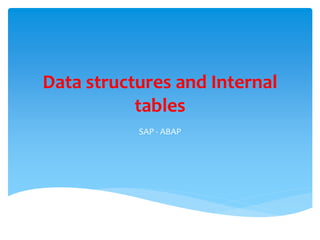
Data structures and Internal tables in SAP ABAP
- 1. Data structures and Internal tables SAP - ABAP
- 2. Topics 2 Data structures and Internal tables
- 3. Objectives 3 The participants will be able to: Create a Structure in an ABAP Program Create an Internal Table in an ABAP program Populate an Internal Table with data Read Database information into an Internal Table
- 4. Data Structures 4 Address List Structure Address List Internal Table LN FN City ST. LN FN City ST. LN FN City ST. LN FN City ST.
- 5. Declaring a Structure - Method #1 5 5 1 REPORT YN1C0008. 2 3 TABLES: TABNA. 4 DATA: BEGIN OF ADDRESS, 5 FLAG TYPE C, 6 ID LIKE TABNA-ID, 7 NAME1 LIKE TABNA-NAME1, 8 CITY LIKE TABNA-CITY, 9 END OF ADDRESS. 10 MOVE ‘X’ TO ADDRESS-FLAG. 11 MOVE ‘0001’ TO ADDRESS-ID. 12 MOVE ‘Smith’ TO ADDRESS-NAME1. 13 MOVE ‘Philadelphia’ TO 14 ADDRESS- CITY. 15 WRITE ADDRESS. 16 17 Basic Syntax: DATA: BEGIN OF <name> <field1> . . . <field2> . . . . . . END OF <name>. Flag ID Name1 City Address Structure Is this statement necessary for the code?
- 6. Declaring a Structure - Method #2 6 6 Data Structure & Inter3.07 REPORT Yxxxxxxx. TYPES: BEGIN OF ADDR, FLAG, ID LIKE EMPLOYEE-ID, NAME1 LIKE EMPLOYEE-NAME1, CITY LIKE EMPLOYEE-CITY, END OF ADDR. DATA: ADDRESS TYPE ADDR. MOVE: ‘X’ TO ADDRESS-FLAG, ‘00001’ TO ADDRESS-ID, ‘Smith’ TO ADDRESS-NAME1, ‘Philadelphia’ TO ADDRESS-CITY. WRITE ADDRESS. Basic Syntax: TYPES: BEGIN OF <name1>, <field1> . . . , <field2> . . . , . . . , END OF <name1>. DATA: <name2> TYPE <name1>. Flag ID Name1 City Address Structure
- 7. Populating a Structure with Field-by-Field Transport 7 7 Data Structure & Internal Tables | 3.07 REPORT Y170DM37. TABLES: EMPLOYEE. DATA: BEGIN OF ADDRESS, FLAG, ID LIKE EMPLOYEE-ID, NAME LIKE EMPLOYEE-NAME1, CITY LIKE EMPLOYEE-CITY, END OF ADDRESS. SELECT * FROM EMPLOYEE. MOVE-CORRESPONDING EMPLOYEE TO ADDRESS. WRITE: / ADDRESS-FLAG, ADDRESS-ID, ADDRESS-NAME, ADDRESS-CITY. CLEAR ADDRESS. ENDSELECT. EMPLOYEE Address ID Name1 City 000000001 Electronics Inc. Waldorf MOVE-CORRESPONDING EMPLOYEE TO ADDRESS. Flag ID Name City 000000001 Waldorf Clear <f1>.
- 8. Demonstration 8 8 Data Structure & Internal Tables | 3.07 Declaring a structure and populating the structure with values inside a program.
- 9. Practice 9 9 Data Structure & Internal Tables | 3.07 Declaring a structure and populating the structure with values inside a program.
- 10. Internal Table Types 10 10 Data Structure & Internal Tables | 3.07 Standard Sorted Hashed
- 11. Creating an Internal Table with Header Line 11 11 Data Structure & Internal Tables | 3.07 REPORT Y170DM38. TABLES: EMPLOYEE. TYPES: BEGIN OF EMP, ID LIKE EMPLOYEE-ID,NAME1 LIKE EMPLOYEE-NAME1, COUNTRY LIKE EMPLOYEE-COUNTRY, END OF EMP. DATA: EMPTAB TYPE STANDARD TABLE OF EMP INITIAL SIZE 10 WITH HEADER LINE. SELECT * FROM EMPLOYEE. MOVE-CORRESPONDING EMPLOYEE TO EMPTAB. APPEND EMPTAB. ENDSELECT. The TYPES statement defines the structure and data type for the internal table. The DATA statement with an INITIAL SIZE creates the actual internal table capable of storing data. Because of the WITH HEADER LINE addition, this internal table is created with a header line. Header Line ID NAME1 COUNTRY
- 12. Size of an Internal Table 12 12 Data Structure & Internal Tables | 3.07
- 13. Loading an Internal Table with a Header Line 13 13 Data Structure & Internal Tables | 3.07 APPEND <int. table> SORTED BY <field>. APPEND <int. table>. Department Salary 1 2 3 4 5 6 Department Salary Header R&D 400,000 PROD 7,800,000 MKTG 1,000,000 SALES 500,000 HR 140,000 IT 50,000 R&D 400,000 MKTG 1,000,000 SALES 500,000 PROD 7,800,000 IT 50,000 HR 140,000
- 14. Loading an Internal Table with a Header Line 14 14 Data Structure & Internal Tables | 3.07 REPORT Y170DM42. TABLES: EMPLOYEE. TYPES: BEGIN OF EMP, COUNTRY LIKE EMPLOYEE-COUNTRY, ID LIKE EMPLOYEE-ID, SALARY LIKE EMPLOYEE-SALARY, END OF EMP. DATA: EMPTAB TYPE STANDARD TABLE OF EMP INITIAL SIZE 10 WITH HEADER LINE. SELECT * FROM EMPLOYEE. MOVE-CORRESPONDING EMPLOYEE TO EMPTAB. APPEND EMPTAB. MOVE-CORRESPONDING EMPLOYEE TO EMPTAB. APPEND EMPTAB SORTED BY SALARY. ENDSELECT. More than ten entries can be saved in the internal table. A maximum of ten entries can be saved in the internal table. Any entries that exceed the top ten will be deleted. With both versions of the APPEND statement, memory space for ten records is allocated when the first record is written to the internal table. Example 1 Example 2 OR
- 15. Loading an Internal Table with a Header Line 15 15 Data Structure & Internal Tables | 3.07 REPORT Y170DM42. TABLES: EMPLOYEE. TYPES: BEGIN OF EMP, COUNTRY LIKE EMPLOYEE-COUNTRY, ID LIKE EMPLOYEE-ID, SALARY LIKE EMPLOYEE-SALARY, END OF EMP. DATA: EMPTAB TYPE STANDARD TABLE OF EMP INITIAL SIZE 10 WITH HEADER LINE. SELECT * FROM EMPLOYEE. MOVE-CORRESPONDING EMPLOYEE TO EMPTAB. APPEND EMPTAB. MOVE-CORRESPONDING EMPLOYEE TO EMPTAB. APPEND EMPTAB SORTED BY SALARY. ENDSELECT. More than ten entries can be saved in the internal table. A maximum of ten entries can be saved in the internal table. Any entries that exceed the top ten will be deleted. With both versions of the APPEND statement, memory space for ten records is allocated when the first record is written to the internal table. Example 1 Example 2 OR
- 16. Internal Table with Header Line 16 16 Data Structure & Internal Tables | 3.07 EMPLOYEE COUNTRY ID FORMA NAME1 SORTL . . . ID NAME1 COUNTRY Header Line A B
- 17. Internal Table with Header Line 17 17 Data Structure & Internal Tables | 3.07 ID NAME1 COUNTRY EMPLOYEE USA 00000001 Company Baker Distributors BAKER . . . COUNTRY ID FORMA NAME1 SORTL . . . Header Line 1
- 18. Internal Table with Header Line 18 18 Data Structure & Internal Tables | 3.07 ID NAME1 COUNTRY 00000001 Baker Distributors USA EMPLOYEE Header Line 2 1 USA 00000001 Company Baker Distributors BAKER . . . COUNTRY ID FORMA NAME1 SORTL . . .
- 19. Internal Table with Header Line 19 19 Data Structure & Internal Tables | 3.07 USA 00000001 Company Baker Distributors BAKER . . . ID NAME1 COUNTRY 00000001 Baker Distributors USA 00000001 Baker Distributors USA EMPLOYEE COUNTRY ID FORMA NAME1 SORTL . . . Header Line 2 3 1 2 3 10 . . . . . . This header line is attached to the body of the internal table. 1
- 20. Internal Table with Header Line 20 20 Data Structure & Internal Tables | 3.07 ID NAME1 COUNTRY 00000001 Baker Distributors USA 00000002 Diversified Indust... USA 00000002 Diversified Indust... USA USA 00000002 Company Diversified Indust.. DIVERS . . . EMPLOYEE COUNTRY ID FORMA NAME1 SORTL . . . Header Line 5 6 1 2 3 10 . . . . . . 4
- 21. Creating an Internal Table without a Header Line REPORT Y170DM40. TABLES: EMPLOYEE. TYPES: BEGIN OF EMP, ID LIKE EMPLOYEE-ID, NAME1 LIKE EMPLOYEE-NAME1, COUNTRY LIKE EMPLOYEE-COUNTRY, END OF EMP. DATA: EMPTAB TYPE STANDARD TABLE OF EMP INITIAL SIZE 10, EMPTAB_WA TYPE EMP. SELECT * FROM EMPLOYEE. MOVE-CORRESPONDING EMPLOYEE TO EMPTAB_WA. APPEND EMPTAB_WA TO EMPTAB. ENDSELECT. ID NAME1 COUNTRY APPEND <work area> to <EMPTAB>. The TYPES statement defines the structure and data type for the internal table and its work area Work Area The DATA statement with an INITIAL SIZE creates the actual internal table without a header line. The DATA statement without the INITIAL SIZE creates the work area for the internal table.
- 22. Internal Table without a Header Line WHY??? 22 22 Data Structure & Internal Tables | 3.07 Separate Internal Table Work Area Performance Issues Nested Internal Tables
- 23. Internal Table without a Header Line 23 23 Data Structure & Internal Tables | 3.07 EMPLOYEE COUNTRY ID FORMA NAME1 SORTL . . . Work Area A B ID NAME1 COUNTRY
- 24. Internal Table without a Header Line 24 24 Data Structure & Internal Tables | 3.07 ID NAME1 COUNTRY ID NAME1 COUNTRY 00000001 Baker Distributors USA 00000001 Baker Distributors USA USA 00000001 Company Baker Distributors BAKER . . . EMPLOYEE COUNTRY ID FORMA NAME1 SORT . . . Work Area 1 2 3 1 2 3 10 . . . This work area is not attached to the body of the internal table.
- 25. Automatic Field Conversion 25 25 Data Structure & Internal Tables | 3.07 MOVE-CORRESPONDING or MOVE field to field – Individual field type conversion MOVE – Structure to structure – Field to structure – Structure to field • Intermediate C type • Followed by adoption of new types
- 26. Mass Reading from Database Tables into Internal Tables 26 26 Data Structure & Internal Tables | 3.07 REPORT Y170DM69. TABLES: EMPLOYEE. DATA: EMPTAB LIKE STANDARD TABLE EMPLOYEE INITIAL SIZE 10 WITH HEADER LINE. SELECT * FROM EMPLOYEE INTO TABLE EMPTAB WHERE COUNTRY = ‘USA’. SELECT * FROM <table> . . . 1. INTO TABLE <EMPTAB>. 2. APPENDING TABLE <EMPTAB>. Notice no ENDSELECT is needed here because no loop processing occurs.
- 27. Processing an Internal Table 27 27 Data Structure & Internal Tables | 3.07 REPORT Y170DM45. TABLES: EMPLOYEE. TYPES: BEGIN OF EMP, COUNTRY LIKE EMPLOYEE-COUNTRY, NAME1 LIKE EMPLOYEE-NAME1, SALES LIKE EMPLOYEE-SALES, END OF EMP. DATA: EMPTAB TYPE STANDARD TABLE OF EMP INITIAL SIZE 10 WITH HEADER LINE. SELECT * FROM EMPLOYEE. MOVE-CORRESPONDING EMPLOYEE TO EMPTAB. APPEND EMPTAB. ENDSELECT. LOOP AT EMPTAB WHERE COUNTRY BETWEEN ‘A’ AND ‘D’. WRITE: / EMPTAB-COUNTRY, EMPTAB-NAME1, EMPTAB-SALES. ENDLOOP. IF SY-SUBRC NE 0. WRITE: / ‘NO ENTRIES’. ENDIF. This LOOP AT <EMPTAB> statement allows for a logical expression in a WHERE clause to limit the processing of the internal table. If no internal table entries qualify under the logical expression, the statement within the loop is not executed and SY-SUBRC is set to 4.
- 28. System Field SY-TABIX 28 28 Data Structure & Internal Tables | 3.07 REPORT Y170DM46. TABLES: EMPLOYEE. TYPES: BEGIN OF EMP, COUNTRY LIKE EMPLOYEE-COUNTRY, NAME1 LIKE EMPLOYEE-NAME1, END OF EMP. DATA: EMPTAB TYPE STANDARD TABLE OF EMP INITIAL SIZE 10 WITH HEADER LINE. PARAMETERS: START LIKE SY-TABIX DEFAULT 10, END LIKE SY-TABIX DEFAULT 20. SELECT * FROM EMPLOYEE. MOVE-CORRESPONDING EMPLOYEE TO EMPTAB. APPEND EMPTAB. ENDSELECT. LOOP AT EMPTAB FROM START TO END. WRITE: / SY-TABIX, EMPTAB-COUNTRY, EMPTAB-NAME1. ENDLOOP. Screen output SY-TABIX
- 29. Accumulating Data within an Internal Table 29 29 Data Structure & Internal Tables | 3.07 REPORT Y170DM43. TABLES: EMPLOYEE. TYPES: BEGIN OF EMP, COUNTRY LIKE EMPLOYEE-COUNTRY, SALES LIKE EMPLOYEE-SALES, END OF EMP. DATA: EMPTAB TYPE STANDARD TABLE OF EMP INITIAL SIZE 10 WITH HEADER LINE. SELECT * FROM EMPLOYEE. MOVE-CORRESPONDING EMPLOYEE TO EMPTAB. COLLECT EMPTAB. ENDSELECT. LOOP AT EMPTAB. WRITE: / EMPTAB-COUNTRY, EMPTAB-SALES. ENDLOOP. COLLECT <EMPTAB>. Country Sales D 400,000 USA 1,000,000 GB 500,000 D 7,800,000 Header Line A 371,065.00 CH 45,305.00 D 8,200,000.00 F 0.00 GB 500,000.00 NL 577,000.00 NO 234.00 USA 1,000,000.00 HK 0.00 Screen output
- 30. Sorting an Internal Table 30 30 Data Structure & Internal Tables | 3.07 REPORT Y170DM44. TABLES: EMPLOYEE. TYPES: BEGIN OF EMP, COUNTRY LIKE EMPLOYEE-COUNTRY, NAME1 LIKE EMPLOYEE-NAME1, SALES LIKE EMPLOYEE-SALES, END OF EMP. DATA: EMPTAB TYPE STANDARD TABLE OF EMP INITIAL SIZE 10 WITH HEADER LINE. SELECT * FROM EMPLOYEE. MOVE-CORRESPONDING EMPLOYEE TO EMPTAB. APPEND EMPTAB. ENDSELECT. SORT EMPTAB BY SALES DESCENDING. LOOP AT EMPTAB. WRITE: / ITAB-COUNTRY, ITAB-NAME1, ITAB-SALES. ENDLOOP. Sorting options: 1) SORT <EMPTAB> - sorts the entries of the internal table <EMPTAB> in ascending order. 2) SORT <EMPTAB> BY <field> - sorts the table on one or more fields within the table. screen output
- 31. Control Level Processing 31 31 Data Structure & Internal Tables | 3.07 AT FIRST AT NEW < field > AT END < field > AT LAST
- 32. Reading a Single Table Entry 32 32 Data Structure & Internal Tables | 3.07 REPORT Y170DM47. TABLES: EMPLOYEE. TYPES: BEGIN OF EMP, COUNTRY LIKE EMPLOYEE-COUNTRY, NAME1 LIKE EMPLOYEE-NAME1, END OF EMPTAB. DATA: EMPTAB TYPE STANDARD TABLE OF EMP INITIAL SIZE 10 WITH HEADER LINE. SELECT * FROM EMPLOYEE. MOVE-CORRESPONDING EMPLOYEE TO EMPTAB. APPEND EMPTAB. ENDSELECT. READ TABLE ….
- 33. Reading a Single Table Entry - Options 33 33 Data Structure & Internal Tables | 3.07 READ TABLE <EMPTAB> options: 1) READ TABLE <EMPTAB>. 2) READ TABLE <EMPTAB> WITH KEY <k1> = <v1>… <kn> = <vn>. 3) READ TABLE <EMPTAB> WITH TABLE KEY <k1> = <v1> ... <kn> = <vn>. 4) READ TABLE <EMPTAB> WITH KEY = <value>. 5) READ TABLE <EMPTAB> WITH KEY . . . BINARY SEARCH. 6) READ TABLE <EMPTAB> INDEX <i>. 7) READ TABLE <EMPTAB> COMPARING <f1> <f2> . . . . 8) READ TABLE <EMPTAB> COMPARING ALL FIELDS. 9) READ TABLE <EMPTAB> TRANSPORTING <f1> <f2> . . . . 10) READ TABLE <EMPTAB> TRANSPORTING NO FIELDS.
- 34. Maintaining Internal Tables 34 34 Data Structure & Internal Tables | 3.07 SELECT * FROM EMPLOYEE. MOVE-CORRESPONDING EMPLOYEE TO EMPTAB. APPEND EMPTAB. ENDSELECT. READ TABLE EMPTAB INDEX 1. MOVE ‘ABC’ TO EMPTAB-NAME1. MODIFY EMPTAB INDEX SY-TABIX. IF SY-SUBRC NE 0. WRITE / ‘Attempt to modify failed.’. ELSE. WRITE: / EMPTAB-COUNTRY, EMPTAB-NAME1. ENDIF. INSERT EMPTAB INDEX 1. DELETE EMPTAB INDEX SY-TABIX. INSERT <EMPTAB> INDEX <i>. MODIFY <EMPTAB> INDEX <i>. DELETE <EMPTAB> INDEX <i>. Check SY-SUBRC after every attempt to change an internal table entry.
- 35. Working with an Internal Table without a Header Line 35 35 Data Structure & Internal Tables | 3.07 APPEND <work area> TO <internal table>. COLLECT <work area> INTO <internal table>. INSERT <work area> INTO <internal table>. MODIFY <internal table> FROM <work area>. READ TABLE <internal table> INTO <work area>. LOOP AT <internal table> INTO <work area>.
- 36. Deleting an Internal Table 36 36 Data Structure & Internal Tables | 3.07 CLEAR <internal table> Initialises the header line. Internal table lines remain unchanged. REFRESH <internal table> Deletes all table lines. Storage space is not released. Paging is released. Header line remains unchanged. FREE <internal table> Deletes all table lines. Storage space is released. Header line remains unchanged
- 37. Information about an Internal Table 37 37 Data Structure & Internal Tables | 3.07 REPORT Y170DM49. TABLES: EMPLOYEE. TYPES: BEGIN OF EMP, COUNTRY LIKE EMPLOYEE-COUNTRY, NAME1 LIKE EMPLOYEE-NAME1, END OF EMP. DATA: EMPTAB TYPE STANDARD TABLE OF EMP INITIAL SIZE 10 WITH HEADER LINE, LINE_COUNT TYPE I, INITIAL_COUNT TYPE I. SELECT * FROM EMPLOYEE. MOVE-CORRESPONDING EMPLOYEE TO EMPTAB. APPEND EMPTAB. ENDSELECT. DESCRIBE TABLE EMPTAB LINES LINE_COUNT OCCURS INITIAL_COUNT. WRITE: / ‘ lines:’, LINE_COUNT, / ‘occurs:’, INITIAL SIZE_COUNT. DESCRIBE TABLE <internal table> LINES <var1> OCCURS <var2>. screen output
- 38. Calling the SAP Table Editor 38 38 Data Structure & Internal Tables | 3.07 REPORT Y170DM50. TABLES: EMPLOYEE. TYPES: BEGIN OF EMP, COUNTRY LIKE EMPLOYEE-COUNTRY, NAME1 LIKE EMPLOYEE-NAME1, END OF EMP, DATA:EMPTAB TYPE STANDARD TABLE OF EMP INITIAL SIZE 10 WITH HEADER LINE, SELECT * FROM EMPLOYEE. MOVE-CORRESPONDING EMPLOYEE TO EMPTAB. APPEND EMPTAB. ENDSELECT. EDITOR-CALL FOR EMPTAB. CHECK SY-SUBRC EQ 0. LOOP AT EMPTAB WHERE NAME1 EQ ‘Maurice Cheeks’. WRITE: / EMPTAB-COUNTRY, EMPTAB-NAME1. ENDLOOP. IF SY-SUBRC NE 0. WRITE: / ‘No records.’. ENDIF. screen output
- 39. Demonstration 39 39 Data Structure & Internal Tables | 3.07 Declaring an internal table, populating it by selecting data from the table and then looping into it and displaying the data fetched.
- 40. Practice 40 40 Data Structure & Internal Tables | 3.07 Declaring an internal table, populating it by selecting data from the table and then looping into it and displaying the data fetched.
- 41. Summary 41 41 Data Structure & Internal Tables | 3.07 Structures in code are temporary objects in program memory. A structure can be defined using a combination of the TYPES and DATA statements. The statement MOVE-CORRESPONDING transports values field by field between the ABAP data structures. Internal table, that can store records of data temporarily during the processing of a program. 3 different types of internal tables: Standard, Sorted, and Hashed. An internal table object is created with the DATA statement by referring to an internal table type using the TYPE parameter APPEND statement adds the contents of the header line to the end of the internal table. the system field SY-TABIX is set to the line number of the entry read.
- 42. Summary (Contd.) 42 42 Data Structure & Internal Tables | 3.07 The CLEAR statement resets all fields to their initial value. The REFRESH statement deletes all table lines. The FREE statement releases the storage space required for a table.
- 43. Questions 43 43 Data Structure & Internal Tables | 3.07 What is a Structure? What is an internal table? What are the different types of internal tables are there? Explain the following statements : Move corresponding Append Clear Refresh Free.
- 44. 44 Thanks
