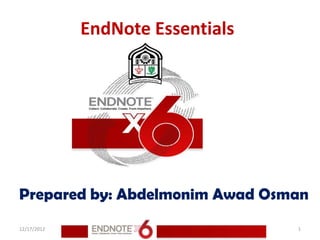
4 entering a reference
- 1. EndNote Essentials Prepared by: Abdelmonim Awad Osman 12/17/2012 1
- 2. 12/17/2012 2
- 3. This chapter covers the following topics. Creating a new reference Locating references that contain attached files 12/17/2012 3
- 4. Creating a New Reference There are various ways to add references to an EndNote library: Type the reference information into the Reference window. Connect to an online bibliographic database and retrieve the references directly into EndNote. Import text files of references that you have downloaded from an online bibliographic database. 12/17/2012 4
- 5. Creating a New Reference Once a library is open, you can add a new reference to it: 1. From the References menu, select New Reference to display an empty Reference window. New references appear as Journal Article the default setting. You can change the reference type to another type using the Reference Type list at the top of the Reference window. You can also change the default reference type from EndNote Preferences. 12/17/2012 5
- 6. Creating a New Reference 12/17/2012 6
- 7. Creating a New Reference 12/17/2012 7
- 8. Creating a New Reference 12/17/2012 8
- 9. Creating a New Reference Once a library is open, you can add a new reference to it: 2. Select the Book reference type from the Reference Type list. Notice that the Field list changes to reflect the type of bibliographic information you would record for a book. Select other reference types from the list to see how the list of fields changes for each type of source. 12/17/2012 9
- 10. Creating a New Reference 12/17/2012 10
- 11. Creating a New Reference 12/17/2012 11
- 12. Creating a New Reference Once a library is open, you can add a new reference to it: Note that three reference types (Figure, Chart or Table, and Equation) are available specifically for cataloging picture files and object files. You can add File Attachments, Figures, and Captions to any reference type. Set the reference type back to Journal Article. 12/17/2012 12
- 13. Creating a New Reference Once a library is open, you can add a new reference to it: 3. Enter author names for the reference. Individual author names must be entered one per line. a. Enter a personal author name with the first name first. With the cursor in the Author field, type: Tiberius Rex As you type, EndNote suggests names similar to the one you are entering. This is EndNote’s way of using term lists to facilitate the process of entering new references. 12/17/2012 13
- 14. Creating a New Reference Once a library is open, you can add a new reference to it: Note: You can turn on or off the auto-complete feature with EndNote Term List preferences. It is available for Author fields when you enter author names with the last name first. The name you are entering, Tiberius Rex, is a new author in this library, so keep typing until you complete the name, and then press Enter. 12/17/2012 14
- 15. Creating a New Reference Once a library is open, you can add a new reference to it: The name appears in red text to indicate that it is a new name in the Author term list for this library. When you close the reference, EndNote adds the name to the Author term list and the red text will change to black. 12/17/2012 15
- 16. Creating a New Reference 12/17/2012 16
- 17. Creating a New Reference Once a library is open, you can add a new reference to it: b. Enter the second author’s name, but with the surname first. Morre, Nicole This author’s last name is already in the sample library, so as you start typing the last name, you will see EndNote complete the name for you. Press Enter to accept EndNote’s suggested author name. 12/17/2012 17
- 18. Creating a New Reference 12/17/2012 18
- 19. Creating a New Reference Once a library is open, you can add a new reference to it: c. For the third author, enter: de Young, John Robert, Jr. The first comma separates the last and first name. The second comma is inserted before suffix text to make it clear that it is not part of the author’s name for manipulation of name order or stripping to initials Suffix text will always print after the other information for this author. Press Enter. 12/17/2012 19
- 20. Creating a New Reference 12/17/2012 20
- 21. Creating a New Reference Once a library is open, you can add a new reference to it: d. For the fourth author’s name, enter: University of California,, Berkeley Corporate author names are entered with a following comma, so they will not be manipulated like personal author names. In this case, the corporate author name has a comma within the name. We inserted two commas to allow for correct formatting. The first comma makes it clear that text up to that point should not be manipulated. The second comma indicates that there is no first name, yet includes suffix text. 12/17/2012 21
- 22. Creating a New Reference 12/17/2012 22
- 23. Creating a New Reference Once a library is open, you can add a new reference to it: 4. Press Tab to accept the author name and move to the Year field. Type “2006” as the search term. 5. Continue entering the reference as shown below using the Tab key to move to the next field and Shift+Tab to move to the previous field. You can also use the mouse to click in the desired field. If information is not provided for a particular field, leave that field empty. 12/17/2012 23
- 24. Creating a New Reference 12/17/2012 24
- 25. Creating a New Reference Once a library is open, you can add a new reference to it: Title: The scale and the feather: A suggested evolution Journal: Paleontology Volume: 3 Issue: 1 Pages: 125-128 Date: November 22 Keywords: Feathers Evolution Birds 12/17/2012 25
- 26. Creating a New Reference 12/17/2012 26
- 27. Creating a New Reference 12/17/2012 27
- 28. Creating a New Reference Once a library is open, you can add a new reference to it: No extra punctuation (such as parentheses around the year) is entered into the reference. EndNote adds the necessary punctuation to the references when it creates a bibliography. Note that you can enter up to 64 K of text into the Abstract and Notes fields, which amounts to 10-12 pages of text. 12/17/2012 28
- 29. Creating a New Reference Once a library is open, you can add a new reference to it: 6. Attach a PDF file to the reference. You can attach almost any type of file to the File Attachments field of a reference. Scroll to the File Attachments field, and from the References menu, select File Attachments > Attach File to display a file dialog. On the file dialog: 12/17/2012 29
- 30. Creating a New Reference 12/17/2012 30
- 31. Creating a New Reference Once a library is open, you can add a new reference to it: a. Navigate to the folder Program FilesEndNote X6. b. b. Notice the check box titled “Copy this file to the default file attachment folder and create a relative link”. Make sure that you select this box so that EndNote will make a copy of the file to store with the library. That way, the attached file is always available to you, even when you move the library. c. Highlight the file titled EndNoteX6WinHelp.pdf. d. Click Open to insert the file into the File Attachments field. A file icon will appear in the field. 12/17/2012 31
- 32. Creating a New Reference 12/17/2012 32
- 33. Creating a New Reference 12/17/2012 33
- 34. Creating a New Reference Once a library is open, you can add a new reference to it: You can attach up to 45 different files to a single reference. Double-click the file icon to open the file with the default program for the file type. 12/17/2012 34
- 35. Creating a New Reference Once a library is open, you can add a new reference to it: 7. From the File menu, select Close Reference to close the Reference window. 8. When prompted to save your changes, click Yes. Your new reference will appear in the Library window. A paper clip icon appears next to the reference to indicate an attached file. 12/17/2012 35
- 36. Creating a New Reference 12/17/2012 36
- 37. Creating a New Reference 12/17/2012 37
- 38. Creating a New Reference 12/17/2012 38
- 39. Creating a New Reference Once a library is open, you can add a new reference to it: Notes: In the Groups panel, notice that one reference appears in the Unfiled group. Select the Unfiled group to display the Tiberius Rex reference. Select the Bottom Layout mode to view your new references as shown in the above sample screenshot. 12/17/2012 39
- 40. Creating a New Reference 12/17/2012 40
- 41. Locating References that Contain Attached Files You can easily locate those references that contain attached files. Click the paper clip icon in the second column heading to sort records containing attached files at the top of the list. References that include a paper clip have one or more attached files. You can attach up to 45 files to a reference. 12/17/2012 41
- 42. Locating References that Contain Attached Files 12/17/2012 42
- 43. 12/17/2012 43
- 44. Resources EndNote Help QUT Library EndNote http://www.library.qut.edu.au/services/endnote/index .jsp EndNote Manual In Windows: Start > Programs > EndNote > Getting Started Guide 12/17/2012 44
- 45. Resources EndNote site support http://endnote.com/support/search-knowledgebase EndNote Tutorial Library http://endnote.com/if/endnote-video-training EndNote Online User Manual http://endnote.com/if/online-user-manual 12/17/2012 45
- 46. Resources EndNote X6 - Thomson Reuters EndNote X6 Help User Guide C:Program FilesEndNote X6EndNoteX6WinHelp.pdf UWS University of the West of SCOTLAND http://www.uws.ac.uk/workarea/downloadasset.aspx?id=2147 511905 12/17/2012 46
