Report
Share
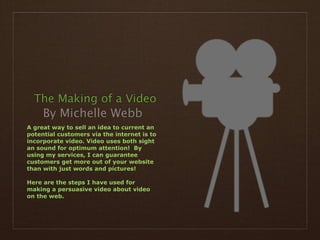
More Related Content
What's hot
What's hot (20)
Flipped Classroom & Online Course Design: Tools and Canvas Integration

Flipped Classroom & Online Course Design: Tools and Canvas Integration
How to Use Windows Movie Maker for Creating Videos?

How to Use Windows Movie Maker for Creating Videos?
Viewers also liked
Viewers also liked (20)
Graph visualization of an economic environment using gephi

Graph visualization of an economic environment using gephi
RMLL - Eclipse Acceleo Day - MDSD Scaffolding and Acceleo - Cédric Vidal - 1.1

RMLL - Eclipse Acceleo Day - MDSD Scaffolding and Acceleo - Cédric Vidal - 1.1
Corporate Bankruptcy 101 & Select Bankruptcy Issues

Corporate Bankruptcy 101 & Select Bankruptcy Issues
Similar to and again
Similar to and again (20)
How did you use new media technologies in the construction and research, plan...

How did you use new media technologies in the construction and research, plan...
Recently uploaded
Authentic No 1 Amil Baba In Pakistan Amil Baba In Faisalabad Amil Baba In Kar...

Authentic No 1 Amil Baba In Pakistan Amil Baba In Faisalabad Amil Baba In Kar...Authentic No 1 Amil Baba In Pakistan
Recently uploaded (6)
Module-2-Lesson-2-COMMUNICATION-AIDS-AND-STRATEGIES-USING-TOOLS-OF-TECHNOLOGY...

Module-2-Lesson-2-COMMUNICATION-AIDS-AND-STRATEGIES-USING-TOOLS-OF-TECHNOLOGY...
Authentic No 1 Amil Baba In Pakistan Amil Baba In Faisalabad Amil Baba In Kar...

Authentic No 1 Amil Baba In Pakistan Amil Baba In Faisalabad Amil Baba In Kar...
and again
- 1. The Making of a Video By Michelle Webb A great way to sell an idea to current an potential customers via the internet is to incorporate video. Video uses both sight an sound for optimum attention! By using my services, I can guarantee customers get more out of your website than with just words and pictures! Here are the steps I have used for making a persuasive video about video on the web.
- 2. After I upload the clips for the video I am taking, I drag them to the editing area.
- 3. Next I look them over a couple of times, and rearrange them If I need to. Then, I trim the excess by selecting an area of the clip and either right clicking trim, or clicking the little clock on the lower left hand corner. I prefer right click because it is easier.
- 4. IGNORE THE FACE Once I trim all the clips, I add subtitles, because all money is equal, no matter if the owner can hear well or not. To add subtitles, I click on the T. There are many titles to choose from, but lower third is best for subtitles.
- 5. Lastly, I make sure that everything looks, sounds, and run smoothly. The toolbar in the middle has many things to help. There is audio adjustment, light adjustment, sound effects....
- 6. All that is left to do is upload the video to a hosting service, and then to your site! TADAH!