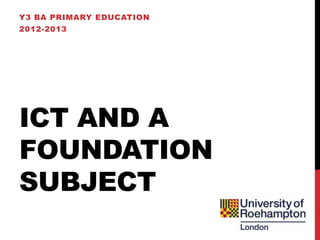
Y3 ICT and the Foundation Subjects - Lecture 1
- 1. Y3 BA PRIMARY EDUCATION 2012-2013 ICT AND A FOUNDATION SUBJECT
- 2. ASSESSMENT ICT Assemble evidence from ICT work completed over the programme to complete an ICT e-portfolio. (1250 word equivalent) Respond critically and creatively to a chosen question, drawing on readings and relevant examples from your own practice in a format of your choice. (1250 word equivalent) FOUNDATION SUBJECT Create a teaching resource to support a sequence of lessons within the chosen foundation subject. (2000 word equivalent) Write a rationale, explaining how your teaching resource would be used. (500 words)
- 3. ICT PORTFOLIO Select one piece of evidence for all the following • Developing digital literacy and ICT capability • ICT to support learning and teaching • Creative teaching with ICT • Assessment of and with ICT; ICT for evaluation • ICT and inclusion • Planning for embedded ICT • Innovation and professional development
- 4. ICT CRITICAL REFLECTION Choose one of • How should teachers best develop ICT knowledge and understanding of „digital natives‟? • What is gained or lost as learning moves from the real to the virtual? • What is creative teaching? How could ICT support this? • What particular opportunities and challenges does ICT present to assessment for learning? • How might ICT contribute to fostering inclusion in primary education? • Does an embedded approach to ICT capability promote or inhibit learning in ICT and other subjects? • In what ways does ICT enable teachers to take responsibility for their development as professionals?
- 5. ICT CRITICAL REFLECTION This can be • A word processed essay (1250 words), • A narrated or annotated slide show (750 words or 4 minutes of narrated slidecast), • An audio recording (5 minutes), • A video essay (3 minutes), • A website (750 words), or • An animation (3 minutes)
- 6. FOUNDATION SUBJECT DIGITAL RESOURCE For example • Six annotated images / videos (Art and History) • A 3D Habitat or interactive model (D&T) • A digital profile (RE) • Annotated map (Geography) etc Plus a 500 word rationale
- 7. ICT LECTURES Developing digital literacy and ICT capability ICT to support learning and teaching Creative teaching with ICT Assessment of and with ICT; ICT for evaluation ICT and inclusion Planning for embedded ICT Innovation and professional development Workshop Tutorials
- 8. ICT for Studying Research, References, Word, PowerPoint, Moodle, GoogleSites ICT for teaching VLEs, Presenting, IWBs, Resources, Web 2.0 ICT for learning E-learning, E-safety, Multimedia, Games, Thinking Fundamentals Applications Implications Geography Science English History Design Maths Music Art & D&T RE PE
- 9. What is ICT Capability? THINK Quietly on your own. PAIR Share your initial thoughts with your neighbour. SHARE With the whole group.
- 10. ICT CAPABILITY – A DEFINITION “Children use and apply their ICT knowledge, skills and understanding confidently and competently in their learning and in everyday contexts. They become independent and discerning users of technology, recognising opportunities and risks and using strategies to stay safe.” (QCDA, 2009)
- 11. 2009 - ROSE “The approach advocated in this report of embedding ICT throughout the primary curriculum will yield a number of benefits, such as the use of technology to develop deeper cognitive skills; education of young people so that all can use technology, with none excluded; and an informed understanding that ensures full „digital literacy‟. Given these benefits, by the end of Year 6 primary children would be well on the way to harnessing technology for lifelong learning.”
- 12. 2011 – NATIONAL CURRICULUM REVIEW Despite their importance in balanced educational provision, we are not entirely persuaded of claims that design and technology, information and communication technology and citizenship have sufficient disciplinary coherence to be stated as discrete and separate National Curriculum „subjects‟. We recommend that: Information and communication technology is reclassified as part of the Basic Curriculum and requirements should be established so that it permeates all National Curriculum subjects. We have also noted the arguments, made by some respondents to the Call for Evidence, that there should be more widespread teaching of computer science in secondary schools. We recommend that this proposition is properly considered.
- 13. 2012 – MICHAEL GOVE @ BETT In order to facilitate more innovative ICT provision in schools, I am proposing to make provision under the 2002 Education Act to disapply the existing ICT Programmes of Study and Attainment Targets at all four key stages, and the associated statutory assessment arrangements at Key Stage 3, from September 2012. Under this proposal ICT would remain a compulsory subject within the National Curriculum, subject to the outcomes of the National Curriculum review. However, schools would be freed of the requirement to adhere to the existing Programmes of Study, Attainment Targets and statutory assessment arrangements.
- 14. JUNE 2012 - DFE The Government has made clear that it considers ICT to be an important subject that should be taught to all pupils. As a clear statement of the importance that it attaches to ICT education, the Government has decided that ICT will continue to be a National Curriculum subject, with new statutory Programmes of Study at all four key stages, from September 2014. The Department for Education will look to work with experts from industry, IT organisations and the teaching profession to develop the new Programmes of Study as a national standard for all schools, whilst providing sufficient flexibility and scope to meet the changing demands of the subject.
- 16. SHUTDOWN OR RESTART? Computer Science should be interpreted as referring to the scientific discipline of Computer Science, covering principles such as algorithms, data structures, programming, systems architecture, design, problem solving etc. Information Technology should be understood to mean the assembly, deployment, and configuration of digital systems to meet user needs for particular purposes.
- 17. DIGITAL LITERACY should be understood to mean the basic skill or ability to use a computer confidently, safely and effectively, including: the ability to use office software such as word processors, email and presentation software, the ability to create and edit images, audio and video, and the ability to use a web browser and internet search engines. These are the skills that teachers of other subjects at secondary school should be able to assume that their pupils have, as an analogue of being able to read and write.
- 18. DIGITAL LITERACY refers to the more subtle and situated practices associated with being able to create, understand and communicate meaning and knowledge in a world in which these processes are increasingly mediated via digital technologies. Futurelab
- 20. GROWING UP DIGITAL DON TAPSCOTT, 1998 Contrast between N-Geners and Baby-boomers Contrast between TV and the Net The Net: Active Raises Intelligence Democratic Community building “Using the new technology is as natural as breathing”
- 21. DIGITAL NATIVES MARC PRENSKY, 2001 “Our students have changed radically” Fast pace Multi-task Graphics before text Random access Networked Instant gratification Frequent reward Games not work Digital Immigrant instructors, who speak an outdated language (that of the pre-digital age), are struggling to teach a population that speaks an entirely new language.
- 22. THE DIGITAL DISCONNECT LEVIN & AREFAH, 2002 A substantial disconnect between how students use the Internet for school and how they use the Internet during the school day Reasons: Administrators Variation in teaching policies Uninspiring assignments Barriers Quality of access Filtering Inequalities of home access
- 23. THEIR SPACE GREEN AND HANNON, DEMOS, 2007 Building relationships Creating content Essential skills Creativity Communication Collaboration User types: Digital pioneers Creative producers Everyday communicators Information gatherers
- 24. DIGITAL MEDIA AND LEARNING INITIATIVE MACARTHUR FOUNDATION, 2008 Generation gap in perceived value of online activity Learning social and technical skills Peer learning Most aren‟t making the most of the opportunities Hanging Out Messing Around Geeking Out
- 25. How should teachers best develop ICT knowledge and understanding of „digital natives‟?
- 28. Plan a lesson within your foundation subject that demonstrably would develop pupils‟ ICT capability.
- 29. D&T Developing, planning and communicating ideas Working with tools, equipment, materials and components to make quality products Evaluating processes and products Knowledge and understanding of materials and components
- 30. FOR NEXT WEEK… Read (at least) p 2-7 of Noss (2012)
Editor's Notes
- Tested by TDA skills testThis module seeks to assist with this.Ditto – but students are invited to undertake an audit to identify their strengths / weaknesses
