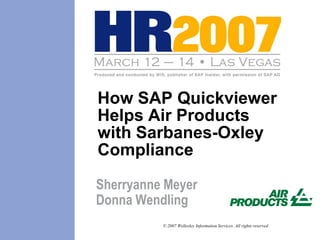
Quickviewer Hr2007
- 1. How SAP Quickviewer Helps Air Products with Sarbanes-Oxley Compliance Sherryanne Meyer Donna Wendling © 2007 Wellesley Information Services. All rights reserved.
- 2. What We’ll Cover … • Introduction • Scope and Nature of our Compliance Issue • Our Requirements • Why Quickviewer • Step by Step How To use Quickviewer • Convert Quickviewer to a SAP Query • Wrap-up 2
- 3. Case Study – Air Products • Global gases, chemicals, equipment and services provider 30 countries 20,000 employees worldwide Technology, energy, healthcare, industrial markets • Publicly Traded - Fortune 500 company • SOX Controls Required 3
- 4. In this session… • Creation of tools to enable validation of configured data and to meet auditing needs • Extracting data from combinations of system tables, custom tables, and features • Using QuickViewer as our tool of choice • Transferring QuickViewer into SAP Query to reach end users 4
- 5. What We’ll Cover … • Introduction • Scope and Nature of our Compliance Issue • Our Requirements • Why Quickviewer • Step by Step How To use Quickviewer • Convert Quickviewer to SAP Query • Wrap-up 5
- 6. SOX Compliance • IT Change Management Approvals Testing Documentation • People Process Controls Benefit Plan Eligibility and Participation Salary Adjustments Payroll Accounting Segregation of Duties 6
- 7. Depth and Breadth of Scope Org Management and Structural Security HR Admin UK Compensation Ireland Belgium Canada Benefits Netherlands Germany United Time Entry France States Japan US Payroll Spain, Italy, Portugal Korea Israel China Self Service Taiwan Hong Kong Appraisals Indonesia Singapore Workflow Malaysia BW Learning Solution HR / ERP Integration 7
- 8. Union Negotiations and Compliance HR SCC Power User SAP Negotiate Contract Terms and Terms Conditions Configure Test Pay and Payroll Benefits Finalize Changes SAP Transport PRD 8
- 9. Union Negotiations and Compliance ? HOW ARE WEHR PAYING EE’S TODAY Negotiate Terms / SCC Contract Terms Power User SAP Conditions Configure Pay and Benefits Test Payroll ? WHO APPROVED AND WHEN ? REQUESTOR’S APPROVAL Finalize Changes Transport SAP PRD 9
- 10. IT Change Management Smith,John Smith,John 10
- 11. IT Change Management AUDIT “PROVE YOUR CONTROLS” 11
- 12. What We’ll Cover … • Introduction • Scope and Nature of our Compliance Issue • Our Requirements • Why Quickviewer • Step by Step How To use Quickviewer • Convert Quickviewer to SAP Query • Wrap-up 12
- 13. Challenges to meet…. • Comp and Pay by location and not by employee Union negotiations by work unit Benefit plan variations Complex pay scenarios • Requestor’s Approval and sign off to implement configuration changes into our Production system Validation of each employee’s pay Insurance of correct benefit amounts • Pass SOX audit on transport and change management 13
- 14. And How We Met The Challenges ... • Combined system tables, views and features using a combination of SAP Quickviewer and SAP Query • Delivered end user transactions to obtain complete tables showing employee pay and benefits by location Enabling Union Negotiations to begin with actual pay and benefits Enabling Requesting Managers to approve our changes by Location • Combined transport management tables Enabling proof of authorizations with date and time 14
- 15. We’ll Show You… • The capabilities and limitations of Quickviewer • Quickviewer vs. SAP Query • Step by Step “How To” use Quickviewer • Conversion of Quickviewer to SAP Query • Creation of an end-user transaction 15
- 16. What We’ll Cover … • Introduction • Scope and Nature of our Compliance Issue • Our Requirements • Why Quickviewer • Step by Step How To use Quickviewer • Convert Quickviewer to SAP Query • Wrap-up 16
- 17. Tables Contained in One View….AND… 17
- 18. …other information contained in Rules and Features Example: ZMOD payroll rule assigns the Pay Modifiers (from the table) to individual PSAs – thus determining mileage rates. 18
- 19. Quickviewer – a simplified tool • Standard delivered SAP reports could not satisfy our needs • Needed to access configuration tables, features and rules • Ultimately needed to present the data to an end user Quickviewer allows you to choose from different types of data sources. 19
- 20. Our SAP Solution – QUICKVIEWER and SAP QUERY • Quickviewer allows you to summarize information contained in a many related tables • SAP Query allows creation of reports accessible by an end user 20
- 21. Examples 21
- 22. Master Data – Additional Payments – Cost Assignment 22
- 23. Quickviewer Results 23
- 24. Benefit Coverage Rules 24
- 25. Quickviewer Results 25
- 26. Converted to SAP Query 26
- 27. Sap Configuration - Personnel Subarea Grouping for Premiums 27
- 28. Results Quickviewer SAP Query 28
- 29. SAP Configuration - Constant Valuations – Mileage Rates 29
- 30. Calculation Rule 30
- 31. Quickviewer results 31
- 32. Transport Manager Log 32
- 33. Quickviewer Results 33
- 34. Quickviewer vs. SAP Query • Quickviewer (SQVI) A simplified tool for generating basic lists • SAP Query (SQ01) A comprehensive tool for defining reports in different forms such as basic lists, statistics, or ranked lists. 34
- 35. Quickviewer vs. SAP Query • Quickviewer Aspects User dependent and cannot be exchanged between users or transported Can specify data source explicitly. Tables, table joins, logical databases and infosets can all serve as data sources. May convert to a SAP Query and infoset and made available to other users in a specific user group. Use extreme caution if using PA and PD tables, I suggest using Infosets when possible Caution 35
- 36. Quickviewer vs. SAP Query SAP Query Aspects Requires an Infoset Available to other users in specific user group Can exist in 2 different query areas Global – client independent and are transported automatically (Create Global for use in transactions) Standard – client dependent and are not automatically transported. Global SAP Query can be assigned to a transaction via SE93 Transaction can be assigned to security roles 36
- 37. What We’ll Cover … • Introduction • Scope and Nature of our Compliance Issue • Our Requirements • Why Quickviewer • Step by Step How To use Quickviewer • Convert Quickviewer to SAP Query • Wrap-up 37
- 38. Quickviewer – Transaction SQVI 38
- 39. Quickviewer – Identify Data Source Quickviewer will prompt you to enter the “Data Source” of the query The queries we built used “Table Join”. 39
- 40. Quickviewer - Create Joins Check Link Condition Join can be based on existing table views 40
- 41. Quickviewer - How to Find Table Joins in a View • While In IMG, use F1 (HELP) key to get to Performance Assistant • Get technical information using the “TOOL” icon • In “Technical Information” go to “Field Data” and double- click on the Generated View (i.e., V_T5UBU) • Go to “Table/Join Conditions” tab. 41
- 42. Quickviewer - Find Joins Check the table join conditions delivered by SAP. Use this as a basis for your joins. 42
- 43. Quickviewer – Use a custom table Created our own custom table - using ABAP - to hold the information contained in the zmod rule. 43
- 44. Quickviewer – List Field Selection All available fields are shown on right-hand side. Select fields you need and move to “Fields In List” on left-hand side. 44
- 45. Quickviewer – Sort Order Select available fields from right-hand side on which you wish to sort. Choose ascending or descending order 45
- 46. Quickviewer – Selection Fields Choose field(s) to appear on the user’s Selection Screen when executing the report. 46
- 47. RECAP: QUICKVIEWER 1. Use Transaction SQVI 2. Type Name and Click Create 3. Type Title and Identify Data Source (Table, table join, logical database or infoset) 4. Define Field Sequence, Sort and Selection Screen 5. Execute 47
- 48. What We’ll Cover … • Introduction • Scope and Nature of our Compliance Issue • Our Requirements • Why Quickviewer • Step by Step How To use Quickviewer • Convert Quickviewer to SAP Query • Wrap-up 48
- 49. SAP Query – Convert Quickviewer Transaction SQ01 MENU Environment Query Areas Choose “Standard” Query Area MENU Environment User Groups Choose the appropriate User Group. MENU Environment Queries MENU Query Convert QUICKVIEWER 49
- 50. SAP Query – Select Quickviewer Use the Drop Down menu to choose the QUICK VIEW Query you wish to convert to SAP Query. 50
- 51. SAP Query – Name Query and Infoset Once you’ve chosen your Quick View, give a name to the new SAP Query and Infoset you will create. 51
- 52. SAP Query – Creation of Infoset Data Source that was previously defined in Quickviewer is now an infoset and can be used by SAP Query 52
- 53. SAP Query – Creation of Infoset MENU Environment User Groups Assign Infoset to an appropriate User Group and Save 53
- 54. SAP Query – Transport Infoset Use Transaction SQ02 and to Transport your Infoset and Query from Standard to Global area Uncheck “Test Run” when ready to do actual transport 54
- 55. SAP Query – Messages 55
- 56. SAP Query -- Development Class 56
- 57. SAP Query – Infoset and Query in Global Query Area Transaction SQ02 MENU Environment Query Areas Choose “Global” Query Area Infoset and Query are now transportable thru landscape 57
- 58. SAP Query – Display Report Name Transaction SQ02 MENU Query More Functions Choose Display report name Global report name should begin with AQZZ 58
- 59. Create a Transaction - SE93 Transaction SE93 Use Global Report Name as Program Global Report Name 59
- 60. What the end user sees……. 60
- 61. What the end user sees……. 61
- 62. RECAP: Converting QUICKVIEWER to SAP Query 1. Use Transaction SQ01 2. Select Environment Query Areas–Standard Area, User Groups, Queries 3. Select Query – Convert QUICKVIEWER 4. Enter Name for Query and Infoset 5. Assign Infoset to User Group 6. Make changes in SAP Query – formatting, local calculated fields, variants, etc. 7. Transport Infoset and Queries (Standard to Global to create Transport) 8. Create Transaction using SE93 and Transport 62
- 63. What We’ll Cover … • Introduction • Scope and Nature of our Compliance Issue • Our Requirements • Why Quickviewer • Step by Step How To use Quickviewer • Convert Quickviewer to SAP Query • Wrap-up 63
- 64. Return on Investment • Provides a tool for validation of configuration - -helping to meet SOX requirements. Testing User Acceptance Sign off • Ensures accurate data is available to HR managers prior to contract negotiations for union facilities • Provides HR with a ready reporting tool without requiring SCC involvement 64
- 65. Leading Practice • Ability to audit configured tables and ensure sign off by Process Owners – this facilitates SOX compliance 65
- 66. Resources • Help.sap.com Follow SAP QUERY > Tools for Queries > QuickViewer > Creating QuickViews • SAP Developers Network https://www.sdn.sap.com/irj/sdn/thread?threadID=230561 • SAP Training Course BC407 QuickViews,InfoSet Query,SAP Query 66
- 67. Key Points to Take Home • QUICKVIEWER (SQVI) A simplified tool for generating basic lists User dependent and cannot be exchanged between users or transported Can specify data source explicitly. Tables, table joins, logical databases and infosets can all serve as data sources. May convert to a SAP Query and infoset Use extreme caution if using PA and PD tables - Use Infosets when possible • SAP Query (SQ01) A comprehensive tool for defining reports in different forms Requires an Infoset Available to other users in specific user group Can exist in 2 different query areas – Global and Standard Global SAP Query can be assigned to a transaction via SE93 and a Transaction can be assigned to security roles 67
- 68. Thank You! tell me more www.airproducts.com Donna L Wendling wendlidl@airproducts.com Sherryanne H Meyer meyersh@airproducts.com 68
