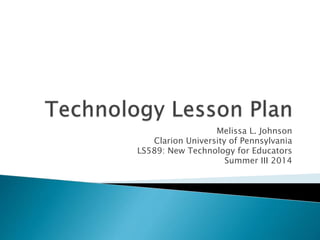
Technology Lesson Plan: Elucidating Library Database Access through Facebook, iPads, and Tellagami
- 1. Melissa L. Johnson Clarion University of Pennsylvania LS589: New Technology for Educators Summer III 2014
- 2. Topic: how to access academic library databases Audience: community college students Technologies: iPads, Tellagami, Facebook
- 3. teaching students database basics, as in what databases are, where the library website is, where the databases are located on the library website, how to authenticate and log on to use the databases, how to conduct a basic search, how to open an article, how to share an article, and how to get help; developing students’ digital literacy skills through incorporation of iPads, Tellagami, and Facebook developing students teamwork, collaboration, and creativity skills by working in groups with unfamiliar technology developing students’ ability to evaluate their own work and peers’ work through critique and editing introduce students to cycle of continuous assessment and improvement through creating, editing, publishing, evaluating, and re-editing develop students’ ability to transform knowledge into a physical object using media and multiple formats (text, audio, graphics) emphasize the value of collective work through working together towards a common goal and sharing the results promote use of library resources and library Facebook page
- 7. Seven-step database access process: 1.Navigate to library webpage 2.Find database 3.Log in 4.Search for topic 5.Open article 6.Save and share article 7.How to find help
- 8. Make Tellagami instructional videos Each worth 3 points: one for design, one for content, one for sharing Peer critique Assess and improve
- 9. Use of iPad will facilitate easy group work and interactive tactile learning, developing digital literacy and teamwork skills Use of Tellagami will instigate testing and exploration of a new technology, developing digital literacy and teamwork skills Creation of Gami video will teach students how to access library databases while developing creativity and ability to transform knowledge into a digital object Swapping iPads to critique each others’ videos will develop assessment and evaluation skills Use of Facebook will emphasize value of working together and reaping collective benefits while promoting the library
- 10. Students will be assessed on their ability to transform knowledge into a digital object, work in a group, contribute creative ideas, critique peers’ work, and successfully access library databases. The assessment will be conducted by observing student actions and peer-to-peer interactions within groups and from group to group. Evaluation of the videos will assess whether students learned database access process, developed digital literacy skills, and practiced peer critique. Evaluation of sharing to the Facebook pages will assess digital literacy skills and promotion of library resources.
- 11. Point system: each video=3 points (design, content, sharing). Seven accurate videos=21 points. 21 points=free Sharpies, highlighters, and videos on how to access databases. If the class does not initially earn all of the points, they would edit and revise as a whole until they earned the full points.
- 12. The class has incentive to accurately complete the assignment (free school supplies). The class is made responsible for checking each other’s work for accuracy and can only succeed if the group succeeds, so they are more invested in the learning process. Describing how to access the databases in one’s own words helps to reinforce the process in students’ minds. Using interactive technology engages students and reinforces learning by making it fun.
- 13. Easy to Use- no logins, intuitive interface, simple instructions Fun Creates takeaway product- shareable to several platforms Inspires collaboration Short videos Customizable Free Helps accomplish learning objectives Develops digital literacy Offers work for several group members to split
Editor's Notes
- The topic of my lesson is how to access academic library databases. The grade level is community college students. The technologies that I will integrate include iPads, which are tablets created by Apple, Tellagami, an Android/iOS application used to create short animated videos, and Facebook, a popular social networking platform. Brief overview In a nutshell, I would like students to learn about accessing databases by first showing them how, and then having them create 30-second instructional videos explaining each step in their own words based on my instruction using iPads and Tellagami in groups. At the end, each group will share their videos with their course’s Facebook page, the library Facebook page, and their content management system, like Blackboard or Desire to Learn, which, when compiled together, will illustrate the complete process of how to access and use the library’s databases.
- Apple iPads are touch-screen tablet computers that are used to interact tactilely with digital content. Their use in libraries and classrooms has gained in popularity in the last few years as devices that can help bridge the digital divide by engaging students and developing digital literacy.
- Tellagami was featured on ALA and AASL’s 2014 Best Apps for Teaching and Learning List. It is an app that lets you create and share a 30-second animated video called a Gami. Users customize a character and the background, record or type messages for the character to say, and then share videos with friends, family, classmates, and others. This app very accessible because it is free and doesn’t require an account or login information. The educational version without ads, Tellagami EDU, only costs five dollars and offers additional features.
- Facebook is one of the most popular social networking platforms in existence. Millions of users share posts and pictures, chat and message with friends, play games, and follow organizations through its mobile and desktop interfaces. In a classroom setting, Facebook is beginning to be used as a CMS for courses. Classes can use their own private Facebook pages to conduct study sessions, collaborate on projects, and share course material. It is gaining in popularity for several reasons, but mainly because it is familiar and engaging for students.
- To begin the lesson, I would instruct the classroom for 30 minutes on database basics, e.g., what databases are, where they are located, how to find articles, etc. Then I would split the class into groups, give each group an iPad, and ask them to open Tellagami. I would briefly explain what Tellagami was and then introduce the students to the 21-point assignment by showing them an example video. Then I would assign each group a step in the seven-step database access process:
- Next, I would tell them to use Tellagami to create a 30-second instructional video about their step in the process. I would require them to take a screenshot of the webpage that best represents their step to use as the background for the video and also to begin their video by saying Step 1, Step 2, Step 3, etc. I would give them 15 minutes to make their videos and tell them that each correct video would earn the class three points, (one point for design, one point for accurate content, and one point for successfully sharing the video). If all the videos were accurate, the class would earn the full 21 points and win free Sharpies or highlighters. Next, I would ask groups to swap iPads to critique each others’ videos and make sure that their instructions were correct. After returning the iPads to the respective groups, I would give them 5 minutes to implement the groups’ critiques and edit their videos. After that, I would instruct them on sharing their videos through Tellagami to the course’s or the library’s Facebook page and to their course in the CMS. Finally, we would watch the videos together in sequence from the course Facebook page and follow their instructions to see if we could successfully access a database and share an article. If we were unsuccessful, we would work together to correct any mistakes and share the set of videos to students’ e-mail accounts for future use.
