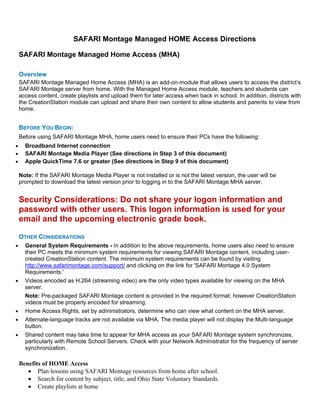
Safari home directions
- 1. SAFARI Montage Managed HOME Access Directions SAFARI Montage Managed Home Access (MHA) Overview SAFARI Montage Managed Home Access (MHA) is an add-on-module that allows users to access the district’s SAFARI Montage server from home. With the Managed Home Access module, teachers and students can access content, create playlists and upload them for later access when back in school. In addition, districts with the CreationStation module can upload and share their own content to allow students and parents to view from home. BEFORE YOU BEGIN: Before using SAFARI Montage MHA, home users need to ensure their PCs have the following: Broadband Internet connection SAFARI Montage Media Player (See directions in Step 3 of this document) Apple QuickTime 7.6 or greater (See directions in Step 9 of this document) Note: If the SAFARI Montage Media Player is not installed or is not the latest version, the user will be prompted to download the latest version prior to logging in to the SAFARI Montage MHA server. Security Considerations: Do not share your logon information and password with other users. This logon information is used for your email and the upcoming electronic grade book. OTHER CONSIDERATIONS General System Requirements - In addition to the above requirements, home users also need to ensure their PC meets the minimum system requirements for viewing SAFARI Montage content, including user- created CreationStation content. The minimum system requirements can be found by visiting http://www.safarimontage.com/support/ and clicking on the link for 'SAFARI Montage 4.0 System Requirements.' Videos encoded as H.264 (streaming video) are the only video types available for viewing on the MHA server. Note: Pre-packaged SAFARI Montage content is provided in the required format; however CreationStation videos must be properly encoded for streaming. Home Access Rights, set by administrators, determine who can view what content on the MHA server. Alternate-language tracks are not available via MHA. The media player will not display the Multi-language button. Shared content may take time to appear for MHA access as your SAFARI Montage system synchronizes, particularly with Remote School Servers. Check with your Network Administrator for the frequency of server synchronization. Benefits of HOME Access Plan lessons using SAFARI Montage resources from home after school. Search for content by subject, title, and Ohio State Voluntary Standards. Create playlists at home
- 2. 1. Go to http://safari.akron.k12.oh.us Pull down login menu to your school. 2. Log in using your standard Akron login protocol. 3. You will need to download the media player. Click on the Download SAFARI Montage Media Player version 004 000 012 link as shown below.
- 3. 4. Click run on the next window. 5. Continue through the install by clicking the Next button 6. Then click- I accept license agreement.
- 4. 7. Next allow the player to be installed in the default location by clicking Next 8. Click next one more time and then the player will install. Note: after the software installs it is necessary to close your web browser. The next time the user goes to http://safari.akron.k12.oh.us and logs in then the dashboard page will be available. 9. Installing the QuickTime Player. The videos in your home access center will be available in QuickTime only. In order to view the media, you will need to have QuickTime installed on your computer. Continue onto step 10 of this document if you do not have QuickTime installed on your machine. 10. Click on the Help button on the menu screen at the top of Safari Montage: 11. Find the Help item on the left side of your screen for “Browser and Plug-In Downloads”
- 5. 12. Select QuickTime Player from the options that come up on your screen. 13. Click on the Free Download for QuickTime. Follow the on screen instructions to finish the download. You may have to restart your computer once the QuickTime has finished downloading and installing. 14. You may now search for video content as you would in your school. The same titles on your school server will be viewable from home. 15. You can also create playlists from home. Note: the playlist is required to be shared to the school when creating from home. Once you are back at school then you can un- share the playlist, if you wish, and then move the playlist to the folder of your choice. If you have additional questions, please call the Department of Instructional Technology at 330-761-3054.