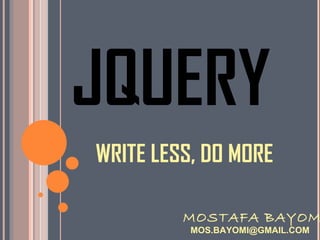
jQuery
- 1. JQUERY WRITE LESS, DO MORE MOSTAFA BAYOM MOS.BAYOMI@GMAIL.COM
- 2. WHAT IS JQUERY? jQuery is a library of JavaScript Functions. jQuery is a lightweight "write less, do more" JavaScript library. The jQuery library is stored as a single JavaScript file, containing all the jQuery methods. It can be added to a web page with the following mark- up: <head> <script src="jquery.js"></script> </head> 2 Mostafa Bayomi mos.bayomi@gmail.com
- 3. DOWNLOADING JQUERY You can download jQuery library from jQuery.com If you don't want to store the jQuery library on your own computer, you can use the hosted jQuery library from Google ,Microsoft or jQuery website. Google <script type="text/javascript" src=" http://ajax.googleapis.com/ajax/libs/jquery/1.4.2/jquery.min.js"> </script> Microsoft <script type="text/javascript" src=" http://ajax.microsoft.com/ajax/jquery/jquery-1.4.2.min.js"> </script> jQuery <script type="text/javascript" 3 src=" http://code.jquery.com/jquery-latest.js"> </script> Mostafa Bayomi mos.bayomi@gmail.com
- 4. HOW JQUERY WORKS? The $() function is an alias for the jQuery() function . This returns a special Java-Script object. This JavaScript Object contains an array of DOM elements that matches the selector. Selector is key thing in jQuery development. It is away to select node from DOM. This Java-Script object possesses a large number of useful predefined methods that can action group of elements. 4 Mostafa Bayomi mos.bayomi@gmail.com
- 5. HOW JQUERY WORKS?(CONT’D) This type of construct is termed a wrapper because it wraps the matching element(s) with extended functionality. Here $(object) is called jQuery wrapper around the object. jQuery has a ready element that checks the document and waits until document is ready to be manipulated. It searches for the reference files for framework, once it finds it then control goes to the function specified. What ever code mentioned in the function that gets 5 executed. Event handling also can be implemented here. Mostafa Bayomi mos.bayomi@gmail.com
- 6. STARTING WITH JQUERY We load the Jquery library as any external JavaScript file. script type="text/javascript" src="jquery.js"></script> Now we loaded the Jquery library As almost everything we do when using jQuery reads or manipulates the document object model (DOM), we need to make sure that we start adding events etc. as soon as the DOM is ready. To do this, we register a ready event for the document. $(document).ready(function() { // do stuff when DOM is ready }); 6 Mostafa Bayomi mos.bayomi@gmail.com
- 7. JQUERY SYNTAX The jQuery syntax is tailor made for selecting HTML elements and perform some action on the element(s). Basic syntax is: $(selector).action() A dollar sign to define jQuery A (selector) to "query (or find)" HTML elements A jQuery action() to be performed on the element(s) Examples: $(this).hide() - hides current element $("p").hide() - hides all paragraphs $("p.test").hide() - hides all paragraphs with class="test" $("#test").hide() - hides the element with id="test" 7 Mostafa Bayomi mos.bayomi@gmail.com
- 8. SELECTORS With normal JavaScript, finding elements can be extremely cumbersome, unless you need to find a single element which has a value specified in the ID attribute. jQuery can help you find elements based on their ID, classes, types, attributes, values of attributes and much, much more. It's based on CSS selectors and as you will see after going through this tutorial, it is extremely powerful. 8 Mostafa Bayomi mos.bayomi@gmail.com
- 9. SELECTORS(CONT’D) You can instantiate the jQuery object simply by writing jQuery() or even shorter using the jQuery shortcut name: $(). Therefore, selecting a set of elements is as simple as this: $(<query here>) With the jQuery object returned, you can then start using and altering the element(s) you have matched. 9 Mostafa Bayomi mos.bayomi@gmail.com
- 10. SELECT DOM ELEMENTS Selecting DOM elements through document based on the css selectors. The #id selector $(document).ready(function() { $(“#d1").text("Test"); }); This code will be applied on only one element whose ID attribute is d1. 10 Mostafa Bayomi mos.bayomi@gmail.com
- 11. SELECT DOM ELEMENTS(CONT’D) The .class selector $(document).ready(function() { $(“.para").text("Test"); }); This code will be applied on all elements with the .para class 11 Mostafa Bayomi mos.bayomi@gmail.com
- 12. SELECT DOM ELEMENTS(CONT’D) The element selector $(document).ready(function() { $(“div").text("Test"); }); This code will be applied on all <div> tags 12 Mostafa Bayomi mos.bayomi@gmail.com
- 13. SELECT DOM ELEMENTS(CONT’D) $(document).ready(function() { $("#d2 span").text("Test"); }); This code will be applied on all span elements within the element whose ID attribute is #d2. $(document).ready(function() { $("span.bold").text("Test"); }); This will match all span elements with "bold" as the class 13 Mostafa Bayomi mos.bayomi@gmail.com
- 14. SOME MORE EXAMPLES Syntax Description $(this) Current HTML element $("p") All <p> elements $("p.intro") All <p> elements with class="intro" $("p#intro") All <p> elements with id="intro" $("p.intro:first") The first <p> element with class="intro" $(".intro") All elements with class="intro" $("#intro") The first element with id="intro" $("ul li:first") The first <li> element of the first <ul> $("ul li:first-child") The first <li> element of every <ul> $("[href$='.jpg']") All elements with an href attribute that ends with ".jpg" 14 $("div#intro .head") All elements with class="head" inside a <div> element with id="intro" Mostafa Bayomi mos.bayomi@gmail.com
- 15. FIND ELEMENTS WITH A SPECIFIC ATTRIBUTE The most basic task when selecting elements based on attributes is to find all the elements which has a specific attribute. The syntax for this selector is a set of square brackets with the name of the desired attribute inside it, for instance [name] or [href]. 15 Mostafa Bayomi mos.bayomi@gmail.com
- 16. FIND ELEMENTS WITH A SPECIFIC ATTRIBUTE(CONT’D) Example. $(document).ready(function() { $(“[id]").text("Test"); }); We use the attribute selector to find all elements on the page which has an id attribute and then add text to it. As mentioned, this will match elements with an id element no matter what their value is 16 Mostafa Bayomi mos.bayomi@gmail.com
- 17. FIND ELEMENTS WITH A SPECIFIC VALUE FOR A SPECIFIC ATTRIBUTE Here's an example where we find elements with a specific value: <a href="http://www.google.com" target="_blank">Link 1</a> <a href="http://www.google.com" target="_self">Link 2</a> <a href="http://www.google.com" target="_blank">Link 3</a> <script type="text/javascript"> $(function() { $("a[target='_blank']").text("new window"); }); </script> 17 Mostafa Bayomi mos.bayomi@gmail.com
- 18. FIND ELEMENTS WITH A SPECIFIC VALUE FOR A SPECIFIC ATTRIBUTE(CONT’D) what if you're looking for all elements which don't have the value? Inverting the selector is very easy: $("a[target!='_blank']").append(" [same window]"); The difference is the != instead of =, a common way of negating an operator within many programming languages. 18 Mostafa Bayomi mos.bayomi@gmail.com
- 19. FIND ELEMENTS WITH A SPECIFIC VALUE FOR A SPECIFIC ATTRIBUTE(CONT’D) And there's even more possibilities: Find elements with a value which starts with a specific string using the ^=operator: $("input[name^='txt']").css("color", "blue"); Find elements with a value which ends with a specific string using the $= operator: $("input[name$='letter']").css("color", "red"); Find elements with a value which contains a specific word: 19 $("input[name*='txt']").css("color", "blue"); Mostafa Bayomi mos.bayomi@gmail.com
- 20. PARENT/CHILD RELATION SELECTORS jQuery also allows you to select elements based on their parent element. There are two variations: One which will only match elements which are a direct child to the parent element. And one which will match all the way down through the hierarchy, e.g. a child of a child of a child of a parent element. 20 Mostafa Bayomi mos.bayomi@gmail.com
- 21. PARENT/CHILD RELATION SELECTORS(CONT’D) The syntax for finding children which are direct descendants of an element looks like this: $("div > a") This selector will find all links which are the direct child of a div element. Replacing the greater-than symbol with a simple space will change this to match all links within a div element, no matter if they are directly related or not: 21 $("div a") Mostafa Bayomi mos.bayomi@gmail.com
- 22. JQUERY EVENTS The jQuery event handling methods are core functions in jQuery. Event handlers are method that are called when "something happens" in HTML. The term "triggered (or "fired") by an event" is often used. $("button").click(function() {..some code... } ) EX: $(document).ready(function(){ $("button").click(function(){ $("p").hide(); }); }); 22 Mostafa Bayomi mos.bayomi@gmail.com
- 23. JQUERY EVENTS(CONT’D) Here are some examples of event methods in jQuery: Event Method Description $(document).ready(function) Binds a function to the ready event of a document (when the document is finished loading) $(selector).click(function) Triggers, or binds a function to the click event of selected elements $(selector).dblclick(function) Triggers, or binds a function to the double click event of selected elements $(selector).focus(function) Triggers, or binds a function to the focus event of selected elements $(selector).mouseover(function) Triggers, or binds a function to the mouseover event of selected elements 23 Mostafa Bayomi mos.bayomi@gmail.com
- 24. JQUERY EVENT HOVER() METHOD Specifies a function to run when the mouseenter and mouseleave events occur. If only one function is specified, it will be run for both the mouseenter and mouseleave events. $(selector).hover(inFunction,outFunction) $("p").hover(function(){ $("p").css("background-color","yellow"); },function(){ $("p").css("background-color","#E9E9E4"); }); 24 Mostafa Bayomi mos.bayomi@gmail.com
- 25. JQUERY EVENT PAGEX, PAGEX The pageX() property is the position of the mouse pointer, relative to the left edge of the document. $(document).mousemove(function(e){ $("span").text("X: " + e.pageX + ", Y: " + e.pageY); }); 25 Mostafa Bayomi mos.bayomi@gmail.com
- 26. FADING ELEMENTS Doing simple animation is very easy with jQuery. One of the effects it supports out-of-the-box, is fading an element in and out of visibility using the fadeIn() method. $("#divTestArea1").fadeIn(); You can fade a lot of different elements, like divs, spans or links. The fadeIn() method can take up to three parameters. 26 Mostafa Bayomi mos.bayomi@gmail.com
- 27. FADING ELEMENTS(CONT’D) The first one allows you to specify the duration of the effect in milliseconds, or "fast" or "slow", which is the same as specifying either 200 or 600 milliseconds. $("#divTestArea21").fadeIn("fast"); $("#divTestArea22").fadeOut("slow"); $("#divTestArea23").fadeIn(2000); 27 Mostafa Bayomi mos.bayomi@gmail.com
- 28. FADING ELEMENTS(CONT’D) The second parameter can either be the name of an easing function. Easing As of jQuery 1.4.3: An optional string naming an easing function may be used. Easing functions specify the speed at which the animation progresses at different points within the animation. The only easing implementations in the jQuery library are the default, called swing, and one that progresses at a constant pace, called linear. More easing functions are available with the use of 28 plug-ins, most notably the jQuery UI suite. Mostafa Bayomi mos.bayomi@gmail.com
- 29. FADING ELEMENTS(CONT’D) The third parameter is a callback function that you may supply, to be called once the effect is done. $("#divTestArea3").fadeIn(2000, function() { $("#divTestArea3").fadeOut(3000); }); 29 Mostafa Bayomi mos.bayomi@gmail.com
- 30. FADING ELEMENTS(CONT’D) There may be situations where you want to fade an element in our out depending on its current state. You could of course check if it is visible or not and then call either fadeIn() or fadeOut(), but the nice jQuery developers have supplied us with a specific method for toggling an element, called fadeToggle(). It takes the same parameters as fadeIn() and fadeOut(), so it's very easy to use. $("#divTestArea4").fadeToggle("slow"); 30 Mostafa Bayomi mos.bayomi@gmail.com
- 31. SLIDING ELEMENTS sometimes a sliding effect is a better choice, and for that, jQuery has a set of matching methods for doing just that. $("#divTestArea1").slideDown(); For hiding the box again, we can use the slideUp() method. They both take the same set of parameters, which are all optional. $("#divTestArea21").slideDown("fast"); $("#divTestArea22").slideUp("slow"); $("#divTestArea23").slideDown(2000); 31 Mostafa Bayomi mos.bayomi@gmail.com
- 32. SLIDING ELEMENTS(CONT’D) In case you want to simply slide an element up or down depending on its current state, the jQuery developers have provided us with a nice slideToggle() method for doing just that. $("#divTestArea4").slideToggle("slow"); 32 Mostafa Bayomi mos.bayomi@gmail.com
- 33. CUSTOM ANIMATIONS WITH THE ANIMATE() METHOD With the animate() method, you can create custom animations where you manipulate pretty much any numerical CSS property of an element. This allows you to e.g. move a box slowly across the screen or have it jump up and down. $("#divTestBox1").animate({"left" : "200px”}); The first, and only required, parameter of the animate function is a map of the CSS properties that you wish to have altered. In this case, we have an absolutely positioned div element, which we tell jQuery to move 33 until it has reached a left property of 200 pixels. Mostafa Bayomi mos.bayomi@gmail.com
- 34. CUSTOM ANIMATIONS WITH THE ANIMATE() METHOD(CONT’D) The second parameter allows you to specify the duration of the animation in milliseconds or as "slow" or "fast" which is the same as 600 or 200 ms. $("#divTestBox1").animate({"left":"200px”},2000); As the third parameter, we can specify a callback function to be called once the animation is done. This can be very useful for performing a number of different animations in a row. 34 Mostafa Bayomi mos.bayomi@gmail.com
- 35. STOPPING ANIMATIONS WITH THE STOP() METHOD Sometimes you need to stop an animation before it finishes, and for this, jQuery has the stop() method. It works for all effects related jQuery functions, including sliding, fading and custom animations with the animate() method. <a href="#“ onclick="$('#Testdiv1').slideDown(5000);">Show</ a> <a href=“#" onclick="$('#Testdiv1').stop();">Stop</a> When you click the first link, the slideDown() method is used on our div element, starting a slow slide down. A click on the second link 35 will kill the current animation being performed on the selected element. Mostafa Bayomi mos.bayomi@gmail.com
- 36. STOPPING ANIMATIONS WITH THE STOP() METHOD(CONT’D) This is the default behavior of the stop() method, but two optional parameters allows us to do things differently. The first parameter specifies whether the animation queue should be cleared or not. The default is false, which means that only the active animation will be stopped, allowing any queued animations to be performed afterwards. The second parameter tells jQuery whether you would like for it to just stop where it is, or rush through the animation instead, allowing for it to finish. 36 Mostafa Bayomi mos.bayomi@gmail.com
- 37. ADDING CSS $("#cssSpan").css(“background–color”,“Yellow”) This will add a css style to the element with the #cssSpan id To group more than one property: $("#cssSpan").css( {'background-color':'Yellow','color':'black’} ); 37 Mostafa Bayomi mos.bayomi@gmail.com
- 38. GETTING AND SETTING CSS CLASSES it's equally easy to manipulate the CSS of elements. jQuery gives you easy access to changing both the style attribute, which you manipulate using the css() method, as well as the class(es) of an element, where several different methods lets you modify it. 38 Mostafa Bayomi mos.bayomi@gmail.com
- 39. GETTING AND SETTING CSS CLASSES(CONT’D) The class attribute takes one or several class names, which may or may not refer to a CSS class defined in your stylesheet. Usually it does, but you may from time to time add class names to your elements simply to be able to reach them easily from jQuery, since jQuery has excellent support for selecting elements based on their class name(s). addClass("bold") removeClass("bold") hasClass("bold") 39 Mostafa Bayomi mos.bayomi@gmail.com
- 40. GETTING AND SETTING CSS CLASSES(CONT’D) toggleClass() With this method we can switch on/off the css class. $("#test").toggleClass('heighlight'); And also we can add multiple classes for multiple elements. $("#test span, #test b").addClass("c1 c2"); Here we select the span and the b tags in the #test and add c1 and c2 classes to them separated by a space 40 Mostafa Bayomi mos.bayomi@gmail.com
- 41. THE APPEND() AND PREPEND() METHODS Adding new stuff to existing elements is very easy with jQuery. There are methods for appending or prepending, taking HTML in string format, DOM elements and jQuery objects as parameters. $('#TestList').append('<li>Appended item</li>') The new item will be inserted as the last tem $('#TestList').prepend('<li>Appended item</li>') The new item will be inserted as the first item of the list 41 Mostafa Bayomi mos.bayomi@gmail.com
- 42. THE APPEND() AND PREPEND() METHODS(CONT’D) both the append() and the prepend() method takes an infinite amount of new elements as parameters. var item1 = $("<li></li>").text("Item 1"); var item2 = "<li>Item 2</li>“; var item3 = document.createElement("li"); item3.innerHTML = "Item 3“; $("#TestList").append(item1, item2, item3); 42 Mostafa Bayomi mos.bayomi@gmail.com
- 43. THE APPENDTO() AND PREPENDTO() METHODS There are variations of the append() and prepend() methods, called appendTo() and prependTo(). They do pretty much the same, but they do it the other way around, so instead of calling them on the elements you wish to append/prepend to, with a parameter of what is to be appended/prepended, you do the exact opposite. $('#TestList').append('<li>Appended item</li>') $('<li>Appended item</li>').appendTo('#TestList') 43 Mostafa Bayomi mos.bayomi@gmail.com
- 44. THE BEFORE() AND AFTER() METHODS in some cases, you need to insert things before or after one or several elements. jQuery has the before() and after() methods for just this purpose. $('input.test1').before('<i>Before</i>') An italic tag will be inserted before each input element on the page using the "test1" class. $('input.test1').after('<i>After</i>') A bold tag will be inserted after each input element on the page using the "test1" class. 44 Mostafa Bayomi mos.bayomi@gmail.com
- 45. THE BEFORE() AND AFTER() METHODS(CONT’D) Both after() and before() allows you to use HTML strings, DOM elements and jQuery objects as parameters and an infinite amount of them as well. $("#spnTest2").after(element1, element2, element3); There are variations of the before() and after() methods, called insertBefore() and insertAfter(). $('#test').before('<i>Before</i>') $('<i>Before</i>').insertBefore('#test') 45 Mostafa Bayomi mos.bayomi@gmail.com
- 46. THE REMOVE() AND EMPTY() METHODS The remove() method will delete the selected element(s), while the empty() method will only delete all child elements of the selected element(s). $("#test").remove(); $("#test").empty(); See the Example 46 Mostafa Bayomi mos.bayomi@gmail.com
- 47. THE REMOVE() AND EMPTY() METHODS(CONT’D) he remove() method comes with one optional parameter, which allows you to filter the elements to be removed, using any of the jQuery selector syntaxes. You could of course achieve the same simply by doing the filtering in your first selector, but in some situations, you may be working on a set of already selected elements. $("#test b").remove(".bold"); See the Example 47 Mostafa Bayomi mos.bayomi@gmail.com
- 48. CHAINING IN JQUERY Chaining is essential to writing good jQuery. //without chaining $("#menu").fadeIn('fast'); $("#menu").addClass(".active"); $("#menu").css('marginRight', '10px'); //with chaining $("#menu").fadeIn('fast') .addClass("active") .css('marginRight', '10px'); 48 Mostafa Bayomi mos.bayomi@gmail.com
- 49. CHAINING IN JQUERY(CONT’D) jQuery methods return a jQuery object. After you've run a method on your selection, you can continue running more methods. The obvious benefit is you write less code, But your code also runs faster. In the first snippet without chaining every single row tells jQuery to first search the entire DOM for an object, and then run a method on that object. When we use chaining, jQuery only has to search for the object one single time. 49 Mostafa Bayomi mos.bayomi@gmail.com
- 50. THE CHILDREN() METHOD Given a jQuery object that represents a set of DOM elements, the .children() method allows us to search through the children of these elements in the DOM tree and construct a new jQuery object from the matching elements. The .children() method optionally accepts a selector expression of the same type that we can pass to the $ () function. If the selector is supplied, the elements will be filtered by testing whether they match it. NOTE: The children() method only travels a single level down the DOM tree 50 Mostafa Bayomi mos.bayomi@gmail.com
- 51. THE FIND() METHOD It Is like the children() method. Get the descendants of each element in the current set of matched elements, filtered by a selector, jQuery object, or element. But the find() method can traverse down multiple levels to select descendant elements 51 Mostafa Bayomi mos.bayomi@gmail.com
- 52. THE NEXT() METHOD Get the immediately following sibling of each element in the set of matched elements. If a selector is provided, it retrieves the next sibling only if it matches that selector. Given a jQuery object that represents a set of DOM elements, the .next() method allows us to search through the immediately following sibling of these elements in the DOM tree and construct a new jQuery object from the matching elements. 52 Mostafa Bayomi mos.bayomi@gmail.com
- 53. THE NOT() METHOD $(function() { $ ("li").not(":has(ul)").css("border", "1px solid black"); }); This selects all li elements that have a ul element as a child and removes all elements from the selection. Therefore all li elements get a border, except the one that has a child ul. 53 Mostafa Bayomi mos.bayomi@gmail.com
- 54. THE END() METHOD Most of jQuery's DOM traversal methods operate on a jQuery object instance and produce a new one, matching a different set of DOM elements. When this happens, it is as if the new set of elements is pushed onto a stack that is maintained inside the object. Each successive filtering method pushes a new element set onto the stack. If we need an older element set, we can use end() to pop the sets back off of the stack. 54 Mostafa Bayomi mos.bayomi@gmail.com
- 55. THE END() METHOD $('ul.first').find('.foo') .css('background-color', 'red') .end().find('.bar').css('background-color', 'green'); This chain searches for items with the class foo within the first list only and turns their backgrounds red. Then end() returns the object to its state before the call to find(). So the second find() looks for '.bar' inside <ul class="first">, not just inside that list's <li class="foo">, 55 and turns the matching elements' backgrounds green. Mostafa Bayomi mos.bayomi@gmail.com
- 56. TRAVERSING METHODS To see the rest of the traversing methods (add(),andSelf(),children(),closest(),end(),not(),etc..) please visit: http://api.jquery.com/category/traversing/ 56 Mostafa Bayomi mos.bayomi@gmail.com
- 57. JQUERY HEIGHT() AND WIDTH() METHODS jQuery has two important methods for size manipulation. height() width() Size Manipulation Examples The height() method sets the height of all matching elements: Example $("#div1").height("200px"); 57 Mostafa Bayomi mos.bayomi@gmail.com
- 58. EVENTS Events in JavaScript are usually something where you write a snippet of code or a name of a function within one of the event attributes on an HTML tag. <a href="#" onclick="alert('Hello, world!');">Test</a> And of course this is still perfectly valid when using jQuery. You can bind code to the event of an element even easier, especially in cases where you want to attach anonymous functions or use the same code for multiple events, or even the same code for multiple events of 58 multiple elements. Mostafa Bayomi mos.bayomi@gmail.com
- 59. EVENTS(CONT’D) Example: $("a, span").bind("click", function() { alert('Hello, world!'); }); We use the bind method, which is essential when working with events and jQuery. 59 Mostafa Bayomi mos.bayomi@gmail.com
- 60. THE BIND() METHOD It will simply attach code to one or several events on a set of elements. $("a").bind("click", function() { alert($(this).text()); }); It works by selecting all links (<a> elements) and then bind the anonymous function you see to the click event. 60 Mostafa Bayomi mos.bayomi@gmail.com
- 61. THE BIND() METHOD(CONT’D) When jQuery calls your method, it will pass information about the event as the first parameter, if you have specified one or more parameters on it. For instance, the event object passed will contain information about where the mouse cursor is, which type the event is, which keyboard key or mouse button was pressed (if any) and much more. $("#divArea").bind("mousemove", function(event) { $(this).text(event.pageX + "," + event.pageY); }); 61 Mostafa Bayomi mos.bayomi@gmail.com
- 62. THE BIND() METHOD(CONT’D) The bind() method also allows you to pass in data of your own and access it from the event object. This also allows you to set values at the time you bind the event, and be able to read this value at the time the event is invoked, even though the original variable you used may have changed. var msg = "Changed msg"; $("a").bind("click", { message : msg }, function(event) { alert(event.data.message); }); We pass the value as the secondary parameter of the bind() method, as a map of keys and values. You can pass more than one value by separating them with a comma. To access the value inside the event 62 handler, we use the data property of the event object. This property contains sub-properties for each of the values you have passed Mostafa Bayomi mos.bayomi@gmail.com
- 63. THE UNBIND() METHOD we used the bind() method to subscribe to events with jQuery. However. You may need to remove these subscriptions again for various reasons, to prevent the event handler to be executed once the event occurs. We do this with the unbind() method, which in its simplest form. $("a").unbind(); This will remove any event handlers that you have attached with the bind() function. 63 Mostafa Bayomi mos.bayomi@gmail.com
- 64. THE UNBIND() METHOD(CONT’D) However, you may want to only remove event subscriptions of a specific type, for instance clicks and doubleclicks: $("a").unbind("click doubleclick"); Simply separate the event types with a space. Note: You can unbind events even if it were not added with the bind function 64 Mostafa Bayomi mos.bayomi@gmail.com
- 65. THE UNBIND() METHOD(CONT’D) jQuery allows you to subscribe to the same event type more than one time. This can come in handy if you want the same event to do more than one thing in different situations. You do it by calling the bind() method for each time you want to attach a piece of code to it. $("a").bind("click", function() { alert("First event handler!"); }); $("a").bind("click", function() { alert("Second event handler!"); 65 $("a").unbind("click"); }); Mostafa Bayomi mos.bayomi@gmail.com
- 66. THE UNBIND() METHOD(CONT’D) jQuery allows you to specify a secondary argument, which contains a reference to the specific handler you would like to remove. This way, we can make sure that we only remove the event subscription we intend to. var handler1 = function(){ alert("First event handler!");} var handler2 = function() { alert("Second event handler!");} $("a").bind("click", handler1); $("a").bind("click", handler2); // remove one of the two handlers 66 $("a").unbind("click", handler2); Mostafa Bayomi mos.bayomi@gmail.com
- 67. JQUERY EVENT DELEGATE() METH OD The delegate() method attaches one or more event handlers for specified elements that are children of selected elements, and specifies a function to run when the events occur. Event handlers attached using the delegate() method will work for both current and FUTURE elements (like a new element created by a script). Ex: $("div").delegate("button","click",function(){ $("p").slideToggle(); }); 67 Mostafa Bayomi mos.bayomi@gmail.com
- 68. THE DATA() METHOD Store arbitrary data associated with the matched elements. It allows us to attach data of any type to DOM elements. $('body').data('foo', 52); $('body').data('bar', { myType: 'test', count: 40 }); $('body').data('foo'); // 52 $('body').data(); //{foo: 52, bar: { myType: 'test',count: 40 }} 68 Mostafa Bayomi mos.bayomi@gmail.com
- 69. ADD YOUR FUNCTIONS You can add your plug-in to jQuery. There are 2 basic objects that we will extend: jQuery: mainly handles the internal processing. jQuery.fn: handles the interaction of elements. So if We want to create a general function like $.post we must use jQuery object. But if We need to create a new kind of animation for our elements, using the power of the jQuery selectors (for DOM’s elements) we would extend the jQuery.fn object. 69 Mostafa Bayomi mos.bayomi@gmail.com
- 70. ADD YOUR FUNCTIONS(CONT’D) We will create a plugin called inputHighlight in jquery.inputHighlight.js file. Our plugin as you may suppose will highlight our inputs when They got the focus, changing their background color to be more visible. See Example 70 Mostafa Bayomi mos.bayomi@gmail.com
- 71. JQUERYUI jQuery UI provides abstractions for low-level interaction and animation, advanced effects and high- level, themeable widgets, built on top of the jQuery JavaScript Library, that you can use to build highly interactive web applications. jQuery UI provides a comprehensive set of core interaction plugins, UI widgets and visual effects that use a jQuery-style, event-driven architecture and a focus on web standards, accessiblity, flexible styling, and user-friendly design. All plugins are tested for compatibility in IE 6.0+, Firefox 3+, Safari 3.1+, Opera 9.6+, and Google Chrome. 71 Mostafa Bayomi mos.bayomi@gmail.com
- 72. JQUERYUI(CONT’D) Interactions: Complex behaviors like drag and drop, resizing, selection and sorting. Enable draggable functionality on any DOM element. Move the draggable object by clicking on it with the mouse and dragging it anywhere within the viewport. $("#draggable").draggable(); 72 Mostafa Bayomi mos.bayomi@gmail.com
- 73. JQUERYUI(CONT’D) Droppable: Enable any DOM element to be droppable, a target for draggable elements. Demo Resizable: Enable any DOM element to be resizable. With the cursor grab the right or bottom border and drag to the desired width or height. Demo 73 Mostafa Bayomi mos.bayomi@gmail.com
- 74. JQUERYUI(CONT’D) Selectable: Enable a DOM element (or group of elements) to be selectable. Draw a box with your cursor to select items. Hold down the Ctrl key to make multiple non-adjacent selections. DEMO Sortable: Enable a group of DOM elements to be sortable. Click on and drag an element to a new spot within the list, and the other items will adjust to fit. By default, sortable items sharedraggable properties. Demo 74 Mostafa Bayomi mos.bayomi@gmail.com
- 75. JQUERYUI(CONT’D) Widgets: Accordion Autocomplete Button Datepicker Dialog Progressbar Slider Tabs 75 Mostafa Bayomi mos.bayomi@gmail.com
- 76. OTHER LIBRARIES There are many and many libraries like jquery. You can download it and by reading its docuentation you can start scripting with it. Mootools: http://mootools.net/ Script.aculo.us: http://script.aculo.us/ YUI: http://developer.yahoo.com/yui/ 76 Mostafa Bayomi mos.bayomi@gmail.com
- 77. 77
Editor's Notes
- Query is a JavaScript framework, which purpose is to make it much easier to use JavaScript on your website. You could also describe jQuery as an abstraction layer, since it takes a lot of the functionality that you would have to write many lines of JavaScript to accomplish and wraps it into functions that you can call with a single line of code. It's important to note that jQuery does not replace JavaScript, and while it does offer some syntactical shortcuts, the code you write when you use jQuery is still JavaScript code.
- It uses the ID attribute of a HTML tag to locate the desired element. An ID should be unique, so you should only use this selector when you wish to locate a single, unique element. To locate an element with a specific ID, write a hash character, followed by the ID of the element you wish to locate
- Elements with a specific class can be matched by writing a . character followed by the name of the class.
- The selector simply tells jQuery to find all links (the a elements) which has a target attribute that equals the string value &quot;_blank&quot; and then replace the text to be &quot;new window&quot; on them.
- EX: <div id=&quot;divTestArea1&quot;> <b>Bold text</b> <i>Italic text</i> <div id=&quot;divTestArea2&quot;> <b>Bold text 2</b> <i>Italic text 2</i> <div> <b>Bold text 3</b> </div> </div> </div> <script type=&quot;text/javascript&quot;> $(&quot;#divTestArea1 > b&quot;).css(&quot;color&quot;, &quot;blue&quot;); </script> As you will see, only the first bold tag is colored. Now, if you had used the second approach, all bold tags would have been colored blue.
- EX. <div id=&quot;divTest&quot;> <b>Test</b> <input type=&quot;text&quot; id=&quot;txtTest&quot; name=&quot;txtTest&quot; value=&quot;Input field&quot; /> </div> <script type=&quot;text/javascript&quot;> $(function() { alert(&quot;Text: &quot; + $(&quot;#divTest&quot;).text()); alert(&quot;HTML: &quot; + $(&quot;#divTest&quot;).html()); alert(&quot;Value: &quot; + $(&quot;#divTest&quot;).val()); alert(&quot;Text: &quot; + $(&quot;#txtTest&quot;).text()); alert(&quot;HTML: &quot; + $(&quot;#txtTest&quot;).html()); alert(&quot;Value: &quot; + $(&quot;#txtTest&quot;).val()); }); </script>
- EX. <div id=&quot;divTest&quot;> <b>Test</b> <input type=&quot;text&quot; id=&quot;txtTest&quot; name=&quot;txtTest&quot; value=&quot;Input field&quot; /> </div> <script type=&quot;text/javascript&quot;> $(function() { alert(&quot;Text: &quot; + $(&quot;#divTest&quot;).text()); alert(&quot;HTML: &quot; + $(&quot;#divTest&quot;).html()); alert(&quot;Value: &quot; + $(&quot;#divTest&quot;).val()); alert(&quot;Text: &quot; + $(&quot;#txtTest&quot;).text()); alert(&quot;HTML: &quot; + $(&quot;#txtTest&quot;).html()); alert(&quot;Value: &quot; + $(&quot;#txtTest&quot;).val()); }); </script>
- EX. <div id=&quot;divTest&quot;> <b>Test</b> <input type=&quot;text&quot; id=&quot;txtTest&quot; name=&quot;txtTest&quot; value=&quot;Input field&quot; /> </div> <script type=&quot;text/javascript&quot;> $(function() { alert(&quot;Text: &quot; + $(&quot;#divTest&quot;).text()); alert(&quot;HTML: &quot; + $(&quot;#divTest&quot;).html()); alert(&quot;Value: &quot; + $(&quot;#divTest&quot;).val()); alert(&quot;Text: &quot; + $(&quot;#txtTest&quot;).text()); alert(&quot;HTML: &quot; + $(&quot;#txtTest&quot;).html()); alert(&quot;Value: &quot; + $(&quot;#txtTest&quot;).val()); }); </script>
- EX. <div id=&quot;divTest&quot;> <b>Test</b> <input type=&quot;text&quot; id=&quot;txtTest&quot; name=&quot;txtTest&quot; value=&quot;Input field&quot; /> </div> <script type=&quot;text/javascript&quot;> $(function() { alert(&quot;Text: &quot; + $(&quot;#divTest&quot;).text()); alert(&quot;HTML: &quot; + $(&quot;#divTest&quot;).html()); alert(&quot;Value: &quot; + $(&quot;#divTest&quot;).val()); alert(&quot;Text: &quot; + $(&quot;#txtTest&quot;).text()); alert(&quot;HTML: &quot; + $(&quot;#txtTest&quot;).html()); alert(&quot;Value: &quot; + $(&quot;#txtTest&quot;).val()); }); </script>
- EX. <div id=&quot;divTest&quot;> <b>Test</b> <input type=&quot;text&quot; id=&quot;txtTest&quot; name=&quot;txtTest&quot; value=&quot;Input field&quot; /> </div> <script type=&quot;text/javascript&quot;> $(function() { alert(&quot;Text: &quot; + $(&quot;#divTest&quot;).text()); alert(&quot;HTML: &quot; + $(&quot;#divTest&quot;).html()); alert(&quot;Value: &quot; + $(&quot;#divTest&quot;).val()); alert(&quot;Text: &quot; + $(&quot;#txtTest&quot;).text()); alert(&quot;HTML: &quot; + $(&quot;#txtTest&quot;).html()); alert(&quot;Value: &quot; + $(&quot;#txtTest&quot;).val()); }); </script>
- EX. <div id=&quot;divTest&quot;> <b>Test</b> <input type=&quot;text&quot; id=&quot;txtTest&quot; name=&quot;txtTest&quot; value=&quot;Input field&quot; /> </div> <script type=&quot;text/javascript&quot;> $(function() { alert(&quot;Text: &quot; + $(&quot;#divTest&quot;).text()); alert(&quot;HTML: &quot; + $(&quot;#divTest&quot;).html()); alert(&quot;Value: &quot; + $(&quot;#divTest&quot;).val()); alert(&quot;Text: &quot; + $(&quot;#txtTest&quot;).text()); alert(&quot;HTML: &quot; + $(&quot;#txtTest&quot;).html()); alert(&quot;Value: &quot; + $(&quot;#txtTest&quot;).val()); }); </script>
- EX. <div id=&quot;divTest&quot;> <b>Test</b> <input type=&quot;text&quot; id=&quot;txtTest&quot; name=&quot;txtTest&quot; value=&quot;Input field&quot; /> </div> <script type=&quot;text/javascript&quot;> $(function() { alert(&quot;Text: &quot; + $(&quot;#divTest&quot;).text()); alert(&quot;HTML: &quot; + $(&quot;#divTest&quot;).html()); alert(&quot;Value: &quot; + $(&quot;#divTest&quot;).val()); alert(&quot;Text: &quot; + $(&quot;#txtTest&quot;).text()); alert(&quot;HTML: &quot; + $(&quot;#txtTest&quot;).html()); alert(&quot;Value: &quot; + $(&quot;#txtTest&quot;).val()); }); </script>
- EX. <div id=&quot;divTest&quot;> <b>Test</b> <input type=&quot;text&quot; id=&quot;txtTest&quot; name=&quot;txtTest&quot; value=&quot;Input field&quot; /> </div> <script type=&quot;text/javascript&quot;> $(function() { alert(&quot;Text: &quot; + $(&quot;#divTest&quot;).text()); alert(&quot;HTML: &quot; + $(&quot;#divTest&quot;).html()); alert(&quot;Value: &quot; + $(&quot;#divTest&quot;).val()); alert(&quot;Text: &quot; + $(&quot;#txtTest&quot;).text()); alert(&quot;HTML: &quot; + $(&quot;#txtTest&quot;).html()); alert(&quot;Value: &quot; + $(&quot;#txtTest&quot;).val()); }); </script>
