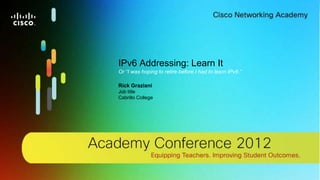More Related Content
Similar to I pv6 addressing-rg-animated
Similar to I pv6 addressing-rg-animated (20)
I pv6 addressing-rg-animated
- 1. 1© 2012 Cisco Systems, Inc. All rights reserved. Cisco confidential.Cisco Networking Academy, US/Canada
IPv6 Addressing: Learn It
Or “I was hoping to retire before I had to learn IPv6.”
Rick Graziani
Job title
Cabrillo College
- 3. 3© 2012 Cisco Systems, Inc. All rights reserved. Cisco confidential.Cisco Networking Academy, US/Canada
IPv6 addresses are 128-bit addresses represented in:
Eight 16-bit segments or ―hextets‖ (not a formal term)
Hexadecimal (non-case sensitive) between 0000 and FFFF
Separated by colons
One Hex digit = 4 bits
2001:0DB8:AAAA:1111:0000:0000:0000:0100/64
2001 : 0DB8 : AAAA : 1111 : 0000 : 0000 : 0000 : 0100
16 bits 16 bits 16 bits 16 bits 16 bits 16 bits 16 bits 16 bits
- 4. 4© 2012 Cisco Systems, Inc. All rights reserved. Cisco confidential.Cisco Networking Academy, US/Canada
How many addresses does 128 bits give us?
340 undecillionaddesses or …
340 trillion trillion trillion addresses or …
―IPv6 could provide each and every square micrometer of the earth’s surface
with 5,000 unique addresses. Micrometer = 0.001 mm or 0.000039 inches‖
or….
―A string of soccer balls would wrap around our universe 200 billion times!‖
… in other words …
I won’t be presenting at a Cisco Academy Conference on IPv7.
2001:0DB8:AAAA:1111:0000:0000:0000:0100/64
2001 : 0DB8 : AAAA : 1111 : 0000 : 0000 : 0000 : 0100
16 bits 16 bits 16 bits 16 bits 16 bits 16 bits 16 bits 16 bits
- 5. 5© 2012 Cisco Systems, Inc. All rights reserved. Cisco confidential.Cisco Networking Academy, US/Canada
Two rules for reducing the size of written IPv6 addresses.
The first rule is:Leading zeroes in any 16-bit segment do not have to be written.
3ffe : 0404 : 0001 : 1000 : 0000 : 0000 : 0ef0 : bc00
3ffe : 404 : 1 : 1000 : 0 : 0 : ef0 : bc00
3ffe : 0000 : 010d : 000a : 00dd : c000 : e000 : 0001
3ffe : 0 : 10d : a : dd : c000 : e000 : 1
ff02 : 0000 : 0000 : 0000 : 0000 : 0000 : 0000 : 0500
ff02 : 0 : 0 : 0 : 0 : 0 : 0 : 500
- 6. 6© 2012 Cisco Systems, Inc. All rights reserved. Cisco confidential.Cisco Networking Academy, US/Canada
The second rule can reduce this address even further:
Any single, contiguous string of one or more 16-bit segments consisting
of all zeroes can be represented with a double colon.
ff02 : 0000 : 0000 : 0000 : 0000 : 0000 : 0000 : 0500
ff02 : : 500
ff02::500
Second Rule First Rule
- 7. 7© 2012 Cisco Systems, Inc. All rights reserved. Cisco confidential.Cisco Networking Academy, US/Canada
Only a single contiguous string of all-zero segments can be
represented with a double colon.
Both of these are correct…
2001 : 0d02 : 0000 : 0000 : 0014 : 0000 : 0000 : 0095
2001 : d02 :: 14 : 0 : 0 : 95
OR
2001 : d02 : 0 : 0 : 14 :: 95
- 8. 8© 2012 Cisco Systems, Inc. All rights reserved. Cisco confidential.Cisco Networking Academy, US/Canada
Using the double colon more than once in an IPv6 address can create
ambiguity because of the ambiguity in the number of 0’s.
2001:d02::14::95
2001:0d02:0000:0000:0014:0000:0000:0095
2001:0d02:0000:0000:0000:0014:0000:0095
2001:0d02:0000:0014:0000:0000:0000:0095
- 9. 9© 2012 Cisco Systems, Inc. All rights reserved. Cisco confidential.Cisco Networking Academy, US/Canada
IPv4, the prefix—the network portion of the address—can be identified
by a dotted decimal netmask or bitcount.
255.255.255.0 or /24
IPv6 prefixes are always identified by bitcount (prefix length).
Prefix length notation:
3ffe:1944:100:a::/64
16 32 48 64 bits
- 11. 11© 2012 Cisco Systems, Inc. All rights reserved. Cisco confidential.Cisco Networking Academy, US/Canada
IPv6 Addressing
IPv6 Address Types: Starting with Global Unicast
MulticastUnicast Anycast
Assigned Solicited Node
Global Unicast UnspecifiedLoopback
Embedded
IPv4
Link-Local Unique Local
FF00::/8 FF02::1:FF00:0000/104
::/128::1/1282000::/3
3FFF::/3
FE80::/10
FEBF::/10
FC00::/7
FDFF::/7
::/80
Note: There are no broadcast addresses in IPv6
- 12. 12© 2012 Cisco Systems, Inc. All rights reserved. Cisco confidential.Cisco Networking Academy, US/Canada
Interface IDSubnet IDGlobal Routing Prefix
Structure of a Global Unicast Address
n bits m bits 128-n-m bits
001 Range 2000::/3 to 3FFF::/3
12
IANA’s allocation of IPv6 address space in 1/8th
sections
• Globalunicast addresses
are similar to IPv4
addresses.
• Routable
• Unique
- 13. 13© 2012 Cisco Systems, Inc. All rights reserved. Cisco confidential.Cisco Networking Academy, US/Canada
Global Routing Prefix Sizes
Interface IDSubnet IDGlobal Routing Prefix
/48 /64/32/23
*RIR
*ISP Prefix
*Site Prefix
Subnet Prefix
* This is a minimum allocation. The prefix-length may be less if it can be justified.
/56
Possible Home Site Prefix
- 14. 14© 2012 Cisco Systems, Inc. All rights reserved. Cisco confidential.Cisco Networking Academy, US/Canada
Global Unicast Addresses and the 3-1-4 rule
IPv4 Unicast Address
32 bits
Network portion Host portionSubnet portion
/?
IPv6 Global Unicast Address
128 bits
Global Routing Prefix Interface IDFixed
Subnet ID
/64
* 16-bit Subnet ID gives us 65,536 subnets. (Yes, you can use the all 0’s and all 1’s.)
* 64-bit Interface ID gives us 18 quintillion (18,446,744,073,709,551,616) devices/subnet.
- 15. 15© 2012 Cisco Systems, Inc. All rights reserved. Cisco confidential.Cisco Networking Academy, US/Canada
Interface IDSubnet IDGlobal Routing Prefix
Global Unicast Addresses and the 3-1-4 rule
2001 : 0DB8 : AAAA : 1111 : 0000 : 0000 : 0000 : 0100
16 bits 16 bits 16 bits 16 bits 16 bits 16 bits 16 bits 16 bits
3 1 4
/48 /64
- 16. 16© 2012 Cisco Systems, Inc. All rights reserved. Cisco confidential.Cisco Networking Academy, US/Canada
4 specific subnets to be used inside Company1:
• 2340:1111:AAAA:0000::/64
• 2340:1111:AAAA:0001::/64
• 2340:1111:AAAA:0002::/64
• 2340:1111:AAAA:000A::/64
Note: A valid abbreviation is to remove the 3 leading 0’s from the first
shown quartet.
• 2340:1111:AAAA:1::/64
- 17. 17© 2012 Cisco Systems, Inc. All rights reserved. Cisco confidential.Cisco Networking Academy, US/Canada
Interface ID
Subnet IDGlobal Routing Prefix
Subnetting into the Interface ID
Prefix
64 bits48 bits 16bits
/48 /112
2001 : 0DB8 : AAAA : 0000 : 0000 : 0000 : 0000 : 0000
2001 : 0DB8 : AAAA : 0000 : 0000 : 0000 : 0001 : 0000
2001 : 0DB8 : AAAA : 0000 : 0000 : 0000 : 0002 : 0000
thru
2001 : 0DB8 : AAAA : FFFF : FFFF : FFFF : FFFE : 0000
2001 : 0DB8 : AAAA :FFFF : FFFF : FFFF : FFFF : 0000
Global Routing Prefix Subnet-ID Interface ID
- 18. 18© 2012 Cisco Systems, Inc. All rights reserved. Cisco confidential.Cisco Networking Academy, US/Canada
Subnetting on a nibble boundary
Interface IDSubnet IDGlobal Routing Prefix
Subnet Prefix
/68
60 bits48 bits 20 bits
/48 /68
Subnetting on a nibble (4 bit) boundary makes it easier to list the subnets:
/64, /68, /72,etc.
2001:0DB8:AAAA:0000:0000::/68
2001:0DB8:AAAA:0000:1000::/68
2001:0DB8:AAAA:0000:2000::/68 through
2001:0DB8:AAAA:FFFF:F000::/68
- 19. 19© 2012 Cisco Systems, Inc. All rights reserved. Cisco confidential.Cisco Networking Academy, US/Canada
Subnetting within a nibble
Interface IDSubnet IDGlobal Routing Prefix
Subnet Prefix
/70
58 bits48 bits 22 bits
/48 /70
2001:0DB8:AAAA:0000:0000::/70 0000
2001:0DB8:AAAA:0000:0400::/70 0100
2001:0DB8:AAAA:0000:0800::/70 1000
2001:0DB8:AAAA:0000:0C00::/701100
Four Bits: The two
leftmost bits are part of
the Subnet-ID, whereas
the two rightmost bits
belong to the Interface
ID.
bits
- 20. 20© 2012 Cisco Systems, Inc. All rights reserved. Cisco confidential.Cisco Networking Academy, US/Canada
Global Unicast
Static Global Unicast Addresses
Dynamic
IPv6
Unnumbered
Stateless
Autoconfiguration DHCPv6
Static EUI-64
Manual
IPv6 Address
- 21. 21© 2012 Cisco Systems, Inc. All rights reserved. Cisco confidential.Cisco Networking Academy, US/Canada
Rick’s Café
Network Topology
PC-1
PC-2
PC-3 PC-4
R2
R3 ISPR1
Ser 0/0/0
.1
Ser 0/0/0
.2
Ser 0/0/0
.2
Ser 0/0/0
.2
Ser 0/0/1
.1
Ser 0/0/1
.2
Ser 0/0/
.1
Ser 0/0/1
.1
Fa 0/0 Fa 0/0 Fa 0/0
Fa 0/0
2001:0DB8:CAFE:0002::/64
Rick’s Cafe
2001:0DB8:CAFE::/48
2001:0DB8:CAFE:0001::/64 2001:0DB8:CAFE:0003::/64
2001:0DB8:CAFE:A001::/64 2001:0DB8:CAFE:A002::/64
2001:0DB8:CAFE:A003::/64
2001:0DB8:FEED:0001::/64
Link to ISP
2001:0DB8:FACE:C0DE::/64
- 22. 22© 2012 Cisco Systems, Inc. All rights reserved. Cisco confidential.Cisco Networking Academy, US/Canada
R1# conf t
R1(config)# interface fastethernet 0/0
R1(config-if)# ipv6 address 2001:0db8:cafe:0001::1/64
R1(config-if)# no shutdown
R1(config-if)# exit
R1(config)#
Configuring a Static Global Unicast Address
• Exactly the same as an IPv4 address only different.
• No space between IPv6 address and Prefix-length.
• IOS commands for IPv6 are very similar to their IPv4 counterpart.
• All 0’s and all 1’s are valid IPv6 host IPv6 addresses.
No space
- 23. 23© 2012 Cisco Systems, Inc. All rights reserved. Cisco confidential.Cisco Networking Academy, US/Canada
23
show running-config command on router R1
R1# show running-config
<output omitted for brevity>
interface FastEthernet0/0
no ip address
duplex auto
speed auto
ipv6 address 2001:DB8:CAFE:1::1/64
!
- 24. 24© 2012 Cisco Systems, Inc. All rights reserved. Cisco confidential.Cisco Networking Academy, US/Canada
show ipv6 interface brief command on router R1
R1# show ipv6 interface brief
FastEthernet0/0 [up/up]
FE80::203:6BFF:FEE9:D480
2001:DB8:CAFE:1::1
R1#
Global unicast address
Link-local unicast address
24
• Link-local address automatically created when (before) the global
unicast address is.
• We will discuss link-local addresses next.
- 25. 25© 2012 Cisco Systems, Inc. All rights reserved. Cisco confidential.Cisco Networking Academy, US/Canada
show ipv6 interface fastethernet 0/0 command on R1
R1# show ipv6 interface fastethernet 0/0
FastEthernet0/0 is up, line protocol is up
IPv6 is enabled, link-local address is FE80::203:6BFF:FEE9:D480
Global unicastaddress(es):
2001:DB8:CAFE:1::1, subnet is 2001:DB8:CAFE:1::/64
Joined group address(es):
FF02::1
FF02::2
FF02::1:FF00:1
FF02::1:FFC2:828D
MTU is 1500 bytes
<output omitted for brevity>
R1#
- 26. 26© 2012 Cisco Systems, Inc. All rights reserved. Cisco confidential.Cisco Networking Academy, US/Canada
PC-1: Static Global Unicast Address
26
- 27. 27© 2012 Cisco Systems, Inc. All rights reserved. Cisco confidential.Cisco Networking Academy, US/Canada
PC1>ipconfig
Windows IP Configuration
Ethernet adapter Local Area Connection:
Connection-specific DNS Suffix . :
IPv6 Address. . . . . . . . . . . : 2001:db8:cafe:1::100
Link-local IPv6 Address . . . . . : fe80::50a5:8a35:a5bb:66e1%11
Default Gateway . . . . . . . . . : 2001:db8:cafe:1::1
27
PC-1: Static Global Unicast Address
- 28. 28© 2012 Cisco Systems, Inc. All rights reserved. Cisco confidential.Cisco Networking Academy, US/Canada
Global Unicast
Dynamic
IPv6
UnnumberedIPv6 Address
Stateless
Autoconfiguration DHCPv6
Static EUI-64
28
Modified EUI-64 Format: Creates a 64-bit Interface ID from a 48-bit
address
Manual
- 29. 29© 2012 Cisco Systems, Inc. All rights reserved. Cisco confidential.Cisco Networking Academy, US/Canada
R1(config)# interface fastethernet 0/0
R1(config-if)# ipv6 address 2001:0db8:cafe:0001::/64 ?
eui-64 Use eui-64 interface identifier
<cr><<< All0’s address is okay!
R1(config-if)# ipv6 address 2001:0db8:cafe:0001::/64 eui-64
R1(config-if)#
• Router’s global unicast
address can be configured
with:
• Statically configured
prefix and …
• EUI-64 generated
Interface ID
2001:0DB8:CAFE:1::/64
Fa0/0
R1Global Unicast:
Prefix: 2001:0DB8:AAAA:1::/64
Interface ID: EUI-64
- 30. 30© 2012 Cisco Systems, Inc. All rights reserved. Cisco confidential.Cisco Networking Academy, US/Canada
R1# show interface fastethernet 0/0
FastEthernet0/0 is up, line protocol is up
Hardware is AmdFE, address is 0003.6be9.d480 (bia 0003.6be9.d480)
<output omitted for brevity> Ethernet MAC address
R1’s MAC Address for FastEthernet 0/0
Hexadecimal
OUI
24 bits
Device Identifier
24 bits
00 03 6B E9 D4 80
Binary 0000 0000 0000 0011 0110 1011 1110 1001 1101 0100 1000 0000
- 31. 31© 2012 Cisco Systems, Inc. All rights reserved. Cisco confidential.Cisco Networking Academy, US/Canada
Hexadecimal
OUI
24 bits
Device Identifier
24 bits
Binary
Step 1: Split the MAC address
Binary
Step 2: Insert FFFE
Binary
Step 3: Flip the U/L bit
Binary
Modified EUI-64 Interface ID in Hexadecimal Notation
1111 1111 1111 1110
1111 1111 1111 1110
02 03 6B E9 D4 80FF FE
00 03 6B E9 D4 80
0000 0000 0000 0011 0110 1011 1110 1001 1101 0100 1000 0000
1110 1001 1101 0100 1000 0000
1110 1001 1101 0100 1000 0000
0000 0000 0000 0011 0110 1011
0000 0010 0000 0011 0110 1011
Modified EUI-64 Format
- 32. 32© 2012 Cisco Systems, Inc. All rights reserved. Cisco confidential.Cisco Networking Academy, US/Canada
R1’s FastEthernet 0/0 48 bit MAC Address:0003.6be9.d480
0 0 0 3 . 6 be 9 . D 4 8 0
0000 0000 0000 0011 . 0110 1011 1110 1001 . 0111 0100 1000 0000
0000 0000 0000 0011 . 0110 1011 1110 1001 . 0111 0100 1000 0000
0000 0000 0000 0011 . 0110 1011 11111111 11111110 1110 1001 . 0111 0100 1000 0000
0000 0010 0000 0011 . 0110 1011 11111111 11111110 1110 1001 . 0111 0100 1000 0000
0 2 0 3 . 6 b F F F E e 9 . D 4 8 0
1
Interface ID
(EUI-64 format)
Subnet Prefix
(Manually configured)
Global unicast address: 2001:0DB8:AAAA:0001:0203:6BFF:FEE9:D480
R1(config)# interface fastethernet 0/0
R1(config-if)# ipv6 address 2001:0db8:aaaa:0001::/64 eui-64
2
3
- 33. 33© 2012 Cisco Systems, Inc. All rights reserved. Cisco confidential.Cisco Networking Academy, US/Canada
R1(config)# interface fastethernet 0/0
R1(config-if)# ipv6 address 2001:0db8:aaaa:0001::/64 eui-64
R1# show ipv6 interface fastethernet 0/0
FastEthernet0/0 is up, line protocol is up
IPv6 is enabled, link-local address is FE80::203:6BFF:FEE9:D480
Global unicastaddress(es):
2001:DB8:CAFE:1:203:6BFF:FEE9:D480,
subnet is 2001:DB8:CAFE:1::/64
<output omitted for brevity>
Address using EUI-64 format
- 35. 35© 2012 Cisco Systems, Inc. All rights reserved. Cisco confidential.Cisco Networking Academy, US/Canada
Global Unicast
Manual
IPv6
UnnumberedIPv6 Address
Stateless
Autoconfiguration DHCPv6
Static EUI-64
35
Dynamic
- 36. 36© 2012 Cisco Systems, Inc. All rights reserved. Cisco confidential.Cisco Networking Academy, US/Canada
ipv6 unicast-routing
2
RouterA
DHCPv6 Server
NDP Router Solicitation ―Need
information from the router‖
1
• The router’s Router
Advertisement
determines how the host
gets its dynamic address
configuration.
• ipv6 unicast-routing
command enables router
to send Router
Advertisements.
NDP Router Advertisement
―I’m everything you need (Prefix,
Prefix-length, Default Gateway)‖
Or
―Here is my information but you
need to get other information
such as DNS addresses from a
DHCPv6 server.‖
Or
―I can’t help you. Ask a DHCPv6
server for all your information.‖
- 37. 37© 2012 Cisco Systems, Inc. All rights reserved. Cisco confidential.Cisco Networking Academy, US/Canada
NDP Router Advertisement
Prefix: 2001:DB8:AAAA:1::
Prefix-length: /64
To: FF02::1 (All-hosts
multicast)
From: FE80::1 (Link-local
address)
NDP Router
Solicitation
ipv6 unicast-routing
1
2
3
MAC: 00-19-D2-8C-E0-4C
Prefix: 2001:DB8:AAAA:1::
EUI-64 Interface ID: 02-19-D2-FF-FE-8C-E0-4C
Global Unicast Address:
2001:DB8:AAAA:1:0219:D2FF:FE8C:E04C
Prefix-length: /64
Default Gateway: FE80::1
PC1>ipconfig
IPv6 Address. . . . . . : 2001:DB8:AAAA:1:0219:D2FF:FE8C:E04C
Default Gateway . . . . :fe80::1
RouterA
EUI-64
- 38. 38© 2012 Cisco Systems, Inc. All rights reserved. Cisco confidential.Cisco Networking Academy, US/Canada
PC1>ipconfig
Windows IP Configuration
Ethernet adapter Local Area Connection:
IPv6 Address. . . . . . . . . : 2001:DB8:AAAA:1:0219:D2FF:FE8C:E04C
Link-local IPv6 Address . . . : fe80::50a5:8a35:a5bb:66e1%11
Default Gateway . . . . . . . : fe80::1
Windows Link-local address
• Windows operating systems, Windows XP and Server 2003 use EUI-
64.
• Windows Vista and newer do not use EUI-64; hosts create a random
64-bit Interface ID.
The %value following the link-local address is a Windows Zone ID and not part of IPv6.
- 39. 39© 2012 Cisco Systems, Inc. All rights reserved. Cisco confidential.Cisco Networking Academy, US/Canada
NDP Router
Advertisement
―Here is my
information but you
need to get other
information such as
DNS addresses from
a DHCPv6 server.‖
Or
―I can’t help you. Ask
a DHCPv6 server for
all your information.‖
NDP Router
Solicitation
ipv6 unicast-routing
1
2
3
RouterA
4 DHCPv6 Advertise Message
―I’m a DHCPv6 Server.‖
DHCPv6 Solicit Message
―I need a DHCPv6 Server.‖
DHCPv6 Server
5 DHCPv6 Request Message
―I need addressing information.
6
DHCPv6 Reply Message
―Here is your address and
other information.‖
Stateless Addressing
DHCPv6 Addressing
- 40. 40© 2012 Cisco Systems, Inc. All rights reserved. Cisco confidential.Cisco Networking Academy, US/Canada
Global Unicast
Manual
IPv6
UnnumberedIPv6 Address
Stateless
Autoconfiguration DHCPv6
Static EUI-64 ―Stateful DHCPv6‖
Dynamic
- 41. 41© 2012 Cisco Systems, Inc. All rights reserved. Cisco confidential.Cisco Networking Academy, US/Canada
ipv6 unicast-routing
1
RouterA
2 DHCPv6 Advertise Message
―I’m a DHCPv6 Server.‖
DHCPv6 Solicit Message
―I need a DHCPv6 Server.‖
DHCPv6 Server
3 DHCPv6 Request Message
―I need addressing information.
4
DHCPv6 Reply Message
―Here is your address and
other information.‖
DHCPv6 Addressing
―Stateful DHCPv6‖
- 43. 43© 2012 Cisco Systems, Inc. All rights reserved. Cisco confidential.Cisco Networking Academy, US/Canada
IPv6 Addressing
Link-Local Unicast
MulticastUnicast Anycast
Assigned Solicited Node
Global Unicast UnspecifiedLoopback
Embedded
IPv4
Link-Local Unique Local
FF00::/8 FF02::1:FF00:0000/104
::/128::1/1282000::/3
3FFF::/3
FE80::/10
FEBF::/10
FC00::/7
FDFF::/7
::/80
- 44. 44© 2012 Cisco Systems, Inc. All rights reserved. Cisco confidential.Cisco Networking Academy, US/Canada
44
Range:
FE80::/10
FEBF::/10
Interface ID
/64
1111 1110 10xx xxxx
FE80::/10
Remaining 54 bits10 bits 64 bits
EUI-64, Random or Manual Configuration
Link-local unicast
- 45. 45© 2012 Cisco Systems, Inc. All rights reserved. Cisco confidential.Cisco Networking Academy, US/Canada
• Used to communicate with other devices on the link.
• Are NOT routable off the link.
• An IPv6 device must have at least a link-local address.
• Used by:
• Hosts to communicate to the IPv6 network before it has a global
unicast address.
• Used as the default gateway address by hosts.
• Adjacent routers to exchange routing updates
Interface ID
/64
1111 1110 10xx xxxx
FE80::/10
Remaining 54 bits10 bits 64 bits
EUI-64, Random or Manual Configuration
Link-local unicast
- 46. 46© 2012 Cisco Systems, Inc. All rights reserved. Cisco confidential.Cisco Networking Academy, US/Canada
Global Unicast:
2001:0DB8:CAFE:1::0100
2001:0DB8:CAFE:A001::/64
2001:0DB8:CAFE:1::/64
Fa0/0
Ser 0/0/0
.1
Ser 0/0/0
.2
Global Unicast:
2001:0DB8:CAFE:1::1/64
• Link-local address automatically
created when (before) the
global unicast address is.
• FE80 + 64-bit Interface ID
• EUI-64 Format
• Randomly generated
• Link-local address can also be
created statically.Link-local address: ?
Link-local address: ?
PC-1
R2R1
- 47. 47© 2012 Cisco Systems, Inc. All rights reserved. Cisco confidential.Cisco Networking Academy, US/Canada
show ipv6 interface brief command on router R1
R1# show ipv6 interface brief
FastEthernet0/0 [up/up]
FE80::203:6BFF:FEE9:D480
2001:DB8:CAFE:1::1
Serial0/0/0 [up/up]
FE80::203:6BFF:FEE9:D480
2001:DB8:CAFE:A001::1
Serial0/0/1 [up/up]
FE80::203:6BFF:FEE9:D480
2001:DB8:CAFE:A003::1
R1#
• Link-local address automatically created when (before) the global
unicast address.
• By default, IOS will use modified EUI-64 format.
Global unicast address
Link-local unicast address
- 48. 48© 2012 Cisco Systems, Inc. All rights reserved. Cisco confidential.Cisco Networking Academy, US/Canada
Hexadecimal
R1’s MAC Address for FastEthernet 0/0
OUI (Organization Unique
Identifier)
24 bits
Device Identifier
24 bits
00 03 6B E9 D4 80
Binary 0000
0000
0000 0011 0110 1011 1110 1001 1101 0100 1000 0000
48
Modified EUI-64 Format: Creates a 64-bit Interface ID from a 48-bit
address
- 49. 49© 2012 Cisco Systems, Inc. All rights reserved. Cisco confidential.Cisco Networking Academy, US/Canada
Hexadecimal
OUI
24 bits
Device Identifier
24 bits
Binary
Step 1: Split the MAC address
Binary
Step 2: Insert FFFE
Binary
Step 3: Flip the U/L bit
Binary
Modified EUI-64 Interface ID in Hexadecimal Notation
1111 1111 1111 1110
1111 1111 1111 1110
02 03 6B E9 D4 80FF FE
00 03 6B E9 D4 80
0000 0000 0000 0011 0110 1011 1110 1001 1101 0100 1000 0000
1110 1001 1101 0100 1000 0000
1110 1001 1101 0100 1000 0000
0000 0000 0000 0011 0110 1011
0000 0010 0000 0011 0110 1011
Modified EUI-64 Format
- 50. 50© 2012 Cisco Systems, Inc. All rights reserved. Cisco confidential.Cisco Networking Academy, US/Canada
R1# show interface fastethernet 0/0
FastEthernet0/0 is up, line protocol is up
Hardware is AmdFE, address is 0003.6be9.d480 (bia 0003.6be9.d480)
<output omitted for brevity>
R1# show ipv6 interface fastethernet 0/0
FastEthernet0/0 is up, line protocol is up
IPv6 is enabled, link-local address is FE80::203:6BFF:FEE9:D480
Global unicastaddress(es):
2001:DB8:AAAA:1::1, subnet is 2001:DB8:AAAA:1::/64
<output omitted for brevity>
Link-local address using EUI-64 format
Ethernet MAC address
- 51. 51© 2012 Cisco Systems, Inc. All rights reserved. Cisco confidential.Cisco Networking Academy, US/Canada
Global Unicast:
2001:0DB8:CAFE:1::0100
2001:0DB8:CAFE:A001::/64
2001:0DB8:CAFE:1::/64
Fa0/0
Ser 0/0/0
.1
Ser 0/0/0
.2
Global Unicast:
2001:0DB8:CAFE:1::1/64
• Dynamic link-local addresses can be
difficult to identify.
• Routers use link-local addresses for:
• Exchanging routing updates
• Default gateway address for hosts
• Static link-local addresses are easier
to remember and identify.
• Link-local addresses only have to be
unique on the link!
PC-1
R2R1
FE80::203:6BFF:FEE9:D480
(EUI-64)
FE80::50A5:8A35:A5BB:66E1
FE80::1
(Static)
- 52. 52© 2012 Cisco Systems, Inc. All rights reserved. Cisco confidential.Cisco Networking Academy, US/Canada
R1(config)# interface fastethernet 0/0
R1(config-if)# ipv6 address fe80::1 ?
link-local Use link-local address
R1(config)# interface fastethernet 0/0
R1(config-if)# ipv6 address fe80::1 link-local
R1(config-if)# exit
R1(config)# interface serial 0/0/0
R1(config-if)# ipv6 address fe80::1 link-local
R1(config-if)# exit
R1#
R1# show ipv6 interface brief
FastEthernet0/0 [up/up]
FE80::1
2001:DB8:CAFE:1::1
Serial0/0/0 [up/up]
FE80::1
2001:DB8:CAFE:A001::1
R1#
Same link-local unicast address (best practice)
Static Link-local Address
- 53. 53© 2012 Cisco Systems, Inc. All rights reserved. Cisco confidential.Cisco Networking Academy, US/Canada
R1# ping fe80::2
Output Interface: ser 0/0/0
% Invalid interface. Use full interface name without spaces (e.g. Serial0/1)
Output Interface: serial0/0/0
Type escape sequence to abort.
Sending 5, 100-byte ICMP Echos to FE80::2, timeout is 2 secs:
!!!!!
Must include exit-interface
Fa0/0
Global Unicast:
2001:0DB8:CAFE:1::1/64
FE80::1 2001:0DB8:CAFE:A001::/64
Ser 0/0/0
.1
Ser 0/0/0
.2
R2R1
FE80::1 FE80::2
Ping Link-local Address
- 54. 54© 2012 Cisco Systems, Inc. All rights reserved. Cisco confidential.Cisco Networking Academy, US/Canada
ipv6 enable command
Router(config)# interface fastethernet 0/1
Router(config-if)# ipv6 enable
Router(config-if)# end
Router# show ipv6 interface brief
FastEthernet0/1 [up/up]
FE80::20C:30FF:FE10:92E1
Router#
54
• Link-local addresses are automatically created whenever a global unicast
address is configured.
• The ipv6 enable command will:
• Create a link-local address when there is no global unicast address
• Maintain the link-local address even when the global unicast address
is removed.
Link-local unicast address
only
- 55. 55© 2012 Cisco Systems, Inc. All rights reserved. Cisco confidential.Cisco Networking Academy, US/Canada
R1# show running-config
!
interface FastEthernet0/0
no ip address
ipv6 address FE80::1 link-local
ipv6 address 2001:DB8:CAFE:1::1/64
!
interface Serial0/0/0
no ip address
ipv6 address FE80::1 link-local
ipv6 address 2001:DB8:CAFE:A001::1/64
!
- 56. 56© 2012 Cisco Systems, Inc. All rights reserved. Cisco confidential.Cisco Networking Academy, US/Canada
PC1>ipconfig
Windows IP Configuration
Ethernet adapter Local Area Connection:
Connection-specific DNS Suffix . :
IPv6 Address. . . . . . . . . . . : 2001:db8:cafe:1::100
Link-local IPv6 Address . . . . . : fe80::50a5:8a35:a5bb:66e1%11
Default Gateway . . . . . . . . . : 2001:db8:cafe:1::1
Windows Link-local address
• Windows operating systems, Windows XP and Server 2003 use EUI-
64.
• Windows Vista and newer do not use EUI-64 create a random 64-bit
Interface ID.
The %value following the link-local address is a Windows Zone ID and not part of IPv6.
- 57. 57© 2012 Cisco Systems, Inc. All rights reserved. Cisco confidential.Cisco Networking Academy, US/Canada
Mymac$ ifconfig
en0: flags=8863<UP,BROADCAST,SMART,RUNNING,SIMPLEX,MULTICAST>mtu 1500
ether c4:2c:03:2a:b5:a2
inet6 fe80::c62c:3ff:fe2a:b5a2
MAC Link-local address
• My MAC OS 10.6 uses EUI-64 but you check with your OS flavor and
version.
• Many Linux flavors moving to random Interface IDs
- 58. 58© 2012 Cisco Systems, Inc. All rights reserved. Cisco confidential.Cisco Networking Academy, US/Canada
IPv6 Addressing
Other Unicast Addresses
MulticastUnicast Anycast
Assigned Solicited Node
Global Unicast UnspecifiedLoopback
Embedded
IPv4
Link-Local Unique Local
FF00::/8 FF02::1:FF00:0000/104
::/128::1/1282000::/3
3FFF::/3
FE80::/10
FEBF::/10
FC00::/7
FDFF::/7
::/80
- 60. 60© 2012 Cisco Systems, Inc. All rights reserved. Cisco confidential.Cisco Networking Academy, US/Canada
IPv6 Addressing
Multicast Addresses
MulticastUnicast Anycast
Assigned Solicited Node
Global Unicast UnspecifiedLoopback
Embedded
IPv4
Link-Local Unique Local
FF00::/8 FF02::1:FF00:0000/104
::/128::1/1282000::/3
3FFF::/3
FE80::/10
FEBF::/10
FC00::/7
FDFF::/7
::/80
- 61. 61© 2012 Cisco Systems, Inc. All rights reserved. Cisco confidential.Cisco Networking Academy, US/Canada
Group IDFlag1111 1111
FF00::/8
8 bits 112bits4 bits 4 bits
Scope
Flag
0 Permanent, well-known multicast address assigned by IANA
1 Non-permanently-assigned, ―dynamically" assigned multicast address
Scope (partial list)
0 Reserved
1 Interface-Local scope
2 Link-Local scope
5 Site-Local scope
8 Organization-Local scope
- 62. 62© 2012 Cisco Systems, Inc. All rights reserved. Cisco confidential.Cisco Networking Academy, US/Canada
IPv6 Addressing
Multicast Addresses
MulticastUnicast Anycast
Assigned Solicited Node
Global Unicast UnspecifiedLoopback
Embedded
IPv4
Link-Local Unique Local
FF00::/8 FF02::1:FF00:0000/104
::/128::1/1282000::/3
3FFF::/3
FE80::/10
FEBF::/10
FC00::/7
FDFF::/7
::/80
- 63. 63© 2012 Cisco Systems, Inc. All rights reserved. Cisco confidential.Cisco Networking Academy, US/Canada
R1# show ipv6 interface fastethernet 0/0
FastEthernet0/0 is up, line protocol is up
IPv6 is enabled, link-local address is FE80::203:6BFF:FEE9:D480
Global unicastaddress(es):
2001:DB8:AAAA:1::1, subnet is 2001:DB8:AAAA:1::/64
Joined group address(es):
FF02::1
FF02::2
FF02::1:FF00:1
FF02::1:FFE9:D480
<output omitted for brevity>
All-nodes on this link
All-routers on this link: IPv6 routing enabled
Solicited-node multicast address for Link-local Unicast
Address
Solicited-node multicast address for Global Address
Member of these Multicast Groups
• FF02 – ―2‖ means link-local scope
• What is Solicited node?
- 64. 64© 2012 Cisco Systems, Inc. All rights reserved. Cisco confidential.Cisco Networking Academy, US/Canada
Enabling IPv6 Routing
R1(config)# ipv6 unicast-routing
• A router’s interfaces can be enabled (get an IPv6 address) for IPv6
like any other device on the network.
• For the router to ―act‖ as an IPv6 router it must be enabled with the
ipv6-unicast routing command.
• This enables the router to:
• Send Router Advertisement messages
• Enable the forwarding of IPv6 packets.
• Participate in IPv6 routing protocols (RIPng, EIGRP for IPv6,
OSPFv3)
- 65. 65© 2012 Cisco Systems, Inc. All rights reserved. Cisco confidential.Cisco Networking Academy, US/Canada
IPv6 Addressing
Multicast Addresses
MulticastUnicast Anycast
Assigned Solicited Node
Global Unicast UnspecifiedLoopback
Embedded
IPv4
Link-Local Unique Local
FF00::/8 FF02::1:FF00:0000/104
::/128::1/1282000::/3
3FFF::/3
FE80::/10
FEBF::/10
FC00::/7
FDFF::/7
::/80
- 66. 66© 2012 Cisco Systems, Inc. All rights reserved. Cisco confidential.Cisco Networking Academy, US/Canada
Solicited-node multicast addresses for PC2 NIC: I will listen for my MAC
address
IP: I listen for my IP addresses
(Global and Link-local)
Global Unicast Address:
Link-local Unicast Address:
MAC Unicast Address:
2001:0DB8:AAAA:0001:0000:0000:0000:0200
FE80::1111:2222:3333:4444
00-19-D2-8C-E0-4C
PC-2
• Devices list for their unicast addresses.
• Devices also listen for their multicast addresses…
MACIP: Global or Link-local
- 67. 67© 2012 Cisco Systems, Inc. All rights reserved. Cisco confidential.Cisco Networking Academy, US/Canada
Solicited-node multicast addresses for PC2 NIC: I will also listen for my MAC
multicast address
IP: I will also listen for my IP multicast
addresses (Global and Link-local)
Global Unicast Address:
Solicited Node (Global):
Link-local Unicast Address:
Solicited Node (Link-local):
MAC Unicast Address:
Solicited Node (MAC):
2001:0DB8:AAAA:0001:0000:0000:0000:0200
FF02::1:FF00:200
FE80::1111:2222:3333:4444
FF02::1:FF33:4444
00-19-D2-8C-E0-4C
33-33-FF-00-02-00
33-33-FF-33-44-44
PC-2
Broadcasts
- 68. 68© 2012 Cisco Systems, Inc. All rights reserved. Cisco confidential.Cisco Networking Academy, US/Canada
Solicited-node multicast address
Interface ID
FF02
24 bits
0000 0000 0000 0000 0001 F
F
Global Routing Prefix Subnet
ID
104 bits 24 bits
Unicast/Anycast Address
Solicited-Node Multicast Address
Copy
104 bits
FF02:0:0:0:0:1:FF00::/104
• Devices create a solicited node multicast address for their unicast
(and anycast) addresses including:
• Global Unicast Address
• Link-local Address
- 69. 69© 2012 Cisco Systems, Inc. All rights reserved. Cisco confidential.Cisco Networking Academy, US/Canada
• Used as a destination address when don’t know the unicast address.
• Address Resolution (―ARP‖) and Duplicate Address Detection (―Gratuitous ARP‖)
• Same intent as a broadcast but more efficient.
• Devices process packets with their solicited node multicast address as the
destination address: IP and MAC.
Solicited-node multicast address
Interface ID
FF02
24 bits
0000 0000 0000 0000 0001 F
F
Global Routing Prefix Subnet
ID
104 bits 24 bits
Unicast/Anycast Address
Solicited-Node Multicast Address
Copy
104 bits
FF02:0:0:0:0:1:FF00::/104
- 70. 70© 2012 Cisco Systems, Inc. All rights reserved. Cisco confidential.Cisco Networking Academy, US/Canada
R1# show ipv6 interface fastethernet 0/0
FastEthernet0/0 is up, line protocol is up
IPv6 is enabled, link-local address is FE80::203:6BFF:FEE9:D480
Global unicastaddress(es):
2001:DB8:AAAA:1::1, subnet is 2001:DB8:AAAA:1::/64
Joined group address(es):
FF02::1
FF02::2
FF02::1:FF00:1
FF02::1:FFE9:D480
<output omitted for brevity>
Solicited-node multicast address for Link-local Unicast
Address
Solicited-node multicast address for Global Address
Member of these Multicast Groups
- 71. 71© 2012 Cisco Systems, Inc. All rights reserved. Cisco confidential.Cisco Networking Academy, US/Canada
Router(config)# interface fastethenet 0/0
Router(config-if)# ipv6 address 2001:db8:cafe:1::/64 eui-64
Router# show ipv6 interface fastethernet 0/0
FastEthernet0/0 is up, line protocol is up
IPv6 is enabled, link-local address is FE80::21B:CFF:FEC2:82D8
No Virtual link-local address(es):
Global unicastaddress(es):
2001:DB8:CAFE:1:21B:CFF:FEC2:82D8, subnet is 2001:DB8:CAFE:1::/64 [EUI]
Joined group address(es):
FF02::1
FF02::2
FF02::1:FFC2:82D8
• If the Global and Link-local unicast addresses used EUI-64 the last 24 bits
would be the same and there would only be one solicited node address.
Solicited-node multicast address for Global and Link-
local unicast addresses
- 72. 72© 2012 Cisco Systems, Inc. All rights reserved. Cisco confidential.Cisco Networking Academy, US/Canada
Interface ID
FF02 0000 0000 0000 0000 0001 F
F
Global Routing Prefix
104 bits 24 bits
PC2’s Global Unicast Address
PC2’s IPv6 Solicited-Node Multicast Address
Copy
• PC2’s IPv6 Global Unicast Address: 2001:0DB8:AAAA:0001::0200
• PC2’s IPv6 Solicited-node multicast address: FF02::1:FF00:0200
• PC2’s mapped solicited-node Ethernet multicast address : 33-33-FF-00-02-00
Subnet ID
2001:0DB8:AAAA 0001 0000:0000:00 00:0200
00:0200
FF-00-02-
00
Copy
33-33
Solicited-node Multicast address
mapped to Ethernet destination MAC
address
- 73. 73© 2012 Cisco Systems, Inc. All rights reserved. Cisco confidential.Cisco Networking Academy, US/Canada
At Layer 2 and 3 I am
listening for a lot of
addresses.
Global Unicast Address:
Solicited Node (Global):
MAC Unicast Address:
Solicited Node (MAC):
2001:0DB8:AAAA:0001:0000:0000:0000:0200
FF02::1:FF00:200
33-33-FF-00-02-00
PC-2
Why Solicited Node Addresses?
• Broadcasts are sent to all devices.
• Devices must process all broadcast at least to layer 3.
• Solicited Node Multicasts are only processed by those
devices with the matching last 24 bits (usually one
device).
• If I know the IPv6 address but not the MAC address I
can send it to a solicited node addresses instead of a
broadcast to everyone…
- 74. 74© 2012 Cisco Systems, Inc. All rights reserved. Cisco confidential.Cisco Networking Academy, US/Canada
PC-1
NDP Neighbor Solicitation Message
Destination: Solicited-node Multicast
―Whoever has 2001:0DB8:AAAA:1::0200 send me
your Ethernet MAC address‖
Address Resolution
PC-22001:0DB8:AAAA:1::0200
FF02::1:FF00:2002001:0DB8:AAAA:1::0100
MAC: 00-19-D2-8C-E0-4C
33-33-FF-00-02-00
NIC: That’s one of my solicited
node MAC addresses.
IPv6: That’s one of my solicited
node addresses.
Source MAC
00-12-34-56-
78-9A
Ethernet ICMPv6
Target IPv6
2002:0DB8:AAAA:
0001::0200
Destination IPv6
FF02::1FF00:200
Source IPv6
2002:0DB8:AAAA:0
001::0100
Dest. MAC
33-33-FF-00-
02-00
IPv6 Header
• Possible that multiple devices may have the same last 24 bits in their IPv6
address but only those devices would have to process up to the target.
- 75. 75© 2012 Cisco Systems, Inc. All rights reserved. Cisco confidential.Cisco Networking Academy, US/Canada
Use of solicited-node multicasts with addressing resolution and DAD
PC-B
NDP Neighbor Solicitation Message
Destination: Solicited-node Multicast
―Before I use this address is anyone else on this
link using this link-local address:
FE80::50A5:8A35:A5BB:66E1?‖
PC-1
Duplicate Address Detection (DAD)
NDP Neighbor Solicitation Message
Destination: Solicited-node Multicast
―Who ever has the IPv6 address
2001:0DB8:AAAA:0001::0200 please send me your
Ethernet MAC address‖
Address Resolution
75
- 76. 76© 2012 Cisco Systems, Inc. All rights reserved. Cisco confidential.Cisco Networking Academy, US/Canada
IPv6 Addressing
IPv6 Address Types
MulticastUnicast Anycast
Assigned Solicited Node
Global Unicast UnspecifiedLoopback
Embedded
IPv4
Link-Local Unique Local
FF00::/8 FF02::1:FF00:0000/104
::/128::1/1282000::/3
3FFF::/3
FE80::/10
FEBF::/10
FC00::/7
FDFF::/7
::/80
Note: There are no broadcast addresses in IPv6
- 77. 77© 2012 Cisco Systems, Inc. All rights reserved. Cisco confidential.Cisco Networking Academy, US/Canada
Global Unicast
Static Global Unicast Addresses
IPv6
Unnumbered
Stateless
Autoconfiguration
Static EUI-64
Manual
IPv6 Address
Dynamic
DHCPv6
- 79. 79© 2012 Cisco Systems, Inc. All rights reserved. Cisco confidential.Cisco Networking Academy, US/Canada
Editor's Notes
- If any 16-bit segment has fewer than four hexadecimal digits, it is assumed that the missing digits are leading zeroes.
- The address is followed by a forward slash and a decimal number indicating how many of the first bits of the address are the prefix bits.