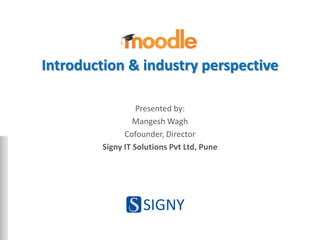
Introduction to Moodle, myths and truths, perspectives for institues
- 1. Introduction & industry perspective Presented by: Mangesh Wagh Cofounder, Director Signy IT Solutions Pvt Ltd, Pune
- 2. A brief about Signy IT Solutions • Web apps & mobile apps development • Opensource platforms • Elearning • Education domain • Tech: PHP, MySQL • Platforms: Moodle, Prestashop, SugarCRM, WordPress and more 2
- 3. Objectives • Introduction to Moodle’s abilities…. not just Moodle • Industry perspective • Underlining myths and respective truths about Moodle • Sharing experience and ideas 3
- 4. A quick introduction to Moodle • Virtual learning environment • Learning management system • Online course management system 4
- 5. In a ‘definition’ way • A learning platform designed to provide educators, administrators and learners with a single robust, secure and integrated system to create personalized learning environments. 5
- 6. Dwelling on long-form • Modular • Object Oriented • Dynamic • Learning Environment 6
- 7. Opensource & free • Opensource • Free • Opensource & free 7
- 8. One of the best browser based applications! 8
- 9. Technical background • PHP • MySQL • Apache • Can be deployed on LAMP or WAMP 9
- 10. Deployment options It is built as a browser based application and hence can be deployed as any of below: • Internet application • Intranet application • Single PC application 10
- 11. • Deployment architecture & hosting • Deriving and implementing the optimum configuration • Training • Support • Customization • Consulting on how to make the most of Moodle 11 Why industry looks at Moodle as business – part I
- 12. Moodle stats 12 Registered sites 68,352 Countries 235 Courses 7,054,520 Users 67,703,642 Teachers 1,155,563 Enrollments 85,481,139 Forum posts 117,883,780 Resources 62,847,732 Quiz questions 168,585,683
- 13. Moodle stats 13 Country Registrations United States 11,652 Spain 5,739 Brazil 4,661 United Kingdom 3,785 Mexico 2,839 Germany 2,445 Colombia 1,918 Italy 1,771 Portugal 1,628 Australia 1,615
- 14. Moodle stats 14
- 16. 1st lets open our mind! When we used for the 1st time: • Computer wasn’t easy • Word, excel, powerpoint weren’t easy • Email wasn’t easy • Internet banking wasn’t easy • Booking tickets and buying online wasn’t easy Nothing was easy when we did that for the first time! 16
- 17. Moodle features - I • Site management • User management, user policy management and authentication • Role management and permissions • Course management – course definition, course design, enrolment and more. This is the key part of your Learning Management System. 17
- 18. Moodle features - II • Grades management and assessment engine • Appearance management – UI, themes, design elements, branding • Other utilities like blog, calendar and more • Reporting module • Security management • Server management and backup management 18
- 20. Resources • File • Folder • Book • Page • Label • URL • Content package 20
- 21. Activities • Quiz • Assignments • Chat • Choice • Database • External tool • Feedback • Forum • Glossary • Lesson • SCORM • Survey • Wiki • Workshop 21
- 23. Modern, easy to use interface 23
- 26. All in one calendar 26
- 29. Notifications 29
- 33. Secure authentication & enrolment methods 33
- 38. Simple add-ons and plugin management 38
- 40. Detailed reporting and logs 40
- 41. COURSE DEVELOPMENT AND MANAGEMENT FEATURES 41
- 47. Peer and self assessment 47
- 49. Outcomes 49
- 51. Features to be noted • Conditional access • Completion tracking 51
- 53. Benefits of using Moodle - I Comprehensive & cost-effective • Moodle engine is built with a comprehensive set of elearning features. One doesn’t need to reinvent the wheel by incurring high costs on custom development. 53
- 54. Benefits of using Moodle - II Quick turn-around time • Your elearning portal can be ready in a few days. Considering long custom development cycles, this can be looked at as the biggest benefit. 54
- 55. Benefits of using Moodle - III Truly opensource • Moodle is a truly opensource platform – source code is available, no licensing costs, no commercial product versions (commercial product versions generally translates into sub- optimal free versions). • Always up-to-date 55
- 56. Benefits of using Moodle - IV Non-technical persons can administer • No need of skilled technical resources for managing Moodle site. • One time implementation, configuration and training enables non-technical users manage a Moodle site without hassle. 56
- 57. Benefits of using Moodle - V Comprehensive by default, strengthened by plug-ins • Default features and functionality of Moodle are capable enough to stand as a quality elearning portal. • Apart from those default features there are a number of plug- ins available which can be integrated with Moodle to make the portal even more comprehensive – plug-ins can be of small utility nature or serious functionality. 57
- 58. Benefits of using Moodle - VI Customizable • Moodle code can be customized to match the business processes. • New features can be developed and integrated either as plug- ins or by customizing the core code. • Small blocks can be developed to enhance user engagement and add useful functionality or enhance visual appeal. • Look and feel can also be customized. 58
- 59. GENERAL COMPARISON WITH OTHER LMS PRODUCTS/TOOLS 59
- 60. How Moodle compares with other LMS products - I • It is an open source learning platform, which is utilized by millions of people worldwide. • This open source nature allows anybody to tinker with its code or add new things. • Users can share changes with the Moodle community for others to use for free. • All this leads to the extension and reformation of the software. 60
- 61. How Moodle compares with other LMS products - II • It makes use of simple technologies, as a result of which its developers are easy to find. • It is built on some of the most reliable technologies, such as PHP, MySQL, Apache. – Like Facebook, Google, ebay 61
- 62. How Moodle compares with other LMS products - III • It has a fully cooperative development model which offers constant scope for improvement by allowing many high quality contributions to acquire new modules, features and enhancements. 62
- 63. How Moodle compares with other LMS products - IV • It makes use of the more advanced programming approach, the object-oriented programming which makes its functionality all the more efficient and allows users to proceed at their own pace, as well as customize it according to their needs. 63
- 64. How Moodle compares with other LMS products - V • It focuses on making the learning and teaching experience constructivist. • This process encourages the involvement of learners in the learning process, rather than letting them receive knowledge passively. • The learning environment becomes more democratic with interactive and student-centered activities. 64
- 65. How Moodle compares with other LMS products - VI • It is convenient for educational institutions and organizations for learning and course management. • It can be quickly deployed in your organization, without the requirement of any extra efforts. 65
- 66. How Moodle compares with other LMS products - VII • It is highly cost-effective, since it has a low risk startup and a low initial investment. • It provides you with fast and reliable updates of information. 66
- 67. How Moodle compares with other LMS products - IX • It provides you with regular support, all the time you use it. Its support feature is active twenty four hours a day, seven days a week and addresses to its developers, members and users. 67
- 68. Quick recap of key points about Moodle • Proven and trusted worldwide • Designed to support both teaching and learning • Easy to use • Free with no licensing fees • Always up-to-date • Moodle in your language • All-in-one learning platform • Highly flexible and fully customizable • Scalable to any size • Robust, secure and private • Use anytime, anywhere, on any device • Extensive resources available • Backed by a strong community 68
- 69. Why industry looks at Moodle as business – part II • Customization – To fit in organizational processes – Visual preferences • Integrating with other tools, applications 69
- 70. What colleges can do with Moodle • Distance learning courses • Complimentary or supplementary learning aid • Online exam portal • Run co-curricular courses or even extra-curricular • Campus placement preparation tool 70
- 71. Interesting examples • Study material as homework before classroom session • Official place for important circulars, notices • Internal communication; no emails • Internship projects submissions and assessments 71
- 72. How industry uses Moodle • Recruitment tests • Induction programs • Knowledge forums • Internal LMS – skill building and assessments 72
- 73. Usage patterns Obvious ones • Study material & notes • Preparation tests, mock tests • Assignments • Forums Non obvious ones • Projects • Workshops • Quizzing through games • Glossary • Database • Feedback (survey) • Poll • SCORM 73
- 75. Myth • Once Moodle is stable, it will be put under license. If it were any good, they’d already be charging for it. • Moodle is free and therefore can't really be as good as something produced by a large company which earns millions in license fees every year. 75
- 76. Myth • You need to be an expert and tech savvy to use Moodle 76
- 77. Myth • Moodle needs a full time, php developer on your staff- or at least a lot of technical support to run it in house. 77
- 78. Myth • Moodle won’t be compatible with our other systems/software 78
- 79. Myth • Moodle just doesn’t have the commercial experience we’re looking for; not professional 79
- 80. Myth • You can’t just use Moodle out of the box – the basic Moodle install just isn’t that sophisticated 80
- 81. Myth • There’s no documentation, training or technical support available – you’re on your own. 81
- 82. Myth • The TCO (Total Cost of Ownership) is actually higher for Moodle than it would be with a wholly commercial platform. 82
- 83. Myth • Moodle is just no good for an institution as large as mine. 83
- 84. Myth • Moodle is just not designed to cope with my specific group of learners or customers. 84
- 85. Myth • We have all our stuff on *******, it’s just not worth the hassle of switching to Moodle. 85
- 86. Myth • With Moodle, you need to be on computers all the time. 86
- 87. Myth • Students will love Moodle because it is online and in 'their world‘. And also, • Students will not enjoy the interaction that a class environment provides. 87
- 88. Myth • Moodle won't scale 88
- 89. Myth • Moodle is difficult / time consuming to install / administer / use. 89
- 90. Myth • Moodle is a security risk. 90
- 91. Myth • Moodle won't interface with an MIS. 91
- 92. Myth • Proper support is not available with open source software. 92
- 93. Myth • It puts the teaching profession at risk. 93
- 94. Myth • There is no way to measure true learning. 94
- 95. Myth • eLearning is for people who are too lazy to go the traditional route. 95
- 96. Myth • There’s no way to judge the quality of the eLearning program. 96
- 97. Myth • There's nobody to blame if it all goes wrong. 97
- 98. WHY WOULD MOODLE IMPLEMENTATION FAIL: EXPERIENCES 98
- 99. What is expected from teachers, colleges • Willingness to administer and explore • Dropping process adamancy • Dropping insecurity about content & methodology • Keep Moodle away from internal politics • Readiness to give a long stint to Moodle • Readiness to understand that Moodle is just a tool; people need to make things happen 99
- 100. What is expected from consultants & technology companies • Proper guidance and recommendations on hosting architecture • Clear work out on enabling & disabling features • Focus on how creatively colleges can use Moodle • Most important: help colleges understand full potential of Moodle and then help them utilize it phase wise 100
- 101. How to make Moodle interesting - I • Using it regularly and to its potential; this itself is really interesting • Make use of forums, glossary, database, wiki – Glossary as final revision tool – Database as formulae storage – Wiki as concept explanation place • Make use of badges • Games 101
- 102. How to make Moodle interesting - II • See if you can buy multimedia content; if not get it made for you – Check whether you can get interns from media or design field • Make students participate – Let them run some courses of their interest • Experimentation and continuous evaluation of what works what doesn’t 102
- 103. Sincere thanks! Mangesh Wagh Signy IT Solutions Pvt Ltd, Pune www.signyit.com Email: mangesh@signyit.com Mob: +91 9561096003 103
- 104. References 1 • http://docs.moodle.org/24/en/Moodle_myths • https://moodle.org/mod/forum/discuss.php?d=33044 • https://human.edublogs.org/2008/10/09/top-5-myths-about-teaching-with-moodle/ • http://moodletraining.blogspot.in/2013/01/the-mythologies-of-elearning.html • http://blogs.birmingham.k12.mi.us/ignitebps/2008/10/25/top-5-myths-about-teaching-with- moodle/ • http://www.inserver.es/blog/myth-learning-styles/ • http://edtechreview.in/news/742-moodle-the-best-lms • http://www.slideshare.net/moodlefan/what-makes-a-good-moodle-course-8615958? v=qf2&b=&from_search=11 *** 104
- 105. References 2 • http://www.slideshare.net/nosh0502/why-moodle?v=qf2&b=&from_search=12 • http://www.slideshare.net/monprojects/using-moodle-for-projects • http://www.slideshare.net/mrollins/engaging-ways-to-use-moodle-1-16053996 • http://www.slideshare.net/quanglewangle/can-moodle-do-it-all-7680049 • http://www.slideshare.net/ikawhero/moodle-overview-3472820 • http://www.slideshare.net/citehku/moodle-past-present-future-3473303 • http://www.slideshare.net/DavidSturrock/great-use-of-moodle-otago-polytechnic-workshop • http://www.slideshare.net/ralfh/simplify-moodle-en 105
