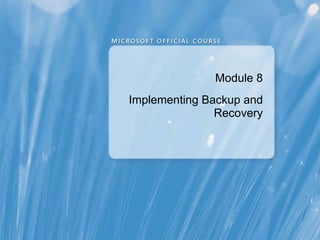
Implementing Backup and Recovery in Exchange Server 2010
- 1. Module 8 Implementing Backup and Recovery
- 7. Demonstration: Recovering Deleted Items In this demonstration, you will see how to configure single item recovery so that you can recover a deleted folder with the Discovery Search Mailbox to the original mailbox
- 8. Notes Page Over-flow Slide. Do Not Print Slide. See Notes pane.
- 9. Notes Page Over-flow Slide. Do Not Print Slide. See Notes pane.
- 12. Notes Page Over-flow Slide. Do Not Print Slide. See Notes pane.
- 17. Backup Strategies Strategy Description Full backup A full backup performs an online backup of both the database files and transaction logs Full plus incremental An incremental backup captures only the data that has changed since the last full or incremental backup Full plus differential A differential backup captures only the data that has changed since the last full backup Copy backup A copy backup copies entire databases Brick-level backups A brick-level backup copies each message in each mailbox
- 21. Notes Page Over-flow Slide. Do Not Print Slide. See Notes pane.
- 26. Notes Page Over-flow Slide. Do Not Print Slide. See Notes pane.
- 28. Process for Implementing Dial-Tone Recovery Create the dial-tone database 5 If necessary, configure the mailboxes that were on the failed database to use the new dial-tone database If necessary, configure the Outlook client profiles Restore the failed databases from backup Merge the data in the two databases 1 2 3 4 5
- 30. Process for Recovering Computers That Run Exchange Server Install Windows Server 2008, and any service packs and software updates, on the computer that you are rebuilding Reset the Active Directory computer account for the failed server, and join the computer to the domain Run Exchange Server 2010 Setup in Recover Server mode Recover the Exchange Server data 1 2 3 4
Editor's Notes
- Course 10135A Presentation: 75 minutes Lab: 75 minutes After completing this module, students will be able to: Plan backup and recovery Backup Microsoft® Exchange Server 2010 Restore Exchange Server 2010 Required materials To teach this module, you need the Microsoft Office PowerPoint® file 10135A_08.ppt. Important: We recommend that you use PowerPoint 2002 or a later version to display the slides for this course. If you use PowerPoint Viewer or an earlier version of PowerPoint, all the features of the slides might not display correctly. Preparation tasks To prepare for this module: Read all of the materials for this module. Practice performing the demonstrations and the lab exercises. Work through the Module Review and Takeaways section, and determine how you will use this section to reinforce student learning and promote knowledge transfer to on-the-job performance. Note about the demonstrations : To prepare for the demonstrations, start the 10135A-VAN-DC1 virtual machine and log on to the server before starting the other virtual machines. To save time during the demonstrations, log on to the Exchange servers and open the Exchange Server management tools before starting the demonstrations. Additionally, connect to the Microsoft Outlook® Web App site on the Exchange servers, and then log on as Administrator. It can take more than a minute to open the management tools and Outlook Web App for the first time. Make sure that students are aware that the Course Companion CD has additional module information and resources.
- Make sure that the discussion about planning provides enough depth so students understand the seriousness of this topic. Write down the best examples on a whiteboard so you can refer to these scenarios when considering the new backup and recovery options later in this module. Question: Why is it important to plan for a disaster? Answer: It is important for the students to know how to plan for a recovery, so that a disaster does not cause database issues and data loss. The key is to practice the database or server restore process, so that you will be able to perform the tasks should the stressful situation of a corrupt or damaged database occur, and you must resolve issue and recover data quickly. Question: What current plan does your organization have for disaster recovery? Answer: Answers may include various options, such as maintaining guidelines, performing regularly scheduled restores (such as every month), and conducting drills to increase administrators’ experience with the restore process. Additionally, interesting discussion points include how students teach disaster-recovery processes to new employees or how they ensure the plan remains up-to-date.
- This topic should encourage students to think outside the box when it comes to the traditional backup approaches that are familiar to most administrators who worked with earlier Exchange Server versions. Take enough time to provide a basic understanding of the options available, especially database availability groups (DAGs) and what features of Exchange Server 2010 you can use for it. Later in the module, the features will be explained and demonstrated in detail. Question : Why should you back up Exchange Server databases? Answer : Back up Exchange Server databases so that you can recover from a disaster, recover items from mailboxes, and perform other back-up actions. For these reasons, consider the new high availability features because they might be able to replace the backup software.
- Exchange Server 2010 provides several tools and features for mitigating a disaster’s impact. This includes setting deleted item-retention times, deleted mailbox retention time, high availability, and other features. Be prepared to spend considerable time on this topic. Review the potential risks, and then discuss how you can mitigate them. Ask the students if they can think of any other risks, and then discuss options for mitigating those risks. Mention that this lesson provides details about how to recover from some of the disasters. Especially mention the new Exchange Server 2010 features: Message recovery . You can use the Recoverable Items folder in Exchange Server 2010, and apply the Message Retention hold policies to the folder to retain hard-deleted and modified data for a specified time. This makes it much easier and faster to recover these items. Point-in-time database snapshot . If a point-in-time copy of mailbox data is a requirement for your organization, Exchange Server 2010 provides the ability to create a lagged copy in a DAG environment. You can use a lagged copy in the rare event that there is a logical corruption that replicates across the DAG databases. You can mitigate this corruption by returning to a previous database snapshot.
- In this demonstration, you will show the students how to configure single item recovery for Jeff Hay’s mailbox. You then will log into Jeff Hay’s mailbox and create a folder, add items, and delete the folder. After that, you will use the Discovery Search Mailbox to recover the deleted folder to Hay’s mailbox. Preparation Ensure that the 10135A-DC1, 10135A-VAN-EX1, and 10135A-VAN-EX2 virtual machines are running. Log on to 10135A-VAN-EX1 as Administrator with the password of Pa$$w0rd . Demonstration Steps 1. On VAN-EX1, click Start , click All Programs , click Microsoft Exchange Server 2010 , and then click Exchange Management Shell . 2. At the Exchange Management Shell prompt, type Set-Mailbox ScottMacDonald -SingleItemRecoveryEnabled:$true , and then press ENTER. 3. At the Exchange Management Shell prompt, type New-ManagementRoleAssignment -Role 'Mailbox Import Export' -User 'adatum\\administrator' , and then press ENTER. Close Exchange Management Shell. 4. Open the Exchange Management Console. Expand Microsoft Exchange On-Premises , expand Recipient Configuration , and click Mailbox . 5. Right-click Discovery Search Mailbox , and click Manage Full Access Permission . 6. Add the Administrator account, and click Manage . Click Finish 7. Click Start , point to All Programs , and then click Internet Explorer . 8. In the Address bar, type https://VAN-EX1.adatum.com/owa , and then press ENTER. 9. Log on as Adatum\\Scott with a password of Pa$$w0rd . 10.Click OK to accept the default Outlook Web App settings. 11.On left pane, right-click Scott MacDonald , click Create New Folder , and then type Personal Items as the folder name. 12.Create and send a message to Scott. When the message arrives, move it to the Personal Items folder. 13.Right-click the Personal Items folder, and then click Delete . 14.In the Delete dialog box, click Yes . When you delete a folder, the folder’s items will now be available in Recover Deleted Items. 15.Right-click Deleted Items , click Empty Deleted Items , and then click Yes .
- Course 10135A 16.Right-click Deleted Items , and then click Recover Deleted Items . 17.In the Recover Deleted Items window, click the Purge Selected Items icon. 18.In the Message from webpage dialog box, click OK , and then close the Recover Deleted Items window. 19. Close Internet Explorer, and then open it again and connect to https://VAN-EX1.adatum.com/owa . 20.Log on as Adatum\\Administrator with a password of Pa$$w0rd . Click OK . 21.In Outlook Web App, click Options . 22. In the Select what to manage drop-down list, select My Organization . 23.On the left pane, click Users & Groups , and then click the Administrator Roles tab. 24.On the Role Groups pane, double-click Discovery Management . 25.In the Role Group window, under Members , click Add . 26.In the Select Members window, under Members , click Add . 27.In Select Members window, select Administrator , click Add , click OK , and then click Save . 28.Close Internet Explorer, and then open it again and connect to https://VAN-EX1.adatum.com/owa . 29.Log on as Adatum\\Administrator with a password of Pa$$w0rd . 30.In Outlook Web App, click Options . 31.Under Select what to manage , select My Organization . 32.On the left pane, click Reporting , and then click Mailbox Searches . 33.On the Multi-Mailbox Search pane, click New . 34.In New Mailbox Search window, expand Mailboxes to Search , click Add . Add Scott MacDonald’s mailbox, and then click OK . 35.Expand Search Name and Storage Location , and then click Browse . 36.In the Select Discovery Mailbox window, select Discovery Search Mailbox , and then click OK . 37.On the Search Name and Storage Location pane, type Purged Mailbox Items in the Search name box, select the Send me an e-mail when the search is done check box, and then click Save . Point out that mailbox search is now processed. 38.On the upper right corner, click My Mail . 40. In the upper right corner, click Administrator , and then, in the Open Other Mailbox dialog box, in the Select mailbox field, type Discovery Search Mailbox , and then click Open twice. Click OK .
- Course 10135A 41.In the Discovery Search Mailbox window, in the Mail pane, expand Purged Mailbox Items , expand Scott MacDonald… , expand Primary Mailbox , expand Recoverable Items , and then click Purges . Point out that these are the items that were deleted previously. Mention that the folder name was not preserved. 42.Write down the full MAPI path so that it is available for the next step. The full path will be something like: \\Purged Mailbox Items\\Scott MacDonald-6/26/2009 7:10:19 AM\\Primary Mailbox\\Recoverable Items\\Purges . 43.Close Internet Explorer. 44.Open the Exchange Management Shell. At the Exchange Management Shell prompt, type Export-Mailbox -Identity “Discovery Search Mailbox” -TargetMailbox “ScottMacDonald” -IncludeFolders “ fullMAPIpath ” -Targetfolder “Personal Items (restored)” , and then press ENTER. 45.Click Start , point to All Programs , and then click Internet Explorer . 46.In the Address bar, type https://VAN-EX1.adatum.com/owa , and then press ENTER. 47.Log on as Adatum\\Scott with a password of Pa$$w0rd . 48.On the left pane, expand Personal Items (restored) , and then expand the folders beneath until you see the Purges folder. Click the Purges folder. 49.Verify that all messages are restored to the Purges folder. Question: What is the benefit of using this feature to recover mailboxes compared to existing brick-level backup solutions? Answer: This feature is quicker than existing brick-level backup solutions, because you do not need to recover the data from the backup device
- Disaster Recovery with DAGs In the event of a disaster, DAGs provide for a faster recovery time objective (RTO) with less data loss, or recovery point objective (RPO), than most backup solutions. You also should discuss the option of creating a DAG on another site, solely for backup. Do not forget to mention that you can exclude this server from automatic activation by using activation block policies. Mailbox Servers DAG mailbox servers can host other server roles, such as Client Access, Hub Transport, and Unified Messaging, which provides full redundancy of Exchange Server services and data with just two servers. Point-in-Time Database Snapshot Discuss the time that you should configure the lag database to commit log files. For some organizations, one day may be enough while other organizations might need one week. You might discuss the following scenarios when you cover lag features: Recovering a piece of deleted data that is outside the dumpster window. Dealing with logical corruption. Recovering a log file that was deleted accidentally on the source. Rolling back to a specific point in time, due to virus outbreak or a message-spillage scenario. Recovery Database Mention the change from using recovery storage groups in Exchange Server 2007 to using recovery databases in Exchange Server 2010. You also can mention the new Export-Mailbox and Restore-Mailbox cmdlets that enable you to use Windows PowerShell™ to recover items, folders, or mailboxes. Lower Cost of DAG Backup Evaluate the cost of your current backup infrastructure including hardware, installation, and license costs, and the management cost associated with recovering data and maintaining backups. Depending on your organization’s requirements, a DAG environment may provide lower total cost of ownership (TCO) than a traditional backup environment.
- In this demonstration, you will show how to create a new DAG named DAG1, add member servers to it, and create a lagged copy of a mailbox database. 10135A-VAN-EX1 and 10135A-VAN-EX2 already have the Mailbox server role installed and configured on them. Note: Adding the Exchange servers to the DAG can take about 10 minutes. Consider creating the DAG before starting the demonstration to save time in the demonstration. After completing the demonstration, describe what you can do with a lagged database. For example, you can return to a previous database state up to the lag time, and you can recover the database after a database failure. Preparation Ensure that the 10135A-DC1, 10135A-VAN-EX1, and 10135A-VAN-EX2 virtual machines are running. Log on to 10135A-VAN-EX1 as Administrator with the password of Pa$$w0rd . Demonstration Steps 1. On VAN-EX1, if required, click Start , click All Programs , click Microsoft Exchange Server 2010 , and then click Exchange Management Shell . 2. At the Exchange Management Shell prompt, type New-DatabaseAvailabilityGroup –Name DAG1 –WitnessServer VAN-DC1 -WitnessDirectory C:\\FSWDAG1 –DatabaseAvailabilityGroupIPaddresses 10.10.0.100 , and then press ENTER. 3. If required, open the Exchange Management Console . 4. In the Console Tree, expand Microsoft Exchange On-Premises , expand Organization Configuration , and then click Mailbox . 5. In the Results pane, on the Database Availability Groups tab, click DAG1 . 6. In the Actions pane, click Manage Database Availability Group Membership . 7. In the Manage Database Availability Group Membership wizard, click Add . 8. In the Select Mailbox Server dialog box, hold down CTRL, click VAN-EX1 and VAN-EX2 , and then click OK . Click Manage , and then click Finish . 9. In the Results pane, with the Database Management tab showing, right-click Accounting , and then select Add Mailbox Database Copy . 10. In the Add Mailbox Database Copy window, click Browse .
- Course 10135A 11. In Select Mailbox Server dialog box, click VAN-EX2 , and then click OK . Click Add , than then click Finish . 12. In the Exchange Management Shell, type Set-MailboxDatabaseCopy –id Accounting\\VAN-EX2 –replaylagtime 7.0:0:0 , and then press ENTER. This command delays the commitment of the transaction logs to the Accounting database on VAN-EX2 for 7 days. 13. At the Exchange Management Shell prompt, type Set-MailboxServer VAN-EX2 –DatabaseCopyAutoActivationPolicy Blocked , and then press ENTER. This cmdlet blocks the automatic activation of the database copy on VAN-EX2.
- Describe when and why you would use traditional backup methods, such as tape backup. You should ask the students if they see additional reasons not to perform backups, or if they consider not performing backups a valid option.
- Describe the changes in Exchange Server 2010, and how they affect backups: Removal of Exchange Storage Engine (ESE) streaming application programming interfaces (APIs) Removal of storage groups Database no longer closely linked to a specific Mailbox server The database mobility topic will be discussed later in the module. You can start a discussion on using a combination of DAGs and traditional backups, and how this affects circular logging. Circular logging works with DAGs, but can be problematic when you decide to perform traditional backups, such as to a tape. So you should consider turning off circular logging when you implement a backup tool.
- Each server hosting an Exchange Server role stores some information locally. The precise data or information varies by server role. As a result, an Exchange Server backup plan must include backing up the information and data that each server role stores. Additionally, you need to back up of Active Directory® Domain Services (AD DS) and Active Directory directory services to ensure Exchange Server recovery. Use the table to describe the data that you should back up on Exchange Server 2010 computers. Describe why you should back up each component.
- When designing a backup strategy, Exchange Server administrators must consider the amount of data that they need to back up, the speed with which the backup application can back up data, and the backup window. Administrators can choose between full, copy, incremental, and differential backups. Also, mention which backup strategies you can use to delete transaction log files.
- The only option for backing up Exchange Server 2010 is a Volume Shadow Copy Service (VSS)-based backup. Exchange Server administrators must be aware of how VSS backups work, and how to configure backups. Explain the following VSS definitions: Writer. Part of an application that coordinates its input/output (I/O) with VSS, such as flushing unwritten data to disk. Requestor . Backup or restore application. Provider. Low-level hardware interface.
- Describe the considerations for choosing an Exchange Server backup solution. Ensure that students understand the limitations of using Windows Server Backup in Windows Server® 2008 to back up and restore Exchange Server. Explain that third-party backup solutions often charge an additional fee to support Exchange Server. It must be an application that is Exchange Server-aware, or a VSS-based backup application or one that supports the ESE streaming backup APIs. Some students may be unfamiliar with disk-based backups. Ensure that they understand there are other disk-based backup solutions apart from using a portable USB drive.
- In this demonstration, you will show the students how to install the Windows Server Backup program and how to use Windows Server Backup to backup Exchange Server 2010. Note: The backup that results from this demonstration is required for the restore demonstrations later in this module. You can start the demonstration, and then continue with the presentation rather than waiting for the backup to finish. Or, you can perform the backup while the students are working on the previous lab and then not perform this demonstration. Preparation Ensure that the 10135A-DC1 and 10135A-VAN-EX1 virtual machines are running. Log on to 10135A-VAN-EX1 as Administrator with the password of Pa$$w0rd . Demonstration Steps 1. On VAN-EX1, click Start , click All Programs , click Administrative Tools , and then click Server Manager . 2. In Server Manager , click Features , and then on the Features Summary pane, click Add Features . 3. In the Add Features Wizard , expand Windows Server Backup Features , click Windows Server Backup , and then click Next . 4. On the Confirm Installation Selections page, click Install , and then after the installation finishes, click Close . 5. Click Start , click All Programs , click Administrative Tools , and then click Windows Server Backup . 6. In Windows Server Backup, on the Actions pane, click Backup Once . 7. In the Backup Once Wizard , on the Backup Options page, click Different options , and then click Next . 8. On the Select Backup Configuration page, select Custom , and then click Next . 9. On the Select Items for Backup page, click Add items , select Local disk (C:) in the Select Items window, and then click OK . 10. On the Select Items for Backup page, click Advanced Settings , click the VSS Settings tab, select VSS full Backup , click OK , and then click Next . 11. On the Specify Destination Type page, select Local drives , and then click Next . 12. On the Select Backup Destination page, in Backup destination , select Allfiles (D:) , and then click Next .
- Course 10135A 13. On the Confirmation page, click Backup . The backup will take about 20 minutes. When the backup finishes, click Close , and then close Windows Server Backup. 14. Click Start , click Administrative Tools , and then click Event Viewer . 15. In Event Viewer, expand Windows Logs , and then click Application . 16. In Event Viewer, on the Application log, locate the event items labeled Source MSExchangeIS and EventID 9811 . 17. Wait until the backup is finished, then in Event Viewer, on the Application pane, locate the event items labeled Source MSExchangeIS and EventID 9780 . Question: Do you believe that you can use Windows Server Backup as your primary Exchange Server backup solution? Answer: Windows Server Backup is a solution for small- to medium-sized businesses that do not have the budget for a third-party backup solution. You can use Windows Server Backup to backup Exchange Server data to a file share.
- Exchange Server provides a variety of data-recovery options, including using recovery databases, dial-tone restores, and database and server restores. Exchange Server administrators must be aware of when to use each option.
- If students are not familiar with Exchange Server 2003 or Exchange Server 2007, spend some time discussing how those versions used the recovery storage group, and then discuss the differences in how Exchange Server 2010 implements recovery databases instead of storage groups.
- In this demonstration, you will show how to create a recovery database and how to restore data to the recovery database. As you perform the demonstration, discuss the recovery database features and functionalities. Preparation Ensure that the 10135A-DC1, 10135A-VAN-EX1, and 10135A-VAN-EX2 virtual machines are running. Log on to 10135A-VAN-EX1 as Administrator with the password of Pa$$w0rd . Also, you need to have an offline copy of your database available at C:\\DBBackup. Demonstration Steps 1. On VAN-EX1, click Start , click Programs , click Administrative Tools , and then click Windows Server Backup . 2. In Windows Server Backup, on the Actions pane, click Recover . 3. In the Recovery Wizard , on the Getting Started page, select This Server (VAN-EX1) , and then click Next . 4. On the Select Backup Date page, click Next . 5. On the Select Recovery Type page, select Applications , and then click Next . 6. On the Select Application page, select Exchange , and then click Next . 7. On the Specify Recovery Options page, click Recover to another location , click Browse , expand Computer , click Local Disk (C:) , click Make New Folder , enter DBBackup , click OK , and then click Next . 8. On the Confirmation page, click Recover . 9. On the Recovery Progress page, click Close . Close Windows Server Backup. 10.On VAN-EX1, click Start , click Programs , click Microsoft Exchange Server 2010 , and then click Exchange Management Shell . 11.At the Exchange Management Shell prompt, type New-MailboxDatabase -Name “RecoverDB” -Server VAN-EX1 -EDBFilePath “c:\\DBBackup\\C_\\Program Files\\Microsoft\\Exchange Server\\V14\\Mailbox\\Accounting\\Accounting.edb” -Logfolderpath “c:\\DBBackup\\C_\\Program Files\\Microsoft\\Exchange Server\\V14\\Mailbox\\Accounting” -Recovery , and then press ENTER.
- Course 10135A 12.At the Exchange Management Shell prompt, type the command and press ENTER cd "c:\\Program Files\\Microsoft\\Exchange Server\\v14\\bin” 13.At the Exchange Management Shell prompt, type the command and press ENTER eseutil /p "c:\\dbbackup\\c_\\Program Files\\Microsoft\\Exchange Server\\v14\\Mailbox\\Accounting\\Accounting.edb" . 14.In the Warning dialog box, click OK . 15.At the Exchange Management Shell prompt, type Mount-Database “RecoverDB” , and then press ENTER. 16.At the Exchange Management Shell prompt, type Get-MailboxStatistics -Database “RecoverDB” , and then press ENTER. This cmdlet displays all mailboxes within the recovery database. 17.At the Exchange Management Shell prompt, type Restore-Mailbox -Identity MichiyoSato -RecoveryDatabase RecoverDB , and then press ENTER. 18.At the Confirm prompt, type Y , and then press ENTER. Question: What is the difference between using hold-policy restore and performing a restore by using the recovery database? Answer: The hold policy stores the items in the mailbox database on the Exchange server, so the data still occupies space in the Exchange Server database. A recovery database is stored on a secondary device that provides a cheaper way to store data, like a hard drive or tape drive. Using hold policy, you can restore the items or mailboxes more quickly than you can by using a recovery database. However, some administrators may want to use recovery databases, because they performed mailbox restorations by using this method in previous Exchange Server versions.
- Ask students if they have ever implemented dial-tone recovery in Exchange Server. This is an option in Exchange Server 2003 and Exchange Server 2007, but it is much easier to implement in Exchange Server 2010. Describe dial-tone recovery, and then discuss scenarios in which you would implement dial-tone recovery. Stress the advantage of using AutoDiscover to automatically reconfigure the profile for users running Microsoft Office Outlook 2007.
- Explain that there are several dial-tone recovery scenarios, but that all scenarios follow the same general steps. Describe the general steps for implementing dial-tone recovery.
- Database mobility has been available since Exchange Server 2007. Stress how important database mobility is in a disaster-recovery scenario, because it means that you do not have to rebuild a server before restoring the databases. When talking about database mobility, mention how it relates to DAG. Make sure the students understand that database mobility enables database copying for the DAG, and that they are not the same thing.
- The process of restoring a failed server has not changed significantly from previous Exchange Server versions. Ask students if they ever restored a computer running Exchange Server by using the /m:RecoverServer switch. Stress that for the disaster-recovery installation to succeed, the computer account for the failed server must exist in AD DS and Active Directory, because all configuration information that the Recover Server mode uses is associated with that account.
- In this lab, students will: Backup Exchange Server 2010 Restore Exchange Server data Restore Exchange servers (optional) Exercise 1: Backing Up Exchange Server 2010 Inputs: Students will be provided with instructions for configuring a full and incremental server backup. This exercise will require a domain controller, and an Exchange Server with the Client Access server, Hub Transport, and mailbox server roles installed. Outputs: Students will complete a successful backup of the Exchange server. Exercise 2: Restoring Exchange Server Data Inputs: Students will be provided with instructions for restoring different components from the Exchange Server backup. This lab will require a domain controller, and a second Exchange Server with the Client Access server, Hub Transport and mailbox server roles installed. Outputs: Students will restore the following types of data: Specific messages in a mailbox A single mailbox A mailbox database Exercise 3: Restoring Exchange Servers (optional) Inputs: Students will be provided with instructions on how to restore a failed Exchange server. This lab requires the domain controller, and a server that has all of the Exchange Server prerequisites installed. Outputs: Students will restore a failed server by using /recoverserver switch.
- Use the questions on the slide to guide the debriefing after students have completed the lab exercises. Question : What backup options can you use to recover a single mailbox? Answer: You can use hold policy and the Deleted Items folder to restore items from a mailbox. You can recover a deleted mailbox using deleted mailbox retention. However, if the deleted mailbox is older than your deleted mailbox-retention setting, you need to use a recovery database to restore the mailbox. Question : Which Exchange Server 2010 technology would you use to create a database backup at a remote site? Answer: You can use DAGs to create a database backup at a remote site. Question : What is VSS? Answer: VSS is a snapshot-based backup system. Question : What is dial-tone recovery? Answer: Dial-tone recovery is the process that enables you to implement access to e-mail without restoring data after a disaster.
- Review Questions Question: What kind of backup options for Exchange Server 2010 do you find suitable for your organization? Answer: Exchange Server 2010 provides you with various options for backing up your Exchange Server environment, from the traditional Windows Server Backup to a backup-less environment that uses multiple database copies and a lagged database. Question: What options does Exchange Server 2010 include for restoring a single item from a mailbox? Answer: You can use hold policy and the Deleted Items folder to restore items from a mailbox. Alternatively, you can restore the database to a restore database, and then access the mailbox to recover items. Common Issues and Troubleshooting Tips Point the students to possible troubleshooting tips for the issues that this section presents. Best Practices Help the students understand the best practices that this section presents. Ask students to consider these best practices in the context of their own business situations. Course 10135A
