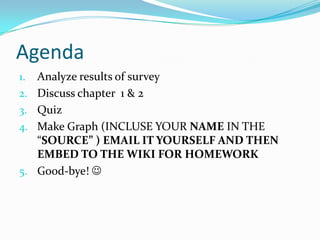
Ch 1 and 2
- 1. Agenda Analyze results of survey Discuss chapter 1 & 2 Quiz Make Graph (INCLUSE YOUR NAME IN THE “SOURCE” ) EMAIL IT YOURSELF AND THEN EMBED TO THE WIKI FOR HOMEWORK Good-bye!
- 2. ED TECH FYI: Cc stands for carbon copy and it means that whoever name appears after the Cc: will get a copy of the message. People who receive the mail can see who else is getting the copy of the message. The Cc header would also appear inside the header of the received message. Bcc stands for blind carbon copy. With Bcc the recipients specified in this field do not appear in the received message. So all the recipients will get the message but cannot see others' name on the sent addresses.
- 3. Survey MonkeyPlease complete the survey at this address: Purpose of survey Gain previous knowledge of students Learn about our peers Use data driven technologies Explore free and useful web-sites for educators Data collected will be used for today’s lab FUN!
- 4. Student Graphing1st in class lab http://nces.ed.gov/nceskids/createAgraph/default.aspx Take data from any of the survey results and create a graph. Please include your name and survey monkey when filling out source question on the “data” tab Save as a JPEG on USB drive (if you don’t have it yet..email to yourself ) EMBED TO THE WIKI ON THE “THURSDAY NIGHT” PAGESTEPS TO EMBED: LOGIN IN TO THE INTRTOEDTECH WIKI CLICK ON THE “PAGES & FILES” CLICK=UPLOAD FILE/BROWSE FOR SAVED JPEG (my pictures folder)
- 5. Integrating Educational Technology into the Curriculum Chapter 1
- 6. Integrating Educational Technology into the Curriculum Shift from teacher centered “pour and store” instruction, to student centered learning. Traditional 20th century learning will not work in preparing our students to compete in this high tech global workplace. See figure 1-1 pg. 2
- 7. Curriculum Specific Learning means…. Choosing technology and digital media resources that are relevant and will enhance a lesson. Extensively integrating technology into the curriculum for students to do projects, measure productivity, improve student learning
- 8. Computer Information, and Integration Literacy Information Literacy means knowing how to find, analyze use and communicate info From multiple sources deciphering what is relevant, reorganizing the information and making it useful Informed decision making=Information literate
- 9. Computer Information, and Integration Literacy Integration literacy is the ability to use computers, digital media, and other technologies combined with a variety of teaching and learning strategies to enhance student learning. Teachers must become information literate so that integration of technology matches to learning objectives, goals and outcomes.
- 10. What is a Computer and What Does It Do? An electronic device that stores and processes data Data=unorganized facts Information=organized data Data entered = input Processed data=output Storage=held data Information processing cycle=input, process, output
- 11. What is a Computer and What Does It Do? Hardware=the mechanical and electrical equipment that make a computer Software=series of instructions for hardware Without software, hardware is useless http://www.brainpop.com/technology/computersandinternet/computerhistory/
- 12. Evolution of Computers and Digital Media Evolution of modern technologies started over 100 years ago with the telegraph. Age of convergence= the 1st decade of the 21st century.
- 13. Why Use Computer Technology in the Classroom? Technology and digital media are everywhere and integrated into every aspect of our lives It can provide many unique, effective and powerful opportunities for teaching and learning ISTE=International Society for Technology in Education, promotes use of technology and was instrumental in developing the nations educational technology standards.
- 14. ISTE=International Society for Technology in Education NETS=National Educational Technology Standards NETS-T=Teachers NETS-A= Administrators NETS-S=Students http://www.iste.org/AM/Template.cfm?Section=NETS
- 15. The World is Flat Thomas Friedman…”lightning swift changes in technology and communications put people all over the globe in touch with each other as never before” Metaphorically the world is flat after all because of instant communications and global economics http://www.flatclassroomproject.org/
- 16. 21st Century Skills A national organization that focuses on infusing 21st century skills into education Skills = innovation & creativity Critical thinking & problem solving Communications & collaboration ICT literacy=info, communications & tech
- 17. Computing in the Digital Age Digital tech allows for greater participation in creative processes. Customize everything Before, this was limited to graphic artists Today’s youth=digital generation Hyper-communicators Multi-taskers Goal oriented, many at the same time See figure 1-17
- 18. Communication and Collaboration Our job as educators is not only to teach them how to work with the person sitting next to them but also collaborate with students across the world.
- 19. Research and information Fluency Information fluency=the ability to analyze and evaluate info Media literacy=the ability to create, develop and successfully communicate info in all forms SETDA=an agency that can assist educators with ideas and resources
- 20. ARCSMotivational Model by John M. Keller1983 A= Attention: get it by using novelty, multisensory techniques R=Relevance: importance and connect to one’s life C=Challenge/Confidence: assignments using technology allow students to see just how far their and imagination can take them. A challenge to demonstrate mastery of content using technology & creativity S=Satisfaction/Success: showcase their achievements, peer feedback, intrinsic motivation
- 21. Digital Generation Teachers have to decide weather or not to pull digital students away from their native digital world or motivate them by tapping into their digital world. http://www.edutopia.org/digital-generation
- 22. Chapter 2 Communications, Networks, the Internet, and the World Wide Wed
- 23. WWW The world wide web is changing the way people gather information, shop, educate, and collaborate. The rapid growth of media, communications and networks are breaking down classroom walls, allowing students to see beyond where they physically live and learn.
- 24. What is Communications? A process by which two or more computers process information Applications that rely on communications technology: Electronic mail (email) voice mail fax online services video conferencing
- 25. Communication Networks A collection of computers and other equipment organized to share data, information, hardware and software. LAN=Local area network, communications network for areas such as a school WAN=wide area network, i.e. Palm Beach County school district Bandwidth= determines how fast data can travel
- 26. Benefits of Computer networks in Education Share resources such as software Maintain student & staff records in a secure and centralized location. Networking Save time through mass communication
- 27. What is the Internet? World’s largest network A world wide collection of networks A visualization of Internet connections just in the United States. The lines represent connections between routers in major urban areas throughout the country.
- 28. Who can tell me the difference between and ISP and an OSP?Internet This is a graphical map of major Internet connections around the world. Nodes which are brighter have more incoming and outgoing connections.
- 29. Who can tell me the difference between and ISP and an OSP? ISP= Internet Service Provider OSP= Online Service provider BOTH PROVIDE ACCESS TO THE INTERNET BUT THE OSP HAS MEMBER ONLY FEATURES THAT OFFER SPECIAL CONTENT AND A VARIETYT OF SERVICES SUCH AS NEWS, WEATHER. GAMES ETC.
- 30. History of Internet Short roots lie in the US Department of Defense’s Advanced Research Projects Agency ARPA’s goal was to build a network that: Would allow scientists, researchers and military to collaborate Could function even if part of the network(ARPANET) was destroyed by a disaster such as nuclear war Functional in 1969, linked to academia
- 32. Multimedia on the Web More exciting web pages that offer a combination of graphics, animation, audio, video and virtual reality (VR) Graphics=digital representation of non-text such as a drawing or a chart or photo Animation=creates motion through a rapid display of graphics
- 33. Netiquette Figure 2-38 pg.94 provide the rules So does…you guessed it BRAINPOP! http://www.brainpop.com/technology/computersandinternet/digitaletiquette/
Editor's Notes
- I ‘ll let my two favorite guys explain it
- 21st describes from the year 2000 on.Age of convergence refers to all of the different technologies merging to one multimedia device.
- Because ISTE says so!
- Complicated section, however each institution usually operates on it’s own network. For instance, Palm Beach State has it own which I can not access from home without a very complicated process to get on their network or intrAnet.
- its humble beginnings in the academic research community to its current state, the Internet's infrastructure grew in a relatively short period of time as private sector providers scrambled to meet the rising public demand for greater access and band width.
- 2nd life, avatars
