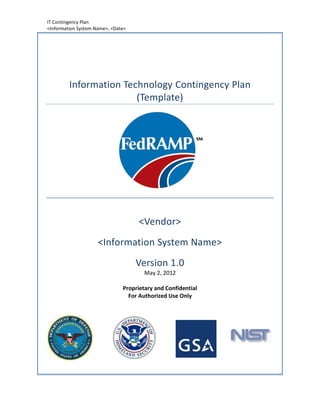
IT Contingency Plan Summary
- 1. IT Contingency Plan <Information System Name>, <Date> Information Technology Contingency Plan (Template) <Vendor> <Information System Name> Version 1.0 May 2, 2012 Proprietary and Confidential For Authorized Use Only
- 2. IT Contingency Plan <Information System Name>, <Date> Information Technology Contingency Plan Prepared by Identification of Organization that Prepared this Document Organization Name Street Address <insert logo> Suite/Room/Building City, State Zip Prepared for Identification of Cloud Service Provider Organization Name Street Address <insert logo> Suite/Room/Building City, State Zip Executive Summary Company Sensitive and Proprietary Page 2
- 3. IT Contingency Plan <Information System Name>, <Date> This document supports Information Technology (IT) Contingency Plan requirements for the Federal Risk and Authorization Management Program (FedRAMP) and contains the ITContingency Plan for the <Information System Name>. An IT Contingency Plan denotes interim measures to recover IT services following an unprecedented emergency or system disruption. Interim measures include the relocation ofITsystems and services to an alternate site or the recovery of IT functions using alternate equipment at the primary site. Company Sensitive and Proprietary Page 3
- 4. IT Contingency Plan <Information System Name>, <Date> Document Revision History Date Version Description Author 5/2/2012 1.0 Document Published FedRAMP Office Company Sensitive and Proprietary Page 4
- 5. IT Contingency Plan <Information System Name>, <Date> Table of Contents About this document .....................................................................................................................................................9 Who should use this document? .....................................................................................................................9 How this document is organized .....................................................................................................................9 Conventions used in this document ................................................................................................................9 How to contact us..........................................................................................................................................10 Contingency Plan Approvals ........................................................................................................................................11 1. Introduction and purpose ...............................................................................................................................12 1.1 Applicable Laws and Regulations.......................................................................................................12 1.2 Applicable Standards and Guidance ..................................................................................................12 1.3 Information System Name and Identifier ..........................................................................................13 1.4 Scope .................................................................................................................................................13 1.5 Assumptions ......................................................................................................................................14 2. Concept of Operations....................................................................................................................................14 2.1 System Description ............................................................................................................................14 2.2 Three Phases .....................................................................................................................................14 2.3 Data Backup Readiness Information ..................................................................................................15 2.4 Site Readiness Information ................................................................................................................17 2.5 Roles and Responsibilities .................................................................................................................18 2.3.1. Contingency Planning Director (CPD) ............................................................................................18 2.3.2. Contingency Planning Coordinator (CPC) ......................................................................................18 2.3.3. Outage and Damage Assessment Lead (ODAL) .............................................................................19 2.3.4. Hardware Recovery Team .............................................................................................................19 2.3.5. Software Recovery Team ...............................................................................................................19 2.3.6. Telecommunications Team ............................................................................................................20 2.3.7. Procurement and Logistics Coordinator (PLC) ...............................................................................20 2.3.8. Security Coordinator .....................................................................................................................20 2.3.9. Plan Distribution and Availability ..................................................................................................21 2.3.10. Line of Succession/Alternates Roles .........................................................................................21 3. Activation and Notification .............................................................................................................................21 3.1 Activation Criteria and Procedure .....................................................................................................22 3.2 Notification Instructions ....................................................................................................................22 3.3 Outage Assessment ...........................................................................................................................22 4. Recovery .........................................................................................................................................................23 4.1 Sequence of Recovery Operations.....................................................................................................23 Company Sensitive and Proprietary Page 5
- 6. IT Contingency Plan <Information System Name>, <Date> 4.2 Recovery Procedures .........................................................................................................................23 4.3 Recovery Escalation Notices/Awareness ...........................................................................................23 5. Reconstitution ................................................................................................................................................24 5.1 Data Validation Testing ......................................................................................................................24 5.2 Functional Validation Testing .............................................................................................................24 5.3 Recovery Declaration .........................................................................................................................24 5.4 User Notification ...............................................................................................................................24 5.5 Cleanup ..............................................................................................................................................25 5.6 Returning Backup Media ...................................................................................................................25 5.7 Backing Up Restored Systems ............................................................................................................25 5.8 Event Documentation ........................................................................................................................25 6. Contingency Plan Testing ................................................................................................................................26 APPENDIX A KEY PERSONNEL AND TEAM MEMBERS CONTACT LIST ...........................................................................27 APPENDIX B VENDOR CONTACT LIST ...........................................................................................................................28 APPENDIX C.1 ALTERNATE STORAGE SITE INFORMATION ...........................................................................................29 APPENDIX C.2 ALTERNATE PROCESSING SITE INFORMATION ......................................................................................30 APPENDIX C.3 ALTERNATE TELECOMMUNICATIONS PROVISIONS ...............................................................................31 APPENDIX D ALTERNATE PROCESSING PROCEDURES ..................................................................................................32 APPENDIX E SYSTEM VALIDATION TEST PLAN ..............................................................................................................33 APPENDIX F CONTINGENCY PLAN TEST REPORT .........................................................................................................34 APPENDIX G DIAGRAMS ..............................................................................................................................................35 APPENDIX H HARDWARE AND SOFTWARE INVENTORY ..............................................................................................36 APPENDIX I SYSTEM INTERCONNECTIONS ...................................................................................................................37 APPENDIX J TEST AND MAINTENANCE SCHEDULE ......................................................................................................38 APPENDIX K ASSOCIATED PLANS AND PROCEDURES ...................................................................................................39 APPENDIX L BUSINESS IMPACT ANALYSIS ....................................................................................................................40 List of Tables Company Sensitive and Proprietary Page 6
- 7. IT Contingency Plan <Information System Name>, <Date> Table 3-1. Information System Name and Title............................................................................................................13 Table 2-1. Backup Types ...............................................................................................................................................15 Table 2-3. Backup System Components .......................................................................................................................16 Table 2-4. Alternate Site Types ....................................................................................................................................17 Table 2-5. Primary and Alternate Site Locations ..........................................................................................................17 Table 6-1. Personnel Authorized to Activate the ITCP .................................................................................................22 Table 5-2. Cleanup Roles and Responsibilities .............................................................................................................25 Table 5-3. Event Documentation Reponsibility ............................................................................................................26 Company Sensitive and Proprietary Page 7
- 8. IT Contingency Plan <Information System Name>, <Date> List of Figures No table of figures entries found. Company Sensitive and Proprietary Page 8
- 9. IT Contingency Plan <Information System Name>, <Date> ABOUT THIS DOCUMENT This document has been developed to provide guidance on how to participate in and understand the FedRAMP program. Who should use this document? This document is intended to be used by Cloud Service Providers (CSPs), Third Party Assessor Organizations (3PAOs), government contractors working on FedRAMP projects, government employees working on FedRAMP projects, and any outside organizations that want to make use of the FedRAMP Contingency Planning process. How this document is organized This document is divided into tensections. Most sections include subsections. Section 1 describes the introduction section which orients the reader to the type and location of information contained in the plan. Section 2 describes concept of operations and provides additional details about the information system, the three phases of the contingency plan (Activation and Notification, Recovery, and Reconstitution), and a description of the information system contingency plan roles and responsibilities. Section 3 describes the Activation and Notification Phase and defines initial actions taken once a system disruption or outage has been detected or appears to be imminent. This phase includes activities to notify recovery personnel, conduct an outage assessment, and activate the plan. Section 4 describes the Recovery Phase activities and focuses on implementing recovery strategies to restore system capabilities, repair damage, and resume operational capabilities at the original or new alternate location. Section 5 describes the Reconstitution Phase which is the third and final phase of ITCP implementation and defines the actions taken to test and validate system capability and functionality. Section 6 describes how the ITCP Test Plan. Conventions used in this document This document uses the following typographical conventions: Italic Italics are used for email addresses, security control assignments parameters, and formal document names. Italic blue in a box Company Sensitive and Proprietary Page 9
- 10. IT Contingency Plan <Information System Name>, <Date> Italic blue text in a blue boxindicates instructions to the individual filling out the template. Instruction: This is an instruction to the individual filling out of the template. Bold Bold text indicates a parameter or an additional requirement. Constant width Constant width text is used for text that is representative of characters that would show up on a computer screen. <Brackets> Bold bluetext in brackets indicates text that should be replaced with user-defined values. Once the text has been replaced, the brackets should be removed. Notes Notes are found between parallel lines and include additional information that may be helpful to the users of this template. Note: This is a note. Sans Serif Sans Serif text is used for tables, table captions, figure captions, and table of contents. How to contact us If you have questions about FedRAMP or something in this document, please write to: info@fedramp.gov For more information about the FedRAMP project, please see the website at: http://www.fedramp.gov. Company Sensitive and Proprietary Page 10
- 11. IT Contingency Plan <Information System Name>, <Date> CONTINGENCY PLAN APPROVALS x x <Name> <Date> <Name> <Date> <Title> System Owner <Title>System Owner <Cloud Service Provider> <Cloud Service Provider> x x <Name> <Date> <Name> <Date> <Title> System Owner FedRAMP Authorizing Official <Cloud Service Provider> Company Sensitive and Proprietary Page 11
- 12. IT Contingency Plan <Information System Name>, <Date> 1. INTRODUCTION AND PURPOSE Information systems are vital to <Cloud Service Provider> mission/business functions; therefore, it is critical that services provided by <Information System Name> are able to operate effectively without excessive interruption. This Information Technology Contingency Plan (ITCP) establishes comprehensive procedures to recover <Information System Name> quickly and effectively following a service disruption. One of the goals of an IT Contingency Plan is to establish procedures and mechanisms that obviate the need to resort to performing IT functions using manual methods. If manual methods are the only alternative; however, every effort should be made to continue IT functions and processes manually. The nature of unprecedented disruptions can create confusion, and often predisposes an otherwise competent IT staff towards less efficient practices. In order to maintain a normal level of efficiency, it is important to decrease real-time process engineering by documenting notification and activation guidelines and procedures, recovery guidelines and procedures, and reconstitution guidelines and procedures prior to the occurrence of a disruption. During the notification/activation phase, appropriate personnel are apprised of current conditions and damage assessment begins. During the recovery phase, appropriate personnel take a course of action to recover the <Information System Name> components a site other than the one that experienced the disruption. In the final, reconstitution phase, actions are taken to restore IT system processing capabilities to normal operations. 1.1 Applicable Laws and Regulations The following laws and regulations are applicable to contingency planning: Federal Information Security Management Act (FISMA) of 2002 [Title III, PL 107-347] Management of Federal Information Resources [OMB Circular A-130] Records Management by Federal Agencies [44 USC 31] 1.2 Applicable Standards and Guidance The following standards and guidance are useful for understanding contingency planning: Computer Security Incident Handling Guide [NIST SP 800—61, Revision 1] Contingency Planning Guide for Federal Information Systems [NIST SP 800-34, Revision 1] Guide for Developing the Risk Management Framework to Federal Information Systems: A Security Life Cycle Approach [NIST SP 800-37, Revision 1] Guide to Test, Training, and Exercise Programs for IT Plans and Capabilities [NIST SP 800-84] Information Security Continuous Monitoring for Federal Information Systems and Organizations [NIST SP 800-137] Company Sensitive and Proprietary Page 12
- 13. IT Contingency Plan <Information System Name>, <Date> Recommended Security Controls for Federal Information Systems [NIST SP 800-53, Revision 3] Risk Management Guide for Information Technology Systems [NIST SP 800-30] Technical Guide to Information Security Testing and Assessment [NIST SP 800-115] 1.3 Information System Name and Identifier This ITCP applies to the <Information System Name> which has a unique identifier as noted in Table 3-1. Table 3-1.Information System Name and Title UniqueIdentifier Information System Name Information System Abbreviation 1.4 Scope This ITCP has been developed for <Information System Name>which is classified as a moderate-impact system, in accordance with Federal Information Processing Standards (FIPS) 199. FIPS 199 provides guidelines on determining potential impact to organizational operations and assets, and individuals through a formula that examines three security objectives: confidentiality, integrity, and availability.The procedures in this ITCP have been developed for a moderate-impact system and are designed to recover the<Information System Name>within <Recovery Time Objective (RTO) hours>. The replacement or purchase of new equipment, short-term disruptions lasting less than <RTO hours>, or loss of data at the primary facility or at the user-desktop levels is outside the scope of this plan. Note: Recovery Time Objective (RTO) defines the maximum amount of time that a system resource can remain unavailable before there is an unacceptable impact on other system resources and supported mission/business processes. Instruction: Edit the below list to name other plans and circumstances that are related but are outside the scope of this ITCP. This ITCP does not apply to the following situations: Overall recovery and continuity of mission/business operations. The Business Continuity Plan (BCP) and Continuity of Operations Plan (COOP) address continuity of business operations. Company Sensitive and Proprietary Page 13
- 14. IT Contingency Plan <Information System Name>, <Date> Emergency evacuation of personnel. The Occupant Emergency Plan (OEP) addresses employee evacuation. 1.5 Assumptions Instruction: A list of default assumptions are listed in the section that follows. The assumptions should be edited, revised, and added to so that they accurately characterize the information system described in this plan. The following assumptions have been made about the <Information System Name>: The Uninterruptable Power Supply (UPS) will keep thesystem up and running for <total number of seconds/minutes> The generators will kick in after <total number of seconds/minutes> from time of a power failure Current backups of the application software and data are intact and available at theoffsite storage facility in <City, State> The backup storage capability is approved and has been accepted by the JAB The <Information System Name>is inoperable if it cannot be recovered within <RTO hours> Key personnel have been identified and are trained annually in their roles Key personnel are available to activate the ITCP <Cloud Service Provider>defines circumstances that can inhibit recovery and reconstitution to aknown state 2. CONCEPT OF OPERATIONS This section provides details about the<Information System Name>, an overview of the three phases of the ITCP (Activation and Notification, Recovery, and Reconstitution), and a description of the roles and responsibilities of key personnel during contingency operations. 2.1 System Description Instruction: Provide a general description of the system architecture and components. Include a network diagram that indicates interconnections with other systems.Ensure that this section is consistent with information found in the System Security Plan. Provide a network diagram and any other diagrams in Appendix G. 2.2 Three Phases This plan has been developed to recover and reconstitute the <Information System Name>using a three-phased approach. The approach ensures that system recovery and reconstitution efforts are performed in a methodical sequence to maximize the effectiveness of Company Sensitive and Proprietary Page 14
- 15. IT Contingency Plan <Information System Name>, <Date> the recovery and reconstitution efforts and minimize system outage time due to errors and omissions.The three system recovery phases consist of activation and notification, recovery, and reconstitution. Activation and Notification Phase.Activation of the ITCP occurs after a disruption, outage, or disaster that may reasonably extend beyond the RTO established for a system. The outage event may result in severe damage to the facility that houses the system, severe damage or loss of equipment, or other damage that typically results in long-term loss. Once the ITCP is activated, the information system stakeholders are notified of a possible long- term outage, and a thorough outage assessment is performed for the information system. Information from the outage assessment is analyzed and may be used to modify recovery procedures specific to the cause of the outage. Recovery Phase.The Recovery phase details the activities and procedures for recovery of the affected system. Activities and procedures are written at a level such that an appropriately skilled technician can recover the system without intimate system knowledge. This phase includes notification and awareness escalation procedures for communication of recovery status to system stakeholders. Reconstitution.The Reconstitution phase defines the actions taken to test and validate system capability and functionality at the original or new permanent location. This phase consists of two major activities: validating data and operational functionality followed by deactivation of the plan. During validation, the system is tested and validated as operational prior to returning operation to its normal state. Validation procedures include functionality or regression testing, concurrent processing, and/or data validation. The system is declared recovered and operational by upon successful completion of validation testing. Deactivation includes activities to notify users of system operational status. This phase also addresses recovery effort documentation, activity log finalization, incorporation of lessons learned into plan updates, and readying resources for any future events. 2.3 Data Backup Readiness Information A common understanding of data backup definitions is necessary in order to ensure that data restoration is successful. <Cloud Service Provider> recognizes different types of backups which have different purposes and those definitions are found in Table 2-1. Table 2-1. Backup Types Backup Type Description Company Sensitive and Proprietary Page 15
- 16. IT Contingency Plan <Information System Name>, <Date> Backup Type Description Full Backup A full backup is the starting point for all other types of backup and contains all the data in the folders and files that are selected to be backed up. Because full backup stores all files and folders, frequent full backups result in faster and simpler restore operations Differential Backup Differential backup contains all files that have changed since the last FULL backup. The advantage of a differential backup is that it shortens restore time compared to a full backup or an incremental backup. However, if you perform the differential backup too many times, the size of the differential backup might grow to be larger than the baseline full backup. Incremental Backup Incremental backup stores all files that have changed since the last FULL, DIFFERENTIAL OR INCREMENTAL backup. The advantage of an incremental backup is that it takes the least time to complete. However, during a restore operation, each incremental backup must be processed, which could result in a lengthy restore job. Mirror Backup Mirror backup is identical to a full backup, with the exception that the files are not compressed in zip files and they cannot be protected with a password. A mirror backup is most frequently used to create an exact copy of the source data. The hardware and software components used to create the <Information System Name> backups are noted in Table 2-3. Table 2-3. Backup System Components System/Component Description Software Used Hardware Used Frequency Backup Type Retention Period Current backups of the <Information System Name> system software and data are intact and available at the offsite storage facility located at: <Site Name> <Street Address> <City, State, Zip Code> Personnel who are authorized to retrieve backups from the offsite storage location, and may authorize the delivery of backups, are noted in Appendix C.1. Company Sensitive and Proprietary Page 16
- 17. IT Contingency Plan <Information System Name>, <Date> <Cloud Service Provider>maintains both an online and offline (portable) set of backup copies of the following types of data on site at their primary location: user-level information system-level information information system documentation including security information. 2.4 Site Readiness Information <Cloud Service Provider> recognizes different types of alternate sites which are defined in Table 2-4. Table 2-4. Alternate Site Types Type of Site Description Cold Sites Cold Sites are typically facilities with adequate space and infrastructure (electric power, telecommunications connections, and environmental controls) to support information system recovery activities. Warm Sites Warm Sites are partially equipped office spaces that contain some or all of the system hardware, software, telecommunications, and power sources. Hot Sites Hot Sites are facilities appropriately sized to support system requirements and configured with the necessary system hardware, supporting infrastructure, and support personnel. Mirrored Sites Mirrored Sites are fully redundant facilities with automated real-time information mirroring. Mirrored sites are identical to the primary site in all technical respects. Alternate facilities have been established for the <Information System Name>as noted in Table 2-5. Detailed information about the alternate processing site, the alternate storage site, and alternate telecommunications can be found in Appendix F. Table 2-5.Primary and Alternate Site Locations Designation Site Name Site Type Address Primary Site Alternate Site Alternate Site Company Sensitive and Proprietary Page 17
- 18. IT Contingency Plan <Information System Name>, <Date> 2.5 Roles and Responsibilities <Cloud Service Provider> establishes multiple roles and responsibilities forresponding to outages, disruptions, and disasters for the <Information System Name>. Individuals who are assigned roles for recovery operations collectively make up the Contingency Plan Team and are are trained annually in their duties. Contingency Plan Team members are chosen based on their skills and knowledge. each team and role responsible for executing or supporting system Instruction: Describe recovery and reconstitution. Include responsibilities for each team/role including leadership roles. FedRAMP has established default roles and a small set of default responsibilities which should be edited and modified to match the actual organizational role names, responsibilities, and associated duties for your organization. The Contingency Plan Team consists of personnel who have been selected to perform the roles and responsibilities described in the sections that follow. All team leads are considered key personnel. 2.3.1. Contingency Planning Director (CPD) The Contingency Planning Director (CPD) is a member of senior management and owns the responsibility for all facets of contingency and disaster recovery planning and execution. The CPD performs the following duties: Makes the decision on whether or not to activate the ITCP Provides the initial notification to activate the ITCP Reviews and approves the ITCP Reviews and approves the Business Impact Analysis (BIA) Notifies the Contingency Plan Team leads and members as necessary Advises other Contingency Plan Team leads and members as appropriate Issues a recovery declaration statement after the system has returned to normal operations Designated as key personnel 2.3.2. Contingency Planning Coordinator (CPC) The CPC performs the following duties: Develops and documents the ITCP under direction of the CPD Uses the BIA to prioritize recovery of components Updates the ITCP annually Ensures that annual ITCP training is conducted Facilitates periodic ITCP testing exercises Distributes copies of the plan to team members Authorizes travel and housing arrangements for team members Manages and monitors the overall recovery process Leads the contingency response effort once the plan has been activated Company Sensitive and Proprietary Page 18
- 19. IT Contingency Plan <Information System Name>, <Date> Advisesthe Procurement and Logistics Coordinator on whether to order new equipment Receives updates and status reports from team members Sends out communications about the recovery Advises the CPD on status as necessary Designated as key personnel 2.3.3. Outage and Damage Assessment Lead (ODAL) The ODAL performs the following duties: Determines if there has been loss of life or injuries Assesses the extent of damage to the facilities and the information systems Estimates the time to recover operations Determines accessibility to facility, building, offices, and work areas Assesses the need for and adequacy of physical security/guards Advises the Security Coordinator that physical security/guards are required Identifies salvageable hardware Maintains a log/record of all salvageable equipment Supports the cleanup of the data center following an incident Develops and maintains a Damage Assessment Plan Estimates levels of outside assistance required Reports updates, status, and recommendations to the CPC Designated as key personnel 2.3.4. Hardware Recovery Team The hardware recovery team performs the following duties: Installs hardware and connects power Runs cables and wiring as necessary Makes arrangements to move salvageable hardware to other locations as necessary Ensures electrical panels are operational Ensures that fire suppression system is operational Communicates with hardware vendors as needed (Appendix B) Creates log of missing and required hardware Advises the PLC if new hardware should be purchased Connects network cables Connects wireless access points 2.3.5. Software Recovery Team The software recovery team performs the following duties: Installs software on all systems at alternate site Performs live migrations to alternate site prior to predictable disasters and outages Company Sensitive and Proprietary Page 19
- 20. IT Contingency Plan <Information System Name>, <Date> Installs servers in the order described in the BIA (Appendix L) Communicate with software vendors as needed (Appendix B) Advises the PLC if new software needs to be purchased Creates log of software installation problems Restore systems from most current backup media Maintains current system software configuration information in an off-site storage facility 2.3.6. Telecommunications Team The Telecomm team performs the following duties: Assesses the need for alternative communications Communicates Internet connectivity requirements with providers Communicates with telephone vendors as needed Establishes communications between the alternate site and the users Coordinates transportation of salvageable telecomm equipment to the alternative site Plans for procuring new hardware and telecommunication equipment Advises the PLC if new equipment needs to be purchased Retrieving communications configuration from the off-site storage facility Plans, coordinates and installs communication equipment as needed at the alternate site Maintains plan for installing and configuring VOIP Maintains current telecommunications configuration information at off-site storage facility. 2.3.7. Procurement and Logistics Coordinator (PLC) The PLCperforms the following duties: Procures new equipment and supplies as necessary Prepares, coordinates, and obtains approval for all procurement requests Authorizes purchases up to <$ amount> for recovery operations Ensures that equipment and supplies are delivered to locations Coordinates deliveries Updates the CPC with status Workswith the CPC to provide transportation for staff as needed Ensuring details of administering emergency funds expenditures are known. Processes requests for payment of all invoices related to the incident Arranging for travel and lodging of staff to the alternate site as needed Procures telephone equipment and leased lines as needed Procures alternate communications for teams as needed. 2.3.8. Security Coordinator The Security Coordinator performs the following duties: Company Sensitive and Proprietary Page 20
- 21. IT Contingency Plan <Information System Name>, <Date> Provides training for employees in facility emergency procedures and measures Providesphysical security, access control, and safety measures to support recovery effort Cordons off the facility including offices to restrict unauthorized access Coordinates with the building management and theCPCfor authorized personnel access Coordinates and manages additional physical security/guards as needed Acts as a liaison with emergency personnel, such as fire and police departments Provides assistance to officials in investigating the damaged facility/site Ensures that data room/center at alternate site has locks (access controls) on the doors Coordinates and secures the transportation of files, reports, and equipment in coordination with theCPC. 2.3.9. PlanDistribution and Availability During a disaster situation, the availability of the contingency plan is essential to the success of the restoration efforts. The Contingency Plan Team has immediate access to the plan upon notification of an emergency. The Contingency Plan Coordinator ensures that a copy of the most current version of the Contingency Plan is maintained at the <Cloud Service Provider’s>facility.This plan has been distributed to all personnel listed in Appendix A. Contingency Plan Team members are obligated to inform the Contingency Planning Coordinator, if and when, they no longer require a copy of the plan. In addition, each recipient of the plan is obligated to return or destroy any portion of the plan that is no longer needed and upon termination from <Cloud Service Provider>. 2.3.10. Line of Succession/Alternates Roles The <Cloud Service Provider>sets forth an order of succession, in coordination with the order set forth by the organization to ensure that decision-making authority for the <Information System Name> ITCP is uninterrupted. In order to preserve the continuity of operations, individuals designated as key personnel have been assigned an individual who can assume the key personnel’s position if the key personnel is not able to perform their duties. Alternate key personnel are named in a line of succession and are notified and trained to assume their alternate role, should the need arise. The line of succession for key personnelcan be found in Appendix A. 3. ACTIVATION AND NOTIFICATION The activation and notification phase defines initial actions taken once a <Information System Name>disruption has been detected or appears to be imminent. The Recovery Time Objective (RTO) defines the maximum amount of time that a system resource can remain unavailable before there is an unacceptable impact on other system resources, supported mission/business processes, and the maximum tolerable downtime. Determining the information system resource RTO is important for selecting appropriate technologies that are best suited for meeting the Company Sensitive and Proprietary Page 21
- 22. IT Contingency Plan <Information System Name>, <Date> maximum tolerable downtime.This phase includes activities to notify recovery personnel, conduct an outage assessment, and activate the ITCP. At the completion of the Activation and Notification Phase, key <Information System Name>ITCP staff will be prepared to perform recovery measures to restore system functions. 3.1 Activation Criteria and Procedure The <Information System Name>ITCP may be activated if one or more of the following criteria are met: 1. The type of outage indicates <Information System Name>will be down for more than RTO hours> 2. The facility housing <Information System Name>is damaged and may not be available within <RTO hours> 3. Other criteria, as appropriate. Personnel/roles listed in Table 6-1 are authorized to activate the ITCP. Table 6-1.Personnel Authorized to Activate the ITCP Name Title and ITCP Role Contact Information 3.2 NotificationInstructions Instruction: Describe established notifications procedures. Notification procedures should include who makes the initial notifications, the sequence in which personnel are notified and the method of notification (e.g., email blast, call tree, text messaging, automated notification system, etc.). Contact information for key personnel is located in Appendix A. 3.3 Outage Assessment Following notification, a thorough outage assessment is necessary to determine the extent of the disruption, any damage, and expected recovery time. This outage assessment is conducted by<role name>. Assessment results are provided to the Contingency Planning Coordinator to assist in the coordination of the recovery effort. Instruction: Outline detailed procedures to include how to determine the cause of the outage; identification of potential for additional disruption or damage; assessment of affected physical area(s); and determination of the physical infrastructure status, IS equipment functionality, and Company Sensitive and Proprietary Page 22 inventory. Procedures should include notation of items that will be needed to be replaced and estimated time to restore service to normal operations.
- 23. IT Contingency Plan <Information System Name>, <Date> 4. RECOVERY The recovery phase provides formal recovery operations that begin after the ITCP has been activated, outage assessments have been completed (if possible), personnel have been notified, and appropriate teams have been mobilized. Recovery phase activities focus on implementing recovery strategies to restore system capabilities, repair damage, and resume operational capabilities at the original or an alternate location. At the completion of the recovery phase, <Information System Name>will be functional and capable of performing the functions identified in Section 4.1 of the plan. 4.1 Sequence of Recovery Operations The following activities occur during recovery of <Information System Name>: Instruction:Modify the following list as appropriate for the system recovery strategy. 1. Identify recovery location (if not at original location) 2. Identify required resources to perform recovery procedures 3. Retrieve backup and system installation media 4. Recover hardware and operating system (if required) 5. Recover system from backup and system installation media 6. Implement transaction recovery for systems that are transaction-based. 4.2 Recovery Procedures The following procedures are provided for recovery of <Information System Name>at the original or established alternate location. Recovery procedures are outlined per team and should be executed in the sequence presented to maintain an efficient recovery effort. Instruction: Provide general procedures for the recovery of the system from backup media. Specific keystroke-level procedures may be provided in an appendix. If specific procedures are provided in an appendix, a reference to that appendix should be included in this section. Teams or persons responsible for each procedure should be identified. 4.3 Recovery Escalation Notices/Awareness Notifications during recovery include problem escalation to leadership and status awareness to system owners and users. This section describes the procedures for handling escalation notices which defines and describes the events, thresholds, or other types of triggers that may be necessary for additional action. Instruction: Provide appropriate procedures for escalation notices during the recovery efforts. Teams or persons responsible for each escalation/awareness procedure should be identified. Company Sensitive and Proprietary Page 23
- 24. IT Contingency Plan <Information System Name>, <Date> 5. RECONSTITUTION Reconstitution is the process by which recovery activities are completed and normal system operations are resumed. If the original facility is unrecoverable, the activities in this phase can also be applied to preparing a new permanent location to support system processing requirements. A determination must be made on whether the system has undergone significant change and will require reassessment and reauthorization. The phase consists of two major activities: validating successful reconstitution and deactivation of the plan. Concurrent processing is the process of running a system at two separate locations concurrently until there is a level of assurance that the recovered system is operating correctly and securely. 5.1 Data Validation Testing Validation data testing is the process of testing and validating data to ensure that data files or databases have been recovered completely at the permanent location. Instruction: Describe procedures for testing and validation of data to ensure that data is correct and up to date as of the last available backup. Teams or persons responsible for each procedure should be identified.An example of a validation data test for a moderate-impact system would be to compare a database audit log to the recovered database to make sure all transactions were properly updated. Detailed data test procedures may be provided in Appendix E, System Validation Test Plan. 5.2 Functional Validation Testing Functionality testing is a process for verifying that all system functionality has been tested, and the system is ready to return to normal operations. Instruction: Describe procedures for testing and validation functional and operational aspects of the system. 5.3 Recovery Declaration Upon successfully completing testing and validation, the <role name> will formally declare recovery efforts complete, and that <Information System Name> is in normal operations. <Information System Name> business and technical POCs will be notified of the declaration by the Contingency Plan Coordinator.The recovery declaration statement notifies the Contingency Plan Team and executive management that the <Information System Name>has returned to normal operations. 5.4 User Notification After the recovery declaration statement is made, notifications are sent to users and customers. Notifications to customers are made in accordance with predetermined notification procedures. Instruction: Describe the notification procedures. Ensure that the procedures described are consistent with Service Level Agreements and contracts. Company Sensitive and Proprietary Page 24
- 25. IT Contingency Plan <Information System Name>, <Date> 5.5 Cleanup Cleanup is the process of cleaning up or dismantling any temporary recovery locations, restocking supplies used, returning manuals or other documentation to their original locations, and readying the system for a possible future contingency event. Instruction: Describe cleanup procedures and tasks including cleanup roles and responsibilities. Insert cleanup responsibilities in Table 5-1. Add additional rows as needed. Table 5-2. Cleanup Roles and Responsibilities Role Cleanup Responsibilities 5.6 Returning Backup Media It is important that all backup and installation media used during recovery be returned to the offsite data storage location. The following procedures should be followed to return backup and installation media to its offsite data storage location. Instruction: Provide procedures for returning retrieved backup or installation media to its offsite data storage location. This may include proper logging and packaging of backup and installation media, preparing for transportation, and validating that media is securely stored at the offsite location. 5.7 Backing Up Restored Systems As soon as reasonable following recovery, the system should be fully backed up and a new copy of the current operational system stored for future recovery efforts. This full backup is then kept with other system backups. The procedures for conducting a full system backup are: Instruction:Provide appropriate procedures for ensuring that a full system backup is conducted within a reasonable time frame, ideally at the next scheduled backup period. 5.8 Event Documentation It is important that all recovery events be well-documented, including actions taken and problems encountered during the recovery and reconstitution effort. Information on lessons learned should be included in the annual update to theITCP. It is the responsibility of each ITCP team or person to document their actions during the recovery event. Company Sensitive and Proprietary Page 25
- 26. IT Contingency Plan <Information System Name>, <Date> Instruction: Provide details about the types of information each ITCP team member is required to provide for the purpose of updating the ITCP. Types of documentation that should be generated and collected after a recovery operation include: activity logs (including recovery steps performed and by whom, the time the steps were initiated and completed, and any problems or concerns encountered while executing activities); functionality and data testing results; lessons learned documentation; and an After Action Report. Table 5-3.Event DocumentationResponsibility Role Name Documentation Responsibility Activity log Functionality and data testing results Lessons learned After Action Report 6. CONTINGENCY PLAN TESTING Contingency Plan operational tests of the <Information System Name> are performed annually. A Contingency Plan Test Report is documented after each annual test. A template for the Contingency Plan Test Report is found in Appendix F. Note: Please refer to NIST SP 800-34, Revision 1, Section 5, for guidance on Contingency Plan Testing. Instruction: Please describe the procedures for the annual contingency plan testing. Include a description of the required test environment. Operational tests typically include the following: Restore files from backup tapes Verify that backup tapes are stored at designated off-site locations Determine whether data stored on backup tapes is valid and retrievable Perform failover testing Test the UPS to ensure that it operates correctly in the event of a power disruption; Test the offsite backup vendor’s delivery response timeliness of media during normal daytime hours and during nighttime hours Test to ensure that offsite storage vendor only supplies backup tapes to authorized individuals Test the generators to ensure that they turn on automatically Perform call tree exercises to ensure that employees can be reached in a timely manner. Whatever methods you use to test your plan, please describe those tests in this section. Company Sensitive and Proprietary Page 26
- 27. IT Contingency Plan <Information System Name>, <Date> APPENDIX A KEY PERSONNEL AND TEAM MEMBERS CONTACT LIST Instruction: All key personnel (and their alternates) and Contingency Plan Team members should be noted on this contact list. The ITCP should be distributed to everyone on this list. Role Name and Home Address Email Phone Contingency Plan Director Primary: Alternate: Alternate Contingency Plan Primary: Director Alternate: Contingency Plan Primary: Coordinator Alternate: Alternate Contingency Plan Primary: Coordinator Alternate: Outage and Damage Primary: Assessment Lead Alternate: Alternate Outage and Primary: Damage Assessment Lead Alternate: Procurement and Logistics Primary: Coordinator Alternate: Alternate Procurement and Primary: Logistics Coordinator Alternate: Company Sensitive and Proprietary Page 27
- 28. IT Contingency Plan <Information System Name>, <Date> APPENDIX B VENDOR CONTACT LIST Product or ServiceLicense #, Contract #, Account #, Vendor Phone or SLA Primary: Alternate: Primary: Alternate: Primary: Alternate: Primary: Alternate: Primary: Alternate: Primary: Alternate: Company Sensitive and Proprietary Page 28
- 29. IT Contingency Plan <Information System Name>, <Date> APPENDIX C.1 ALTERNATE STORAGE SITE INFORMATION Address of alternate storage site Distance from primary facility Is alternate storage facility owned by the organization or is a third-party storage provider? Points of contact at alternate storage location Delivery schedule and procedures for packaging media for delivery to alternate storage facility Procedures for retrieving media from the alternate storage facility Names and contact information for those persons authorized to retrieve media Potential accessibility problems to the alternate storage site in the event of a widespread disruption or disaster (e.g. roads that might be closed, anticipate traffic) Mitigation steps to access alternate storage site in the event of a widespread disruption or disaster Types of data located at alternate storage site, including databases, application software, operating systems, and other critical information system software Company Sensitive and Proprietary Page 29
- 30. IT Contingency Plan <Information System Name>, <Date> APPENDIX C.2 ALTERNATE PROCESSING SITE INFORMATION Alternate Processing Site: Address Distance from primary facility Alternate processing site is owned by the organization or is a third-party site provider Point of Contact Procedures for accessing and using the alternate processing site, and access security features of alternate processing site Names and contact information for those persons authorized to go to alternate processing site Type of Site (from Table 2-4) Mitigation steps to access alternate processing site in the event of a widespread disruption or disaster Company Sensitive and Proprietary Page 30
- 31. IT Contingency Plan <Information System Name>, <Date> APPENDIX C.3 ALTERNATE TELECOMMUNICATIONS PROVISIONS Alternate Telecommunications Name and contact information of alternate telecommunications vendors by priority Agreements currently in place with alternate communications vendors Contracted capacity of alternate telecommunications Names and contact information of individuals authorized to implement or use alternate telecommunications Company Sensitive and Proprietary Page 31
- 32. IT Contingency Plan <Information System Name>, <Date> APPENDIX DALTERNATE PROCESSING PROCEDURES Instruction: This section should identify any alternate manual or technical processing procedures available that allow the business unit to continue some processing of information that would normally be done by the affected system. Examples of alternate processes include manual forms processing, input into workstations to store data until it can be uploaded and processed, or queuing of data input. Company Sensitive and Proprietary Page 32
- 33. IT Contingency Plan <Information System Name>, <Date> APPENDIX ESYSTEM VALIDATION TEST PLAN Instruction: Describe the system acceptance procedures that are performed after the system has been recovered and prior to putting the system into full operation and returned to users. The System Validation Test Plan may include the regression or functionality testing conducted prior to implementation of a system upgrade or change. Edit (or replace) the sample validation test plan provided to reflect the actual validation test plan for the system. Procedure Expected Results Actual Results Successful? Performed by At the Command Prompt, System Log-in Screen type in sysname appears Log-in as user testuser, Initial Screen with Main using password testpass Menu shows From menu, select Report Generation Screen 5-Generate Report shows Select Current Date Report is generated on Report screen with last successful transaction included Select Weekly Select To Screen Select Close Report Generation Screen Shows Select Return to Main Initial Screen with Main Menu Menu shows Select Log-Off Log-in Screen appears Company Sensitive and Proprietary Page 33
- 34. IT Contingency Plan <Information System Name>, <Date> APPENDIX F CONTINGENCY PLAN TEST REPORT Instruction: This section should include a summary of the last Contingency Plan Test. The actual procedures used to test the plan should be described in Section 6, not here. Test Information Description Name of Test System Name Date of Test Team Test Lead and Point of Contact Location Where Conducted Participants Components Assumptions Objectives Assess effectiveness of system recovery at alternate site Assess effectiveness of coordination among recovery teams Assess systems functionality using alternate equipment Assess performance of alternate equipment Assess effectiveness of procedures Assess effectiveness of notification procedures Methodology Activities and Results (Action, Expected Results, Actual Results) Post Test Action Items Lessons Learned and Analysis of Test Recommended Changes to Contingency Plan Based on Test Outcomes Company Sensitive and Proprietary Page 34
- 35. IT Contingency Plan <Information System Name>, <Date> APPENDIX GDIAGRAMS Instruction: Insert network diagrams, data flow diagrams, and any relevant component diagrams here. All of the diagrams used should be consistent with those found in the System Security Plan. Company Sensitive and Proprietary Page 35
- 36. IT Contingency Plan <Information System Name>, <Date> APPENDIX H HARDWARE AND SOFTWARE INVENTORY Instruction: Insert a hardware and software inventory here. The inventory should be consistent with the one found in the System Security Plan. Company Sensitive and Proprietary Page 36
- 37. IT Contingency Plan <Information System Name>, <Date> APPENDIX ISYSTEM INTERCONNECTIONS Instruction: Provide a systemInterconnection Table which should be consistent with the Interconnections Table found in the System Security Plan. The Interconnections Table from the System Security Plan can be copied and pasted into this Appendix. Company Sensitive and Proprietary Page 37
- 38. IT Contingency Plan <Information System Name>, <Date> APPENDIX J TEST AND MAINTENANCE SCHEDULE Instruction: All ITCPs should be reviewed and tested at least annually or whenever there is a significant change to the system. Provide information and a schedule for the testing of the system. For moderate-impact systems, a yearly functional test is required. Company Sensitive and Proprietary Page 38
- 39. IT Contingency Plan <Information System Name>, <Date> APPENDIX K ASSOCIATED PLANS AND PROCEDURES Instruction: ITCPs for other systems that either interconnect or support the system should be identified in this Appendix. The most current version of the ITCP, location of ITCP, and primary point of contact (such as the ITCP Coordinator) should be noted. System Name Plan Name Company Sensitive and Proprietary Page 39
- 40. IT Contingency Plan <Information System Name>, <Date> APPENDIX L BUSINESS IMPACT ANALYSIS Instruction: Insert your Business Impact Analysis here. Please see NIST SP 800-34, Revision 1 for more information on how to conduct a Business Impact Analysis. Company Sensitive and Proprietary Page 40
