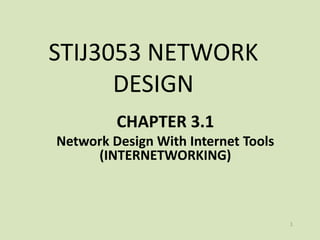
Network Design Devices
- 1. STIJ3053 NETWORK DESIGN CHAPTER 3.1 Network Design With Internet Tools (INTERNETWORKING) 1
- 2. Learning Objectives • After completing this chapter you will be able to:- – Explain the function of commonly used network devices such as repeaters, bridges, routers, brouters, hubs and gateways. – Determine when and how to use those devices – Describe what OSI layer or layers correspond to the function of each device. 2
- 3. Chapter Outline • Introduction • Repeater • Hubs • Bridge • Router • Gateway • Multiprotocol Routers • Brouter • Switches 3
- 4. Introduction • Internetworking is the art and science of connecting LANs to create WANs, and connecting WANs to form an even larger WANs. • Internetworking can be extremely complex because it generally involves connecting networks that use different protocols. • Connecting networks requires repeaters, hubs or bridges • Internetworking is accomplished with routers and gateways. 4
- 5. Connecting Devices 5
- 6. Introduction (cont…) • Each of the devices interacts with protocols at different layers of the OSI model. • Repeaters act only upon the electrical components of a signal and active only at the physical layer. • Bridges utilize addressing protocols and can affect the flow control of a single LAN; they are most actives at the DLL. • Routers provide links between two separate but same-type LANs and are most active at that network layer. • Gateways provide translation services between each incompatible LANs or applications and are active in all of the layers. 6
- 7. Connecting Devices & OSI 7
- 8. REPEATER • Also known as generator, is an electronic device that operates on only physical layer of the OSI model. • Signals that carry information within a network can travel a fixed distance before attenuation endangers the integrity of data. • A repeater amplifies, retimes and reproduces a packet-carrying signal so it can be sent along all cable segments. • It is an inexpensive solution that enables a network to reach users in distant portions of building that are beyond IEEE specifications for a single cable to run. 8
- 9. REPEATER 9
- 10. REPEATER (cont…) • The location of the repeater is vital. • A repeater must be placed so that a signal reaches it before any noise changes the meaning of any of its bits. • A repeater placed on the line before the legibility of the signal becomes lost can still read the signal well enough to determine the intended voltages and replicate them in their original form. 10
- 11. REPEATER (cont…) 11
- 12. REPEATER (cont…) • Repeaters are used to: – Extend a cable segment, such as beyond 185 meters for a 10Base2 segment. – Increase the number of nodes beyond the limit of one segment, such as to over 200 nodes for 10Base5. – Sense a problem and shut down a cable segment – Amplify and retime a signal in other network devices such as hub. 12
- 13. REPEATER (cont…) • Repeaters can be divided as: – Simple repeater ~ offers an inexpensive way to extend older bus topology coaxial-based networks. – Multiport repeater ~ when a repeater retransmits a signal along more that one additional cable segment. 13
- 14. Hub • Also known as concentrator, is a center of activity. • It is a common wiring point for networks that are based around a star topology. • ARCNET, 10BaseT and 100BaseF, as well as many other proprietary network topologies, all rely on the use of hubs to connect different cable runs and to distribute data across the various segments of a network. • Hubs are commonly used to connect segments of a LAN. 9/23/2012 14
- 15. Hub (cont…) • A hub contains a multiple ports. • When a packet arrives at one port, it is copied to the other ports so that all segments of the LAN can see all packets. • Hubs basically act as a signal splitter. • They take all of the signals they receive in through one port and redistribute it out through all ports. • Some hubs actually regenerate weak signals before re- transmitting them. • Other hubs retime the signal to provide true synchronous data communication between all ports. • Hubs with multiple 10BaseF connectors actually use mirrors to split the beam of light among the various ports. 9/23/2012 15
- 16. Hub (cont…) • Token Ring networks also have devices on them (MSAU) that can be referred to as hubs. • A multi-station Access Unit (MSAU) can also be considered a type of hub, because it serves a similar purpose of an Ethernet hub. • However, MSAUs use mechanical switches and relays to reroute packets to each active device in serially – not in parallel like Ethernet hubs. 9/23/2012 16
- 17. Types of Hubs • Hubs provide a crucial function on networks with a star topology. • There are many different types of hubs, each offering specific features that allow you to provide varying levels of service. • Types of the hubs that can be found include: – Passive hubs – Active hubs – Intelligent hubs. • Most of them use some of the standard features, and some have additional features that can be found in high-performance hub. 9/23/2012 17
- 18. Standard Features • All hubs have a basic set of features that is determined in part by the types of cabling that run to the hub. • Most hubs are connected through RJ-45 jacks that rely on twisted-pair cabling. • Some other requirement that since hubs are electronic devices that take signal and broadcast it to multiple ports, hubs need a power source. • Most hubs have LEDs, that can be used to monitor various conditions. • The two most common are LEDs to monitor power and active connections at particular ports. 9/23/2012 18
- 19. Advanced Features • There are many additional features supported by some high-end hubs from various manufacturers. – Redundant AC power supplies ~ If one fails, the other takes over – and is fully capable of powering the entire unit. – Built-in DC power supplies to function in the event of power outage. – Redundant fans ~ provide cooling of the hub in the event that either fan fails. – Automatic termination for coaxial connections. – Redundant configuration storage ~ assigning various properties to various ports. – Redundant clocks ~ allow any hub with an onboard clock on the network to act as a master to help in timing packet delivery. 9/23/2012 19
- 20. Passive Hubs • Do not do very much to enhance the performance of LAN and assist in troubleshooting faulty hardware or finding performance bottlenecks. • They simply take all of the packets they receive on a single port and rebroadcast them across all ports. • Commonly have one 10Base2 port in addition to the RJ-45 connectors that connect each LAN device. • This 10Base2 port can be used as a network backbone. • In some advance passive hubs, have AUI ports that can be connected to transceiver to form a backbone (10Base5). 9/23/2012 20
- 21. Active Hubs • Generally, they have all the features of passive hubs, with the added bonus of actually watching the data being sent out. • Implementing “store & forward” ~ hubs actually look at the data they are transmitting before sending it. • They repair some certain “damaged” packets and will retime the distribution of other packets. • If a signal received is weak but still readable, they restore a signal to a stronger state before rebroadcasting it. • They provide certain diagnostic capabilities ~ malfunction devices on the network. • Help diagnose bad cables ~ by showing which port needs retransmission or retiming. 9/23/2012 21
- 22. Intelligent Hubs • Contain all of the features found inside the active hubs. • Some additional features include: – Ability to manage the network from one central location ~ if problems develop with any device on a network that is connected to intelligent hubs, it can easily identify, diagnose, and remedy the problem using the management information provided by the hubs. – Ability to offer flexible transmission rates to various devices. – Flexible use of the media ~ media can be mixed such as twisted pair with fiber optics. 9/23/2012 22
- 23. Switches • Traditionally, a switch is a device that provides bridging functionality with greater efficiency. • It may act as a multiport bridge to connect devices or segments in a LAN. • The switch may normally has a buffer for each link (network) to which it is connected. • When it receives a packet, it stores the packet in the buffer of the receiving link and checks the address to find the out-going link. • If out-going link is free, the switch sends the frame to that particular link. 9/23/2012 23
- 24. Switches (cont…) • Switches are made based on two different strategies: – Store-and-forward switch ~ stores the frame in the input buffer until the whole packet has arrived. – Cut-through switch ~ forwards the packet to the output buffer as soon as the destination is received. 9/23/2012 24
- 25. Bridge • It operates in both physical and the data link layers of the OSI model. • It can divides a large network into smaller segments. • It can also relay frames between two originally separate LANs. 9/23/2012 25
- 26. Bridge (cont…) It contains logic that allows them to keep the traffic for each segment separate. It filters traffic and makes them useful for controlling congestion and isolating the problem links. It also provides security through partitioning the traffic. 9/23/2012 26
- 27. Bridge (cont…) • It operates at DLL, giving it access to the physical address of all stations connected to it. • When a frame enters a bridge, the bridge not only regenerates the signal but checks address of the destination and forwards the new copy only to the segment to which the address belongs. • As a bridge encounters a packet, it reads the address contained in the frame and compares that address with a table of all the stations on both segments. • When it finds a match, it discovers to which segment the station belongs and relays the packet only to that segment. 9/23/2012 27
- 28. Bridge (Example) • A packet from station A addressed to station D arrives at the bridge. • Station A is on the same segment as station D; therefore the packet is blocked from crossing into the lower segment. • Instead the packet is relayed to the entire upper segment and received by station D. • A packet generated by station A is intended for station G. • The bridge allows the packet to cross and relays it to the entire lower segment, where it is received by station G. 9/23/2012 28
- 29. Types of Bridge • To select between segment, a bridge must have a look-up table that contains the physical address of every station connected to it. • The table indicates to which segment each station belongs. • There are three types of bridge: – Simple bridge – Multiport bridge – Transparent bridge 9/23/2012 29
- 30. Simple Bridge • The most primitive and least expensive type of bridge. • It links two segments and contains a table that lists the addresses of all the stations included in each of them. • What makes it primitive is that theses addresses must be entered manually. • Before a simple bridge can be used, an operator must sit down and enter the addresses of every station. • Whenever a new station is added, the table must be modified. • If a station is removed, the address must be deleted. • Installation and maintain simple bridge is time-consuming. 9/23/2012 30
- 31. Multiport Bridge • It can be used to connect more than two LANs. • If the bridge connects 3 LANs, it must have three tables, each one holding the physical address of stations reachable through the corresponding port. 9/23/2012 31
- 32. Transparent Bridge • Also known as learning bridge, builds its table of station addresses on its own as it performs its bridge functions. • When the transparent bridge is first installed, its table is empty. • As it encounters each packet, it looks at both the destination and source addresses. • It checks the destination to decide where to send the packet. • If it does not yet recognize the destination address, it relays the packet to all of the stations on both segments. 9/23/2012 32
- 33. Transparent Bridge (cont…) • It uses the source address to build its table. • As it reads the source address, it notes which side the packet came from and associates that address with the segment it belongs. • With the first packet transmitted by each station, the bridge learns the segment associated with that station. • Eventually it has a complete table of station addresses and their respective segment stored in its memory. • By continuing this process even after the table is complete, a transparent bridge is also self-updating. 9/23/2012 33
- 34. Spanning Tree Algorithm • Bridges are normally installed redundantly, which means that two LANs may be connected by more than one bridge. • If the bridge is transparent bridge, it may create a loop, which means a packet may be going round and round, from one LAN to another and back again to the first LAN. • To avoid this situation, bridge use what is called “spanning tree algorithm”. 9/23/2012 34
- 35. Source Routing • Another solution to prevent loops in the LANs connected by bridges. • In this method, the source of the packet defines the bridges and the LANs through which the packet should go before reaching the destination. 9/23/2012 35
- 36. Router • An internetworking device operating at the first three OSI layers (physical, DLL, network). • A router is attached to two or more networks and forwards packets from one network to another. • It has access to network layer addresses and contain software that enables them to determine which of several possible paths between those addresses is the best for a particular transmission. 9/23/2012 36
- 37. Router • It connects any number of LANs. • It uses headers and a forwarding table to determine where packets go, and they use ICMP to communicate with each other and configure the best route between any two hosts. • Very little filtering of data is done through routers ~ do not care about the type of data they handle. • It connects LANs at the network layer of the OSI model, which enables them to interpret more information from frame traffic than bridges. 9/23/2012 37
- 38. Router • Types of routers: – Local router ~ joins networks in the same building or between buildings. – Remote router ~ joins networks across large geographic areas, such as between cities, state and countries. – Multiprotocol router ~ a router that can handle packets from different protocols. – Brouter ~ a device that functions as both a bridge and a router. 9/23/2012 38
- 39. Multiprotocol Routers • Usually, at the network layer, a router by default is a single- protocol device. • In other words, if two LANs are to be connected through a router, they should use the same protocol at the network layer. • E.g. both should use IP (the network layer protocol of the internet) or IPX (Novell). • The reason is that the routing table should use one single addressing format. • Multiprotocol routers have been designed to route packets belonging two or more protocols. 9/23/2012 39
- 40. Multiprotocol Routers (cont…) • E.g. A two-protocol router (IP and IPX) can handle packets belonging to either of the two protocols. • It can receive, process, and send a packet using the IP protocol or it can receive, process and send a packet using the IPX protocol. • In this case, the router has two routing tables: one for IP and one for IPX. 9/23/2012 40
- 41. Brouters • A brouter (bridge/router) is a single-protocol or multiprotocol router that sometimes acts as a router and sometimes as a bridge. • When a brouter receives a packet belonging to the protocol for which it is designed, it routes the packet based on the network layer address; otherwise it acts as a bridge and passes the packet using the DLL address. 9/23/2012 41
- 42. Functions of Routers • Routers are used for: – Segment network traffic – Limit certain types of packets from leaving a specific network segment – Control which network nodes are able to reach a segment that contains sensitive information. – Efficiently direct packets from one network to another, reducing excessive traffic. – Join neighboring or distant networks. – Connect dissimilar networks. – Prevent network bottlenecks by isolating portions of a network. – Secure portions of a network from intruders. 9/23/2012 42
- 43. Routing • Routing can be performed in two ways: – Static routing – Dynamic routing • Static Routing – Accomplished by the network administrator setting up the network tables so there are fixed paths between any two routers. – The network administrator also intervenes to update routing tables when a network device fails. – A static router can determine that a network link is down, but it cannot automatically reroute traffic without intervention from the network administrator. 9/23/2012 43
- 44. Dynamic Routing • It occurs independently of the network administrator. • Dynamic routers monitor the network for changes, update their routing tables, and reconfigure network paths as needed. • When a network link fails, a dynamic router automatically detects the failure and establishes the most efficient new paths. • The new paths are configured based on the lowest cost as determined by network load, line type and bandwidth. • Routers maintain information about node addresses and the network status in databases. 9/23/2012 44
- 45. Dynamic Routing (cont…) • The routing table databases contain the addresses of other routers and of each end node. • Dynamic routers automatically update the routing table by regularly exchanging address information with other routers and network nodes. • Routers also regularly exchange information about network traffic, topologies and the status of network links. • The information is kept inside a network status database in each router. 9/23/2012 45
- 46. Gateways • Operate in all seven layers of the OSI model. • It is a protocol converter. • A router by itself transfers, accepts, and relays packets only across networks using similar protocols. • A gateway can accept packet formatted for one protocol (e.g. AppleTalk) and convert it to a packet formatted for another protocol (e.g. TCP/IP) before forwarding it. 9/23/2012 46
- 47. Gateways (cont…) • A gateway is generally a software installed within a router. • The gateway understands the protocols used by each network linked into the router and is therefore able to translate from one to another. 9/23/2012 47
- 48. Gateways Functions • Convert commonly used protocols (e.g. TCP/IP) to a specialized protocol (e.g. SNA) • Convert message formats from one format to another • Translate different addressing schemes • Direct e-mail to the right network destination • Connect networks with different architecture (SNA, TCP/IP, Novell, OSI etc). • Connecting LAN to WAN 9/23/2012 48
- 49. Summary • Introduction • Repeater • Hubs • Bridge • Router • Gateway • Multiprotocol Routers • Brouter • Switches 9/23/2012 49
