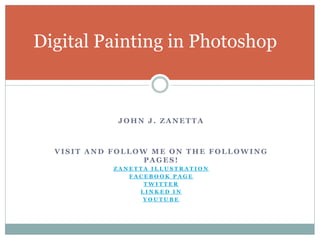
Digital Painting Using Photoshop
- 1. Digital Painting in Photoshop JOHN J. ZANETTA VISIT AND FOLLOW ME ON THE FOLLOWING PAGES! ZANETTA ILLUSTRATION FACEBOOK PAGE TWITTER LINKED IN YOUTUBE
- 2. Brushes
- 3. Typical layer structure Line Texture Windows Entourage Begin with background and move Trees forward People Cars Shadows Use a photograph, illustration, or some kind of image for inspiration Shade Building Roof Experiment with different tools trim Pavement See what others are doing Sidewalks Streets Courtyards Grass Sky
- 4. 3 Layer Process Typical layer structure Base Wash Noise Link the Wash and Noise layers to the base layer Adjustment layers, layer properties, and blending options can be applied to each of these layers
- 6. Examples
- 7. Examples
- 8. Examples
- 9. Examples
- 10. Examples
- 11. Getting Started
- 12. Step 1: Line Art • PEN/PENCIL DRAWING • SKETCHUP • Wireframe • Sketchy line art • Colors and textures • COMBINATION OF THE TWO
- 13. Pen/Pencil Drawings The more line, the less rendering and vice versa Consider which textures and details you want to suggest through the drawing and which through rendering Line drawing should comliment the rendering Keep it clean
- 14. Sketchup Exports Export wireframe Edit export options Explore sketchup styles Keep drawing scans, print outs, and model exports the same size and resolution for easy transition
- 15. Wireframe/ hand drawn combination A combination of exported line from sketchup and hand drawings can be combined.
- 16. Step 2: Block it Out
- 17. Block it Out Be fast Its okay to be sloppy, but you must understand your layer structure Use all available Photoshop tools for selecting Don’t zoom too far in Don’t be too precise around vegetation
- 18. Using Sketchup to Block it Out You can use the Sketchup model export to easily make your selections in your digital painting. By making an element a distinct color, you are able to isolate it and manipulate in Photoshop. Try hiding the edges when you export from Sketchup as well.
- 19. Block it Out Time Lapse
- 21. Gradients Before Gradient After Gradient
- 22. Gradients Create “linked” layer to layer you would like to apply the gradient to Use Photoshop gradient tools Build color using a big soft brush with the opacity turned back…don’t guess at the color with the color wheel Study light source and play with values to emphasize the center of interest
- 23. Gradient sketch
- 25. Step 4: Shade and Sunlight
- 26. Shade Create new layer and set layer properties to “multiply” Select a flat purple from color wheel Use the selection from your “building” layer Fill the building faces that are in shade Gradients can be added via a linked layer after blocked out
- 27. Sunlight Create new layer and set layer properties to “color dodge” Select a flat purple from color wheel Use the selection from your “building” layer Fill the building faces that are in direct sunlight Gradients can be added via a linked layer after blocked out
- 28. Shade Time Lapse
- 29. Step 5: Shadow
- 30. Shadow from Sketchup Adjust shadow settings Hide edges Export only the shadows
- 31. Importing your shadows into the painting Place layer beneath line but above color layers Layer blending option should be set to multiply Adjust color of shadows through adjustment layers Use your selections to mask out any areas that you do not want shadows
- 33. Step 6: Plants
- 34. Trees Begin with some kind of image of a tree, pull opacity back to draw over top Create branch structure on one layer Next layer should be shape of foliage Make separate layer for wash effect Make final layer for “noise”
- 35. Trees Layer structure Apply watercolor filter or “inner glow” layer style to the tree shape layer, noise layer, and branch layer if desired
- 36. Tree Demo Time Lapse
- 37. Background trees Same 3 layer concept as other trees Typically less saturated colors
- 39. Shrub Demo Time Lapse
- 41. Entourage Add noise to building faces, street lamps, people, cars, etc. Consider light source Use wet edges brush, and/or turn opacity back on your brush Use sketchup exports and photos as under lays
- 42. Entourage Demo
- 43. Step 8: Sky and Clouds
- 44. Clouds Same concept as gradient, build color up Begin with base gradient Choose brush and begin creating cloud formations, set layer to hard light Use filters to achieve desired effect, blur, watercolor, and others work best Give your sky depth with deep blues or warm lights Go back and highlight if necessary
- 45. Sky Time Lapse
- 47. Finishing Touches Darken corners using the multiply layer and a soft brush, similar to photographers Use adjustment layers to achieve best contrast, tonal range, and saturation Add warmth or more contrast to the focal point Add textures Flatten image and apply watercolor filter, you can do this with or without the line.
- 48. Using photos for textures Play around with filter options Use overlay to add color and tone to the area that the texture willl cover Pull the opacity back so that the texture does not overpower the rest of the textures in the image
- 49. Textures Textures should be placed on top of the color but underneath the line art Use overlay blending option Use adjustment layers to maintain tonal values of drawing
- 50. Final Time Lapse