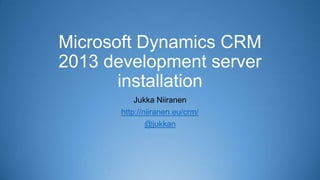
Microsoft Dynamics CRM 2013 development server installation
- 1. Microsoft Dynamics CRM 2013 development server installation Jukka Niiranen http://niiranen.eu/crm/ @jukkan
- 2. Running a CRM 2013 dev machine in Azure • These slides will show you the minimum required steps for setting up a Microsoft Dynamics CRM 2013 development server • The platform used for running the server is Windows Azure Virtual Machines, but any Windows Server 2012 virtual machine will do • We’ll use a pre-configured SQL Server image that can leverage the MSDN subscriber benefit of free Azure Credits • See this post by Scott Guthrie for details on MSDN discount pricing for VMs • Note: DO NOT follow these steps when deploying a production environment! We’re building a single dev box and skipping all the important configuration tasks that are required when setting up a live CRM server. Check out the implementation guide for more details.
- 3. Installation process steps Provision Azure VM image with SQL 2012 Configure Active Directory Add Application Server & IIS roles to Windows Server Create AD OU and user for CRM Configure Reporting Services Install CRM Server Install Reporting Extensions (Optional: Outlook client, SharePoint)
- 4. Choose to create a new VM from the gallery. Pick SQL 2012 Enterprise to ensure you can import CRM databases from any environment without manually removing the audit log partitions not supported by SQL Standard
- 5. Use a Large VM with 4 cores and 7 GB memory if you have enough credits, a Medium VM will also do. Once the virtual machine provisioning process is complete, select Connect to open a remote desktop session to the new server.
- 6. Go to Server Manager and click “Add roles and features”. Choose Active Directory Domain Services.
- 7. On the Features screen, select Windows Identity Foundation 3.5 and Search Service (not sure if this replaces the old Indexing Service requirement, but it won’t hurt you).
- 8. Allow the wizard to reboot the server after the AD DS has been installed.
- 9. Once AD DS appears as a role in Server Manager, it’s time for a reboot. You’ll still log in with a local account after this.
- 10. Next we’ll configure the domain. Click on the server notifications bar and select “Promote this sever to a domain controller”.
- 11. Choose to add a new forest and enter a root domain name like NAME.local.
- 12. Choose WS2012 functional level, check the DNS box and choose a password for Directory Services Restore Mode.
- 13. You will get a notification saying “a delegation for this DNS server cannot be created”, which you can safely ignore on a development server.
- 14. Verify the NetBIOS name assigned to the domain and click Next.
- 15. Accept the default locations for AD DS database, log files and SYSVOL, because we’re not building a production domain here.
- 16. Everything is ready for the domain services configuration, so accept the options shown.
- 17. Ignore the warnings from the prerequisites check on lack of static IP and DNS delegation, as we’ll do fine without them.
- 18. Start the installation process and watch the new domain forest grow before your eyes.
- 19. At the end it’s time for another reboot. Note: this time you’ll be logging in with your new domain credentials instead of the local server account.
- 20. Return to Server Manager and add more roles. Check Application Server, Web Server (IIS) and accept all the related components to be added.
- 21. No need for additional features, click Next.
- 22. For the Application Server roles, select .NET Framework 4.5, Web Server (IIS) Support, HTTP Activation.
- 23. For the IIS roles, select Management Services and ensure the other boxes are ticked as shown.
- 24. Start the installation, watch it run and see two new roles appear in the Server Manager.
- 25. Next we’ll add some items into the domain. Open Active Directory Administrative Center and create a new user record.
- 26. Create a user account that will run the CRM services. Remember to check the “password never expires” option.
- 27. Notice how it says “disabled” after the user name? That’s a good reminder to set a password for the user account, too! Add the user account into the Performance Log Users group, otherwise the CRM setup will not succeed.
- 28. While remaining in the AD Admin Center, create a new Organizational Unit.
- 29. Give the OU a name like “CRM”. This is the place where the CRM setup will add its specific AD security groups.
- 30. On the Service Account tab, change the account to Local System, since using the ReportServer local account is not supported by CRM. Reporting Services comes installed on the Azure SQL 2012 Enterprise image, but we’ll still need to perform a few configuration steps. Open the Reporting Services Configuration Manager and connect to the local server
- 31. Proceed to the Web Service URL tab. Click Apply to create the IIS directory with default settings.
- 32. On the Database tab click Change Database and use the defaults to create a new Report Server Database. Now we’re ready with the SSRS configuration part.
- 33. Launch the CRM Server setup, give a path for installation file extraction, then allow the setup to check for updates to those files before proceeding further.
- 34. Enter the CRM product key, either a 90 day trial or MSDN full product key. Note: do not use the Workgroup Edition, always go for Enterprise.
- 35. The setup will detect missing required components for error reporting, SSRS and SQL Native Client. Allow it to install the components.
- 36. Since we’re building a single box development environment, select all the available CRM server roles for this installation.
- 37. Select “Create a new deployment” and enter the name of your server as the SQL Server instance to be used.
- 38. Browse and select the Active Directory Organization Unit (OU) you created in an earlier stage.
- 39. Enter the account name and credentials for all the service accounts required. In a development environment the same account can be used for all services.
- 40. Create a new website for CRM at port 5555, in case you ever need to work with other services that require using the default web site (like ADFS)
- 41. Unless you plan to have the development server send out emails into the real world, leave the email router server name blank.
- 42. Choose your preferred organization settings for the first (default) CRM organization. Remember that you can always add more organizations after the installation is done.
- 43. If you are using the default settings for SSRS, the Report Server URL offered by the setup should be correct. If in doubt, test the URL in a browser window.
- 44. The system checks will give you warnings on security and encryption, which you can ignore in this case. Now we’re ready to start the CRM server installation.
- 45. If everything went according to plan, you’ll see the “setup completed” screen in some 10 minutes. Restart the server.
- 46. Run the setup for CRM Reporting Extensions. As before, allow the setup to retrieve latest updates from the web.
- 47. Enter the server name as the SQL Server instance to which the reports will be deployed on.
- 48. System checks should give you all green at this point. Start the installation.
- 49. After some minutes of deploying the default reports onto the first CRM organization the setup will complete.
- 50. Open the CRM website to verify everything is working. Go to Settings – Data Management – Sample Data to populate the views, charts and feeds with test data.
