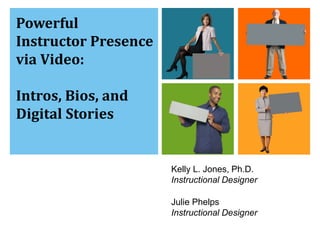
Powerful Instructor Presence via Video: Intros, Bios, and Digital Stories
- 1. Kelly L. Jones, Ph.D. Instructional Designer Julie Phelps Instructional Designer Powerful Instructor Presence via Video: Intros, Bios, and Digital Stories
- 2. Instructor Presence via Video Powerful instructor presence engages students. Intro videos encourage personal connection and increase student motivation. not lectures or course content videos a welcome message for students helps set the tone of the course, humanizes the instructor, and build students’ enthusiasm
- 3. Social Presence and eLearning Social presence describes the degree to which students feel personally connected to their instructor and peers (Sung and Mayer, 2012). Instructors teaching online, blended, and distance courses should establish credibility with students by being visible and maintaining a strong social presence (Aragon, 2003).
- 4. Presence = Personality Instructor Expectation Student Expecation I need to talk about my syllabus, not myself. Students don’t care about my hobbies. I want my students to respect me. I want to be taught by a human, not a robot. I hope my professor is approachable. I want to be able to relate to my professor.
- 5. Introductory Videos - Rationale Instructors need to establish social presence right away, at the beginning of a course (Lowenthal & Dunlap, 2010; Akvol & Garrison, 2008; Rourke et al, 1999). Online courses should include a welcome message from the instructor (Aragon, 2003). The instructor’s voice is key. It’s about relationships, not technology. Introductory videos are appropriate for all types of e-courses (online, blended, flipped, hybrid, and distance) in undergraduate, graduate, and continuing education programs.
- 6. A Helpful Taxonomy Instructors are encouraged to create the type of welcome video that aligns best with their teaching style, with their personality, and with the tone of their course. Welcome Video Course Introduction Instructor Biography Digital Story
- 7. Course Intros Introduction to the course from the instructor Enthusiastic welcome Overview of the field, college, campus, department, outcomes, and instructor’s credentials Connects students to the institution, department, and discipline 1st, 2nd, or 3rd person Interview or narration What is this course about? Why should students take this course? What is the best way for students to contact you? What strategies do you recommend to help students succeed in this course?
- 9. Instructor Bios Focus on the background and personality of instructors Include their teaching philosophies, the reasons they decided to work in their chosen fields, academic credentials, research interests, and hobbies. Help students see instructors as multifaceted human beings. Include images from their homes, offices, favorite campus spots, etc. Narrated in first person by instructor or via interview What jobs have you had in this field? Why do you enjoy studying this topic? What do you like best about teaching at this institution? What is the most important thing you want students to learn about this subject? More informal than course intro videos, but less personal than digital stories A good fit for instructors who wish to share their professional experiences as well as their genuine interest in the subject matter.
- 11. Digital Stories Personal narratives designed to provide emotional connections between creator and viewer (Lambert, 2010). Emotion, humor, and presence can be communicated easily in a digital story, (Lowenthal & Dunlap, 2010). Digital stories are narrated in first person by the instructor. They share life experiences outside of the classroom as well as professional interests and accomplishments. Who influenced or assisted you in shaping your career, interest, or skill in this area? How has your profession or interest affected your life as a whole? What has been the highlight of your vocation?” (Lambert, 2010, p.7). Instructors who are natural storytellers, who are more extroverted, or who wish to share interesting aspects of their lives with students may find a digital story to be the best fit for an introductory video.
- 13. Video Creation Tools Introductory videos may include a combination of audio, images, and video. Required tools include a microphone, video camera/webcam/smart phone Software such as Explain Everything, Animoto, Movie Maker, iMovie, VoiceThread, Snagit, or Camtasia. Animations, titles, and background music may be added to enhance the video but are not required. It is more important for instructors to create a genuine welcome message than to create a highly technical multimedia presentation
- 14. 10 Instructor Video Tips 1. Keep it short 2. Write the script 3. Be professional 4. Abide by copyright 5. Ask for help
- 15. 10 Tips, cont. 6. Avoid dates and codes 7. Speak up 8. Make it accessible 9. Promote the work 10.Encourage response
- 16. Tips for Camera Presence Keep information general enough that it may be reused. Keep it “current” as long as possible “I’ve been here since 2010”, rather than, “I’ve been here 3 years.” Avoid wearing clothing that dates the video; dress professionally Wear colors that contrast the background and compliment your skin tone. Many backgrounds are green screens, so avoid green or shades of green. Remember that most unwanted content may be edited out. No need to memorize a script. “Ums”, pauses, and repeats may be cut out, so there is no need to start over. Relax and Smile! Voice: raise the volume, lower the pace, vary the inflection Include photos, graphics or callouts to keep the video interesting. Vary the camera angles. Stage the lighting. Minimize background noise.
- 17. Conclusion Intro videos are powerful tools for increasing social presence in blended, online, and distance courses. Intro videos should include the instructor’s voice, be brief and conversational, and should personal connections between instructors and students
- 18. Two Favorite Resources Best Practices for Web Video Production http://tinyurl.com/instructor-cam 50 Ways to Tell a Digital Story http://50ways.wikispaces.com
- 19. References Akyol, Z. & Garrison, D.R. (2008). The development of a community of inquiry over time in an online course: Understanding the progression and integration of social, cognitive and teaching presence. Journal of Asynchronous Learning Network, 12(3-4), 3-22. Aragon, S. R. (2003). Creating social presence in online environments. New Directions for Adult and Continuing Education, (100), 57-68. Baker, C. T. & Edwards, J. T. (2011). A holistic approach for establishing social presence in online courses and programs. The International HETL Review, 1(7), 44-52. Borup, J., West, R.E., & Graham, C.R. (2012). Improving online social presence through asynchronous video. Internet and Higher Education, (15), 195-203. Clark, R. C. & Mayer, R. E. (2011). e-Learning and the science of instruction: Proven guidelines for consumers and designers of multimedia learning, 3rd Ed. San Francisco, CA: Pfeiffer. Cobb, S. C. (2009). Social presence and online learning: A current view from a research perspective. Journal of Interactive Online Learning, 8(3), 241-254.
- 20. References, cont. Garrison, D. R., Anderson, T., & Archer, W. (2000). Critical inquiry in a text-based environment: Computer conferencing in higher education. The Internet and Higher Education, 2(2–3), 87−105. Lambert, J. (2010). Digital storytelling cookbook. Berkeley, CA: Digital Diner Press. Retrieved from http://storycenter.org/cookbook-download Lowenthal, P. & Dunlap, J.C. (2010). From pixel on a screen to real person in your students' lives: Establishing social presence using digital storytelling. The Internet and Higher Education, (13), 70-72. Rourke, L., Anderson, T., Garrison, D. R., & Archer, W. (1999). Assessing social presence in asynchronous text-based computer conferencing.” Journal of Distance Education, 14(2), 50– 71. Short, J., Williams, E., & Christie, B. (1976). The social psychology of telecommunications. London: John Wiley & Sons. Sung, E. & Mayer, R. E. (2012). Five facets of social presence in online distance education. Computers in Human Behavior, 28, 1738-1747.
- 21. Questions? Contact Us! Kelly Jones Instructional designer, Elsevier Email: kellyleejones@gmail.com Phone: 478-951-3934 Julie Phelps Instructional designer, MS&T E-mail: phelpsja@mst.edu Phone: 573-202-9564
Editor's Notes
- According to telecommunication research conducted by Short, Williams, and Christie (1976), social presence is defined as the “degree of salience of the other person in the interaction and the consequent salience of the interpersonal relationships” (Aragon, 2003, p. 65). In the context of e-learning, social presence is the capacity of e-learners and instructors “… to project their personal characteristics into the community, thereby presenting themselves to other participants as ‘real people’” (Garrison, Anderson, & Archer, 2000, p. 89). When the level of social presence is high, students perceive the course environment as welcoming, accessible, and friendly (Rourke et al, 1999; Aragon, 2003). However, many instructors do not develop a strong sense of social presence in online courses, and this may be one of the reasons that “many students new to online learning report feeling alone and isolated” (Lowenthal & Dunlap, 2010, p. 71). It can be difficult for students in online environments to connect with their instructors. Most online courses are heavily text-based, and the instructor can be seen as an invisible force on the other end of the network connection. According to Clark & Mayer (2001), “instructional text is often written in a formal and impersonal style, in which the author seems invisible. Invisible authors do not tell you anything about themselves, whereas visible authors reveal information about themselves and highlight their personal perspective” (p. 197).
- Instructors need practical strategies and examples to help them establish a social presence (Baker & Edwards, 2011). As noted by Baker & Edwards (2011), “It seems that the faculty members who strive to remain socially present with their online students are more successful than their counterparts who do not strive for social presence” (p. 46). This suggests that the time spent creating engaging welcome videos is time well spent; however, creating introductory videos can be an overwhelming and baffling task for instructors who do not know where to begin. To make the process easier and to help instructors create videos that encourage meaningful connections with students, two instructional designers at the Missouri University of Science and Technology have created a taxonomy of three types of introductory videos.
- Course introduction videos provide students with an introduction to the course from the instructor’s perspective. The video may serve as a primer to the field of study as well as an overview of the course and learning outcomes, and may also offer students a glimpse of the campus and/or department where the course is housed. Images such as the course textbook, screenshot of the course environment or LMS, photos of the instructor, images of campus, and photos that illustrate the field of study are helpful visual elements to include. While the focus of the video is the course itself, it should also include at least a brief introduction of the instructor and his/her credentials, interests, and accomplishments. Course intro videos can be written in first, second, or third person, and may be narrated by the instructor or created as an interview between the instructor and an instructional designer/educational technologist who asks questions that will be of interest to students. For example, the instructor may address questions such as: What is this course about? Why should students take this course? What is the best way for students to contact you? What strategies do you recommend to help students succeed in this course? Ideally, course intro videos give students an enthusiastic welcome while piquing their interest in the course content. These videos help students build connections with the instructor, academic discipline, and institution.
- This form of personal sharing allows instructors to begin establishing trust almost immediately For example, an instructor may create a digital story about her role as a pianist in a local band. Another may share the story of what inspired him to become an archeologist. Joe Lambert, founder of the Center for Digital Storytelling, recommends that instructors engage in a form of “self interview” to write their narrative scripts, and suggests they write stories in response to a question such as:
- Keep it short: Introductory videos should be no longer than 5 minutes. 2-3 minutes is the recommended time limit. Write the script: Write the script or draft a list of bullet points to address before recording the video. A storyboard may help organize visuals and help to align images with corresponding audio. Index cards are very useful tools during the script-writing process. Be professional: Imagine the video going viral online. Do not include pictures, comments, or personal information that would be detrimental if broadcasted to an Internet audience. Abide by copyright: Do not use copyrighted materials such as images or music without written permission. Royalty-free media can be found through sites such as the Creative Commons and should be cited appropriately. Contact the library for answers to copyright questions. Ask for help: If such resources are available, an instructional designer or educational technology specialist can help with designing, filming, editing, and uploading videos. It is always advisable to have a colleague preview the video before publishing it to the course.
- Avoid dates and codes: Include the name of the course, but not the course ID number, as they sometimes change. Videos that do not include specific semester dates can be used more than once; instructor bios and digital stories can be used in multiple courses. Speak up: Always incorporate the instructor’s voice. If background music is included, make sure it has a lower volume level than the narration audio track so the music does not overpower the instructor’s voice. Make sure the narration is loud, clear, and free from background noise. Make it accessible: Provide a written transcript for students who may not be able to hear or may need additional help understanding the narration. Promote the work: Label the video “Start Here!” or “Watch this first!” Send students an email about the video or post a course announcement. If possible, capture video analytics that provide feedback about student views. Encourage response: Post a follow-up discussion forum where students can introduce themselves in response to the video and ask questions about the instructor and/or the course.
- The taxonomy of video types described in this presentation– course intros, instructor bios, and digital stories – can help instructors select a style that fits their personality, teaching style, and course goals.
