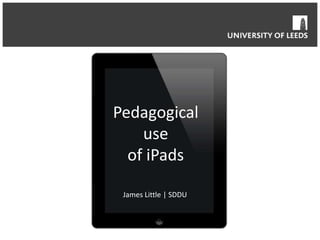
Pedagogical Use of iPads - August 2014 Update
- 1. Pedagogical use of iPads James Little | SDDU
- 2. Aims for today: • Why iPads? • Productivity / Study Skills • Research – finding, collating and sharing • Teaching • Creating Content • Turnitin • Collaboration • Evaluating our practice • Conclusion
- 3. Why iPads? • Changes how, where and when • Easy to use, reliable, instant • Apps • Connects us to wider world • Tool for consumption, discovery, creation, communication and collaboration
- 4. Toolkit Compass Ruler GPS Calculator Camera Video camera Video player Kindle Internet Email Photo / video editor Calendar Task list Reference book Reference manager Game console Voice recorder Radio MP3 player Atlas Address book News stand Television Notebook Clock Photo album File storage Portable computer Mind map Pen and paper Communications tool
- 5. What are you hoping to achieve?
- 7. Discuss: • What area of your teaching or students’ learning would you like to improve? • Do you want to change your practice and /or that of your students? Develop graduate digital skills Promote student engagement Assist collaborative work Improve student communications Make lectures more interactive Share resources Innovate assessment Change in time or place What are you hoping to achieve?
- 8. Discuss: • In pairs (where possible) film each other’s responses to the questions: Develop graduate digital skills Promote student engagement Assist collaborative work Improve student communications Make lectures more interactive Share resources Innovate assessment Change in time or place What are you hoping to achieve?
- 9. Productivity / Study Skills
- 10. Demo DropBox / GoodReaderWorkflows: Sharing and Reviewing iAnnotate Share iBooks Share DropBox or GoogleDrive DropBox or GoogleDrive
- 11. Demo DropBox / GoodReaderWorkflows: Sharing and Reviewing iAnnotate
- 13. • Find and collect – Searching – Annotating – Bespoke apps – Data collection Research “iPads reduce the journey time to information” James Clay, ALTC 2012 Research
- 14. • News feeds / reading lists – Example http://padlet.com/wall/c0x9s80867 Research My iPad News papers Videos Twitter feeds Blogs Podcasts Images Research
- 15. Teach
- 16. Teach • One App / Can be web-based • Can take existing PowerPoints / PDFs Teach – NearPod
- 17. Teach • Thought for the break: How could students make use of this? Teach – NearPod
- 18. Break
- 19. Teach • Thinking about all class activities • Or set individual and small group tasks Teach – Socrative
- 20. Teach • Student and Teacher Apps and web-based: • Demo Teach – Socrative
- 22. Capture and create • Light, camera, action • Recording notes • Screencasting – multimedia presentations Capture and Create
- 23. • Evernote – notetaking ++ • Skitch – annotate images, screenshots etc • Explain Everything – whiteboard and screencasting with ability to import and annotate just about anything • Annotate student work and record voice at same time • Create teaching materials for students to review in own time • Student presentation • Students record group work processes Capture and Create
- 24. Activities Use Explain Everything to create an animation of what you have learned so far today. Include: • Screenshots • Video recorded earlier today • A web search • … your own ideas
- 25. Turnitin
- 26. Collaborate
- 27. Collaborate • Great opportunity to collaborate as you will all have access to the same options • Many collaboration apps and services have iPad-specific applications: – Adobe Connect (writing whilst videoconferencing) – Google Docs/Drive (writing) – BaiBoardHD (whiteboard ideas-generating) Collaborate
- 29. Collaborate Activities • How would you go about evaluating the use of apps, or issues to identify, when using for teaching, research or administrative activities? • What potential and idea do you have in using the iPad for your and student's work? Moving forward…
- 30. Collaborate Activities Join the BaiBoardHD session and think about your planned use of iPads. 1. How do you think you might use iPad in your teaching? 2. What would you like to evaluate? How might you do it? Activity
- 31. Collaborate Activities • Lots of possibilities. Can be overwhelming. • Focus on what you want to achieve. Then find apps / use. • iPad seems to encourage interaction rather than passive situations. • Can enhance or transform activity • Some apps are counterparts/companions to web- based services. • A great opportunity for staff and students. Conclusion
Editor's Notes
- Intros. Asked to do this session by Kate Hardy to introduce some of the pedagogical uses of iPads. Teaching jointly with James.
- Not really why iPads but possibilities afforded by being able to have access to mobile computers. Potential to change how, where and when students learn and how, where and when we teach. Also, common experience Apps provide specific tools for specific task Increased opportunity for interaction with non-uni staff
- Imagine being able to give your students all of these tools and more to carry around with them everywhere and always available in the teaching room. What might you do differently?
- Given enormous toolbox it is worth stopping and thinking about what you are hoping to achieve with it. SAMR model is useful in helping us think about this. SAMR = Substitution Augmentation Modification Redefinition offers a method of seeing how computer technology might impact teaching and learning. It also shows a progression that adopters of educational technology often follow as they progress through teaching and learning with technology. As one moves along the continuum, computer technology becomes more important in the classroom but at the same time becomes more invisibly woven into the demands of good teaching and learning e.g. substitution – wordprocess report, print and hand in Augmentation – wordpress report, use spell checker, smart art etc and email electronically Modification – collaborate with experts across the world on report Redefinition – collaborate with experts across the world on report, blog about report, receive feedback, others repeat same work and contribute to bigger results – contributing to and collaborating with a much wider community that the leeds uni one
- Structure of rest of session – all of these overlap too / apply to each other.
- In pairs (where possible) film each other’s responses to the questions: What area of your teaching or students’ learning would you like to improve? Do you want to change your practice and /or that of your students?
- Intro: iPad has storage on an app basis. Saves can be savedin Explain Everythjing or Socrateive or wider. Can also connect to wider services such as Dropbox/GoogleDrive and iCloud. Demo of opening a document stored on DropBox (created as an ebook from Wikipedia – or ws this ebookss demo?) - annotating a file using iAnnotatePDF – then saving back in DropBox. Option to share and save in different ways. Demo of using iBooks in the same way – but this time to use as a way of referencing and making notes as a way of building copies. DEMO is working with me through activates rather than doing it all on their own. Need to invite to DropBox folder at the time Also highlight: Why: Students can use this to work on documents that you send them – or vice-versa!
- Demo of this.
- An iPad gives us access to most of the content we could access on a PC via google and subject specific search engines. Has the disadvantage that not all web pages render well and can’t access FLASH content (web designers are adapting). FIND Has advantage of being able to access content any place and time and quickly (how many of you have used iPad to google some info on TV for e.g?). Changing the way we engage with knowledge – I wonder if… back up memory Additionally can use bespoke apps to find content and combine with other tools – e.g. do a quick calculation or translation. e.g. holiday – Google earth and maps, and Traintimes – on holiday currency conversion, watch the train travel. Will be discipline specific apps that can help your students piece together information to tell a story e.g. stock exchange, Wolfram alpha (describe) Data collection – researchers using social media crowd sourcing via Twitter (not specifically iPad), survey apps (or use web site – check mobile friendly), bespoke apps for certain disciplines – possible to be out on location, record experimental data, take photos, geo tag etc Given that iPad can do all this with speed we can invite students to find and work with content in a lecture or seminar
- FEEDS Specific apps e.g. from newspapers, apps that read feeds e.g. Flipboard (demo) bbc n channel behind them is journalists sourcing news rss makes process visible Kelly Preece example This would be great. Here’s a link to my wall on the dance piece ‘Trio A’, which was used as part of a specific preparation task http://padlet.com/wall/c0x9s80867 and on the choreographer Merce Cunningham Next year plans to get her students to create Demo storify. Have everyone copying
- NearPod Overview Note that for NearPod and Socrative demos they are getting the student experience on their device but also seeing the teacher experience from my iPad. Also that some apps are a service so can be accesed/run from PC as well. Demo of both instructor and student views… Setup instructions…. Student Experience of signing in Overview as presentation device. Can swipe and keep in sync (no skipping ahead) – alternative to projecting. Can display real live web content but then control over length of time looking Quizes Drawing Poll Open Ended Questions Results to display Student use of it. Can import PowerPoint, PDF or create on www.nearpod.com – demo of uploading options…
- NearPod Overview Demo of both instructor and student views… Setup instructions…. Student Experience of signing in Overview as presentation device. Can swipe and keep in sync (no skipping ahead) – alternative to projecting. Can display real live web content but then control over length of time looking Quizes Drawing Poll Open Ended Questions Results to display Student use of it. Can import PowerPoint, PDF or create on www.nearpod.com – demo of uploading options…
- How to connect iPad to display Airplay – allows students to share their work too. Note that for NearPod and Socrative demos they are getting the student experience on their device but also seeing the teacher experience from my iPad. Also that some apps are a service so can be accesed/run from PC as well. Demo of both instructor and student views… All class activities: Rather than presenting info get them to look at it in class Can pay attention to detail, move content around, follow links Compare different sources discussing same content Set individual and small group tasks using apps – calculations, wolframa Consider flipping your classroom Activity: e-voting - Socrative
- Socrative Overview Single questions Quiz-based activities – can be pre-built Join a room / in-class Demo LUBS Quiz Created in Socrative
- Reference to tool box – Write, draw, photograph, video, record activities host of video and audio editing tools Recording notes – text, audio or video. Evernote – does it all..(demo, take picture, document camera, add recording, write notes, tagging, reminder) – is there scope here for preparing handouts for students or in asking students to prepare a multimedia document. Demo soundnote (record your own notes, students use to record their own). Many audio recorder apps, some with editing features. I’ve used in car, we use in meetings, I’ve used for oral assessment. Record a summary of a seminar and share it – podcasting. Audioboo – student use? Student interviews, reflective diaries? Range of tools allow us to create multimedia presentation (demo Skitch – works nicely with Evernote and Explain everything)
- Explain everything demo Do a calculation Import and annotate Import PowerPoint slides Import video
- Demo to join a board and comment – questions setup. BaiBoardHD is a whiteboard-style collaboration app that enables real-time collaboration. Can be used within one or multiple locations Secure or open setting Great for small group work / task based activity
- Lots of possibilities, can be overwhelming, but it's about making and finding methods that work for you and the purpose you wish to achieve. Similar to what can I do with my desktop/laptop computer but... You and students all have the same device. Apps are much more focused on a purpose, often simpler but more effective. A standard set of information /hardware. Do have limitations. Play and experiment with what is possible. It may seem easy to stick to known uses (link to augmentation model of samr) but this device /ecosystem is only 3-4 years old... What can be transformative about this.... To be discovered. A great opportunity to do this... As a school.
- Lots of possibilities, can be overwhelming, but it's about making and finding methods that work for you and the purpose you wish to achieve. Similar to what can I do with my desktop/laptop computer but... You and students all have the same device. Apps are much more focused on a purpose, often simpler but more effective. A standard set of information /hardware. Do have limitations. Play and experiment with what is possible. It may seem easy to stick to known uses (link to augmentation model of samr) but this device /ecosystem is only 3-4 years old... What can be transformative about this.... To be discovered. A great opportunity to do this... As a school.
