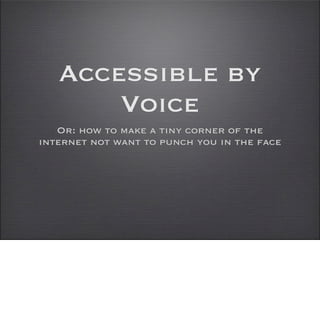
Accessible by Voice
- 1. Accessible by Voice Or: how to make a tiny corner of the internet not want to punch you in the face
- 2. Talking to the Dragon • Dragon Naturally Speaking Home £79.99 • Dragon Naturally Speaking Premium £149.99 • Dragon Naturally Speaking Professional £549.00 • Dragon Dictate for Mac £129.99 (I don’t make any money off Dragon. I wish I did ;-) There are others, including dictation software built into Mac OS & Windows, and rudimentary dictation / control software built into Android, iOS and Windows Phone 7. There are also some highly specialised systems (eg: medical), and a few other dictation-only solutions as well. As far as I’m aware, Dragon is the only system that has reasonable voice control of desktop computers as well as dictation capabilities.
- 3. Using Dragon: Working with Text
- 4. Text input So how does it work? You talk into a microphone, Dragon does some magic (involving maths), and text appears in the target application. But that’s just transcription; what if you want to correct what you dictated?
- 5. Text input h a h bla Blah bl So how does it work? You talk into a microphone, Dragon does some magic (involving maths), and text appears in the target application. But that’s just transcription; what if you want to correct what you dictated?
- 6. Text input Blah blah blah h a h bla Blah bl So how does it work? You talk into a microphone, Dragon does some magic (involving maths), and text appears in the target application. But that’s just transcription; what if you want to correct what you dictated?
- 7. Editing Dragon keeps an internal representation of the text that has been dictated.
- 8. Editing sh Wh en I wi ud upo n a clo Dragon keeps an internal representation of the text that has been dictated.
- 9. Editing When I wish sh Wh en I wi upon a cloud ud upo n a clo Dragon keeps an internal representation of the text that has been dictated.
- 10. Editing When I When I wish wish upon a sh Wh en I wi upon a cloud upo n a clo ud cloud Dragon keeps an internal representation of the text that has been dictated.
- 11. Editing When I When I wish wish upon a Delete “wish” upon a cloud cloud It applies voice editing commands to its internal representation, and *then* issues editing commands to the target application.
- 12. Editing When I When I dance dance upon dance upon a cloud a cloud To do this, it keeps track of where the text cursor is in the target application.
- 13. Editing When I When I dance I dance I t ocumen dance for me Cache d dance for me If things get out of sync (if you use the keyboard to edit, for instance) you can ask Dragon to re-read what’s in the application. This is also useful when you load a new document.
- 14. Editing Sometimes this goes wrong, particularly with apps that haven’t properly implemented accessibility. Good apps on Mac: Textmate, Scrivener. Bad: Chrome. Somewhere in the middle: Mail. Things that can go wrong range from random letters appearing, to overwriting parts of words. Sometimes Dragon can’t even get back in sync with the application.
- 15. Editing h Blah b lah bla Sometimes this goes wrong, particularly with apps that haven’t properly implemented accessibility. Good apps on Mac: Textmate, Scrivener. Bad: Chrome. Somewhere in the middle: Mail. Things that can go wrong range from random letters appearing, to overwriting parts of words. Sometimes Dragon can’t even get back in sync with the application.
- 16. Editing h Blah blah blah Blah b lah bla Sometimes this goes wrong, particularly with apps that haven’t properly implemented accessibility. Good apps on Mac: Textmate, Scrivener. Bad: Chrome. Somewhere in the middle: Mail. Things that can go wrong range from random letters appearing, to overwriting parts of words. Sometimes Dragon can’t even get back in sync with the application.
- 17. Editing Blah blah blah Blah blah h Blah b lah bla blahJ Sometimes this goes wrong, particularly with apps that haven’t properly implemented accessibility. Good apps on Mac: Textmate, Scrivener. Bad: Chrome. Somewhere in the middle: Mail. Things that can go wrong range from random letters appearing, to overwriting parts of words. Sometimes Dragon can’t even get back in sync with the application.
- 18. Automatic Capitalisation Dragon is designed (mostly) for dictating prose, so it understands that new sentences get capital letters. If it doesn’t notice that you’ve moved from one input to the next, it may not think you’re in a new sentence. (Conversely, sometimes it thinks you’re at the start of a new sentence but you don’t want to be.) There are commands to force or suppress capitalisation of the next word.
- 19. Automatic Capitalisation o Iw anted t u m ak e y o happy Dragon is designed (mostly) for dictating prose, so it understands that new sentences get capital letters. If it doesn’t notice that you’ve moved from one input to the next, it may not think you’re in a new sentence. (Conversely, sometimes it thinks you’re at the start of a new sentence but you don’t want to be.) There are commands to force or suppress capitalisation of the next word.
- 20. Automatic Capitalisation I wanted to o Iw anted t make you happy u m ak e y o happy Dragon is designed (mostly) for dictating prose, so it understands that new sentences get capital letters. If it doesn’t notice that you’ve moved from one input to the next, it may not think you’re in a new sentence. (Conversely, sometimes it thinks you’re at the start of a new sentence but you don’t want to be.) There are commands to force or suppress capitalisation of the next word.
- 21. Automatic Capitalisation Field 1: I wanted to I wanted to o Iw anted t make you happy u m ak e y o Field 2: happy make you happy Dragon is designed (mostly) for dictating prose, so it understands that new sentences get capital letters. If it doesn’t notice that you’ve moved from one input to the next, it may not think you’re in a new sentence. (Conversely, sometimes it thinks you’re at the start of a new sentence but you don’t want to be.) There are commands to force or suppress capitalisation of the next word.
- 22. Express Editor Dragon features an Express Editor which allows you to create a piece of text, editing as you go, then insert it at the end. More tightly bound to Dragon, it makes fewer mistakes.
- 23. Express Editor ah blah blah bl Dragon features an Express Editor which allows you to create a piece of text, editing as you go, then insert it at the end. More tightly bound to Dragon, it makes fewer mistakes.
- 24. Express Editor h blah blah blah blah b lah bla Dragon features an Express Editor which allows you to create a piece of text, editing as you go, then insert it at the end. More tightly bound to Dragon, it makes fewer mistakes.
- 25. Express Editor h blah blah blah blah b lah bla Express Editor: blah blah blah Dragon features an Express Editor which allows you to create a piece of text, editing as you go, then insert it at the end. More tightly bound to Dragon, it makes fewer mistakes.
- 26. Express Editor blah blah blah Once it’s transferred, if you need to do further editing you can cache it back into Dragon.
- 27. Express Editor t blah blah blah the tex t ransfer Once it’s transferred, if you need to do further editing you can cache it back into Dragon.
- 28. Express Editor Text field: t blah blah blah blah blah the tex t ransfer blah Once it’s transferred, if you need to do further editing you can cache it back into Dragon.
- 29. Correcting Dictation Ye Highlands and ye Lowlands, Oh, where hae ye been? They hae slain the Earl O' Moray, And Lady Mondegreen. * Sylvia Wright (1954). “The Death of Lady Mondegreen”. Harper’s Magazine 209 (1254): 48-51. Dragon also has features for correcting dictation errors…
- 30. Correcting Dictation Ye Highlands and ye Lowlands, Oh, where hae ye been? d ct “An They hae slain the Earl corre O' Moray, Lady And Lady Mondegreen. n” Mon degree * Sylvia Wright (1954). “The Death of Lady Mondegreen”. Harper’s Magazine 209 (1254): 48-51. Dragon also has features for correcting dictation errors…
- 31. Correcting Dictation Ye Highlands and ye Correction options Lowlands, 1. And Lady Mondegreen Oh, where hae ye been? d ct “An They hae slain the Earl 2. And laid him on the green corre O' Moray, Lady 3. and lady mondegreen And Lady Mondegreen. n” Mon degree * Sylvia Wright (1954). “The Death of Lady Mondegreen”. Harper’s Magazine 209 (1254): 48-51. Dragon also has features for correcting dictation errors…
- 32. Spelling Things Out …spelling out words that Dragon doesn’t know and so on. Text use can be faster than keyboard if trained well and used with discipline.
- 33. Spelling Things Out Cinemato- graphy by …spelling out words that Dragon doesn’t know and so on. Text use can be faster than keyboard if trained well and used with discipline.
- 34. Spelling Things Out Cinemato- e. graphy by g Mod Spellin Julie t Alpha er N ovemb ra Unifo rm Sier Zulu …spelling out words that Dragon doesn’t know and so on. Text use can be faster than keyboard if trained well and used with discipline.
- 35. Spelling Things Out Cinemato- e. Janusz graphy by g Mod Spellin Julie t Alpha er N ovemb ra Unifo rm Sier Zulu …spelling out words that Dragon doesn’t know and so on. Text use can be faster than keyboard if trained well and used with discipline.
- 36. Spelling Things Out Cinemato- e. Janusz graphy by g Mod Spellin Janusz Julie t Alpha er N ovemb ra Unifo rm Sier Zulu …spelling out words that Dragon doesn’t know and so on. Text use can be faster than keyboard if trained well and used with discipline.
- 37. Using Dragon: Using the Mouse
- 38. Relative Mouse Movement Dragon provides two modes of mouse control. The first is relative movement, where you move the mouse in a particular direction.
- 39. Relative Mouse Movement e mov e mous rig ht four inches Dragon provides two modes of mouse control. The first is relative movement, where you move the mouse in a particular direction.
- 40. Relative Mouse Movement e mov e mous rig ht four inches Dragon provides two modes of mouse control. The first is relative movement, where you move the mouse in a particular direction.
- 41. Absolute Mouse Movement The other is the mouse grid, where you progressively choose from within a 3x3 grid, getting smaller until you reach where you want.
- 42. Absolute Mouse Movement . Mouse Grid The other is the mouse grid, where you progressively choose from within a 3x3 grid, getting smaller until you reach where you want.
- 43. Absolute Mouse Movement . Mouse Grid The other is the mouse grid, where you progressively choose from within a 3x3 grid, getting smaller until you reach where you want.
- 44. Absolute Mouse Movement G rid. 6. Mouse
- 45. Absolute Mouse Movement . G rid. 6. 1 Mouse
- 46. Absolute Mouse Movement k. Mou se Clic Finally you can click or drag or whatever. Mouse use is much slower by voice.
- 48. App-Specific Commands Dragon has a bunch of commands to make working with common applications easier. [BUILD] It’s perhaps worth pointing out that some of the more complex commands never work for me. But a lot of the simpler ones do fine.
- 49. App-Specific Commands man F rancis. a rk Nor ail to M . Sen d an em cks to be you late. Su You’re essage . M Se nd the Dragon has a bunch of commands to make working with common applications easier. [BUILD] It’s perhaps worth pointing out that some of the more complex commands never work for me. But a lot of the simpler ones do fine.
- 50. Web Browsing Commands On Windows there’s some great integration with web browsing, such as speakable form inputs and links.
- 51. Web Browsing Commands Name: On Windows there’s some great integration with web browsing, such as speakable form inputs and links.
- 52. Web Browsing Commands . name” Name: Click “ On Windows there’s some great integration with web browsing, such as speakable form inputs and links.
- 53. Web Browsing Commands . name” Name: Click “ t Jame s Aylet James Aylett On Windows there’s some great integration with web browsing, such as speakable form inputs and links.
- 54. Custom Commands You can also define custom commands, although on Windows you need the most expensive version of DNS. On Mac you can fire keystrokes, AppleScript, shell scripts, Automator workflows and so on. I use this to make it easier to drive things like Google Reader, which has a good set of keyboard shortcuts that makes this easier. Generally, if you provide keyboard shortcuts in webapps I can find a way of using it fairly easily by voice, with a bit of work.
- 55. Implications For Web Design
- 56. Beware Autoformatting I talked earlier about Dragon not always knowing when it moves to a different input element and getting capitalisation wrong. Because of the way it constructs sentences, it can also insert a stray space at the beginning of a field. This causes a problem with validated numbers. It’s also a problem with fixed length input elements. Both are big issues with ecommerce and online banking.
- 57. Beware Autoformatting 6 digit number: I talked earlier about Dragon not always knowing when it moves to a different input element and getting capitalisation wrong. Because of the way it constructs sentences, it can also insert a stray space at the beginning of a field. This causes a problem with validated numbers. It’s also a problem with fixed length input elements. Both are big issues with ecommerce and online banking.
- 58. Beware Autoformatting . 6 digit number: l 279841 N umera 279841 I talked earlier about Dragon not always knowing when it moves to a different input element and getting capitalisation wrong. Because of the way it constructs sentences, it can also insert a stray space at the beginning of a field. This causes a problem with validated numbers. It’s also a problem with fixed length input elements. Both are big issues with ecommerce and online banking.
- 59. Don’t Punish My Errors ID: 123456 ID (repeat): 123456 PIN: 6789 PIN (repeat): 678 I’m going to make mistakes, either through my own stupidity or through mis-recognition by Dragon. When that happens, don’t do what Santander’s online banking system does: throw away validated parts of a form and make me input them again.
- 60. Don’t Punish My Errors ID: ID (repeat): PIN: PIN (repeat):
- 61. Don’t Punish My Errors ID: ID (repeat): *$&£! PIN: PIN (repeat):
- 62. Think about Scrolling If you want to make scrollable content only part of the page then you need to be aware of two things. Firstly, you MUST focus the thing that should scroll, otherwise hitting Page Down/ Page Up (which is what voice users will do to scroll, effectively) does nothing.
- 63. Think about Scrolling Focus the scrollable area If you want to make scrollable content only part of the page then you need to be aware of two things. Firstly, you MUST focus the thing that should scroll, otherwise hitting Page Down/ Page Up (which is what voice users will do to scroll, effectively) does nothing.
- 64. Think about Scrolling Floating navbar A big load of text which is going to scroll behind the navbar and show how annoying it can be when people don’t think about this carefully. A big load of text which is going to scroll behind the navbar and show how annoying it can be when people don’t think about this carefully. A big load of text which is Secondly, if you overlay anything fixed over the top or bottom of the scrollable content (such as a navbar, advertising or whatever) then if it’s more than a single line of text high people scrolling by page are going to MISS CONTENT AND BECOME IRRITATED.
- 65. Think about Scrolling Floating navbar Top of next page will A big load of text which is going to scroll behind the hide behind navbar navbar and show how annoying it can be when people don’t think about this carefully. A big load of text which is going to scroll behind the navbar and show how annoying it can be when people don’t think about this carefully. A big load of text which is Secondly, if you overlay anything fixed over the top or bottom of the scrollable content (such as a navbar, advertising or whatever) then if it’s more than a single line of text high people scrolling by page are going to MISS CONTENT AND BECOME IRRITATED.
- 66. Think about Scrolling Floating navbar Floating navbar Top of next page will A big load of text which is navbar and show how going to scroll behind the hide behind navbar annoying it can be when navbar and show how people don’t think about annoying it can be when this carefully. people don’t think about A big load of text which is this carefully. going to scroll behind the A big load of text which is navbar and show how going to scroll behind the annoying it can be when navbar and show how people don’t think about annoying it can be when this carefully. people don’t think about A big load of text which is this carefully. going to scroll behind the A big load of text which is navbar and show how Secondly, if you overlay anything fixed over the top or bottom of the scrollable content (such as a navbar, advertising or whatever) then if it’s more than a single line of text high people scrolling by page are going to MISS CONTENT AND BECOME IRRITATED.
- 67. Think about Overlays Confirm password: xxxxxxxxxx Overlays, little in-page popups to do specific tasks, are almost as trendy as putting navbars over scrolling content. There are two things you that particularly impact voice users: make sure Escape closes the current overlay (in one go; some of Twitter’s take two Escapes because the first just unfocusses the input element), and also MOVE FOCUS to something in the overlay. If you don’t do the latter, then I have to either use mouse control or tab through all the elements on the page *behind* the overlay to get to the things you want me to interact with. (This is all just Good Practice, by the way.)
- 68. Think about Overlays Support escape Confirm to close as well password: xxxxxxxxxx Overlays, little in-page popups to do specific tasks, are almost as trendy as putting navbars over scrolling content. There are two things you that particularly impact voice users: make sure Escape closes the current overlay (in one go; some of Twitter’s take two Escapes because the first just unfocusses the input element), and also MOVE FOCUS to something in the overlay. If you don’t do the latter, then I have to either use mouse control or tab through all the elements on the page *behind* the overlay to get to the things you want me to interact with. (This is all just Good Practice, by the way.)
- 69. Think about Overlays Support escape Confirm to close as well Focus this password: xxxxxxxxxx input element Overlays, little in-page popups to do specific tasks, are almost as trendy as putting navbars over scrolling content. There are two things you that particularly impact voice users: make sure Escape closes the current overlay (in one go; some of Twitter’s take two Escapes because the first just unfocusses the input element), and also MOVE FOCUS to something in the overlay. If you don’t do the latter, then I have to either use mouse control or tab through all the elements on the page *behind* the overlay to get to the things you want me to interact with. (This is all just Good Practice, by the way.)
- 70. Beware Focus Events Tweet This is kind of like overlays. Twitter does a neat thing in its web app: if you haven’t typed into a tweet reply box, when you blur away (eg by switching application), it collapses the box again. Please don’t do this.
- 71. Beware Focus Events s Open Expres Tweet Editor This is kind of like overlays. Twitter does a neat thing in its web app: if you haven’t typed into a tweet reply box, when you blur away (eg by switching application), it collapses the box again. Please don’t do this.
- 72. Beware Focus Events Open Express s Open Expres Editor Tweet Editor This is kind of like overlays. Twitter does a neat thing in its web app: if you haven’t typed into a tweet reply box, when you blur away (eg by switching application), it collapses the box again. Please don’t do this.
- 73. Beware Focus Events If I’ve opened the Express Editor then the tweet box has disappeared. When I go to transfer the text back…
- 74. Beware Focus Events Express Editor: If I’ve opened the Express Editor then the tweet box has disappeared. When I go to transfer the text back…
- 75. Beware Focus Events ah blah blah bl Express Editor: If I’ve opened the Express Editor then the tweet box has disappeared. When I go to transfer the text back…
- 76. Beware Focus Events h blah blah blah blah b lah bla Express Editor: If I’ve opened the Express Editor then the tweet box has disappeared. When I go to transfer the text back…
- 77. Beware Focus Events h blah blah blah blah b lah bla Express Editor: blah blah blah If I’ve opened the Express Editor then the tweet box has disappeared. When I go to transfer the text back…
- 78. Beware Focus Events t blah blah blah the tex t ransfer Nothing is focussed, and the text SIMPLY DISAPPEARS. If I open the Express Editor again, it’s not there either. With a tweet it’s just frustrating; do this on a serious length of text and it’s infuriating.
- 80. Implications: Autocomplete This has a few pieces, so I’ve split it out separately.
- 81. Support Browser Autocomplete Some things are painful to dictate; email addresses, for instance. I can shift into spelling mode, but that takes time. I can type a single character fairly easily however, and then let browser autocomplete kick in. So: don’t explicitly disable autocomplete; and GIVE YOUR INPUT ELEMENTS NAMES. Even when only using Javascript. Also: don’t only use Javascript.
- 82. Support Browser Autocomplete Email: Some things are painful to dictate; email addresses, for instance. I can shift into spelling mode, but that takes time. I can type a single character fairly easily however, and then let browser autocomplete kick in. So: don’t explicitly disable autocomplete; and GIVE YOUR INPUT ELEMENTS NAMES. Even when only using Javascript. Also: don’t only use Javascript.
- 83. Support Browser Autocomplete Email: e key “Juliet” h Press t Some things are painful to dictate; email addresses, for instance. I can shift into spelling mode, but that takes time. I can type a single character fairly easily however, and then let browser autocomplete kick in. So: don’t explicitly disable autocomplete; and GIVE YOUR INPUT ELEMENTS NAMES. Even when only using Javascript. Also: don’t only use Javascript.
- 84. Support Browser Autocomplete Email: j e key “Juliet” h Press t james@tartarus.org Name: jaylett@gmail.com james@devfort.com Some things are painful to dictate; email addresses, for instance. I can shift into spelling mode, but that takes time. I can type a single character fairly easily however, and then let browser autocomplete kick in. So: don’t explicitly disable autocomplete; and GIVE YOUR INPUT ELEMENTS NAMES. Even when only using Javascript. Also: don’t only use Javascript.
- 85. Cautious Application Autocomplete If I start dictating a name, do NOT autocomplete inline. This is what Mail.app does, and fortunately I haven’t found a website trying to do the same. The problem is if I mis-speak, or Dragon incorrectly recognises what I say.
- 86. Cautious Application Autocomplete To: If I start dictating a name, do NOT autocomplete inline. This is what Mail.app does, and fortunately I haven’t found a website trying to do the same. The problem is if I mis-speak, or Dragon incorrectly recognises what I say.
- 87. Cautious Application Autocomplete To: James If I start dictating a name, do NOT autocomplete inline. This is what Mail.app does, and fortunately I haven’t found a website trying to do the same. The problem is if I mis-speak, or Dragon incorrectly recognises what I say.
- 88. Cautious Application Autocomplete To: James James Aylett If I start dictating a name, do NOT autocomplete inline. This is what Mail.app does, and fortunately I haven’t found a website trying to do the same. The problem is if I mis-speak, or Dragon incorrectly recognises what I say.
- 89. Cautious Application Autocomplete Correction options 1. James To: t“ James” 2. Chains Correc James Aylett 3. Jane’s The problem is that Dragon’s internal cache of the “document” (the field contents) is wrong. It thinks the input just contains “James”, but the browser (your app via Javascript) has added another word.
- 90. Cautious Application Autocomplete Correction options 1. James To: 2 2. Chains Choose James AChains 3. Jane’s So when Dragon applies the correction, it simply deletes the five characters it put in, and types new ones in their place. But it’s typing over the automatically added characters, not the original dictation. Leaving a mess.
- 91. But Do Please Implement Autocomplete Country: Please select I hate country lists. The is no correct way of doing a country dropdown: alphabetical and it’s too long for most people to find their country, out of order and I have no idea what’s going on (because merely tabbing to a dropdown usually doesn’t open it, and even if it does it’s often not long enough to guess what’s going on). Worse, I don’t know if you’ve used “United Kingdom”, “Great Britain”, “UK”, or even “England”. (Three of these are technically correct.)
- 92. But Do Please Implement Autocomplete Country: ? Erm… Please select I hate country lists. The is no correct way of doing a country dropdown: alphabetical and it’s too long for most people to find their country, out of order and I have no idea what’s going on (because merely tabbing to a dropdown usually doesn’t open it, and even if it does it’s often not long enough to guess what’s going on). Worse, I don’t know if you’ve used “United Kingdom”, “Great Britain”, “UK”, or even “England”. (Three of these are technically correct.)
- 93. But Do Please Implement Autocomplete Country: Please select I can open up the dropdown, but unless the entry is near the top (and I can get there by arrow keys, which are fairly easy to drive by voice) I still have to speak the country. If I say “United”, then depending on list order sometimes I get “United Kingdom”, and sometimes “United Arab Emirates” in which case saying “Kingdom” will probably get me to the right place. If “United” gets me “United Kingdom” and I don’t notice then saying “Kingdom” after a pause will end up on “Kiribati”. If “United Kingdom” was automatically selected originally and I didn’t notice, saying “United” can (unexpectedly) wind up selecting “Iran”.
- 94. But Do Please Implement Autocomplete Country: . Dow n arrow Please select United States United Kingdom Canada I can open up the dropdown, but unless the entry is near the top (and I can get there by arrow keys, which are fairly easy to drive by voice) I still have to speak the country. If I say “United”, then depending on list order sometimes I get “United Kingdom”, and sometimes “United Arab Emirates” in which case saying “Kingdom” will probably get me to the right place. If “United” gets me “United Kingdom” and I don’t notice then saying “Kingdom” after a pause will end up on “Kiribati”. If “United Kingdom” was automatically selected originally and I didn’t notice, saying “United” can (unexpectedly) wind up selecting “Iran”.
- 95. But Do Please Implement Autocomplete If you do a smart autocomplete, I can just dictate the country name in, and then you validate when I’ve stopped talking (ie you stop receiving keypress / change events). It’s also probably easier for everyone else in the world who hates long dropdowns. Notably this is what airlines use these days for selecting airports, and while there are a lot more airports than countries, there are more than enough of each to justify doing this.
- 96. But Do Please Implement Autocomplete Country: If you do a smart autocomplete, I can just dictate the country name in, and then you validate when I’ve stopped talking (ie you stop receiving keypress / change events). It’s also probably easier for everyone else in the world who hates long dropdowns. Notably this is what airlines use these days for selecting airports, and while there are a lot more airports than countries, there are more than enough of each to justify doing this.
- 97. But Do Please Implement Autocomplete m Country: ited Kingdo United Kingdom Un If you do a smart autocomplete, I can just dictate the country name in, and then you validate when I’ve stopped talking (ie you stop receiving keypress / change events). It’s also probably easier for everyone else in the world who hates long dropdowns. Notably this is what airlines use these days for selecting airports, and while there are a lot more airports than countries, there are more than enough of each to justify doing this.
- 98. Live Demo Hold your breath.
- 99. Questions? @jaylett http://bit.ly/accessible-by-voice
