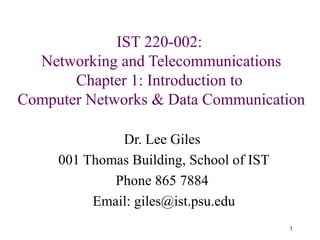
Introduction to Computer Networks & Data Communication
- 1. 1 IST 220-002: Networking and Telecommunications Chapter 1: Introduction to Computer Networks & Data Communication Dr. Lee Giles 001 Thomas Building, School of IST Phone 865 7884 Email: giles@ist.psu.edu
- 2. 2 Information Technology (IT)Information Technology (IT) CommunicationCommunication TechnologyTechnology ComputerComputer TechnologyTechnology To collect, store, process, search, retrieve, and present electronic information to meet the needs of various kinds of users, e.g., computer hardware & software, PDAs, printers, groupware, smart cards…. What is Information Technology (IT)? To deliver, disseminate, exchange, transmit, and receive electronic information in local, regional or global contexts, e.g., networks, fax machines, cell phones, email, satellites, GPS, Internet, telephony, ….
- 3. 3 Computer Systems Redefined Computer systems used to be defined as: Computer systems are now redefined as: hardwarehardware networksnetworkssoftwaresoftwarehardwarehardware softwaresoftware+ + +
- 4. 4 Information & Communication Generation and transfer of information is critical to today’s businesses Flow of information both mirror and shape organizational structures Networks are the enabling technology for this process
- 5. 5 The “Manager’s Dilemma” Technology is necessary for competitiveness Cost of technology has decreased Reliance on technology has increased Number of choices have increased Choices are both more difficult and more important
- 6. 6 What is Data Communication? Communication of data between sources Data formats – analog or digital or both Data travels by a medium Wires Space
- 7. 7 Essentials of Data Communication Message Sender Receiver Medium Understandability Error detection Security
- 9. 9 Protocols Enables communication – how we communicate (convention used for establishing transmission rules) When Where How What with How much
- 10. 10 Protocols
- 11. 11 Important Dates in the History of Data Communications (1) 1837 – Invention of the telegraph 1876 – Invention of the telephone 1947 – Invention of the transistor (replaced vacuum tubes) 1948 – First commercial computer installed, the UNIVAC I 1958 – First U.S. Communications satellite sent into orbit 1959 – FCC approves private microwave communications networks 1964 – Packet switching network concept proposed by the Rand Corporation 1966 – IBM's binary synchronous (BISYNC or BSC) protocol announced 1969 – ARPANET, first packet switching network (later to become the Internet), begins operation
- 12. 12 Important Dates in the History of Data Communications (2) 1972 – Ethernet local area network specifications formulated 1972 – IBM's Synchronous Data Link Control (SDLC) protocol announced 1974 – IBM announces its Systems Network Architecture (SNA) 1975 – Personal computers introduced, the Altaire 8800 replaced terminals in many cases 1981 – IBM PC introduced 1985 – Cellular radio telephones are introduced 1990 – World Wide Web is introduced 1993 – Web search engines introduced 1995 – The Internet grows to over four million host computers 1999 – The Internet grows to over ten million host computers
- 13. 13 Data Communication Applications (1) Batch - bi-directional transfers of large amounts of data in concentrated groups Data Entry - Lengthy inputs with short responses Distributed - data and/or processing is handled by more than one processing unit Inquiry/Response - Small inputs of data that may result in large responses
- 14. 14 Data Communication Applications (2) Interactive - Short inputs and outputs. Real-time response with direct user interaction Sensor-Based - Input derived from sensors instead of human operators Combined - More than one of the above applications running at the same time
- 15. 15 What is a Computer Network? Two or more computers or communications devices connected by transmission media and channels and guided by a set of rules for communication purposes that allow users to communicate with each other and share applications and data. Hardware: Computer Network card Routers Modem … Hardware: Computer Network card Routers Modem … Media: Cable Wire Microwave … Media: Cable Wire Microwave … Software: Network OS Utilities … Software: Network OS Utilities … Network Design: Logical layout Physical layout … Network Design: Logical layout Physical layout … Components of a Computer Network
- 16. 16 Applications of a Computer Network Mass transit Interstate highways 24-hour bankers, grocery stores Cable television Pagers Mobile telephones Most businesses and schools Retail outlets …
- 17. 17 Technologies •Ethernet •Token Ring •Transmission Control Protocol/Internet Protocol (TCP/IP) •Wireless Application Protocol (WAP) Network OS •Bus Topology •Ring Topology •Star Topology •Local Area Network (LAN) •Metropolitan Area Network (MAN) •Wide Area Network (WAN) •Client/Server •Peer-to-Peer Models Topologies Types Network Essentials
- 18. 18 Network Technologies Based on bus topology; but can be used in star topology; Higher speed: first Fast Ethernet, then Gigabit Ethernet; Most popular: inexpensive, easy to install and maintain. EthernetEthernet Token RingToken Ring TCP/IPTCP/IP WAPWAP Based on a ring topology; but can use a star topology; Token-passing scheme to prevent collision of data; The second most widely-used protocol after Ethernet. Based on client/server model of network computing; Uses packet switching technique for data transmission; Commonly used for Internet applications. Uses client/server model of network computing; Allows wireless devices to access the Internet and WWW; Meets increasing demands for wireless Internet access.
- 19. 19 The World of Connectivity Wired or wireless communications links offer several options for information and communications. Source: The McGraw-Hill Companies, Inc., 1999
- 20. 20 Computer Network Configurations: Connections between Networks Computer terminal to mainframe computer Microcomputer to mainframe computer Microcomputer to local area network Microcomputer to Internet Local area network to local area network Local area network to wide area network Sensor to local area network Satellite and microwave Wireless telephone
- 21. 21 Computer Network Configurations: Computer Terminal to Mainframe Computer Used in many types of businesses for data entry and data retrieval. Usually involves a low-speed connection.
- 22. 22
- 23. 23 Computer Network Configurations: Microcomputer to Local Area Network Very common throughout business and academic environments. Typically a medium- to high-speed connection.
- 24. 24
- 25. 25 Computer Network Configurations: Microcomputer to Internet Very popular with home users. Typically a modem is used to connect user’s microcomputer to an Internet Service Provider. Newer technologies such as DSL and cable modems are replacing modems.
- 26. 26
- 27. 27 Computer Network Configurations: LAN to LAN Connections Found in businesses and schools that have two or more LANs and a need for them to intercommunicate. The bridge is a typical device used to interconnect LANs.
- 28. 28 Data Communications and Computer Networks Chapter 1
- 29. 29 Computer Network Configurations: LAN to WAN Connections One of the best ways to interconnect a user on a workstation to the Internet (a wide area network). A router is the typical device that performs LAN to WAN connections.
- 30. 30
- 31. 31 Computer Network Configurations: Sensor to LAN Connections Often found in industrial environments. Assembly lines and robotic controls depend heavily on sensor-based local area networks.
- 32. 32
- 33. 33 Computer Network Configurations: Satellite and Microwave Many types of applications including long distance telephone, television, radio, long- haul data transfers, and wireless data services. Typically expensive services but many companies offer competitive services and rates.
- 34. 34
- 35. 35 Computer Network Configurations: Wireless Telephone Quickly expanding market across the U.S. and world. First generation analog services and second generation PCS services available in most areas and under many types of plans. Third generation services beginning to appear in Europe and Asia.
- 36. 36
- 37. Why Are Networks Important? BUSINESS ENTERPRISE •Traditional Data •Text •Images Information •Graphics •Voice •Video •Multi-media Applications •Functions •Organizational Processes •Personal Users •Enterprise •Organization •Department •Individual Network •LANs •Mans •WANs Internet •Wired •Wireless
- 38. 38 Networks: Pros and Cons Resource sharing Printers, CD-ROMs, computers Data and information sharing Communications Reduced Cost On-line services Groupware Software that supports group efforts over a network Electronic data interchange Security risks increase with networks Complexity is associated with networks Investment is high and return on it may not happen Pros Cons
- 39. 39 Key Issues of Networks Access to the Internet Network Access Wired access Cable modem DSL Wireless access Wireless LAN RosettaNet – XML based Network security Goals and Measures Firewalls
- 40. 40 Why Use a Network? Sharing of Data, messages, graphics … Applications … Devices, e.g., hard drives, backups, printers, modems, fax machines … Centralized administration Installing and upgrading application software Communication and collaboration Teleconferences, group decision support systems
- 41. 41 Class Discussion If you could design your own home, what kinds of computer network or data communications labor-saving devices would you incorporate? Using a laptop computer with a wireless connection into the company’s local area network, you download a Web page from the Internet. List all the different network configurations involved in this operation.
- 42. 42 Language of Computer Networks Important terms and concepts.
- 43. 43 Components of a Network Server A computer that provides services to other networked computers Client A computer in a client/server relationship, e.g., a Web browser Hardware/Software Network card, router, modem, hub/NT operating systems, utilities … Media The way to connect computers on a network Data Files o be shared by network computers Resources Peripherals, e.g., printers, to be used by network computers
- 44. 44 Media of Networking Coax cable Twisted pair cable Fiber optic cable Microwave Communications satellite Cellular phones
- 45. 45 Networking Hardware Workstations Servers Bridges Routers Hubs and switches Nodes
- 46. 46 Network Models Microcomputer users, or clients, share services of a centralized computer called a server. Computers share equally with one another without having to rely on a central server. Client/Server Model Peer-to-Peer Model
- 47. 47 Client/Server A distinction exists between computers that make available network resources (servers) and those computers that use the resources (clients or workstations). Pros: Very secure Centralized servers easy to manage Physically centralized Secure OS Better performance Centralized backups Reliability Simple job to do plus built in redundancy Cons: Require professional administration More hardware intensive
- 48. 48 Peer-to-Peer (p2p) Computers on the network communicate with each others as equals and each computer is responsible for making its own resources available to other computers on the network. Pros: Uses less expensive computer networks Easy to administer No NOS (network operating system) required More built-in redundancy Shared resources – some machine will have what you need Cons: Individual user performance easily affected Not very secure Tragedy of the commons – no guarantee others will administer their resources properly (almost guaranteed with over 10 machines) Hard to back up.
- 49. 49 Client/Server vs. Peer-to-Peer: Advantages and Disadvantages Advantages: Very secure OS. Better performance. Centralized servers, easy to manage. Centralized backups. High reliability. Peer-to-Peer ModelClient/Server Model Disadvantages: Expensive administration. More hardware intensive. Advantages: Uses less expensive networks. Easy to administer. Contain both network operating system and application software. Ideal for small business and home users. Disadvantages: Individual user performance easily affected. Not very secure. Hard to back up.
- 50. 50 Networking Essentials Computer Networks A host computer connected with communication circuits and equipment to terminals Two or more computers connected via a communication medium Intranet A private version of the Internet Enterprise Network Two or more LANs connected to each other, or one or more LANs connected to a WAN File Server A computer that contains files shared by PCs on a network
- 51. 51 Categorization of Networks By size: Wide Area Network (WAN) Metropolitan Area Network (MAN) Local Area Networks (LAN) By capability: Client/server Peer-to-peer
- 52. 52 Three Major Types of Networks Local Area Network (LAN) Serves users within a confined geographical area (usually within a mile). Metropolitan Area Network (MAN) Covers a geographic area the size of a city or suburb. The purpose of a MAN is often to bypass local telephone companies when accessing long- distance service. Wide Area Network (WAN) Covers a wide geographical area, such as a state or a country. Examples: Tyment, Telenet, Uninet, and Accunet.
- 53. 53 Interconnection between LANs and WANs
- 54. 54 Characteristics Differentiate One Network from Another Topology : The geometric arrangement of devices on the network. For example, devices can be arranged in a ring or in a bus or in a star topology. Protocols : The rules and encoding specifications for sending data. The protocols also determine whether the network uses a peer-to-peer or client/server model. Media : Devices can be connected by twisted-pair wire, coaxial cables, or fiber optic cables. Wireless networks are connected via radio waves. Medium Access Control: Scheme to allow sharing of the media.
- 55. 55 Components of a Typical LAN Source: The McGraw-Hill Companies, Inc., 1999
- 56. 56 Network Typologies: Star This arrangement connects all the network’s devices to a central host computer, through which all communications must pass. Source: The McGraw-Hill Companies, Inc., 1999
- 57. 57 Network Typologies: Ring This arrangement connects the network’s devices in a closed loop. Source: The McGraw-Hill Companies, Inc., 1999
- 58. 58 Network Typologies: Bus A single channel connects all communications devices. Source: The McGraw-Hill Companies, Inc., 1999
- 59. 59 Networking and Telecommunications Networking - an interconnection of computers and computing equipment using either wires or radio waves over small or large geographic distances Telecommunications - study of telephones and the systems that transmit telephone signals Network management - design, installation, and support of a network and its hardware and software
- 60. 60 Networking Aspects Computer Networks A host computer connected with communication circuits and equipment to terminals Two or more computers connected via a communication medium Intranet A private version of the Internet Enterprise Network Two or more LANs connected to each other, or one or more LANs connected to a WAN File Server A computer that contains files shared by PCs on a network
- 61. 61 Network Selection Criteria Size of the organization Level of required security Level of available administrative support Amount of network traffic Needs of the network users Budget for building the network
- 62. 62 Requirements of a Network System (1) Ideal system Does what we want instantly when we want it with no errors or problems and only we know about it. Performance Consistency Flexibility Availability Reliability Recovery Security
- 63. 63 Requirements of a Network System (2) Performance Response time Time for transmission Time for data processing Transaction Rate (throughput) The amount of work performed by a system per unit of time
- 64. 64 Requirements of a Network System (3) Consistency Same thing all the time Response time
- 65. 65 Requirements of a Network System (4) Flexibility Growth and change available with minimum impact on users Legacy systems Standards help
- 66. 66 Requirements of a Network System (5) Availability When needed Where available How available
- 67. 67 Requirements of a Network System (6) Reliability Measure of system failure MTBF – mean time between failure Fault-tolerance solution Design Duplication
- 68. 68 Requirements of a Network System (7) Recovery All systems fail How long before startup? What do we get when the system starts up again Saved information
- 69. 69 Requirements of a Network System (8) Security Who has access? How good is the protection? Privacy
- 70. 70 Network Architecture Models A reference model that describes the layers of hardware and software necessary to transmit data between two points. Reference models are necessary to increase the likelihood that different components from different manufacturers will converse. There are two standard models that are important: The OSI Model, and the Internet Model.
- 71. 71 Standards Standards are rules of operation that are followed by most or all vendors Standards allow hardware and software from different vendors to work together Competition among vendors brings lower prices and feature-rich products
- 72. 72 Standards ISO - International Standards Organization: An organization that sets communication standards, also IEEE OSI - Open Systems Interconnection: A seven layer reference model for developing data communication systems Open Architecture - in which the network specifications are available to any company
- 73. 73 OSI Layers of Communication
- 74. 74 Application Layer Where the application using the network resides. Common network applications include remote login, file transfer, e-mail, and web page browsing. Functionality defined by user Application dependent
- 75. 75 Presentation Layer Performs a series of miscellaneous functions necessary for presenting the data package properly to the sender or receiver Format of the data Encryption Compression Screen formatting
- 76. 76 Session Layer Establishes connection between applications Enforces rules Order Pacing Reestablish connection
- 77. 77 Transport Layer Provides an end-to-end, error-free network connection. Makes sure the data arrives at the destination exactly as it left the source. Makes sure all information is accounted for: Missing information Duplicated information
- 78. 78 Network Layer Responsible for creating maintaining and ending network connections. Transfers a data packet from node to node within the network. Message routing Billing Accounting
- 79. 79 Data Link Layer Responsible for taking the data and transforming it into a frame with header, control and address information. Physical path communication Error detection Error correction Resolve competing requests
- 80. 80 Physical Layer Handles the transmission of bits over a communications channel. Includes: Voltage levels Electrical connections Media choices Adapters Connectors Modulation techniques
- 81. 81
- 82. 82 Layers in Internet Model vs. OSI Model Interface layer - equivalent to the OSI’s physical and data link layers. Network layer - roughly equivalent to the OSI’s network layer. Transport layer - performs same function as OSI transport layer. Application layer - equivalent to the OSI’s presentation and application layers.
- 83. 83 The Internet Model vs. the OSI Model
- 84. 84 Internet Model in Action Note the flow of data from user to web browser and back. At each layer, information is either added or removed, depending on whether the data is leaving or arriving at a workstation. The adding of information over pre-existing information is termed encapsulation.
- 85. 86 Logical and Physical Connections A logical connection is one that exists only in the software A physical connection is one that exists in the hardware. In a network architecture model, only the lowest layer contains a physical connection, while all higher layers contain logical connections.
- 86. 87 OSI Layers of Communication
- 87. 88 Software Environment Application Programs Word, Excel, Access, Lotus 123, etc. Operating System Manages the resources of the computer. (E.G. Windows 98/NT, Linux) Data Communication Responsible for handling communication with remote devices Transaction Control Process Receives input and routes it to the proper application processes Database Management System Interface between the application programs and the data they need to use. Transaction Processing Responding to requests for processing activities. The requests are usually user initiated but may be made by other systems
- 89. 90 Class Discussion How have you used a network today. Discuss an example of a business that incorporates layers of management and show how the work progresses through the layers. Are there any network configurations that have not been addressed in the chapter? What are their applications? Are there any other examples in business where one particular technology or method has won out over the competition? What were the reasons that lead to this particular technology winning?
- 90. Joining Professional Associations Benefits can include: Connecting with people who have similar interests Providing new opportunities for learning Allowing access to specialized information Giving tangible assets such as free goods
- 91. Professional Association Sites TABLE 1-2 Web sites of networking organizations Circa 2000. Some do not exist today!
Editor's Notes
- This is the administrative arm the school that allows us to focus on our mandates and other opportunities. Fred Loomis is with us and I’d like to introduce him as the new director. Education and training solutions is really moving. We continue to plan and roll-out our offerings in the other two “divisions” Please note the Governor’s School and the Exec Ed functions (explain). We have a full-time grants writer, we are meeting with Exec Ed in Smeal to begin to design an executive program (1-2 weeks) and will begin planning mini-conferences, colloquia with our partners.
- This figure gives an overview of some of the groupware tools that are used in electronic communications. Groupware provides software tools for: 1. Electronic Communications Tools: - E-mail - Voice Mail - Faxing - Web Publishing - Other Communications Tools 2. Electronic Conferencing: - Data Conferencing - Voice Conferencing - Videoconferencing - Discussion Forums - Chat Systems - Electronic Meeting Systems 3. Electronic Collaborative Work Management: - Calendaring and Scheduling - Task and Project Management - Workflow Systems - Other Joint Work Tools - Knowledge Management