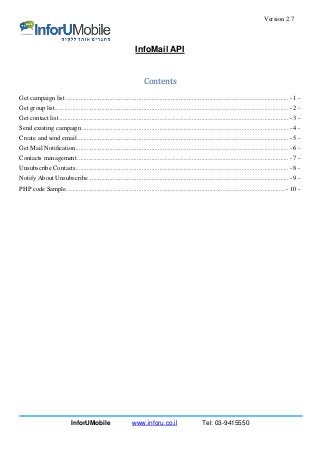
API למערכת InfoMail
- 1. 9415550-Tel: 03www.inforu.co.ilInforUMobile Version 2.7 APIInfoMail Contents Get campaign list ..........................................................................................................................................- 1 - Get group list.................................................................................................................................................- 2 - Get contact list ..............................................................................................................................................- 3 - Send existing campaign ................................................................................................................................ - 4 - Create and send email ...................................................................................................................................- 5 - Get Mail Notification....................................................................................................................................- 6 - Contacts management ...................................................................................................................................- 7 - Unsubscribe Contacts....................................................................................................................................- 8 - Notify About Unsubscribe............................................................................................................................- 9 - PHP code Sample........................................................................................................................................- 10 -
- 2. 9415550-Tel: 03www.inforu.co.ilInforUMobile -1- Version 2.7 Important note: References must be encoded in UTF-8 Get campaign list To retrieve a list of all the campaigns under your account submit the following request: Perform Http Post/Get request to this URL: http://cloud.inforu.co.il/mail/api.php?xml= The XML is: <InfoMailClient> <CampaignsList> <User> <Username>USERNAME</Username> <Token>API_TOKEN</Token> </User> <Filters> <CampaignIdList> <CampaignId>25000</CampaignId> <CampaignId>25001</CampaignId> <CampaignId>25009</CampaignId> </CampaignIdList> <DateRange> <StartDate>2015-03-01</StartDate> <EndDate>2015-05-01</EndDate> </DateRange> </Filters> </CampaignsList> </InfoMailClient> Parameters: Username – the Username you received to login the application. Token – Can be found on the application Account Settings screen. Filters – (Optional) Use this option to receive filtered information. To retrieve all information, drop the "Filters" tag. o CampaignIdList – The list of specific campaign IDs for which you wish the data to be presented. o DateRange - Date range of sent campaigns. Response XML <InfoMailResponse> <CampaignsList> <Campaigns> <Campaign id="1744" name="Picture Map" created="2015-06-09 16:08:45" status="submitted" totalSent="1" opened="0" clicks="0" returned="0" blocked="0"/> <Campaign id="1738" name="Test Mail" created="2015-06-06 22:00:20" status="draft" totalSent="0" opened="0" clicks="0" returned="0" blocked="0"/> ... <Campaign id="6325391" name="My second campaign" created="2015-05-07 11:16:30" status=" submitted" totalSent="1723" opened="420" clicks="182" returned="5" blocked="2"/> </Campaigns> </CampaignsList> </InfoMailResponse>
- 3. 9415550-Tel: 03www.inforu.co.ilInforUMobile -2- Version 2.7 Get group list To retrieve the list of all groups under your account submit the following request: Perform Http Post/Get request to this URL: http://cloud.inforu.co.il/mail/api.php?xml= The XML is: <InfoMailClient> <GroupsList> <User> <Username> USERNAME </Username> <Token> API_TOKEN </Token> </User> </GroupsList> </InfoMailClient> Parameters: Username – the Username you received to login the application. Token – Can be found on the application Account Settings screen. Response XML <InfoMailResponse> <GroupsList> <Groups> <Group id="82" name="TEST 123" contacts="1"/> <Group id="81" name="TEST 123" contacts="0"/> <Group id="80" name="TEST 123" contacts="0"/> </Groups> </GroupsList> </InfoMailResponse>
- 4. 9415550-Tel: 03www.inforu.co.ilInforUMobile -3- Version 2.7 Get contact list To retrieve the list of all contacts affiliated to a Group under your account submit the following request: Perform Http Post/Get request to this URL: http://cloud.inforu.co.il/mail/api.php?xml= The XML is: <InfoMailClient> <ContactsList> <User> <Username>USERNAME</Username> <Token>API_TOKEN</Token> </User> <Parameters> <GroupID>399</GroupID> <PageSize>50</PageSize> <PageNumber>1</PageNumber> </Parameters> </ContactsList > </InfoMailClient> Parameters: Username – the Username you received to login the application. Token – Can be found on the application Account Settings screen. GroupID – The ID of the group of which you wish to retrieve the contacts from. For all contacts, regardless of the groups they are affiliated to state 0. PageSize – The number of contact entries that will be stated per page. PageNumber –Contacts are presented in alphabetical order from A to Z. Page Number represents the page you wish to be displayed. Response XML <InfoMailResponse> <ContactsList> <Count>3</Count> <Pages>1</Pages> <Contacts> <Contact id="54539937" email="test1@test.com" created="2016-03-17 15:41:18" fname="dav" lname="" birthday="0000-00-00" gender="" date1="0000-00- 00" var1="" var2="" var3="" var4="" var5="" var6="" var7="" var8="" var9="" var10=""/> <Contact id="54539939" email="test2@test.com" created="2016-03-17 15:41:25" fname="avi" lname="" birthday="0000-00-00" gender="" date1="0000-00- 00" var1="" var2="" var3="" var4="" var5="" var6="" var7="" var8="" var9="" var10=""/> <Contact id="54539941" email="test3@test.com" created="2016-03-17 15:41:32" fname="" lname="" birthday="0000-00-00" gender="" date1="0000-00- 00" var1="" var2="" var3="" var4="" var5="" var6="" var7="" var8="" var9="" var10=""/> </Contacts> </ContactsList> </InfoMailResponse> Parameters: Count – The number of contacts affiliated to a certain group. Pages – The number of pages that exist given the Page Size you defined.
- 5. 9415550-Tel: 03www.inforu.co.ilInforUMobile -4- Version 2.7 Send existing campaign To send an existing campaign to contacts submit the following request: Perform an Http Post/Get request to this URL: http://cloud.inforu.co.il/mail/api.php?xml= The XML is: <InfoMailClient> <SendEmails> <User> <Username>USERNAME</Username> <Token>API_TOKEN</Token> </User> <Campaign> <Id>CAMPAIGN_ID</Id> <Duplicate>FALSE</Duplicate> <ScheduledSending>2013-10-24 10:55:17</ScheduledSending> <CampaignName>new campaign name</CampaignName> </Campaign> <Recipients UpdateContactsData="TRUE" > <Group id="1" /> <Email address="example1@example.com" fname="David" lname="Cohen" /> <Email address="example2@example.com" var1="fun" var4="tel aviv" /> <Email address="example2@example.com" /> </Recipients> </SendEmails> </InfoMailClient> Parameters: Username – the Username you received to login the application. Token – Can be found on the application Account Settings screen. ID – The ID of the requested campaign that was receive by calling the CampaignsList API Duplicate o TRUE – Duplicates the existing campaign and creates a new one o FALSE – Sends recipients the same campaign ScheduledSending – (Optional) A feature that allows sending the campaign at a later, predefined, time. CampaignName – (Optional) If Duplicate = TRUE you can set a new campaign name. Response XML <InfoMailResponse> <SendEmails> <Status>STATUS</Status> <CampaignId>CAMPAIGNID</CampaignId> <TotalValidContacts>TOTALVALIDCONTACTS</TotalValidContacts> </SendEmails> </InfoMailResponse>
- 6. 9415550-Tel: 03www.inforu.co.ilInforUMobile -5- Version 2.7 Create and send email Perform an Http Post/Get request to URL: http://cloud.inforu.co.il/mail/api.php?xml= The XML is: <InfoMailClient> <SendEmails> <User> <Username>USERNAME</Username> <Token>API_TOKEN</Token> </User> <Message> <CampaignName>The name of the Campaign</CampaignName> <FromAddress>example@example.com</FromAddress> <FromName>From...</FromName> <EmbeddedImages>TRUE</EmbeddedImages> <ScheduledSending>2013-09-20 15:16:17</ScheduledSending> <Subject><![CDATA[Hello [#fname#]...]]></Subject> <Body><![CDATA[<p>Congratulations on your birthday - the [#var1#]...</p>]]></Body> </Message> <Recipients> <Group id="1" /> <Email address="example1@example.com" fname="David" lname="Cohen" /> <Email address="example2@example.com" var1="fun" var4="tel aviv" /> <Email address="example2@example.com" /> </Recipients> <Attachments> <Attachment name="Example" url="http://example.co.il/uploads/users/4/1.pdf"/> </Attachments> </SendEmails> </InfoMailClient> Parameters: Username – The Username you received to login the application. Token – Can be found on the application Account Settings screen. CampaignName - The campaign name which will appear in your reports. FromAddress – The sender’s email address to which the mailing recipients will be able to reply (“Reply“ to). FromName - The name which will appear below ("From") in the preview of the recipients’ inboxes. EmbeddedImages - Allows sending the campaign with the pictures attached as an attachment automatically displayed in the recipients' inboxes (Optional, please contact sales to receive a quote) ScheduledSending – Allows sending the campaign at a later, predefined, time. Subject - The Subject line that will appear in the mailing preview of the recipients’ inboxes. Body – The campaign that you wish to send Group id – The group number to which you wish to send the campaign (can be found of the Mailing Lists screen of the application) Email – The Email addresses to which you wish to send the campaign, you can add parameters: fname, lname, birthday, gender, var1 - var10 (see detailed explanation under the Contacts management function) Attachment – The file to be attached to an email. name – the file name that will be shown in the email as an attachment (.pdf will be added automatically) url – The URL address of the file. Only PDF files allowed, maximum number per campaign – 2, up to 300K each.
- 7. 9415550-Tel: 03www.inforu.co.ilInforUMobile -6- Version 2.7 Response XML <InfoMailResponse> <SendEmails> <Status>STATUS</Status> <CampaignId>CAMPAIGNID</CampaignId> <TotalValidContacts>TOTALVALIDCONTACTS</TotalValidContacts> </SendEmails> </InfoMailResponse> Get Mail Notification http://cloud.inforu.co.il/mail/api.php?xml= The XML is: <InfoMailClient> <GetMailNotification> <User> <Username>USERNAME</Username> <Token>API_TOKEN</Token> </User> <BatchSize>500</BatchSize> </GetMailNotification> </InfoMailClient> Parameters: Username – The Username you received to login the application. Token – Can be found on the application Account Settings screen. BatchSize – The number of maximum notification records. Response XML <InfoMailResponse> <GetMailNotification> <ClientNotifications> <ClientNotification> <Datetime>2015-04-06 12:22</Datetime> <CampaignId>63625</CampaignId> <Email>moshe@gmail.com</Email> <Action>DSN</Action> <Value>2.0.0</Value> <MoreInfo>sent</MoreInfo> </ClientNotification> <ClientNotification> <Datetime>2015-04-10 10:22</Datetime> <CampaignId>63625</CampaignId> <Email>david@gmail.com</Email> <Action>Click</Action> <Value> http://www.example.com/someLink.html</Value> </ClientNotification> </ClientNotifications> </GetMailNotification> </InfoMailResponse>
- 8. 9415550-Tel: 03www.inforu.co.ilInforUMobile -7- Version 2.7 Parameters: Action: Dsn Open Click Return Unsubscribe Values 2.0.0/4.0.0/5.0.0 desktop mobile http://www.example.com Customer Request 24/06/2015 14:54 request MoreInfo Sent/ deferred Contacts management To add or remove contacts from a group submit an Http Post/Get request to this URL: http://cloud.inforu.co.il/mail/api.php?xml= The XML is: <InfoMailClient> <UpdateContacts> <User> <Username>USERNAME</Username> <Token>API_TOKEN</Token> </User> <Contacts handleEvents="true"> <Contact fname="david" lname="smith" birthday="1981-07-20" gender="f" email="example1@exmaple.com" addToGroupName=" Important customers"/> <Contact var1="fun" var4="tel aviv" date1="1998-11-09" email="example2@exmaple.com" fname="or" addToGroup="2" removeFromGroup="2"/> </Contacts> </UpdateContacts> </InfoMailClient> Parameters: Username – The Username you received to login the application. Token – Can be found on the application Account Settings screen. Contact email – There is a list of attributes that can be used while creating or updating contacts: o fname- First name o lname- Last name o birthday- Date of Birth (format "YYYY-MM-DD"). o gender- "M" for male and "F" for a female. o date1- Additional date field type (format "YYYY-MM-DD"). o var1:var10 – There are 10 additional fields that are available. Before using these fields you need to create them in the application on the Field Management screen. o addToGroup- The ID of the group to which you wish to add the contacts. Can be found on the List Management screen of the application. o addToGroupName – Adds a contact to a group with specifying the group's name. If the group does not exist it will be created automatically. o removeFromGroup- The ID of the group you wish the contact to be removed from. Can be found on the List Management screen of the application. o * Only email parameter is obligatory when sending the request. Other parameters can be added or omitted. Response XML
- 9. 9415550-Tel: 03www.inforu.co.ilInforUMobile -8- Version 2.7 <InfoMailResponse> <UpdateContacts> <Status>Success</Status> </UpdateContacts> </InfoMailResponse> Unsubscribe Contacts To Unsubscribe contacts from your account submit the following request: Unsubscribed email addresses will be blocked and no attempts to send them emails from the account will be made. Perform an Http Post/Get request to this URL: http://cloud.inforu.co.il/mail/api.php?xml= The XML is: <InfoMailClient> <UpdateRemovedContacts> <User> <Username> USERNAME </Username> <Token> API_TOKEN </Token> </User> <Contacts> <Contact email="contact1@example.com" /> <Contact email="contact2@example.com" /> </Contacts> </UpdateRemovedContacts> </InfoMailClient> Parameters: Username – The Username you received to login the application. Token – Can be found on the application Account Settings screen. Contact email – The Email address you wish to remove Response XML <InfoMailResponse> <UpdateRemovedContacts> <Status>Success</Status> <Removed>1</Removed> <NotRemoved>2</NotRemoved> <NotRemovedList> <Email>contact1@example</Email> <Email>contact.example.com</Email> </NotRemovedList> </UpdateRemovedContacts> </InfoMailResponse>
- 10. 9415550-Tel: 03www.inforu.co.ilInforUMobile -9- Version 2.7 Notify About Unsubscribe If you are interested to receiving an update at the time of Unsubscribe of the recipient, please contact our customer service and provide us the URL It sends an update. POST XML is: <InfoMailClient> <ContactsRemoved> <contact email="contact1@example.com"/> </ContactsRemoved> </InfoMailClient>
- 11. 9415550-Tel: 03www.inforu.co.ilInforUMobile -10- Version 2.7 PHP code Sample Create and send email <?php $xml = '<InfoMailClient> <SendEmails> <User> <Username>YOUR INFOMAIL USERNAME</Username> <Token>YOUR INFOMAIL API TOKEN</Token> </User> <Message> <CampaignName>The name of the Campaign</CampaignName> <FromAddress>YOUR EMAIL</FromAddress> <FromName>YOUR NAME</FromName> <Subject><![CDATA[EMAIL SUBJECT]]></Subject> <Body><![CDATA[EMAIL BODY]]></Body> </Message> <Recipients> <Email address="example@exmaple.com" /> </Recipients> </SendEmails> </InfoMailClient> '; $ch = curl_init(); curl_setopt($ch,CURLOPT_URL,'http://cloud.inforu.co.il/mail/api.php?xml='.urlencode($xml)); curl_setopt($ch,CURLOPT_RETURNTRANSFER,1); curl_exec($ch); curl_close($ch); ?>
- 12. 9415550-Tel: 03www.inforu.co.ilInforUMobile -11- Version 2.7 Contacts management <?php $xml = '<InfoMailClient> <UpdateContacts> <User> <Username>YOUR INFOMAIL USERNAME</Username> <Token>YOUR INFOMAIL API TOKEN</Token> </User> <Contacts handleEvents="true"> <Contact fname="david" lname="smith" birthday="1981-07-20" gender="f" email="example1@exmaple.com" addToGroupName="Important customers" /> <Contact var1="fun" var4="tel aviv" date1="1998-11-09" email="example2@exmaple.com" fname="or" addToGroup="2" removeFromGroup="2"/> </Contacts> </UpdateContacts> </InfoMailClient> '; $ch = curl_init(); curl_setopt($ch,CURLOPT_URL,'http://cloud.inforu.co.il/mail/api.php?xml='.urlencode($xml)); curl_setopt($ch,CURLOPT_RETURNTRANSFER,1); curl_exec($ch); curl_close($ch); ?>
