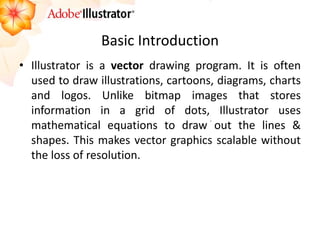
Adobe illustrator 1
- 1. Basic Introduction •Illustrator is a vector drawing program. It is often used to draw illustrations, cartoons, diagrams, charts and logos. Unlike bitmap images that stores information in a grid of dots, Illustrator uses mathematical equations to draw out the lines & shapes. This makes vector graphics scalable without the loss of resolution.
- 2. What are Vector Graphics? •Computer graphics fall into two main categories - vector graphics & bitmap images. •A vector graphic is resolution-independent -- that is, it can be scaled to any size and printed on any output device at any resolution without losing its detail or clarity. As a result, vector graphics are the best choice for type and bold graphics that must retain crisp lines when scaled to various sizes.
- 3. •Advantages of Vector Graphics •Scalable without resolution loss •Lines are crisp and sharp at any sizes •Print at high resolution •Smaller file size •Good for drawing illustrations •Disadvantages of vector graphics •Drawings tend to look flat and cartoon •Hard to produce photo realistic drawings
- 4. 1) Designing Logos 2) Drawing Maps 3) Drawing Illustrations
- 5. 4) Infographics 5) Photorealistic Drawings 6) Packaging Design
- 6. A. Tabbed Document windows B. Application bar C. Workspace switcher D. Panel title bar E. Control panel F. Tools panel G. Collapse To Icons button H. Four panel groups in vertical dock
- 7. Toolbox This is the handy toolbox which we will use most often. By default, it comes in one single column as shown in the screenshot above. To switch it back to the old 2 columns toolbox, you can simply click the top left mini arrow to toggle it into 2 columns. Some of the tools like Rectangle have more tools hidden. To expand, just click and hold the icon to reveal all the similar tools under that group.
- 8. Saving AI Files File > Save. Select Adobe Illustrator(*.AI) for file type and name it. Click OK to SAVE. The AI format is unique to Illustrator and can only be read by Illustrator. Like EPS, it is a container file which can include both vector (object) data and bitmap (pixel image) data. Floating Palette This is the floating palette which contains properties for our shapes. It is commonly used for changing colors and stroke width.
- 9. Selection Tools There are 2 types of selection tool in Illustrator used for selection objects. Selection Tool: Used for selecting and moving a shape. It can also be used to resize a shape. Direct Selection Tool: Selects a single anchor point instead of the whole shape. Used for editing anchor point of a shape. Click once on a point to select and hold Shift to select multiple anchor points. Shape Tools Now we will move on to the Shape Tools. When you go to the Tool Palette and hold the Rectangle Tool, a list of shape tools will expand out for you to pick. We will start with the default Rectangle Tool.
- 10. Understanding Fill & Stroke Click and drag out a Rectangle as shown. By default, it has a white fill and black stroke. (Stroke is the border of the shape) Changing Fill Color Let’s start changing the fill color for the rectangle. Double click the Fill from the Tool Palette. It will pop up the Color Picker. Drag the slider to blue and select a deep blue color. Click Ok after that.