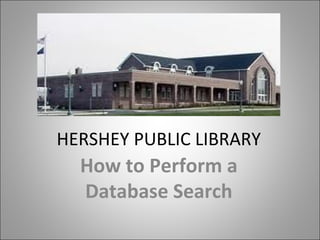
How to Perform a Database Search in EBSCO
- 1. HERSHEY PUBLIC LIBRARY How to Perform a Database Search
- 2. Introduction • This tutorial will show you how to do a basic search using the EBSCO databases available through the Hershey Public Library home page. The website is available at www.hersheylibrary.org
- 3. Databases • Select an appropriate database for your subject. • On the Hershey Public Library home page, you will see icons for the databases made available. They are located on the right hand side of the page. • Each different database will allow you to select databases by subject.
- 4. Science Reference Center • A research database that provides access to full-text science-oriented content. It contains information from hundreds of encyclopedias, reference books, periodicals and other sources.
- 5. Biography Reference Center • Offers a comprehensive collection of more than 461,000 full-text biographies such as actors, authors, composers, explorers, figures relevant to U.S. and world history, inventors, musicians, Presidents, current leaders and many more.
- 6. Literary Reference Center • A comprehensive database that provides information on thousands of authors and their works. It is a full-text database that combines information from major reference works, books and literary journals.
- 7. History Reference Center • The world’s most comprehensive full-text history reference database that features full text for more than 1,990 reference books, encyclopedias, and non-fiction books from leading publishers. It also includes full text for more than 150 history periodicals and 57,000 historical documents.
- 8. To login to a database you must enter the barcode number on the back of your library card Please contact your library administrator to obtain a Patron ID Patron ID 290105457775 Login Supported Browsers Recommended minimum screen resolution: 1024x768
- 9. This is the Home Page of the Science Database
- 10. Database Searching • Think carefully about the terms you type into the search box. • Too many search terms might cause you to retrieve no references or very few. • Too few search terms might retrieve too many references. • Incorrect spelling will cause problems in your search.
- 11. Describe Your Search Topic • Think of a question, a phrase or a sentence that includes all the important aspects or concepts of your topic. • Break up your search topic or theme into keywords. In most databases you can search simply by using keywords. • Keep your search simple.
- 12. What you are Searching • Some databases search the full text references that they contain. Other databases only search a brief description, or summary of the references. • If you are searching a full-text database, you will be able to search on very specific terms. • If you are searching a database that only has summaries (abstracts) of the references, you may have to use fewer terms and less specific terms.
- 13. This is the home page of the Magazine Database. On it you will see different types of search options available such as “find any of my search terms, “ “advanced search,” and “SmartText” searching.
- 14. Modify Your Search Strategy • Occasionally you may need to modify your search term(s). • Look over the records you retrieve. • If you retrieve irrelevant records, then re-examine your topic or change the keyword you have chosen.
- 15. Connectors or Boolean Operators • Connectors are sometimes called Boolean Operators . They are used to combine search terms. There are three connectors: AND, OR, NOT. • AND placed between words means that either, or all, words(s) may appear in each reference. This will narrow your search. • For example, circus AND clowns will retrieve all references which contain both terms.
- 16. Boolean Operator OR • The Boolean operator OR placed between words means that either, or all, words(s) may appear in each reference. This will broaden your search. • For example, earthquake OR seismology will retrieve all references with earthquake or seismology. As well as references with both terms.
- 17. Boolean Operator NOT • The Boolean operator NOT between words means that the second word must not appear in any reference. This will narrow your search. • For example, toxic NOT radioactive will retrieve all references with toxic, except references which include radioactive. • Use of the NOT connector may exclude useful references.
- 18. Truncation • Truncation symbols (also called wildcards) vary from database to database. • Truncate words to retrieve all the alternative terms. • For example, comput* will retrieve computer, computers, computate, and computation. • Other symbols used are ? and #.
- 19. Phrase Searching • Some databases assume that a string of words should be searched as a phrase and it will only retrieve references in which the words occur side by side or in a very close proximity. • It may be useful to force the database to search words as a phrase. • You can do this by enclosing the terms in quotation marks, for example, “information technology.”
- 20. Additional Databases • The Hershey Public Library also has additional databases that may be of use that are not part of EBSCO Publishing.
- 21. Help • If you should need additional help with finding information available through the library website or in searching the databases, please be sure to ask our Reference Librarians.
- 22. References • EBSCO Publishing. (n.d.) Retrieved April 23, 2012, from http://www.ebscohost.com/public • Hershey Public Library. (n.d.) Retrieved April 19, 2012, from http://www.hersheylibrary.org/
Editor's Notes
- Showing the search box where you will type in keywords to begin your search
- Read the paper NOT the SLIDE