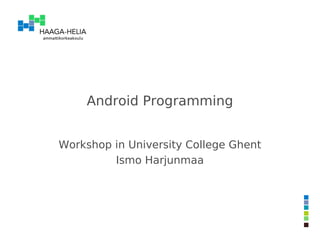
Android basics
- 1. Android Programming Workshop in University College Ghent Ismo Harjunmaa
- 2. Content of the Workshop: 1. How android programming differs from plain Java programming 2. Tools for developers 3. Making Hello World 4. Making simple game 5. Deploying application to Android device 6. Publishing application in Adnroid Marketplace 2 Ismo Harjunmaa – Workshop Gent 9.2.2012
- 3. Folder structure of Android project .java Source files are in src-folder R.java resource class in gen-folder Fonts etc. in assets-folder Project specific resources res-folder Graphic files in drawable-folders Vertical UI layout in layout-folder User-interface texts, tables, styles and colors in values-folder 3 Ismo Harjunmaa – Workshop Gent 9.2.2012
- 4. Activity-class The core of your application All the event handlers are implemented in this class (these classes) 4 Ismo Harjunmaa – Workshop Gent 9.2.2012
- 5. UI layout in XML-file By default main.xml file is created in folder res/layout All the User Interface elements are described in XML-file Root element is the layout and there is eight different ones to pick from 5 Ismo Harjunmaa – Workshop Gent 9.2.2012
- 6. Designing UI layout UI is designed in Eclipse either in graphical layout view or writing elements with attributes to main.xml Elements are placed by dragging them from library 6 Ismo Harjunmaa – Workshop Gent 9.2.2012
- 7. Description file AndroidManifest.xml The most important description file AndroidManifest.xml is created in the root folder of your project In this file you can specify level of the API, screen resolution support, testing methods, permissions etc. Eclipse shows the attributes of the file either in plain text or selection fields 7 Ismo Harjunmaa – Workshop Gent 9.2.2012
- 8. Content of the Workshop: 1. How android programming differs from plain Java programming 2. Tools for developers 3. Making Hello World 4. Making simple game 5. Deploying application to Android device 6. Publishing application in Adnroid Marketplace 8 Ismo Harjunmaa – Workshop Gent 9.2.2012
- 9. DDMS (Dalvik Debug Monitor Server) Perspective in Eclipse that shows all running emulators or device Inside this perspective is a view where you can emulate incoming call, SMS or GPS-signal In this perspective you can browse the folder structure of the emulator or device 9 Ismo Harjunmaa – Workshop Gent 9.2.2012
- 10. Android-SDK command-line tools All of the tools that Eclipse uses are actually in the Android-SDK as command-line tools One command-line tool is NOT in Eclipse: adb (Android Debug Bridge) With adb you can list processes, connect to SQLite databases etc. 10 Ismo Harjunmaa – Workshop Gent 9.2.2012
- 11. Tools for developers: LogCat Developer needs to know bit more what is the state of the application Under folder android-sdk/platform-tools is the adb command Adb logcat shows the logs that device has output 11 Ismo Harjunmaa – Workshop Gent 9.2.2012
- 12. Tools for developers: LogCat In the code you use logs like this: import android.util.Log; private static final String TAG = HelloWorldActivity.class.getSimpleName(); Log.d(TAG, ”This is DEBUG level msg”); Log.e(TAG, ”This is ERROR level msg”); 12 Ismo Harjunmaa – Workshop Gent 9.2.2012
- 13. Tools for developers: traceview Writes full log from all events into SD-card Remember to choose SD-card size when creating the AVD Application needs permission to write external file Permissions are given in the applications AndroidManifest.xml -file After the trace file is commited traceview is the tool to analyze the trace file 13 Ismo Harjunmaa – Workshop Gent 9.2.2012
- 14. Tools for developers: draw9patch Application windows have frames which consists nine pieces: upper-left corner, top... etc. So called patch dividing tool is installed with Android SDK Before using the tool you have to draw button, window or frame in drawing tool like photoshop Go to Androidsdk/tools folder and open draw9patch 14 Ismo Harjunmaa – Workshop Gent 9.2.2012
- 15. Tools for developers: zipalign If you are NOT using Eclipses ADT Plug-in, you have to run zipalign tool which compacts the APK-package 15 Ismo Harjunmaa – Workshop Gent 9.2.2012
- 16. Tools for developers: sqlite3 In the android-SDK package there is SQLite3 database ready-to-use public class DatabaseHelper extends SQLiteOpenHelper { private static String DATABASE_NAME = "SensorGame"; private static int DATABASE_VERSION = 3; public DatabaseHelper(Context context, String name, CursorFactory factory,int version) { super(context, DATABASE_NAME, null, DATABASE_VERSION); } ... 16 Ismo Harjunmaa – Workshop Gent 9.2.2012
- 17. Content of the Workshop: 1. How android programming differs from plain Java programming 2. Tools for developers 3. Making Hello World 4. Making simple game 5. Deploying application to Android device 6. Publishing application in Adnroid Marketplace 17 Ismo Harjunmaa – Workshop Gent 9.2.2012
- 18. Making Hello World Open Eclipse Choose from menu: File > New... > Android Project Choose Build Target from option list: Android 3.X Android Open Source Project Open main.xml from folder res/layout While on Graphical Layout view drag TextView-element on the layout and set text 18 Ismo Harjunmaa – Workshop Gent 9.2.2012
- 19. Media player Found in package android.media Can play music or video Played resources are positioned in res/raw folder Common methods are available playing: play() pausing: pause() stopping: stop() 19 Ismo Harjunmaa – Workshop Gent 9.2.2012
- 20. Sensors in Android Device From version 1.6: Light, Proximity, Temperature, Pressure, Gyroscope, Accelerometer, Magnetic field, Orientation From version 2.3: Gravity, Linear acceleration, Rotation vector, Near Field Communication Not all of them are in your device SensorManager is the class which controls the sensors 20 Ismo Harjunmaa – Workshop Gent 9.2.2012
- 21. Making simple game Create another Android project: File > New... > Android Project Drag three textViews and three seekBars onto the main.xml Give names for views and bars like XView, XBar, YView, YBar... so you can reference them 21 Ismo Harjunmaa – Workshop Gent 9.2.2012
- 22. Making simple game In this example we are using Acceleration sensor Use the SensorManager to create the acceleration sensor For using sensor you have to first register the sensor and on leave unregister 22 Ismo Harjunmaa – Workshop Gent 9.2.2012
- 23. References Komatinemi, MacLean & Hashimi: Pro Android 3
