Report
Share
Download to read offline
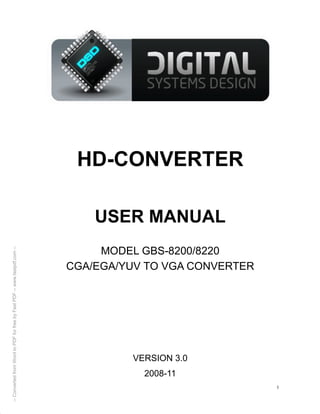
Recommended
Recommended
More Related Content
What's hot
What's hot (19)
Roland M-480: 48-Channel Live Digital Mixing Console

Roland M-480: 48-Channel Live Digital Mixing Console
Car Dvd Player China manufacturer baiteman company

Car Dvd Player China manufacturer baiteman company
Viewers also liked
Viewers also liked (7)
Similar to 13063261461
sonyThe Benefits of Sony Video Security Solutions_Aug_2012_4 - Global - Edited 19...

The Benefits of Sony Video Security Solutions_Aug_2012_4 - Global - Edited 19...PawachMetharattanara
Similar to 13063261461 (20)
InFocus Presentation Solutions - Product Line September 2017

InFocus Presentation Solutions - Product Line September 2017
The Benefits of Sony Video Security Solutions_Aug_2012_4 - Global - Edited 19...

The Benefits of Sony Video Security Solutions_Aug_2012_4 - Global - Edited 19...
Recently uploaded
A Principled Technologies deployment guide
Conclusion
Deploying VMware Cloud Foundation 5.1 on next gen Dell PowerEdge servers brings together critical virtualization capabilities and high-performing hardware infrastructure. Relying on our hands-on experience, this deployment guide offers a comprehensive roadmap that can guide your organization through the seamless integration of advanced VMware cloud solutions with the performance and reliability of Dell PowerEdge servers. In addition to the deployment efficiency, the Cloud Foundation 5.1 and PowerEdge solution delivered strong performance while running a MySQL database workload. By leveraging VMware Cloud Foundation 5.1 and PowerEdge servers, you could help your organization embrace cloud computing with confidence, potentially unlocking a new level of agility, scalability, and efficiency in your data center operations.Deploy with confidence: VMware Cloud Foundation 5.1 on next gen Dell PowerEdg...

Deploy with confidence: VMware Cloud Foundation 5.1 on next gen Dell PowerEdg...Principled Technologies
Recently uploaded (20)
Connector Corner: Accelerate revenue generation using UiPath API-centric busi...

Connector Corner: Accelerate revenue generation using UiPath API-centric busi...
AWS Community Day CPH - Three problems of Terraform

AWS Community Day CPH - Three problems of Terraform
Automating Google Workspace (GWS) & more with Apps Script

Automating Google Workspace (GWS) & more with Apps Script
How to Troubleshoot Apps for the Modern Connected Worker

How to Troubleshoot Apps for the Modern Connected Worker
Axa Assurance Maroc - Insurer Innovation Award 2024

Axa Assurance Maroc - Insurer Innovation Award 2024
Bajaj Allianz Life Insurance Company - Insurer Innovation Award 2024

Bajaj Allianz Life Insurance Company - Insurer Innovation Award 2024
Deploy with confidence: VMware Cloud Foundation 5.1 on next gen Dell PowerEdg...

Deploy with confidence: VMware Cloud Foundation 5.1 on next gen Dell PowerEdg...
HTML Injection Attacks: Impact and Mitigation Strategies

HTML Injection Attacks: Impact and Mitigation Strategies
Workshop - Best of Both Worlds_ Combine KG and Vector search for enhanced R...

Workshop - Best of Both Worlds_ Combine KG and Vector search for enhanced R...
Strategize a Smooth Tenant-to-tenant Migration and Copilot Takeoff

Strategize a Smooth Tenant-to-tenant Migration and Copilot Takeoff
Apidays New York 2024 - Scaling API-first by Ian Reasor and Radu Cotescu, Adobe

Apidays New York 2024 - Scaling API-first by Ian Reasor and Radu Cotescu, Adobe
2024: Domino Containers - The Next Step. News from the Domino Container commu...

2024: Domino Containers - The Next Step. News from the Domino Container commu...
Why Teams call analytics are critical to your entire business

Why Teams call analytics are critical to your entire business
Polkadot JAM Slides - Token2049 - By Dr. Gavin Wood

Polkadot JAM Slides - Token2049 - By Dr. Gavin Wood
Apidays New York 2024 - The value of a flexible API Management solution for O...

Apidays New York 2024 - The value of a flexible API Management solution for O...
Repurposing LNG terminals for Hydrogen Ammonia: Feasibility and Cost Saving

Repurposing LNG terminals for Hydrogen Ammonia: Feasibility and Cost Saving
13063261461
- 1. I HD-CONVERTER USER MANUAL MODEL GBS-8200/8220 CGA/EGA/YUV TO VGA CONVERTER VERSION 3.0 2008-11 --ConvertedfromWordtoPDFforfreebyFastPDF--www.fastpdf.com--
- 2. II DESCRIPTION The GBS-8200 and GBS-8220 units are high definition video converters designed for arcade video game PCBs and console games. It supports all gaming applications, such as Amusement, Playstation, Xbox,Wii), and converts their outputs for a CRT monitor, LCD monitor, or PDP monitor. Auto scan is performed on the input CGA/EGA/YUV signal, and single or dual VGA connectors are used to output the high resolution signal. FEATURES - Supports CGA/EGA/YUV signal inputs. - Supports VGA output 640*480,800*600,1024*768,1360*768 - CGA/EGA signal auto scan(15K,24K,31K) - YUV signal auto scan(480i,576i,720i,1080i,480p,576p,720p,1080p) - Chinese and English OSD. - Supports position control & zoom control. - True digital 24-bit A/D converter for true 16.7-million color conversion. - Supports all VGA monitor (CRT/LCD/PDP/PROJECTOR) CONNECTIONS and KEY MAP --ConvertedfromWordtoPDFforfreebyFastPDF--www.fastpdf.com--
- 3. III SPECIFICATIONS Power DC5V 2A +/- 0.5v P7 or P9 CGA/EG A 14.5-16.5K 23.5-25.5K 30.5-32.5K Auto scan P3 or P11 or P10 RGBHV 30.5-32.5K Auto scan P10 or P11 VGA 30.5-32.5K Auto scan P10 or P11 Ypbpr 480p,576p,720p,108 0p Auto scan P2 Input signal Ycbcr 480i,576i,720i,1080i Auto scan P2 Output signal VGA 640*480,800*600 1024*768,1360*768 P4 and P12 User control Input Switch, Image Zoom, Image Position, Output Resolution ,RGB gain adjust. Menu Key RGB VR Dimensions 115*105*20mm MENU CONTROL - “MENU” open OSD menu, and enter. - “UP” up and increase. - “DOWN/AUTO” down and reduce. Press this key to auto scan CGA/EGA signal Press this key for 5 second and release, resets the system ** (this operation is invalid when you open OSD menu) - “SW” Toggle input signal Ypbpr/RGBS/RGBHV. ** (this operation is invalid when you open OSD menu) - “Clamp sp” & “Clamp” please don’t adjust this setting, except when the monitor has black items, picture discoloration, or the display gradually brightens or darkens to full levels. - More control functions - please look at the OSD for operation. KIT CONTENTS GBS-8200/ 8220 PCB Power Supply Connector – 2 pin XH header cable for connection to your PSU Input signal cable for RGBHV+GND or RGBS+GND signals --ConvertedfromWordtoPDFforfreebyFastPDF--www.fastpdf.com--
- 4. IV FAQs No signal on you monitor -Please check input and output cables, make sure all cables are connected, and make sure power is on. If the display shows “No signal” please press “SW” to switch input signal. Input not supported -When you monitor displays “input not supports” maybe you need change to low resolution . Please press “DOWN/AUTO” over 5 second and release. system reset to 800*600 output. Image not full on you screen -Please enter menu adjust image position and zoom. Image shake or freeze -Please press “DOWN/AUTO”, system auto scan input signal and restore image. Have black item on screen, or all screen it’s too black, or picture discoloration. -Please adjust “Clamp sp” and “Clamp st”, please keep “Clamp st” less than “Clamp sp”. -Advice “Clamp st” SET “03” , “Clamp sp” SET “04”. Image color balance incorrect -Please adjust RGB VR. For any additional technical support with your unit – please contact support@digitalsystemsdesign.co.uk or visit our website www.digitalsystemsdesign.co.uk --ConvertedfromWordtoPDFforfreebyFastPDF--www.fastpdf.com--
