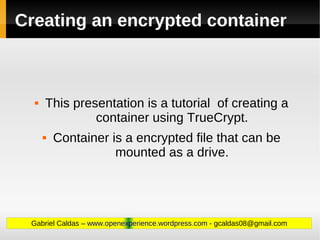
Creating an encrypted container at TrueCrypt
- 1. Creating an encrypted container This presentation is a tutorial of creating a container using TrueCrypt. Container is a encrypted file that can be mounted as a drive. Gabriel Caldas – www.openexperience.wordpress.com - gcaldas08@gmail.com
- 2. Creating an encrypted container → This is the main page of TrueCrypt. → We can observe some buttons, those on Volume area are used to select a container or a device. → So, to create a container we select the ”Create Volume” button. Gabriel Caldas – www.openexperience.wordpress.com - gcaldas08@gmail.com
- 3. Creating an encrypted container → After clicking on ”Create Volume” button, this Volume Creation Wizard appers. → We can notice 2 options: One is to create a container, the other is to create a encrypted partition. → We will choose the first one: ”Create an encrypted file container” Gabriel Caldas – www.openexperience.wordpress.com - gcaldas08@gmail.com
- 4. Creating an encrypted container → Here we have 2 options: One is to create a normal container, the other is to create a hidden container. → The hidden container is useful in a situation that you are forced to reveal the password. → So let's choose the first option: ”Standard TrueCrypt volume”. → Find more about Hidden Volumes at: http://www.truecrypt.org/hiddenvolume Gabriel Caldas – www.openexperience.wordpress.com - gcaldas08@gmail.com
- 5. Creating an encrypted container → Well almost there! But first we will have to choose a location for our file. → You can create your file at your disk or USB pendrive. → This container is a normal file, it can be copied, removed, renamed. But it will only mount with TrueCrypt and your → And it is good to know that, if you password. choose an existing file, it will delete your file and will create a new file with the same name as your original! Gabriel Caldas – www.openexperience.wordpress.com - gcaldas08@gmail.com
- 6. Creating an encrypted container → Well this is one of the almost important step! Here you can choose the encryption algorithm, the hash algorithm, you can perform some tests on encryption and you can have a benchmark. → On the next slides I will open a parenthesis to show the options and the benchmark. Gabriel Caldas – www.openexperience.wordpress.com - gcaldas08@gmail.com
- 7. Creating an encrypted container → These are the options of algorithms that we have. → Notice that there are 3 ”main” algorithms, the other options are just a ”mix” that the program does. → Notice too that this mix are more like layers. Its like: Data > AES > Twofish > Serpent → And to reach the data we have to decrypt Serpent, then Twofish, AES and finally we reach the data! → So choose the best option to → BUT the process gets slower as the we fit your objective! put one more layer! Gabriel Caldas – www.openexperience.wordpress.com - gcaldas08@gmail.com
- 8. Creating an encrypted container → At the Encryption Algorithm Benchmark we can choose the size of the buffer and simulate how fast it will work on your computer. → As I noticed on the last slide, as more layer we put on, more slower is the process of encryption and decryption! Gabriel Caldas – www.openexperience.wordpress.com - gcaldas08@gmail.com
- 9. Creating an encrypted container → After choosing the algorithm that better fits your requirements, we choose the hash algorithm. → The hash algorithm is used by the ”TrueCrypt Random Number Generator” as a pseudorandom ”mixing” function. → There are 3 hash algorithms: RIPMED-160, SHA-512, Whirlpool. → Go to the following page, if you wanna know more about the hash algorithms: http://www.truecrypt.org/docs/?s=hash-algorithms Gabriel Caldas – www.openexperience.wordpress.com - gcaldas08@gmail.com
- 10. Creating an encrypted container → Now you choose the size of the container. Gabriel Caldas – www.openexperience.wordpress.com - gcaldas08@gmail.com
- 11. Creating an encrypted container → This part is the most important! You must have in mind that the user is the most weak part in Information Security! → Choose a very good password. There are some tips to create good and strong passwords. → Keyfiles are some files that works like password, you can choose a file or a group of files. And then your container will only open if you input these files. → Nice tips on password generation can be found on: http://support.kaspersky.com/faq/?qid=208281741 Gabriel Caldas – www.openexperience.wordpress.com - gcaldas08@gmail.com
- 12. Creating an encrypted container → Now is time to choose the filesystem. → Its good to know that this filesystem interferes directly on where you will be able to mount your container. → Windows systems cannot read Linux EXT2, EXT3, EXT4. → So if you use Windows you have to choose FAT. → Usually FAT is the filesystem of pendrives or SD cards. Gabriel Caldas – www.openexperience.wordpress.com - gcaldas08@gmail.com
- 13. Creating an encrypted container → Here is the last step before the formating. → As your computer do not generates any random numbers, in fact it only gets numbers from your Input/Output interfaces. → So as much randomly you moves your mouse, more random is your ”Random Pool” → If you are paranoid, you can unmark the ”Show” box, this makes your numbers dont apper on screen. Because if somebody access your video memory, he can see what was on your video. Gabriel Caldas – www.openexperience.wordpress.com - gcaldas08@gmail.com
- 14. Creating an encrypted container → When this dialog box appers, your container is where you choose to put. Gabriel Caldas – www.openexperience.wordpress.com - gcaldas08@gmail.com
- 15. Creating an encrypted container → Back to the TrueCrypt main page, you can mount now your volume. → Select it on the ”Select File” button, and then mount it! =) Gabriel Caldas – www.openexperience.wordpress.com - gcaldas08@gmail.com
- 16. Creating an encrypted container Thank you for reading it! Find more useful tips, tools and tutorials at www.openexperience.wordpress.com If you liked it, share it! =) ...and press the like button! =) Gabriel Caldas – www.openexperience.wordpress.com - gcaldas08@gmail.com
- 17. References: http://www.truecrypt.org/ http://www.truecrypt.org/docs/ Gabriel Caldas – www.openexperience.wordpress.com - gcaldas08@gmail.com
