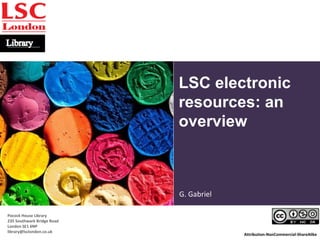
Electronic resources at LSC
- 1. Attribution-NonCommercial-ShareAlike LSC electronic resources: an overview Pocock House Library 235 Southwark Bridge Road London SE1 6NP library@lsclondon.co.uk © College Degree, Flickr G. Gabriel
- 3. The catalogue provides access to the Library’s physical collection, and to ebooks subscribed by the LSC in the databases “MyiLibrary” and “dawsonera” (ebooks from “ebrary” have to be searched within its catalogue). Follow this link: http://library.lsclondon.co.uk/heritage The catalogue can also be accessed via the students’ portal, in the “Library” tab. Introduction
- 4. Simple search box to look for books. Contact the Library by phone or email. Browse items by subject. Advanced search. Home page Insert your Library no. to access your account.
- 5. Use the “Simple search” to introduce the terms you require. Simple search
- 6. Advanced search Use the dropdown menu to limit the search to title, author, keywords, etc. Introduce the search terms. Use the dropdown menu to limit the search to types of media (e.g. books). Use search operators. Add more search criteria.
- 7. List of results If items are selected, they can be printed, downloaded (bibliographic reference only) and added to favourites. Physical location in the Library. Items’ availability. Selected the items on the left and click “Print”, send by “Email”, “Download” the bibliographic data or “Add to favourites”. Select the title to see the full record.
- 8. Detailed record Full title and edition. Authors. Editor and year published. Browse other books with this subject. Ebook version available. Item available in the Library only. Full bibliographic reference. Item available to be borrowed.
- 9. Log in to access account details Unpaid fines will appear in this tab. Items currently borrowed. In the catalogue’s main page, log in with your Library number (look in the back of your student ID card) to access your account details. Pay attention to the items’ due date so that you do not pay any fines. Items in red mean they are overdue. See all items borrowed, returned, and renewed. Items reserved will appear in this tab.
- 10. Ebooks
- 11. Introduction The LSC subscribes three ebook databases: ebrary, dawsonera, and MyiLibrary. Ebooks can be read online or downloaded to PC, laptop, tablet, etc., both in/off campus. Ebooks from Myilibrary and dawsonera can be searched from the Library’s catalogue but ebooks from ebrary have to be searched within their own catalogue. To access them, go to the students’ portal and chose the “Library” tab.
- 12. ebrary: types of search ` Simple search box. ` Browse ebooks by subject areas. Advanced search box.
- 13. ebrary: advanced search Use the dropdown menu to limit the search to title, author, publication year, etc. Introduce the search terms. Add more search criteria.
- 14. ebrary: results See the table of contents and go directly to a specific chapter. Export the bibliographic reference to EndNote, Citavi or RefWorks. Use the subjects to find other relevant ebooks. The ebook can only be downloaded if an account was previously created.
- 15. ebrary: download options Download part of the book (a chapter, for example), with a limit of pages. Download the entire book for a maximum of 14 days.
- 16. ebrary: bookshelf Ebooks can also be added to a virtual bookshelf but only if you have an account (creating an account is free). Access your saved ebooks in this tab.
- 17. ebrary: bookshelf List of ebooks added to the bookshelf and unclassified. List of folders where ebooks can be organized. To (re)read an ebook, just click the link.
- 18. ` Browse books by subject areas (note: these are all the ebooks from this platform; to access the ones subscribed by LSC click on “eBook catalogue”). Create an account in order to save searches and add books to your bookshelf. `Search box.`Direct access to the ebooks subscribed by LSC. ` After login in, add books to your virtual bookshelf. dawsonera: main page
- 19. dawsonera: ebooks subscribed by LSC ` Ebooks subscribed by LSC have a green lock. `Read the ebook online. ` Download the ebook for a day or several days (requires creating a free account). `List of ebooks subscribed by LSC.
- 20. dawsonera: bookshelf ` Access your account details and ebooks saved in your bookshelf. `Add your own comments.
- 21. Simple search box. ` Browse all ebooks from this platform according to different subject areas. Create an account in order to save searches and add books to your bookshelf. ` Direct access to the ebooks subscribed by LSC. Use the advanced search. MyiLibrary: main page
- 22. ` Read the book online. MyiLibrary: ebooks subscribed by LSC `List of ebooks subscribed by LSC.
- 23. MyiLibrary: reading the ebook `Access each chapter through the table of contents (TOC). `Use the arrows to navigate between pages. ` Download (only 5% allowed). ` Print (only 5% allowed). `
- 24. Databases
- 25. Introduction The Library subscribes to EBSCOhost and ProQuest databases. They provide access to reports, journal articles, figures/tables, magazines, etc. To access them, go to the students’ portal, chose the “Library” tab, and find the links to the databases (both in/off campus).
- 26. Choose the language you prefer. ` Advanced search box. Create an account in order to save searches and items. EBSCO: main page ` Choose the databases you want to use in your search. ` Choose limits to the search.
- 27. ` Enter search terms ` Create an alert to this search. EBSCO: begin your search ` Choose limits to the search such as full text or scholarly journals. ` Choose limits to the search such as document type, company name, et. ` Choose limits to the search such as published date or publication type. Use search operators. Add more search criteria.
- 28. Click on the title to access the full record. ` View the document’s images. The results can continue to be refined. EBSCO: search results ` Access the document in .pdf.
- 29. Add document to the folder.` Use the subject terms to refine your search within specific subjects. EBSCO: full record Print the record’s data (not the article in .pdf). ` Send the record’s data to an email. ` Save the record’s data. ` View the full reference in different citation styles and export to a reference management software. ` View the article’s references and access them if full text is available.
- 30. Copy or move your documents to folders. ProQuest: “My folder” ` These folders are already predefined. ` These folders can be customized.
- 31. Choose the database’s language. Find figures and tables. Create an account in order to save searches and items. Find data and reports. ` Advanced search box. ProQuest: main page
- 32. ProQuest: begin your search ` Enter search terms. ` Choose limits to the search such as full text or publication date. ` Search within specific subject areas. Use search operators. Add more search criteria.
- 33. Select the records that you want to save (requires the creation of an account). The results can continue to be refined. ProQuest: search results ` View the full text in ProQuest or view/ download the .pdf. ` View the full reference in different citation styles. Results can be selected and sent by email, saved, etc.
- 34. View the documents that have cited this article. ` Find similar documents, including ebooks from ebrary. ProQuest: full record Print the record’s data (not the article) in .pdf.) ` Send the record’s data by email. ` View the full reference in different citation styles. ` View the article’s references and access them if full text is available.
- 35. ` Add notes to the items saved. ProQuest: “My Research” ` Access all items saved (documents, figures, alerts, RSS feeds, etc.). ` Items can also be organized into folders. ` Create/organize your folders.
- 36. Other resources
- 37. Open Access Journals If you want to browse for quality open access and peer-reviewed journals, go to the Directory of Open Access Journals (DOAJ): a database consisting of 9,966 online journals. You can also use the Open Access Journals Search Engine (OAJSE) to search for journals by subject. Some publishers also provide OA journals, such as Elsevier or Science Direct. http://doaj.org www.oajse.com/ www.elsevier.com/about/open- access/open-access-journals www.sciencedirect.com/science /jrnlallbooks/all/open-access
- 38. Attribution-NonCommercial-ShareAlike Pocock House Library 235 Southwark Bridge Road London, SE1 6NP library@lsclondon.co.uk www.slideshare.net/lsclondon
Editor's Notes
- 38
