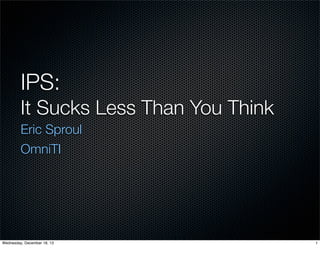
IPS: It Sucks Less Than You Think
- 1. IPS: It Sucks Less Than You Think Eric Sproul OmniTI
- 2. What Is IPS? Image Packaging System, aka "pkg(5)" Created by Sun for OpenSolaris Now used by OmniOS, OpenIndiana, Oracle Solaris 11 Transactional, metadata-driven and integrated with ZFS Network-based, extensive search grammar Changes-only updates
- 3. Motivations Unify packaging and OS patching Be smf(5)- and ZFS-aware Verify correct installation Optimize for the update case Ease developer burden Add dependency-based network retrieval
- 4. IPS: The Good Every package 100% described by metadata Updating requires fetching only changed assets Get a new BE automatically, when needed Automatic fetching of dependencies
- 5. IPS: The Not-So-Good No single-file on-disk format (except archives) Latency-sensitive No pre- or post-install scripting* * This is actually a good thing! Tasks usually scripted are now first-class actions
- 6. A Few IPS Commands pkg(1) :: installation and information client pkgsend(1) :: publication client pkgrecv(1) :: raw contents transfer utility pkg.depotd(1M) :: repository server pkgsign(1) :: cryptographic signing utility
- 7. IPS Concepts FMRI :: Fault Managed Resource Identifier Manifest :: describes a specific version of a package Publisher :: entity that provides one or more packages Repository :: location for publishing and retrieving pkgs Image :: location where packages may be installed Boot Environment :: (BE) bootable instance of an image
- 8. FMRIs in IPS pkg://omnios/web/curl@7.31.0,5.11-0.151006:20130703T175442Z omnios Publisher curl Name 7.31.0,5.11-0.151006:20130703T175442Z Version pkg Scheme web Category* * Category can be arbitrarily deep; Name is the basename (last element)
- 9. FMRIs in IPS Publisher name is optional: pkg://omnios/web/curl Must be preceded by '//' if present Scheme is also optional: /web/curl Leading '/' anchors to any publisher root pkg:/web/curl Note the use of only one '/' after the scheme web/curl Anything ending in '/web/curl' curl Anything named 'curl' or ending in '/curl' //omnios/web/curl Publisher included
- 10. FMRIs: Version Strictly numeric comparison, split on punctuation Comparison is left to right 7.31.0,5.11-0.151006:20130703T175442Z 7.31.0 Component Version ("the software's version") 5.11 Build Version (OS version, aka `uname -r`) 0.151006 Branch Version (distro-specific meaning) 20130703T175442Z Timestamp (ISO 8601)
- 11. FMRIs: Version Versions may be included when specifying names: curl@7.31 curl@*-0.151006 curl@7 Anything 7.x 7.31.x Any version for branch 0.151006
- 12. FMRIs: Version pkg://omnios/web/curl@7.31.0,5.11-0.151006:20130703T175442Z But, that's hard to read!? Version strings are for machines, not people! Rarely do you need to worry about anything but the component version
- 13. IPS Concepts FMRI :: Fault Managed Resource Identifier Manifest :: describes a specific version of a package Publisher :: entity that provides one or more packages Repository :: location for publishing and retrieving pkgs Image :: location where packages may be installed Boot Environment :: (BE) bootable instance of an image
- 14. Package Manifest Describes a specific version of a package Collection of actions that deliver files, dirs, links, dependencies, etc. via attributes Attributes are key-value pairs Viewable with `pkg contents -m <name>`
- 15. Package Manifest set name=pkg.fmri value=pkg://omnios/web/curl@7.31.0,5.11-0.151006:20130703T175442Z set name=pkg.summary value="curl - command line tool for transferring data with URL syntax" set name=pkg.descr value="curl - command line tool for transferring data with URL syntax" set name=publisher value=sa@omniti.com dir group=bin mode=0755 owner=root path=usr/bin/amd64 file 3a8938b01cf732fc0b4838218d94508fca75e54c chash=d923dfc752598ed149a64c873065fc71cbbf83fb elfarch=i386 elfbits=64 elfhash=aabff399422fb0e74df8ffb4356d7bee97db89a5 group=bin mode=0755 owner=root path=usr/bin/amd64/curl pkg.csize=100864 pkg.size=174672 ... link path=usr/lib/amd64/libcurl.so target=libcurl.so.4.3.0 ... depend fmri=library/security/openssl@1.0.1 type=require depend fmri=library/zlib type=require depend fmri=web/ca-bundle type=require
- 16. Manifests: Dependencies Require :: the referenced package provides essential functionality; including a version sets a "floor" Optional :: non-essential, but if installed, must meet version constraint, if any (same as require) Exclude :: conflicts; may not be installed with this package (these are evil, avoid them) Incorporate :: like optional, but sets "ceiling" as well as "floor" to the given degree of precision
- 17. Manifests: Dependencies require optional exclude # any version of foo library/foo ! # foo >= 2 library/foo@2 ! # foo >= 2.1 library/foo@2.1
- 18. Manifests: Dependencies incorporate # foo 2.x, not 1.x or 3.x library/foo@2 ! # foo 2.1.x, not 2.0 or 2.2 library/foo@2.1 ! # foo 2.1.2 only library/foo@2.1.2
- 19. Manifests: Dependencies Packages containing only incorporate dependencies are called "incorporations" ! Used to ensure a compatible set of installed software ! Used carefully, they can be very handy: ! omniti/incorporation/perl-516-incorporation
- 20. Manifests: Dependencies $ pkg contents -mr perl-516-incorporation set name=pkg.fmri value=pkg://perl.omniti.com/omniti/incorporation/perl-516-incorporation@5.16... set name=pkg.summary value="Constrains omniti/runtime/perl to version 5.16.x" set name=pkg.descr value="Constrains omniti/runtime/perl to version 5.16.x" set name=pkg.human-version value=5.16 set name=publisher value=sa@omniti.com depend fmri=omniti/runtime/perl@5.16 type=incorporate Version of omniti/runtime/perl must be 5.16.x Module dist pkgs have their own versions, but require the incorporation matching the perl they were built with
- 21. IPS Concepts FMRI :: Fault Managed Resource Identifier Manifest :: describes a specific version of a package Publisher :: entity that provides one or more packages Repository :: location for publishing and retrieving pkgs Image :: location where packages may be installed Boot Environment :: (BE) bootable instance of an image
- 22. Publisher An entity that provides packages Named for products ("omnios") or domain style ("ms.omniti.com") One publisher can have multiple URLs
- 23. Publisher $ pkg publisher PUBLISHER TYPE STATUS URI omnios origin online http://pkg.omniti.com/omnios/release/ ms.omniti.com origin online http://pkg.omniti.com/omniti-ms/ perl.omniti.com origin online http://pkg.omniti.com/omniti-perl/ Publishers are searched in the listed order List publishers
- 24. Publisher # pkg set-publisher -g http://pkg.omniti.com/omniti-ms/ ms.omniti.com Add a publisher Change publisher URL # pkg set-publisher -G <old_url> —g <new_url> <publisher> # pkg unset-publisher ms.omniti.com Remove a publisher
- 25. IPS Concepts FMRI :: Fault Managed Resource Identifier Manifest :: describes a specific version of a package Publisher :: entity that provides one or more packages Repository :: location for publishing and retrieving pkgs Image :: location where packages may be installed Boot Environment :: (BE) bootable instance of an image
- 26. Repository Location to which packages are published Can be used locally (file://) or remotely (http://) via pkg.depotd(1M) Created and managed by pkgrepo(1)
- 27. Repository # pkgrepo get -s /repo/omniti-ms/ SECTION PROPERTY VALUE publisher prefix ms.omniti.com repository version 4 ! # pkgrepo info -s /repo/omniti-ms/ PUBLISHER PACKAGES STATUS UPDATED ms.omniti.com 602 online 2014-03-23T20:50:49.146202Z Get repo information
- 28. Repository # pkgrepo get -s /repo/omniti-ms/publisher/ms.omniti.com/ SECTION PROPERTY VALUE feed description "" feed icon web/_themes/pkg-block-icon.png feed id "" feed logo web/_themes/pkg-block-logo.png feed name package repository feed feed window 24 publisher alias "" publisher prefix "" repository collection_type core repository description "" repository detailed_url "" repository legal_uris () repository maintainer "" repository maintainer_url "" repository mirrors () repository name package repository repository origins () repository refresh_seconds 14400 repository registration_uri "" repository related_uris () repository version 3 Get per-publisher information
- 32. IPS Concepts FMRI :: Fault Managed Resource Identifier Manifest :: describes a specific version of a package Publisher :: entity that provides one or more packages Repository :: location for publishing and retrieving pkgs Image :: location where packages may be installed Boot Environment :: (BE) bootable instance of an image
- 33. Image Location where packages can be installed May be rooted at arbitrary point in the filesystem tree Default image rooted at '/' Has properties that govern policy; see pkg(1)
- 34. Image $ pkg property PROPERTY VALUE be-policy default ca-path /etc/ssl/certs check-certificate-revocation False flush-content-cache-on-success True mirror-discovery False preferred-authority publisher-search-order ['omnios', 'ms.omniti.com', 'circonus'] send-uuid True signature-policy verify signature-required-names [] trust-anchor-directory etc/ssl/certs use-system-repo False Image properties
- 35. IPS Concepts FMRI :: Fault Managed Resource Identifier Manifest :: describes a specific version of a package Publisher :: entity that provides one or more packages Repository :: location for publishing and retrieving pkgs Image :: location where packages may be installed Boot Environment :: (BE) bootable instance of an image
- 36. Boot Environment Bootable instance of an image Integrated with ZFS Can be auto-created according to image policy Can be manually created Created and managed by beadm(1M)
- 37. Boot Environment $ beadm list BE Active Mountpoint Space Policy Created omnios - - 6.76M static 2012-08-13 21:02 omnios-backup-1 - - 6.33M static 2012-09-11 17:00 omnios-backup-2 - - 210K static 2012-10-29 18:01 omnios-r151004 - - 7.06M static 2012-11-02 18:36 omnios-r151004-1 - - 63.0K static 2012-12-18 15:17 omnios-r151004-backup-1 - - 62.0K static 2012-12-18 15:44 omnios-r151004-backup-2 - - 87.0K static 2013-03-21 18:39 omnios-r151006 NR / 4.96G static 2014-04-03 14:12
- 38. IPS Concepts OK got it. Now, how do I actually do stuff?
- 40. Use Cases: Install # dry run, verbose pkg install -nv foo ! # latest pkg install foo ! # latest available 2.x pkg install foo@2 ! # exact version pkg install foo@2.1.2 When "foo" is not installed
- 41. Use Cases: Update # dry run, verbose pkg update -nv foo ! # latest available pkg update foo ! # stay within 2.x line pkg update foo@2 ! # downgrade pkg update foo@1.9 Assuming "foo 2.1" is installed
- 42. Use Cases: List/Info # all installed packages pkg list ! # list installed packages matching "foo" pkg list foo ! # list all known versions of foo, installed or not pkg list -fav foo ! # detailed information pkg info foo ! # same, but remote pkg info -r foo
- 43. Use Cases: Inventory # file/directory paths only pkg contents foo ! # raw manifest pkg contents -m foo ! # same, but remote pkg contents -mr foo ! # list deps pkg contents -t depend -o fmri
- 44. Use Cases: Search Powerful due to package metadata Local or remote Expressive grammar Results sometimes non-obvious
- 45. Use Cases: Search pkg_name : action_type : key : token pkg_name :: the value of pkg.fmri action_type :: file, dir, link, depend, set, etc. key :: attribute name within the selected action token :: attribute value, i.e., "what you're searching for"
- 46. Use Cases: Search pkg_name : action_type : key : token Blank fields implicitly wild-carded Simple globbing permitted for pkg_name, token Leading colons optional `pkg search tmux` is effectively: `pkg search ':::tmux'` To have success, understand what you're looking for
- 47. Use Cases: Search # 'tmux' as any value pkg search tmux INDEX ACTION VALUE PACKAGE basename file usr/bin/tmux pkg:/terminal/tmux@1.6-0.151004 basename file usr/bin/tmux pkg:/terminal/tmux@1.6-0.151002 basename file usr/bin/tmux pkg:/terminal/tmux@1.7-0.151006 pkg.fmri set omnios/terminal/tmux pkg:/terminal/tmux@1.6-0.151004 pkg.fmri set omnios/terminal/tmux pkg:/terminal/tmux@1.6-0.151002 pkg.fmri set omnios/terminal/tmux pkg:/terminal/tmux@1.7-0.151006
- 48. Use Cases: Search # same as before, but show only pkg name pkg search -p tmux PACKAGE PUBLISHER pkg:/terminal/tmux@1.6-0.151002 omnios pkg:/terminal/tmux@1.6-0.151004 omnios pkg:/terminal/tmux@1.7-0.151006 omnios
- 49. Use Cases: Search $ pkg search 'dir::pgsql*' INDEX ACTION VALUE PACKAGE ... basename dir opt/pgsql925 pkg:/omniti/database/postgresql-925/ltree@9.2.5-0.151006 ... results from this manifest entry: dir group=bin mode=0755 owner=root path=opt/pgsql925 This answer:
- 50. Use Cases: Search $ pkg search -o pkg.name 'file:path:*perl*.so' PKG.NAME omniti/perl/db_file omniti/perl/b-callchecker omniti/perl/bsd-resource omniti/perl/clone ... Packages that deliver perl .so files
- 51. Use Cases: Search $ pkg search -H -o pkg.name 'depend::web/curl' developer/versioning/git developer/versioning/mercurial entire incorporation/jeos/omnios-userland Reverse dependencies $ pkg search -o pkg.fmri,fmri '*-0.151006:depend:incorporate:web/curl' PKG.FMRI FMRI pkg:/incorporation/jeos/omnios-userland@11,5.11-0.151006:20130506T214442Z web/curl@7,5.11-0.151006 pkg:/incorporation/jeos/omnios-userland@11,5.11-0.151006:20130716T202721Z web/curl@7,5.11-0.151006 pkg:/incorporation/jeos/omnios-userland@11,5.11-0.151006:20131030T205312Z web/curl@7,5.11-0.151006 What r151006 packages incorporate on curl, and at what version?
- 52. Use Cases: Audit # check installed state of all pkgs pkg verify ! # check state of a single package pkg verify <pkg> ! # repair installed state of a package pkg fix <pkg>
- 53. Use Cases: Audit # pkg verify -v curl PACKAGE STATUS pkg://omnios/web/curl OK ! # rm /usr/share/man/man3/libcurl.3 ! # pkg verify -v curl PACKAGE STATUS pkg://omnios/web/curl ERROR file: usr/share/man/man3/libcurl.3 Missing: regular file does not exist
- 54. Use Cases: Audit # pkg fix curl Verifying: pkg://omnios/web/curl ERROR file: usr/share/man/man3/libcurl.3 Missing: regular file does not exist Created ZFS snapshot: 2013-10-16-02:07:42 Repairing: pkg://omnios/web/curl ! DOWNLOAD PKGS FILES XFER (MB) Completed 1/1 1/1 0.0/0.0 ! PHASE ACTIONS Update Phase 1/1 ! PHASE ITEMS Image State Update Phase 2/2
- 55. Creating IPS Packages Build software however you wish Place build product in a proto area Create manifest Publish to a repo IPS does not impose a build framework (think rpmbuild, debuild)
- 56. Creating IPS Packages 1. `pkgsend generate /path/to/proto > /tmp/manifest.p5m` 2. Add FMRI, any other 'set' actions to manifest.p5m 3. `pkgsend publish -s <repo_url> -d /path/to/proto /tmp/manifest.p5m` pkgsend(1) creates manifests and publishes packages
- 57. Creating IPS Packages Adding the 'set' stuff is tedious May want to make other changes/additions to manifest This needs to be automated! Use pkgmogrify(1)
- 58. Creating IPS Packages pkgmogrify(1) Programmatic transformations of manifest contents Macro replacements Include other manifests or manifest fragments Transformation of actions By convention, we store these directives in a .mog file beside our build scripts
- 59. Creating IPS Packages group gid=90 groupname=postgres user ftpuser=false gcos-field="PostgreSQL Reserved UID" group=postgres login-shell=/usr/bin/pfksh password=NP uid=90 username=postgres home-dir=/home/postgres license COPYING license=GPLv2 pkgmogrify: Add actions
- 60. Creating IPS Packages <transform dir path=opt/riak/data.* -> set owner riak> ! <transform dir path=opt/riak/data.* -> set group riak> ! <transform file path=opt/riak/etc/.*.args -> set mode 0644> ! <transform file path=opt/apache22/libexec/amd64/libphp5.so -> edit path libphp5.so libphp5.53.so> ! <transform file path=opt/elasticsearch/config/elasticsearch.yml -> set preserve true> ! <transform file path=opt/omni/lib/ruby/gems/1.9/cache.* -> drop> ! <transform file path=(var|lib)/svc/manifest/.*.xml -> add restart_fmri svc:/system/manifest-import:default> pkgmogrify: Transform actions
- 61. Creating IPS Packages Tangent: renaming pkg:/network/iftop pkg:/omniti/network/iftop Forgot to follow naming convention Also useful if upstream name changes Users may have installed it, can't just abandon it
- 62. Tangent: renaming Solution: publish a "rename package" Transitional package that allows update to new name Creating IPS Packages set name=pkg.fmri value=pkg://ms.omniti.com/network/iftop@1.0.2,5.11-0.151006:20130816T191418Z set name=pkg.renamed value=true set name=variant.opensolaris.zone value=global value=nonglobal depend fmri=pkg://ms.omniti.com/omniti/network/iftop type=require
- 63. Creating IPS Packages # pkgrepo create /data/myrepo # pkgrepo set -s /data/myrepo publisher/prefix=myrepo.example.com Create a repo with pkgrepo(1) May now use file:///data/myrepo to publish packages publisher/prefix sets the default publisher name
- 64. Creating IPS Packages $ pkgrecv -s http://pkg.omniti.com/omnios/release/ -d web_curl.p5a -a web/curl Retrieving packages for publisher omnios ... Retrieving and evaluating 1 package(s)... DOWNLOAD PKGS FILES XFER (MB) Completed 1/1 88/88 1.3/1.3 ! ! ARCHIVE FILES STORE (MB) web_curl.p5a 158/158 1.5/1.5 ! $ scp web_curl.p5a me@my-other-box: Create an archive with pkgrecv(1) # pkg install -g web_curl.p5a web/curl
- 65. Signing IPS Packages pkgsign(1) updates the manifest in place on the repo Adds the 'signature' action Validates the manifest, which in turn validates its content Signed package retains original timestamp
- 66. Signing IPS Packages signature <hash of certificate> algorithm=<signature algorithm> value=<signature value> chain="<hashes of certs needed to validate primary certificate>" version=<pkg version of signature> Payload & chain :: hashes of certs downloadable from originating repo Value :: signed hash of manifest's message text Algorithm :: hash algorithm used, default is rsa-sha256 Version :: pkg(5) version of the signature action
- 67. Signing IPS Packages First, publish the unsigned package(s); then: # pkgsign -c /path/to/signing.crt -k /path/to/signing.key -s <repo_url> <fmri_list> Multiple signatures (even from different entities) will not interfere with each other Allows different entities to indicate acceptance during publication process (e.g., dev/QA/release)
- 68. Questions? Further reading Man pages: pkg(5), pkg(1), pkgsend(1), pkgrecv(1), pkgmogrify(1), pkgrepo(1) http://omnios.omniti.com/wiki.php/ GeneralAdministration#PackageManagement http://omnios.omniti.com/media/ipsdevguide.pdf http://web.archive.org/web/20100105071515/http:// blogs.sun.com/sch/entry/pkg_1_a_no_scripting
