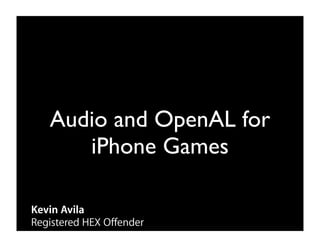
Audio and OpenAL Guide for iPhone Games
- 1. Audio and OpenAL for iPhone Games Kevin Avila Registered HEX Offender
- 2. Introduction • About Me • Core Audio • iPhone Services • OpenAL • Tips & Tricks
- 3. About Me email: eddienull@me.com twitter: eddienull
- 4. About Me email: eddienull@me.com twitter: eddienull
- 5. About Me email: eddienull@me.com twitter: eddienull
- 6. About Me email: eddienull@me.com twitter: eddienull
- 7. About Me email: eddienull@me.com twitter: eddienull
- 8. Core Audio
- 10. Why?
- 11. Core Audio Why? "Easy" and "CoreAudio" can't be used in the same sentence. CoreAudio is very powerful, very complex, and under-documented. Be prepared for a steep learning curve, APIs with millions of tiny little pieces, and puzzling things out from sample code rather than reading high-level documentation. –Jens Alfke, coreaudio-api list Feb 9, 2009
- 12. Core Audio Why? • Problem domain is hard • Performance is hard • Low latency is hard • Reusability is hard
- 13. Core Audio Why? • Doing without would suck • Slowness would suck • Latency would suck • Non-reusability would suck
- 14. Theory
- 15. How it Works +1.0f +10 Intensity Pressure Time -1.0f -10
- 16. Core Audio Introduction • Overview of Core Audio • Terminology • Fundamental Concepts • ASBD • Properties • Fundamental API • AudioFormat • AudioConverter • AudioFile
- 17. Terminology
- 18. Core Audio Terminology • Sample—a data point for one channel +1.0f Intensity Time -1.0f
- 19. Core Audio Terminology • Frame— The number of samples presented at one time • 1 for mono • 2 for stereo • 4 for quad
- 20. Core Audio Terminology • Packet—a collection of Frames
- 21. The Basics
- 22. Core Audio Overview The Canonical Format • AudioSampleType • Used for I/O • 32-bit float (Mac) • 16-bit integer (iPhone) • AudioUnitSampleType • Used for DSP • 32-bit float (Mac) • 8.24 fixed (iPhone)
- 23. Core Audio Overview AudioStreamBasicDescription - “ASBD” • Contains the minimal information needed to describe audio data • Some formats may not use all of the fields • Unused fields need to be set to zero struct AudioStreamBasicDescription { Float64 mSampleRate; UInt32 mFormatID; UInt32 mFormatFlags; UInt32 mBytesPerPacket; UInt32 mFramesPerPacket; UInt32 mBytesPerFrame; UInt32 mChannelsPerFrame; UInt32 mBitsPerChannel; UInt32 mReserved; };
- 24. Core Audio Overview Properties • Key/Value pair used to describe/manipulate API attributes. • Scope and element selectors are used by some API to further qualify a property • The value of a property can be of whatever type the API needs. • APIs share several common functions • GetProperty, SetProperty, and GetPropertyInfo • AddPropertyListener and RemovePropertyListener
- 25. Core Audio Overview Scopes and Elements • An element is the same as a bus input scope element 0 global scope output scope output scope element 0 element 1
- 26. Core Audio Overview AudioFormat • Provides information about installed codecs • Fills out ASBDs based on Format ID • Provides more information about a formatʼs parameters
- 27. Core Audio Overview AudioFormat • ASBDs can be complicated, let the system do the work for you! asbd.mSampleRate = 44100.0; asbd.mFormatID = kAudioFormatMPEG4AAC; asbd.mChannelsPerFrame = 2; UInt32 propSize = sizeof(AudioStreamBasicDescription); AudioFormatGetProperty(kAudioFormatProperty_FormatInfo, 0, NULL, ! ! ! ! ! &propSize, &asbd);
- 28. Core Audio Overview AudioConverter • Converts • bit depths • sample rate • interleaving & deinterleaving • channel ordering • PCM <-> compressed/encoded • Can use all installed codecs
- 29. Core Audio Overview AudioFile • Parses a file and provides access to the raw data • Uses properties to query information about the file • ExtendedAudioFile • High-level access to an audio file • Combines AudioFile + AudioConverter
- 30. For Example...
- 31. Core Audio Overview Simple File Reading // Open the audio file 1 ExtAudioFileOpenURL(fileURL, &inputFile); 2 // Get the file’s audio data format AudioStreamBasicDescription inputFileFormat; UInt32 propSize = sizeof(AudioStreamBasicDescription); ExtAudioFileGetProperty(inputFile, kExtAudioFileProperty_FileDataFormat, &propSize, &inputFileFormat); // configure the output audio format to native canonical format 3 ! AudioStreamBasicDescription outputFormat = {0}; outputFormat.mSampleRate = inputFileFormat.mSampleRate; ! outputFormat.mFormatID = kAudioFormatLinearPCM; ! outputFormat.mFormatFlags = kAudioFormatFlagsCanonical; ! outputFormat.mChannelsPerFrame = inputFileFormat.mChannelsPerFrame; ! outputFormat.mBitsPerChannel = 16; UInt32 propSize = sizeof(AudioStreamBasicDescription); AudioFormatGetProperty(kAudioFormatProperty_FormatInfo, 0, NULL, &propSize, &outputFormat);
- 32. Core Audio Overview Simple File Reading // Set the desired decode data format 4 ExtAudioFileSetProperty(inputFile, kExtAudioFileProperty_ClientDataFormat, sizeof(outputFormat), &outputFormat); 5 // Get the total frame count SInt64 inputFileLengthInFrames; UInt32 propSize = sizeof(SInt64); ExtAudioFileGetProperty(inputFile, kExtAudioFileProperty_FileLengthFrames, &propSize, &inputFileLengthInFrames); // Read all the data into memory 6 UInt32 dataSize = (inputFileLengthInFrames * outputFormat.mBytesPerFrame); void *theData = malloc(dataSize); AudioBufferList dataBuffer; ! dataBuffer.mNumberBuffers = 1; ! dataBuffer.mBuffers[0].mDataByteSize = dataSize; ! dataBuffer.mBuffers[0].mNumberChannels = outputFormat.mChannelsPerFrame; ! dataBuffer.mBuffers[0].mData = theData; ExtAudioFileRead(inputFile, (UInt32*)&theFileLengthInFrames, &dataBuffer);
- 33. iPhone Services
- 34. iPhone Services Overview • Audio Sessions • Categories • Interruptions • Routes • Hardware Acceleration
- 35. Audio Session Fundamental Concepts • Describes an applicationʼs interaction with the audio system • Represents the current state of audio on the device • Current Settings • Preferences • State Transitions • Interruptions • Route Changes
- 36. Audio Session Settings & Preferences • Session Settings • Influences all audio activity • Except UI sound effects • Current Session Characteristics
- 37. Audio Session Categories • Identify a set of audio features for your application • Mixable with others • Have input or output • Silence on Screen Lock or Ringer Switch
- 38. Audio Session Basic Setup // Get the session instance 1 AVAudioSession *mySession = [AVAudioSession sharedInstance]; // Implement delegates to handle notifications 2 mySession.delegate = self; // Establish appropriate category 3 [mySession setCategory:AVAudioSessionCategoryAmbient error:nil]; // Activate the session 4 [mySession setActive:YES error:nil];
- 39. Audio Session Interruptions • System forces session to ʻinactiveʼ • Unable to resume until interrupt task is complete • AVAudioSession delegates • -(void) beginInterruption • Update UI to reflect non-active audio state • -(void) endInterruption • Resume audio, update UI
- 40. Audio Session Defining Interruption Delegates -(void) beginInterruption { if (isPlaying) { wasInterrupted = YES; isPlaying = NO; } } -(void) endInterruption { if (wasInterrupted) { [[AVAudioSession sharedInstance] setActive:YES error:nil]; [self startSound];! ! ! wasInterrupted = NO; } }
- 41. • The pathway for audio signals • Where is audio output to? • Where is audio input from? • “Last in Wins” rule • Notification when route changes • Reason why the route changed AudioSessionAddPropertyListener(kAudioSessionProperty_AudioRouteChange, audioRouteChangeListenerCallback, self);
- 42. Audio Session Defining a Property Listener Callback void audioRouteChangeListenerCallback ( void *inUserData, AudioSessionPropertyID inPropertyID UInt32 inPropertyValueSize, const void *inPropertyValue) { MyAudioController *controller = (MyAudioController *)inUserData; if (inPropertyID != kAudioSessionProperty_AudioRouteChange) return; if(controller.isPlaying != NO) { ! ! NSDictionary *routeChangeDictionary = (NSDictionary*)inPropertyValue; ! ! SInt32 routeChangeReason = [[routeChangeDictionary objectWithKey: !! ! CFSTR (kAudioSession_AudioRouteChangeKey_Reason)] intValue]; if (routeChangeReason == kAudioSessionRouteChangeReason_OldDeviceUnavailable) { ! ! ! [controller pause]; } } }
- 43. Audio Session Hardware Accelerated Codecs • Low CPU cost, low power consumption • Supported HW decoders: • AAC / HE-AAC • Apple Lossless • MP3 • IMA4 (IMA/ADPCM) • Supported HW encoders: • AAC (3GS)
- 44. Audio Session Enabling Hardware Acceleration • Must set “Mix With Others” to false • Overrides not persistent across category changes // Override our current categories ‘mix with others’ attribute UInt32 value = 1; AudioSessionSetProperty(kAudioSessionProperty_OverrideCategoryMixWithOthers, sizeof(value), &value);
- 45. OpenAL
- 46. OpenAL • Powerful API for 3D audio mixing • Designed for games • Cross-platform, used everywhere! • Models audio in 3D space, as heard by a single listener • Designed as a compliment to OpenGL • Mimics OpenGL conventions • Uses the same coordinate system • Implemented using Core Audioʼs 3D Mixer AU
- 47. OpenAL Fundamental Concepts • Context • The spatial environment • Contains the listener • Source • 3D point emitting audio • Many attributes to control rendering • Buffer • Container for audio data • alBufferData() - copies data to internal buffers • alBufferDataStatic() - application owns memory
- 48. OpenAL Architecture Buffer Buffer Buffer Buffer n Source Source Source n Listener OpenAL Context OpenAL Device iPhone Hardware
- 49. OpenAL Listener • Only 1 per context • Positionable just like Sources • Represents the userʼs experience in the 3D environment • Orientation described by two Vectors: • AT = Direction the Listener is facing • UP = Direction pointing up from the top of the Listenerʼs head // Orient the Listener facing +Z ALfloat listenerOrientation[6] = {!0.0, 0.0, 1.0, // AT !! 0.0, 1.0, 0.0} // UP alListenerfv(AL_ORIENTATION, listenerOrientation);
- 50. OpenAL Positioning • Applies to Listener • Applies to Sources (Mono-only) • Cartesian coordinate system ALfloat listenerPosition[] = {!0.0, 2.0, 0.0} alListenerfv(AL_POSITION, listenerPosition); ALfloat sourcePosition[] = {!0.0, 25.0, 0.0} alSourcefv(AL_POSITION, sourcePosition);
- 51. OpenAL Cartesian Coordinates x:0, y:0, z:+1 = Listener facing the Positive Z — z— + + x
- 52. OpenAL Cartesian Coordinates x:0, y:0, z:-1 = Listener facing Negative Z — z— + + x
- 53. OpenAL Basic Setup // open an OpenAL Device 1 oalDevice = alcOpenDevice(NULL); // Create a new OpenAL Context (and listener) 2 oalContext = alcCreateContext(oalDevice, NULL); // Set our new context to be the current OpenAL Context 3 alcMakeContextCurrent(oalContext);
- 54. OpenAL Creating Buffers and Sources // Create an OpenAL buffer to hold our audio data 4 alGenBuffers(1, &oalBuffer); // Fill the OpenAL buffer with data alBufferDataStatic(oalBuffer, AL_FORMAT_MONO16, audioData, audioDataSize, 44100); // Create an OpenAL Source object 5 alGenSources(1, &oalSource); // Attach the OpenAL Buffer to the OpenAL Source alSourcei(oalSource, AL_BUFFER, oalBuffer);
- 56. OpenAL Attenuation by Distance • Describes the reduction in volume based on the distance to the listener. • Set distance model on the context with alDistanceModel() AL_INVERSE_DISTANCE AL_INVERSE_DISTANCE_CLAMPED AL_NONE • Configure Source attributes AL_REFERENCE_DISTANCE AL_MAX_DISTANCE AL_ROLLOFF_FACTOR AL_SOURCE_RELATIVE
- 57. OpenAL Attenuation by Distance // Set the distance model to be used alDistanceModel(AL_INVERSE_DISTANCE_CLAMPED); +20 dB 0 -20 0 Distance from Listener 20
- 58. OpenAL Attenuation by Distance // Set the Source’s Reference Distance alSourcef(mySource, AL_REFERENCE_DISTANCE, 2.0); reference distance +20 dB 0 -20 0 Distance from Listener 20
- 59. OpenAL Attenuation by Distance // Set the Maximum Distance alSourcef(mySource, AL_MAX_DISTANCE, 30.0); reference maximum distance distance +20 dB 0 -20 0 Distance from Listener 50
- 60. OpenAL Attenuation by Distance // Set the Rolloff Factor alSourcef(mySource, AL_ROLLOFF_FACTOR, 2.0); reference maximum distance distance +20 dB 0 -20 0 Distance from Listener 50
- 62. OpenAL The Doppler Effect • No Motion = No Doppler • Doppler only describes the warping of sound due to motion
- 64. OpenAL The Doppler Effect • The default value is 0.0 (disabled) • enabling has small CPU cost • The normal value is 1.0 alDopplerFactor(1.0);
- 65. OpenAL The Doppler Effect • Describes the speed of sound in your universe (per second) // 1000 units per second alDopplerVelocity(1000);
- 66. OpenAL Putting it all together - (void)initOpenAL { ! ALenum!! ! error; ! ! device = alcOpenDevice(NULL); ! if (device != NULL) ! { ! ! context = alcCreateContext(device, 0); ! ! if (context != NULL) ! ! { ! ! ! alcMakeContextCurrent(context); ! ! ! ALfloat listenerPosition[] = {! 0.0, 2.0, 0.0} alListenerfv(AL_POSITION, listenerPosition); ! ! ! alGenBuffers(1, &buffer); ! ! ! if((error = alGetError()) != AL_NO_ERROR) ! ! ! ! exit(1); ! ! ! ! ! ! alGenSources(1, &source); ! ! ! if(alGetError() != AL_NO_ERROR) ! ! ! ! exit(1); ! ! } ! } ! ! [self initBuffer];! ! [self initSource]; }
- 67. OpenAL Putting it all together - (void) initBuffer { ! ALenum error = AL_NO_ERROR; ! ALenum format; ! ALsizei size; ! ALsizei freq; ! ! data = MyGetOpenALAudioData(fileURL, &size, &freq); ! ! alBufferDataStatic(buffer, AL_FORMAT_MONO16, data, size, freq); ! ! if((error = alGetError()) != AL_NO_ERROR) ! { ! ! NSLog(@"error attaching audio to buffer: %xn", error); ! }! ! }
- 68. OpenAL Putting it all together - (void) initSource { ! ALenum error = AL_NO_ERROR; ! alSourcei(source, AL_BUFFER, buffer); ! alSourcei(source, AL_LOOPING, AL_TRUE); ! ! float sourcePosAL[] = {sourcePos.x, kDefaultDistance, sourcePos.y}; ! alSourcefv(source, AL_POSITION, sourcePosAL); ! ! alSourcef(source, AL_REFERENCE_DISTANCE, 5.0f); ! ! ! if((error = alGetError()) != AL_NO_ERROR) ! { ! ! NSLog(@"Error attaching buffer to source: %xn", error); ! }! }
- 69. OpenAL Putting it all together • Youʼre now ready to go! alSourcePlay(source); if((error = alGetError()) != AL_NO_ERROR) { ! NSLog(@"error starting source: %xn", error); }
- 70. Tips & Tricks
- 71. Sample Rates • High-Quality laser *pew pew!* and *beeps* unnecessary • Example: ʻafconvert -f caff -d LEI16@8000ʼ • The more SRCs the less performance you get
- 72. What Next?
- 74. The End
