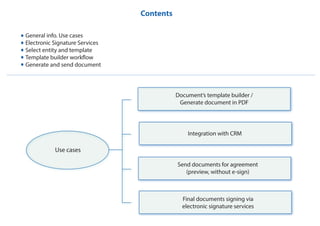
Documentation for b24esign App
- 1. General info. Use cases Electronic Signature Services Select entity and template Template builder workflow Generate and send document Contents Use cases Final documents signing via electronic signature services Send documents for agreement (preview, without e-sign) Integration with CRM Document’s template builder / Generate document in PDF
- 2. If you need to send documents for signature then choose one of electronic signature services -“a” If you need to send documents for agreement (without e-sign) or if you need to save document in pdf then choose -“b” Please note that all e-sign services are paid. Application authorization required. To authorize click -“c”button. Choose ESign Service Step 1 c a b
- 3. b Start typing in search input and choose from found entities -“d”. Entity variants: Lead, Contact, Company, Deal. When you send documents you can choose client from your CRM as addressee. “e”- Choose document’s template earlier created. Create new document based on template and data from CRM. If you can’t find needed template you can create it with internal template editor -“f”. Select entity. Choose template Step 3 Step 2 e f d
- 4. Templates usage Edit template Additional interface elements: - Refresh templates list - Adjust columns - Number of templates to show per page Click -“g”button in order to create new template. You can choose created template when generate and send documents. You can edit and remove templates. Search template by name -“h”. Remove g h
- 5. Create template Add placeholder example. Date create of document Add placeholder example. Client name You have to set placeholders. It is empty fields which will be field with client info (client name, position, etc.). And also it is changeable fields of document (date, amount, etc.) Placeholder will be automatically field from chosen entity on send document stage.
- 6. Editor panel review.“Placeholder”tool Templates available in editor: - text with image - text with tables Ability to import from word Put cursor in place of changeable data of document. Click tool [P] in editor panel. It will open placeholder preferences window. Choose needed entity and info which should be placed instead of placeholder. You can use placeholders for different entities in one template. When you save template it become available on create document page. Add placeholder into template!
- 7. Выбор очередности подписания Add placeholder example Preview and send document Click -“i”button to preview and send document. You can review generated document. Check your document, enter email, subject and message (optional). Choose signing priority - «j» and send document for signature. Step 4 i j
- 8. Track signing status. Get signed document Download signed document Скачать подписанный документ в формате PDF Step 5 You can track document’s signing status on “Documents”page. “l”- document sent. “k”- document signed. You can adjust columns to show. After document signed by client/partner you can download it. kl