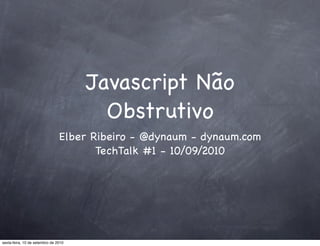
Techtalk1
- 1. Javascript Não Obstrutivo Elber Ribeiro - @dynaum - dynaum.com TechTalk #1 - 10/09/2010 sexta-feira, 10 de setembro de 2010
- 2. Mantenha diferentes aspectos de uma aplicação separados. sexta-feira, 10 de setembro de 2010
- 3. sexta-feira, 10 de setembro de 2010
- 4. Melhoria Progressiva Utilizar tecnologias web em camadas para permitir acesso a todos os conteúdos básicos e funcionalidades de uma página usando qualquer navegador e conexão à internet, além de proporcionar as pessoas com mais banda ou mais avançado software uma versão melhorada da página. Steven Champeon e Nick Finck, 2003 sexta-feira, 10 de setembro de 2010
- 5. Aplicando no javascript Produzir sites que funcionem sem JS Usar o JS para proporcionar uma melhor experiência para usuário: mais usabilidade, rapidez e mais diversão sexta-feira, 10 de setembro de 2010
- 6. Algumas empresas bloqueiam JS no firewall Existem pessoas usam o NoScript Firefox para se “proteger de ataques” Dispositivos móveis ignoram JS completamente LEITORES DE TELA NÃO EXECUTAM JAVASCRIPT sexta-feira, 10 de setembro de 2010
- 7. Extensão NoScript sexta-feira, 10 de setembro de 2010
- 8. Exemplos de JNO sexta-feira, 10 de setembro de 2010
- 9. labels.js sexta-feira, 10 de setembro de 2010
- 10. Como funciona? <label for=”search”>Search</label> <input type =”text” id=”search” name=”q”> Quando a página é carregada: Procure label associado com text field Mova o texto para o text field associado Remova o label Crie um evento para remover o texto quando o elemento estiver em foco sexta-feira, 10 de setembro de 2010
- 11. Melhoria de código sexta-feira, 10 de setembro de 2010
- 12. Ruim Você já leu nossos <a href="javascript:window.open( 'termos.html', 'popup', 'height=500,width=400,toolbar=no' );">termos e condições</a>? sexta-feira, 10 de setembro de 2010
- 13. Menos pior Você já leu nossos <a href=”#” onclick="window.open( 'termos.html', 'popup', 'height=500,width=400,toolbar=no' ); return false;">termos e condições</a>? sexta-feira, 10 de setembro de 2010
- 14. Bom Você já leu nossos <a href=”termos.html” onclick="window.open( 'termos.html', 'popup', 'height=500,width=400,toolbar=no' ); return false;">termos e condições</a>? sexta-feira, 10 de setembro de 2010
- 15. Melhor Você já leu nossos <a href=”termos.html” onclick="window.open( this.href, 'popup', 'height=500,width=400,toolbar=no' ); return false;">termos e condições</a>? sexta-feira, 10 de setembro de 2010
- 16. Ultra megaboga Você já leu nossos <a href=”termos.html” class=”nota_popup”> termos e condições</a>? sexta-feira, 10 de setembro de 2010
- 17. Características Sem código inline Todo o código em um arquivo externo .js Site usável sem javascript Links e forms reutilizados Elementos javascript dependentes são adicionados dinamicamente sexta-feira, 10 de setembro de 2010
- 18. Javascript para o nota_popup Quando a página terminar de carregar: Procurar todos os links com class “nota_popup” Quando o elemento for clicado: Abrir uma janela popup da página lincada Não navegar na página sexta-feira, 10 de setembro de 2010
- 19. Código window.onload = function() { } sexta-feira, 10 de setembro de 2010
- 20. Código window.onload = function() { var links = document.getElementByTagName(‘a’); for(var i = 0, link; link = links[i]; i++) if (link.className == 'nota_popup') { link.onclick = function() { } } } sexta-feira, 10 de setembro de 2010
- 21. Código window.onload = function() { var links = document.getElementByTagName(‘a’); for(var i = 0, link; link = links[i]; i++) if (link.className == 'nota_popup') { link.onclick = function() { var href = this.href; window.open(href, ‘popup’, ‘height=500,width=400,toolbar=no’); return false; } } } sexta-feira, 10 de setembro de 2010
- 22. Com jQuery jQuery(document).ready(function() { }); sexta-feira, 10 de setembro de 2010
- 23. Com jQuery jQuery(document).ready(function() { jQuery('a.nota_popup').click(function() { }); }); sexta-feira, 10 de setembro de 2010
- 24. Com jQuery jQuery(document).ready(function() { jQuery('a.nota_popup').click(function() { var href = jQuery(this).attr('href'); }); }); sexta-feira, 10 de setembro de 2010
- 25. Com jQuery jQuery(document).ready(function() { jQuery('a.nota_popup').click(function() { var href = jQuery(this).attr('href'); window.open(href, 'popup', 'height=500,width=400,toolbar=no' ); return false; }); }); sexta-feira, 10 de setembro de 2010
- 26. Com jQuery jQuery(function() { jQuery('a.nota_popup').click(function() { var href = jQuery(this).attr('href'); window.open(href, 'popup', 'height=500,width=400,toolbar=no' ); return false; }); }); sexta-feira, 10 de setembro de 2010
- 27. Com jQuery $(function() { $('a.sidenote').click(function() { var href = $(this).attr('href'); window.open(href, 'popup', 'height=500,width=400,toolbar=no' ); return false; }); }); sexta-feira, 10 de setembro de 2010
- 28. Vantagens jQuery(document).ready() é executado quando o DOM estiver pronto $(‘a.side’) usa seletores CSS para encontrar os elementos .click() cria um evento em background sexta-feira, 10 de setembro de 2010
- 29. Características do jQuery Focado na interação entre HTML e JavaScript Operações resumidas em: Encontrar elemento Fazer algo com ele sexta-feira, 10 de setembro de 2010
- 30. CSS Selectors $(‘#nav’) $(‘div#content h2’) $(‘#nav li.current a’) sexta-feira, 10 de setembro de 2010
- 31. Resgatando Informação $(‘div:first’).attr(‘title’) $(‘div:first’).html() $(‘div:first’).text() $(‘div:first’).css(‘color’) sexta-feira, 10 de setembro de 2010
- 32. Setando Informação $(‘div:first’).attr(‘title’, ‘Home’) $(‘div:first’).html(‘Novo <p>conteúdo</p>’) $(‘div:first’).text(‘Novo texto de conteúdo’) $(‘div:first’).css(‘color’, ‘red’) sexta-feira, 10 de setembro de 2010
- 33. jQuery e Microformatos sexta-feira, 10 de setembro de 2010
- 34. sexta-feira, 10 de setembro de 2010
- 35. sexta-feira, 10 de setembro de 2010
- 36. jQuery e Microformatos <ul class="restaurants"> <li class="vcard"> <h3> <a class="fn org url" href="..."> Riddle & Finns</a> </h3> <div class="adr"> <p class="street-address">12b Meeting House Lane</p> <p><span class="locality">Brighton</span>, <abbr class="country-name" title="United Kingdom">UK</abbr> </p> <p class="postal-code">BN1 1HB</p> </div> <p>Telephone: <span class="tel">+44 (0)1273 323 008</ span></p> <p class="geo">Lat/Lon: <span class="latitude">50.822563</span>, <span class="longitude">-0.140457</span> </p> </li> ... sexta-feira, 10 de setembro de 2010
- 37. Criando o mapa jQuery(function($) { var themap = $('<div id="themap"></div>').css({ 'width': '90%', 'height': '400px' }).insertBefore('ul.restaurants'); sexta-feira, 10 de setembro de 2010
- 38. Criando o mapa jQuery(function($) { var themap = $('<div id="themap"></div>').css({ 'width': '90%', 'height': '400px' }).insertBefore('ul.restaurants'); var mapstraction = new Mapstraction('themap','google'); mapstraction.addControls({ zoom: 'large', map_type: true }); sexta-feira, 10 de setembro de 2010
- 39. Mostrando o mapa mapstraction.setCenterAndZoom( new LatLonPoint(50.8242, -0.14008), 15 // Zoom level ); sexta-feira, 10 de setembro de 2010
- 40. Pegando os microformatos $('.vcard').each(function() { var hcard = $(this); var latitude = hcard.find('.geo .latitude').text(); var longitude = hcard.find('.geo .longitude').text(); var marker = new Marker( new LatLonPoint(latidude,longitude) ); marker.setInfoBubble( ‘<div class=”bubble”>’ + hcard.html() + ‘</div>’ ); mapstraction.addMarker(marker); }); sexta-feira, 10 de setembro de 2010
- 41. labels.js com jQuery ... <label for=”search” class=”inputLabel”>Search:</label> <input type =”text” id=”search” name=”q”> ... sexta-feira, 10 de setembro de 2010
- 42. labels.js com jQuery jQuery(function($) { $('label.inputLabel').each(function() { }); }); sexta-feira, 10 de setembro de 2010
- 43. labels.js com jQuery jQuery(function($) { $('label.inputLabel').each(function() { var label = $(this); var input = $('#' + label.attr('for')); var initial = label.hide().text().replace(':', ''); }); }); sexta-feira, 10 de setembro de 2010
- 44. labels.js com jQuery jQuery(function($) { $('label.inputLabel').each(function() { var label = $(this); var input = $('#' + label.attr('for')); var initial = label.hide().text().replace(':', ''); input.focus(function() { input.css('color', '#000'); if (input.val() == initial) { input.val(''); } }) }); }); sexta-feira, 10 de setembro de 2010
- 45. labels.js com jQuery jQuery(function($) { $('label.inputLabel').each(function() { var label = $(this); var input = $('#' + label.attr('for')); var initial = label.hide().text().replace(':', ''); input.focus(function() { input.css('color', '#000'); if (input.val() == initial) { input.val(''); } }).blur(function() { if (input.val() == '') { input.val(initial).css('color', '#aaa'); } }) }); }); sexta-feira, 10 de setembro de 2010
- 46. labels.js com jQuery jQuery(function($) { $('label.inputLabel').each(function() { var label = $(this); var input = $('#' + label.attr('for')); var initial = label.hide().text().replace(':', ''); input.focus(function() { input.css('color', '#000'); if (input.val() == initial) { input.val(''); } }).blur(function() { if (input.val() == '') { input.val(initial).css('color', '#aaa'); } }).css('color', '#aaa').val(initial); }); }); sexta-feira, 10 de setembro de 2010
- 47. Perguntas? Elber Ribeiro Próximo techtalk elber@dynaum.com teremos sinatra! sexta-feira, 10 de setembro de 2010
