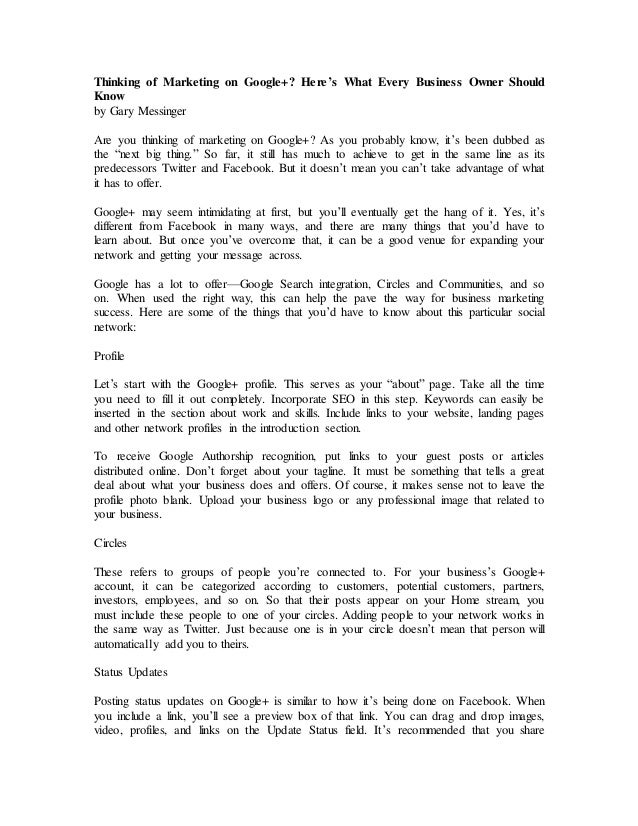
Thinking of marketing on google +
- 1. Thinking of Marketing on Google+? Here’s What Every Business Owner Should Know by Gary Messinger Are you thinking of marketing on Google+? As you probably know, it’s been dubbed as the “next big thing.” So far, it still has much to achieve to get in the same line as its predecessors Twitter and Facebook. But it doesn’t mean you can’t take advantage of what it has to offer. Google+ may seem intimidating at first, but you’ll eventually get the hang of it. Yes, it’s different from Facebook in many ways, and there are many things that you’d have to learn about. But once you’ve overcome that, it can be a good venue for expanding your network and getting your message across. Google has a lot to offer—Google Search integration, Circles and Communities, and so on. When used the right way, this can help the pave the way for business marketing success. Here are some of the things that you’d have to know about this particular social network: Profile Let’s start with the Google+ profile. This serves as your “about” page. Take all the time you need to fill it out completely. Incorporate SEO in this step. Keywords can easily be inserted in the section about work and skills. Include links to your website, landing pages and other network profiles in the introduction section. To receive Google Authorship recognition, put links to your guest posts or articles distributed online. Don’t forget about your tagline. It must be something that tells a great deal about what your business does and offers. Of course, it makes sense not to leave the profile photo blank. Upload your business logo or any professional image that related to your business. Circles These refers to groups of people you’re connected to. For your business’s Google+ account, it can be categorized according to customers, potential customers, partners, investors, employees, and so on. So that their posts appear on your Home stream, you must include these people to one of your circles. Adding people to your network works in the same way as Twitter. Just because one is in your circle doesn’t mean that person will automatically add you to theirs. Status Updates Posting status updates on Google+ is similar to how it’s being done on Facebook. When you include a link, you’ll see a preview box of that link. You can drag and drop images, video, profiles, and links on the Update Status field. It’s recommended that you share
- 2. other people’s content and credit them, so you don’t always have to talk about yourself. Shortcut Keys Knowing essential shortcut keys on Google+ will allow you to save time. Here are some of those that you need to know: Q - Open chat K or J - Scroll up or down within a single post Space Bar - Scroll down the stream Return or Enter - Start a comment Tab and Return - End a comment Privacy Settings Like in other social media sites, you can also change your privacy settings in Google+. This means that you can limit how your contacts can see what you’re up to. Know more about this and be sure to use privacy settings that right way. There’s a lot more to know about Google+. Start exploring!
