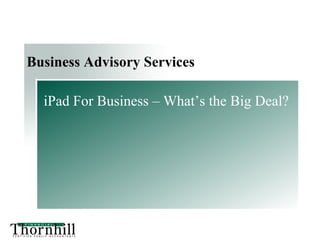
Tfi ipad for business_063010
- 1. Business Advisory Services iPad For Business – What’s the Big Deal?
- 2. Overview 1. Executive Summary 2. Internet/Mobile Connectivity Trends 3. Initial Reviews 4. Business Case Application - Examples 5. Observations on Other Business Uses 6. Conclusion 7. Contact Information 2
- 3. Executive Summary Performs extremely well as an executive-level business tool Easy to use and intuitive to manipulate Dramatically improves flexibility and convenience of managing/consuming information Eliminates need for laptop computer (most of the time) Business use considerations Document library News management Business reporting Presentations tool eBook reader Other business use applications Personal use considerations Video, photos, music, etc. The “Apple” experience 3
- 4. Internet/Mobile Connectivity Trends - Notes from June 7, 2010 “Morgan Stanley – Internet Trends” presentation Internet trends driving consumer adoption of mobile computing tools Mobile internet experiencing unprecedented early stage growth “Cloud” computing – consumer embracing enables mobile accessibility Consumer behavior shift - wireless consumers have come to expect…. Always-on access with super-fast “boot time” Near zero latency access to nearly all information Day-long-plus battery life in elegant portable devices Source information: http://www.slideshare.net/blueeyepathrec/msinternettrends060710final-100607133705phpapp02 4
- 5. Internet/Mobile Connectivity Trends (cont.) - Notes from June 7, 2010 “Morgan Stanley – Internet Trends” presentation Mobile connectivity drives new ways to do old things faster / better / cheaper More connected – Real time connectivity / 24x7 / in palm of hand More affordable – Wi-Fi ubiquitous in many developed markets…for many / 3G tiered pricing lowers adoption barrier… Faster – Near zero wait time for boot-up / search / connect / pay…. Easier to use – User interface revolution + location awareness provide something for nearly everyone… Fun to use – Social / casual gaming / reward driven marketing… Access nearly everything – Music / video / documents / “stuff” in cloud… Longer battery life – Hours of continuous usage… Source information: http://www.slideshare.net/blueeyepathrec/msinternettrends060710final-100607133705phpapp02 5
- 6. Internet/Mobile Connectivity Trends (cont.) - Notes from June 7, 2010 “Morgan Stanley – Internet Trends” presentation iPad is One of the Fastest Growing New Consumer Computing Devices Ever April 3, 2010 – iPad introduction May 3 – 1 million devices sold (30 days) May 31 – 2 million devices sold (28 days) June 21 – 3 million devices sold (21 days) Source information: http://www.slideshare.net/blueeyepathrec/msinternettrends060710final-100607133705phpapp02 6
- 7. Initial Reviews Good News Bad News “Always on” information access Once you use it for just a little (with wi-fi and 3G data plan) while, you WILL find annoyances Multi-device capability, touch- that are obvious screen, very intuitive interface no flash video support no multitasking capabilities Powers on/off instantly App organization capabilities are Typically, no need to utilize lacking external power source Although the device and interface Seamless integration with Apple are intuitive, there is no “how to” and/or Google Apps (two I know manual for fitting it to your needs of; I’m sure there are others) 1st generation device, so we know Many apps are free (for basic improvements/changes are coming version in most cases), but many have just a nominal charge 7
- 8. Initial Reviews (cont.) Devices that iPad effectively replaces High-end digital photo frame Portable DVD player and/or separate digital video player e-book reader (Kindle, etc.) Netbook computer (since netbooks are predominantly used for consuming - web surfing, email and entertainment – not typically work creation) Sony’s “Personal Internet Viewer” device 8
- 9. Business Case Application – Document Library Load documents for easy access (wherever, whenever) and future review Types of documents? Agreements, contracts Reference materials Articles for future review Training manuals, technical literature Anything you want to be able to refer to…. Advantages? Paperless – capacity/storage is virtually unlimited Searchable Utilizing bookmarks, it is extremely easy to maneuver through documents Capability to handle multiple document formats Links in documents to websites open mini-browser access 9
- 10. Business Case Application – Document Library (cont.) Preferred App is GoodReader Sample library summarized below Separate folders organized by desired group Data Parent Count of Docs Sum of Pages _Review & File 3 9 _Sample Docs 45 957 Articles 4 17 Company Filings Research 38 2,071 HBR Articles 21 167 iPad Information 11 138 Presentations 3 47 Standard & Poor's Reports 8 287 Technical Literature 35 3,218 Technology 51 9,923 TFI Clients 26 341 Tomoff Reports 6 134 Grand Total 251 17,309 Total of 250 documents consisting of over 17,000 pages 10
- 11. Business Case Application – Document Library (cont.) Folder hierarchy makes organization simple. Drill into sub-folders and then to documents 11
- 12. Business Case Application – Document Library (cont.) Ultimately to document… Sample document (Proxy statement) 12
- 13. Business Case Application – News Management iPad essentially eliminates the need to use a computer to review news sites or RSS feeds User experience is dramatically better on iPad Reviewing/monitoring news is done completely at your convenience – breakfast table, sitting in waiting room, etc. Apps are being customized for the iPad, and in many cases, are a dramatically better/more efficient way to consume information. Examples: Wall Street Journal New York Times USA Today Thomson News Pro Bloomberg Newsy Additionally, can create separate “app” simply by placing shortcut to web page on the home screen. 13
- 14. Business Case Application – News Management (cont.) 14
- 15. Business Case Application – News Management (cont.) Apps to help “manage” the information flow… Instapaper – “Simply install the Instapaper app and download your unread articles when you have Wi-Fi, EDGE, or 3G coverage, then you can read them anytime: on the train, on the bus, in line at the bank, …..” Feeddler Pro – RSS feed reader that uses Google Reader to source information. Aggregates news from various websites and provides reader content in a list format. 15
- 16. Business Case Application – News Management (cont.) Instapaper VS 16
- 17. Business Case Application – News Management (cont.) Feeddler Pro (front-end RSS feed reader for Google Reader – syncs with GR) Other RSS Feed Reader Apps Reeder Newsrack 17
- 18. Business Case Application – Business Reporting Sample Applications of Business Reporting Tool Business intelligence reporting Training tools database Investing - data mining tool Reviewed App - Roambi http://www.roambi.com/ Reviews Roambi Brings Data Visualization App to The iPad (4/2/2010) Roambi lets iPad use Salesforce, Google Docs on the run (4/12/2010) 18
- 19. Business Case Application – Business Reporting (cont.) Business Intelligence Reporting Examples Provides graphical front-end executive dashboard reporting to information 19
- 20. Business Case Application – Business Reporting (cont.) Training Tools Database Example “Drill-down” menu selection training materials database Categories defined, which allow selection into narrowing selection of topics Ultimately, link to web (video/article) allows for topic to be explored Ideal for team training, personal development, etc. Screenshot examples follow on next slide… 20
- 21. Business Case Application – Business Reporting (cont.) Training Tools Database Example (cont). Drill down to desired topic 21
- 22. Business Case Application – Business Reporting (cont.) Training Tools Database Example (cont). Tap website link to open YouTube video 22
- 23. Business Case Application – Business Reporting (cont.) Investor Data Mining Tool “Drill-down” reporting structure Dow 30 sample database Detail page provides links to important sites related to Company selected. Tap then opens up the Safari browser. 23
- 24. Business Case Application – Business Reporting (cont.) Investor Data Mining Tool (cont). – Sample website 24
- 25. Business Case Application – Business Reporting (cont.) Investor Data Mining Tool (cont). The “Dow 30” example is simply a concept “proof” – it can be applied to any number of different scenarios Peer industry analysis Stock portfolio holdings Mutual fund ownership list Targeting analysis – potential investors by geographic area, investment style, peer holdings, etc. Any situation where you desire a drill-down report enabling a web link access tool 25
- 26. Business Case Application – Presentations KeyNote Apple presentation tool (part of iWork suite). Create presentations on iPad (or Mac computer and transfer to iPad) Mighty Meeting Manage presentations directly from the device. Start or join meetings directly from your portable device (laptop, iPhone, iPad, etc.) http://www.mightymeeting.com/ GoToMeeting Ability to join web conferences right from the iPad. App is designed to attend meetings that others put on. http://itunes.apple.com/us/app/gotomeeting/id363452804?mt=8 WebEx Ability to join web conferences right from the iPad. App is designed to attend meetings that others put on. http://itunes.apple.com/us/app/webex-for-ipad/id364031971?mt=8 26
- 27. Business Case Application – e-book Reader Several e-book readers exist for the iPad – Apple’s app “iBook” or a couple of others Kindle Reader and iBook are the two highlighted here iBook overview Limited selection relative to Kindle Reader Definition, bookmarking, etc. functionality Kindle App overview Clear eBook leader at this point Much more extensive book library Bookmarking, highlighting functionality. Definition capability coming… 27
- 28. Business Case Application – e-book Reader (cont.) iBook Reader PDF’s List format 28
- 29. Business Case Application – e-book Reader (cont.) Kindle Reader App 29
- 30. Business Case Application – e-book Reader (cont.) Kindle Reader App Screen tap activates menu 30
- 31. Business Case Application – Other Business Use Apps EverNote Cloud-based application - web-clipping tool. Data, pictures, files, etc. can be added to Evernote a variety of ways (email, browser extension shortcut, etc.). Once information is sent to Evernote, it is available on the iPad (through internet synchronization). http://www.evernote.com/about/download/ipad.php http://itunes.apple.com/us/app/evernote/id281796108?mt=8# 31
- 32. Business Case Application – Other Business Use Apps (cont.) DropBox File synchronization tool. Again, cloud-based application. Service synchronizes files from designated computer(s) to iPad. Essential tool for getting documents, files, etc. onto the iPad (e.g., GoodReader PDF application) https://www.dropbox.com/ipad 32
- 33. Business Case Application – Other Business Use Apps (cont.) Penultimate Handy note-taking app for iPad. Ability to handwrite brief notes, draw sketches, etc. is useful when typing is not preferred. 33
- 34. Business Case Application – Other Business Use Apps (cont.) AirDisplay Mac only! App lets you use your iPad as an 2nd monitor (over a wi-fi connection). Since it is over a wi-fi connection, the display is not directly comparable to a wired 2nd monitor. However, it is extremely handy to extend the screen real estate to use in combination with a mac. 34
- 35. Business Case Application – Other Business Use Apps (cont.) LogMeInIgnition App lets you remotely access one or more computers anywhere, anytime. Directly control your desktop, all your apps and all your files, with a simple touch. Different apps exist which serve the same purpose. However, this is a highly recommended app and has received various favorable write-ups. At $29.99, it is a somewhat pricey app. Note – apparently issues do exist with logging into Mac systems with the iPad version of this App. 35
- 36. Business Case Application – Other Business Use Apps (cont.) Atomic Web This is a separate internet browser that can run on the iPad. Safari is the main default browser (and that CANNOT be changed). However, Atomic Web does provide capabilities that Safari does not, that makes it a useful option for certain web browsing tasks. Tabbed browsing is the most obvious benefit (the default Safari browser does not currently have). Additionally, it comes with user built-in Adblock, Facebook and Twitter integration, support for multiple search engines, find-in- page search, rotation lock, offline page viewing, adjustable fonts, bookmarks with folder support, automatic tab restoration, image block, a large library of bookmark scripts, source viewing, and the ability to assign your own multi-touch gestures. See screenshots on next page… 36
- 37. Business Case Application – Other Business Use Apps (cont.) Atomic Web Tabbed Browsing Search engine flexibility 37
- 38. Conclusion Broad macro internet trends indicate substantial growth is expected in mobile connectivity (e.g., smartphones, tablets, etc.) The iPad is the first entry in the touch-screen tablet market and it is shaping consumer expectations (i.e., setting the bar) Other tablet interfaces are under development, which look very promising and indicate that this market is just getting started Application developers are quickly jumping on board – more apps and potential uses are cropping up everyday The business potential and functional use for the tablet is just getting identified – there will be hits and misses Simplicity and ease of use potentially makes for a very promising tool, especially for executive level users (That’s the big deal….) 38
- 39. Contact Information If additional information is desired or you would like to better understand what our Business Advisory service capabilities are, please contact me: Don Tomoff, CPA, MBA (Principal, Business Advisory) 440-638-7222 drtomoff@thornhillcpa.com Thornhill Website (http://www.thornhillcpa.com) LinkedIn Profile (http://www.linkedin.com/in/dontomoff) Click for Thornhill Financial LinkedIn Company Profile
