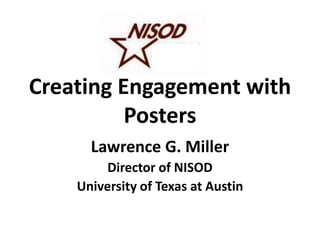
Poster Presentations
- 1. Creating Engagement with Posters Lawrence G. Miller Director of NISOD University of Texas at Austin
- 2. Creating Engagement with Posters
- 4. With a poster presentation, you spend your time as a presenter in conversation with those who care about your topic Casual - yet informing and engaging
- 5. Special Thanks to Rebecca A. Wilcox, Ph.D. Senior Program Coordinator and the team at the Office of Undergraduate Research University of Texas at Austin Guide to Creating Research Posters http://www.utexas.edu/ugs/our/poster
- 6. Where to Start? It is a process Assess your goal and audience Develop the content – what you did and how you did it Organize the material Design the poster Communicate – stand there and engage
- 7. Message Design Who will be the target audience for your research project? An uninformed audience? A practitioner or scholar from a different field? A practitioner or scholar from your field? What do you hope to accomplish with your poster presentation? Inform your audience? Persuade your audience? Engage others in an ongoing process?
- 8. Message Design Must have elements for a poster Title Collaborators and their institutional affiliations Strategies, materials and methods Results, discussion, conclusion Acknowledgments Contact information Optional or situational Background/literature review Research question/s Future directions Abstract or summary It is critical to have eye appeal – use visual elements
- 9. Message Design Organize carefully The space on a poster is too limited to present your entire research project Extracting important ideas and organizing information efficiently is essential to the poster- design process Make Your Poster Easy to Read Create a Logical Visual Flow Craft the “Take-Away Message”
- 10. Visualization Software Microsoft PowerPoint Adobe InDesign, Illustrator, or Photoshop Page Setup Make a large workspace - 46-50’‘x40’‘ Typically landscape orientation Graphics Make your poster visually appealing with appropriate images Graphs are less text-heavy than tables
- 11. Visualization: Text • Be careful with using multiple fonts on your poster • The most typical are Times New Roman, Garamond, Calabri (used here), and Arial • The minimum text size for a poster is 18-24 pt • Headings should be between 30 and 60 pt • Poster title should be over 72 pt • Do not OVERUSE CAPITAL LETTERS or underlining • Use bold or italicized type sparingly
- 12. Visualization: Colors & White Space Colors Use a light color for the background, dark color for text Avoid distracting patterns or complex background images When using colors to add emphasis, be consistent - viewers look for a pattern in a series of colors Remember some people cannot distinguish between certain colors, such as red and green. White Space Divide sections by using empty, white space
- 13. Examples: Symmetry Diagonal Symmetry Vertical & Horizontal Symmetry Asymmetry with text-heavy on left, image-heavy on right
- 14. Example: Graphic Hierarchy A graphic hierarchy style visually reflects the relative importance of elements
- 15. Example: Columnar Format Readers tend to read top to bottom, know as "reader gravity"
- 16. Printing Posters • Change your image size to print – do this first • Use large, high-resolution images (above 300 dpi) • Proofread your poster with great care before you leave the printer Use the “Custom” setting Set for inches
- 17. Printing Posters • Some colleges will have a wide- carriage ink jet printer • If not, printing services and sign companies are available • There are also online printing services • If you need a more permanent poster, consider lamination
- 18. Transporting & Hanging Your Poster If you are traveling a long-distance to NISOD with your poster, it is advisable to use a mailing tube When you arrive at the Austin Convention Center, you will be provided fasterners to hang your poster There will be a table for handouts or other material
- 19. NISOD Poster Presentation and Competition • Posters will be judged • Judges will select 1st, 2nd, & 3rd place winners • All NISOD participants will select a “Best of Show” winner • The four winning posters will receive prizes
- 20. Submit a Poster for the NISOD Conference (May 26-29, 2013) www.nisod.org Call for Presentations Questions? director@nisod.org
- 21. 35thInternational Conference on Teaching & Leadership Excellence
