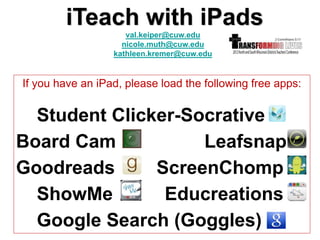Recommended
TCEA 2016 Apps Apps Everywhere: Top iPad Apps for Teaching and Learning

TCEA 2016 Apps Apps Everywhere: Top iPad Apps for Teaching and LearningDr. LaPrairie @ Sam Houston State University
More Related Content
What's hot
TCEA 2016 Apps Apps Everywhere: Top iPad Apps for Teaching and Learning

TCEA 2016 Apps Apps Everywhere: Top iPad Apps for Teaching and LearningDr. LaPrairie @ Sam Houston State University
What's hot (19)
TCEA 2016 Apps Apps Everywhere: Top iPad Apps for Teaching and Learning

TCEA 2016 Apps Apps Everywhere: Top iPad Apps for Teaching and Learning
iPads in the Classroom presentation - UPenn IT Staff Convention 2012

iPads in the Classroom presentation - UPenn IT Staff Convention 2012
Google classroom: Elegant, Simple Professional Development?

Google classroom: Elegant, Simple Professional Development?
15 Effective Tips for Schools Using Google Apps for Education

15 Effective Tips for Schools Using Google Apps for Education
TEC 516 Technology Enhanced Instruction Digital Presentation- Aubrey Hall

TEC 516 Technology Enhanced Instruction Digital Presentation- Aubrey Hall
Viewers also liked
Viewers also liked (9)
способы продвижения медиаконтента (Матрица, Internews Kazakhstan)

способы продвижения медиаконтента (Матрица, Internews Kazakhstan)
Similar to I teach with ipads
Similar to I teach with ipads (20)
Creating an Engaging Classroom Environment with Apps and Google Technologies

Creating an Engaging Classroom Environment with Apps and Google Technologies
Mobile Technology Integration in an Applied Science Program: Forestry goes Pa...

Mobile Technology Integration in an Applied Science Program: Forestry goes Pa...
ETUG2015-Mobile Technology Integration in an Applied Science Program: Forestr...

ETUG2015-Mobile Technology Integration in an Applied Science Program: Forestr...
Using iPads to Enhance Teaching and Learning by Joe Dale

Using iPads to Enhance Teaching and Learning by Joe Dale
I teach with ipads
- 1. iTeach with iPads val.keiper@cuw.edu nicole.muth@cuw.edu kathleen.kremer@cuw.edu If you have an iPad, please load the following free apps: Student Clicker-Socrative Board Cam Leafsnap Goodreads ScreenChomp ShowMe Educreations Google Search (Goggles)
- 3. CUW Pre-Student Teachers Student I am comfortable using my iPad as a teaching tool in my classroom. (A) strongly agree/SA (B) agree/A (C) neutral/N (D) disagree/D (E) strongly disagree/SD
- 4. Board Cam Leafsnap Goodreads ScreenChomp ShowMe Educreations http://edudemic.com/wp- content/uploads/2012/04/ipadspectrum.pdf
- 5. http://www.schrockguide.net/bloomin-apps.html http://teachwithyouripad.wikispaces.com/Blooms+Taxonomy+with+Apps
- 6. Document for getting started with iPads in the classroom http://www.cap.nsw.edu.au/files/iPads-for-Learning---Getting-Started.pdf A review of apps by subject, grade, type, etc. Google Search http://teachwithyouripad.wikispaces.com/ (Goggles) Practical and creative ideas for using iPads http://teachingwithipads.com/ See how a school implemented an iPad initiative http://learningwithipads.blogspot.com/ 21st Century Lutheran Education – iTeach with iPads webinar http://corsica.cuw.edu/p33483946/
Editor's Notes
- DiscussiPad research project at CUW and students’ comfort level with using the iPads in the classroom.
- Consume – Board Cam, LeafsnapCollaborate – GoodreadsProduce – ScreenChomp, ShowMe, EducreationsAdditional – Socrative, Google Search (Goggles)