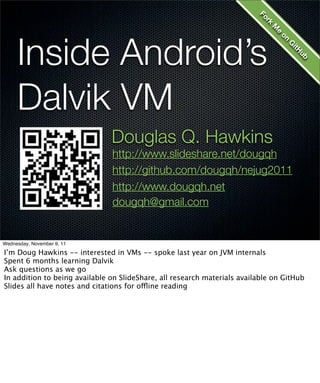
Inside Android's Dalvik VM - NEJUG Nov 2011
- 1. Fo kr M Inside Android’s e on G itH ub Dalvik VM Douglas Q. Hawkins http://www.slideshare.net/dougqh http://github.com/dougqh/nejug2011 http://www.dougqh.net dougqh@gmail.com Wednesday, November 9, 11 I’m Doug Hawkins -- interested in VMs -- spoke last year on JVM internals Spent 6 months learning Dalvik Ask questions as we go In addition to being available on SlideShare, all research materials available on GitHub Slides all have notes and citations for offline reading
- 2. Android Physiology - Patrick Brady https://sites.google.com/site/io/anatomy--physiology-of-an-android Dalvik VM Internals - Dan Bornstein http://www.youtube.com/watch?v=ptjedOZEXPM A JIT for Android’s Dalvik VM Ben Cheng and Bill Buzbee http://www.youtube.com/watch?v=Ls0tM-c4Vfo Wednesday, November 9, 11 Based on Google IO presentations (mostly from 2008), but updated for the last 3 years
- 3. ≠ DEX JAR Dalvik Bytecode Java Bytecode Wednesday, November 9, 11 Talking about Android But more specifically talking about how Android and Java are different and why And, how they are the same and why
- 4. Different Environments 528 MhZ ARM 192 MB RAM 100 MhZ Bus 32K Cache No Swap! Wednesday, November 9, 11 http://www.youtube.com/watch?v=ptjedOZEXPM http://www.gsmarena.com/t_mobile_g1-2533.php Phone tech lags desktop tech by 10 years Designed for as little as 70MB of RAM - only 10M left for apps
- 5. JVMs Problems Memory Hog Slow Startup Wednesday, November 9, 11 Talking about Android But more specifically talking about how Android and Java are different and why And, how they are the same and why
- 6. Not a 10 Year Old OS Wednesday, November 9, 11 http://en.wikipedia.org/wiki/Java_(programming_language) Java was released in 1996, when Windows 95 was becoming the dominant OS While an improvement over Windows 3.1, Windows 95 is not... - secure - multi-user Old Mac OS was not event pre-emptive. Dalvik gets a boost by depending on a modern OS - Linux - and custom drivers
- 7. Dalvik Wednesday, November 9, 11 http://developer.android.com/guide/basics/what-is-android.html Went into my research planning to just talk about the Dalvik VM... ...but found that Dalvik is just a piece of a larger puzzle... ...and the rest of the pieces influence Dalvik’s design.
- 8. Applications Home Contacts Phone Browser ... Application Framework Activity Window Content View Notification Manager Manager Providers Systems Manager Package Telephony Resource Location Manager Manager Manager Manager Libraries Runtime Surface Media Core SQLite OpenGL | ES Manager Framework Libraries WebKit SGL SSL bionic - libc Dalvik Linux Kernel Display Camera Flash Memory Binder (IPC) Shared Driver Driver Driver Driver Memory Power WebKit SGL SSL Management Wednesday, November 9, 11 http://developer.android.com/guide/basics/what-is-android.html Went into my research planning to just talk about the Dalvik VM... ...but found that Dalvik is just a piece of a larger puzzle... ...and the rest of the pieces influence Dalvik’s design.
- 9. Legend Java Dalvik Native OS Wednesday, November 9, 11
- 10. Applications Home Contacts Phone Browser ... Application Framework Activity Window Content View Notification Manager Manager Providers Systems Manager Package Telephony Resource Location Manager Manager Manager Manager Libraries Runtime Surface Media Core SQLite OpenGL | ES Manager Framework Libraries WebKit SGL SSL bionic - libc Dalvik Linux Kernel Display Camera Flash Memory Binder (IPC) Shared Driver Driver Driver Driver Memory Power WebKit SGL SSL Management Wednesday, November 9, 11 So, the first part of this talk is about the parts of Android other than Dalvik -- except for applications -- specifically, Android’s security and IPC mechanisms.
- 11. ≠ Paranoid Networking Power Management Ashmem & Binder Low Memory Killer Wednesday, November 9, 11 http://www.lindusembedded.com/blog/2010/12/07/android-linux-kernel-additions/ http://www.kroah.com/log/linux/android-kernel-problems.html
- 12. Power Management Screen is off by default CPU is off by default “Wake” locks to stay on Wednesday, November 9, 11 http://developer.android.com/reference/android/os/PowerManager.html Aggressive approach to power management - CPU and screen off by default Telephony chip, etc. still responding “Wake” locks to stay on
- 13. init.rc Wednesday, November 9, 11 https://sites.google.com/site/io/anatomy--physiology-of-an-android usbd - usb daemon adb - android debug bridge debuggerd - handles process dumps rild - radio interface layer daemon runtime - starts the Android service stack runtime - sends signal to zygote to start System Server SurfaceFlinger and AudioFlinger - started by System Server Register back to ServiceManager Other services started - Java proxies to telephony and bluetooth, etc. Also register back to ServiceManager Finally, another signal is sent to zygote and it starts Home
- 14. init.rc usbd adbd debuggerd rild Wednesday, November 9, 11 https://sites.google.com/site/io/anatomy--physiology-of-an-android usbd - usb daemon adb - android debug bridge debuggerd - handles process dumps rild - radio interface layer daemon runtime - starts the Android service stack runtime - sends signal to zygote to start System Server SurfaceFlinger and AudioFlinger - started by System Server Register back to ServiceManager Other services started - Java proxies to telephony and bluetooth, etc. Also register back to ServiceManager Finally, another signal is sent to zygote and it starts Home
- 15. init.rc usbd adbd debuggerd rild Wednesday, November 9, 11 https://sites.google.com/site/io/anatomy--physiology-of-an-android usbd - usb daemon adb - android debug bridge debuggerd - handles process dumps rild - radio interface layer daemon runtime - starts the Android service stack runtime - sends signal to zygote to start System Server SurfaceFlinger and AudioFlinger - started by System Server Register back to ServiceManager Other services started - Java proxies to telephony and bluetooth, etc. Also register back to ServiceManager Finally, another signal is sent to zygote and it starts Home
- 16. init.rc usbd adbd zygote debuggerd rild Wednesday, November 9, 11 https://sites.google.com/site/io/anatomy--physiology-of-an-android usbd - usb daemon adb - android debug bridge debuggerd - handles process dumps rild - radio interface layer daemon runtime - starts the Android service stack runtime - sends signal to zygote to start System Server SurfaceFlinger and AudioFlinger - started by System Server Register back to ServiceManager Other services started - Java proxies to telephony and bluetooth, etc. Also register back to ServiceManager Finally, another signal is sent to zygote and it starts Home
- 17. init.rc usbd adbd zygote runtime debuggerd rild Service Manager Wednesday, November 9, 11 https://sites.google.com/site/io/anatomy--physiology-of-an-android usbd - usb daemon adb - android debug bridge debuggerd - handles process dumps rild - radio interface layer daemon runtime - starts the Android service stack runtime - sends signal to zygote to start System Server SurfaceFlinger and AudioFlinger - started by System Server Register back to ServiceManager Other services started - Java proxies to telephony and bluetooth, etc. Also register back to ServiceManager Finally, another signal is sent to zygote and it starts Home
- 18. init.rc usbd adbd zygote runtime debuggerd rild Service Manager Wednesday, November 9, 11 https://sites.google.com/site/io/anatomy--physiology-of-an-android usbd - usb daemon adb - android debug bridge debuggerd - handles process dumps rild - radio interface layer daemon runtime - starts the Android service stack runtime - sends signal to zygote to start System Server SurfaceFlinger and AudioFlinger - started by System Server Register back to ServiceManager Other services started - Java proxies to telephony and bluetooth, etc. Also register back to ServiceManager Finally, another signal is sent to zygote and it starts Home
- 19. init.rc usbd adbd zygote runtime debuggerd rild System Service Server Manager Wednesday, November 9, 11 https://sites.google.com/site/io/anatomy--physiology-of-an-android usbd - usb daemon adb - android debug bridge debuggerd - handles process dumps rild - radio interface layer daemon runtime - starts the Android service stack runtime - sends signal to zygote to start System Server SurfaceFlinger and AudioFlinger - started by System Server Register back to ServiceManager Other services started - Java proxies to telephony and bluetooth, etc. Also register back to ServiceManager Finally, another signal is sent to zygote and it starts Home
- 20. init.rc usbd adbd zygote runtime debuggerd rild System Service Server Manager Surface Audio Flinger Flinger Wednesday, November 9, 11 https://sites.google.com/site/io/anatomy--physiology-of-an-android usbd - usb daemon adb - android debug bridge debuggerd - handles process dumps rild - radio interface layer daemon runtime - starts the Android service stack runtime - sends signal to zygote to start System Server SurfaceFlinger and AudioFlinger - started by System Server Register back to ServiceManager Other services started - Java proxies to telephony and bluetooth, etc. Also register back to ServiceManager Finally, another signal is sent to zygote and it starts Home
- 21. init.rc usbd adbd zygote runtime debuggerd rild System Service Server Manager Surface Audio Flinger Flinger Wednesday, November 9, 11 https://sites.google.com/site/io/anatomy--physiology-of-an-android usbd - usb daemon adb - android debug bridge debuggerd - handles process dumps rild - radio interface layer daemon runtime - starts the Android service stack runtime - sends signal to zygote to start System Server SurfaceFlinger and AudioFlinger - started by System Server Register back to ServiceManager Other services started - Java proxies to telephony and bluetooth, etc. Also register back to ServiceManager Finally, another signal is sent to zygote and it starts Home
- 22. init.rc usbd adbd zygote runtime debuggerd rild System Service Server Manager Surface Audio Flinger Flinger Wednesday, November 9, 11 https://sites.google.com/site/io/anatomy--physiology-of-an-android usbd - usb daemon adb - android debug bridge debuggerd - handles process dumps rild - radio interface layer daemon runtime - starts the Android service stack runtime - sends signal to zygote to start System Server SurfaceFlinger and AudioFlinger - started by System Server Register back to ServiceManager Other services started - Java proxies to telephony and bluetooth, etc. Also register back to ServiceManager Finally, another signal is sent to zygote and it starts Home
- 23. init.rc usbd adbd zygote runtime debuggerd rild System Service Server Manager Surface Audio Flinger Flinger Content Telephony Window Manager Service Manager Activity Bluetooth ... Manager Service Wednesday, November 9, 11 https://sites.google.com/site/io/anatomy--physiology-of-an-android usbd - usb daemon adb - android debug bridge debuggerd - handles process dumps rild - radio interface layer daemon runtime - starts the Android service stack runtime - sends signal to zygote to start System Server SurfaceFlinger and AudioFlinger - started by System Server Register back to ServiceManager Other services started - Java proxies to telephony and bluetooth, etc. Also register back to ServiceManager Finally, another signal is sent to zygote and it starts Home
- 24. init.rc usbd adbd zygote runtime debuggerd rild System Service Server Manager Surface Audio Flinger Flinger Content Telephony Window Manager Service Manager Activity Bluetooth ... Manager Service Wednesday, November 9, 11 https://sites.google.com/site/io/anatomy--physiology-of-an-android usbd - usb daemon adb - android debug bridge debuggerd - handles process dumps rild - radio interface layer daemon runtime - starts the Android service stack runtime - sends signal to zygote to start System Server SurfaceFlinger and AudioFlinger - started by System Server Register back to ServiceManager Other services started - Java proxies to telephony and bluetooth, etc. Also register back to ServiceManager Finally, another signal is sent to zygote and it starts Home
- 25. init.rc usbd adbd zygote runtime debuggerd rild System Service Home Server Manager Surface Audio Flinger Flinger Content Telephony Window Manager Service Manager Activity Bluetooth ... Manager Service Wednesday, November 9, 11 https://sites.google.com/site/io/anatomy--physiology-of-an-android usbd - usb daemon adb - android debug bridge debuggerd - handles process dumps rild - radio interface layer daemon runtime - starts the Android service stack runtime - sends signal to zygote to start System Server SurfaceFlinger and AudioFlinger - started by System Server Register back to ServiceManager Other services started - Java proxies to telephony and bluetooth, etc. Also register back to ServiceManager Finally, another signal is sent to zygote and it starts Home
- 26. Demo Wednesday, November 9, 11 ~5 minutes
- 27. Service List > service list 0 sip: [android.net.sip.ISipService] 1 phone: [com.android.internal.telephony.ITelephony] 2 iphonesubinfo: [com.android.internal.telephony.IPhoneSubInfo] 3 simphonebook: [com.android.internal.telephony.IIccPhoneBook] 4 isms: [com.android.internal.telephony.ISms] 5 samplingprofiler: [] 6 diskstats: [] Wednesday, November 9, 11 Service listing shows some of the services that you could see in the previous diagram
- 28. init.rc service zygote /system/bin/app_process -Xzygote /system/bin --zygote --start-system-service class main socket zygote stream 666 onrestart write /sys/android_power/request_state wake onrestart write /sys/power/state on onrestart restart surfaceflinger onrestart restart media Wednesday, November 9, 11 In init.rc, we can see zygote We can see that its restart triggers surfaceflinger and audioflinger Also, can see that it sets a wake lock
- 29. Bionic Harmony Not glibc! BSD License Apache License Small Wednesday, November 9, 11 https://sites.google.com/site/io/anatomy--physiology-of-an-android Want to avoid copyleft for benefit of hardware manufacturers So, use bionic which is from BSD -- not fully glibc compatible -- no exception support - must use NDK Harmony instead of standard Java libraries Not Sun/Oracle certified -- Apache licensed
- 30. Bionic Daemon Dalvik Runtime glibc glibc glibc Daemon Dalvik Runtime bionic bionic bionic Wednesday, November 9, 11 https://sites.google.com/site/io/anatomy--physiology-of-an-android All processes listed earlier include libc, so using bionic makes everything trimmer OS on Android -- uses 40MB Other services -- 20MB
- 31. What’s Zygote? Zygote Dalvik ? Wednesday, November 9, 11 Three forms of Dalvik - normal Dalvik, Zygote, and one to be revealed later
- 32. Zygote root Zygote Core Libs Wednesday, November 9, 11 http://www.youtube.com/watch?v=ptjedOZEXPM Nascent VM process from which other VM processes are spawned Already has core libraries loaded in it Runs as root When an app is launched, zygote is forked Fork core libraries are shared with zygote App code is loaded into the forked VM Ownership of the process is changed to a user generated for the app at install Similar to having separate users from apache and mysql on a web server The zygote means solves both the HotSpot problems: start-up performance and memory pressure
- 33. Zygote root Zygote Zygote Core Libs Core Libs Wednesday, November 9, 11 http://www.youtube.com/watch?v=ptjedOZEXPM Nascent VM process from which other VM processes are spawned Already has core libraries loaded in it Runs as root When an app is launched, zygote is forked Fork core libraries are shared with zygote App code is loaded into the forked VM Ownership of the process is changed to a user generated for the app at install Similar to having separate users from apache and mysql on a web server The zygote means solves both the HotSpot problems: start-up performance and memory pressure
- 34. Zygote root Zygote MyApp Core Libs Core Libs MyCode Wednesday, November 9, 11 http://www.youtube.com/watch?v=ptjedOZEXPM Nascent VM process from which other VM processes are spawned Already has core libraries loaded in it Runs as root When an app is launched, zygote is forked Fork core libraries are shared with zygote App code is loaded into the forked VM Ownership of the process is changed to a user generated for the app at install Similar to having separate users from apache and mysql on a web server The zygote means solves both the HotSpot problems: start-up performance and memory pressure
- 35. Zygote root app_1 Zygote MyApp Core Libs Core Libs MyCode Wednesday, November 9, 11 http://www.youtube.com/watch?v=ptjedOZEXPM Nascent VM process from which other VM processes are spawned Already has core libraries loaded in it Runs as root When an app is launched, zygote is forked Fork core libraries are shared with zygote App code is loaded into the forked VM Ownership of the process is changed to a user generated for the app at install Similar to having separate users from apache and mysql on a web server The zygote means solves both the HotSpot problems: start-up performance and memory pressure
- 36. Zygote root app_1 Zygote MyApp Core Libs Core Libs MyCode app_2 MyApp2 Core Libs MyCode Wednesday, November 9, 11 http://www.youtube.com/watch?v=ptjedOZEXPM Nascent VM process from which other VM processes are spawned Already has core libraries loaded in it Runs as root When an app is launched, zygote is forked Fork core libraries are shared with zygote App code is loaded into the forked VM Ownership of the process is changed to a user generated for the app at install Similar to having separate users from apache and mysql on a web server The zygote means solves both the HotSpot problems: start-up performance and memory pressure
- 37. Clean Dirty Shared Best Okay Private Good Bad Wednesday, November 9, 11 http://www.youtube.com/watch?v=ptjedOZEXPM Can split memory across 2-axes: Clean vs Dirty - Shared vs Private Ideal is Clean - Shared Core libraries loaded by zygote fall in this category Can be reloaded by OS at will if need be - shared between processes Clean - Private is good This would be your application code -- not shared, but can be reloaded Shared - Dirty is okay Core libraries static variables might fall in this category, but split when process alters it Private - Dirty is bad Unfortunately, this is only thing you can create, so keep it to a minimum
- 38. Demo Wednesday, November 9, 11 ~5 minutes
- 39. Processes > ps USER PID PPID VSIZE NAME root 67 0 0 binder system 82 820 272 /system/bin/servicemanager root 83 4260 852 /system/bin/vold root 84 4976 708 /system/bin/netd root 85 684 252 /system/bin/debuggerd system 86 20884 6900 /system/bin/surfaceflinger root 87 419512 32228 zygote app_20 13786 87 26304 com.google.android.apps.maps:NetworkLocationService app_31 14558 87 25884 com.android.gallery3d app_45 14571 87 25148 com.google.android.apps.books app_55 14601 87 29560 com.twitter.android app_16 16723 87 25384 com.google.android.music Wednesday, November 9, 11 In this process listing, you can see some of the daemons started at system start Can see a number of Dalvik processes, each own by its app user and whose parent process is zygote
- 40. DB Ownership USER PID PPID VSIZE NAME app_50 1782 87 25384 com.google.android.deskclock > ls /data/data/com.google.android.deskclock/databases -rw-rw-r-- app_50 app_50 5857 2011-11-06 17:29 alarms.db -rw-rw-r-- app_50 app_50 153432 2011-11-06 17:23 alarms.db-journal Wednesday, November 9, 11 A data directory is created for each app... SQLite databases created by each app are owned by the same user id used when the app is running
- 41. Dalvik Does Not Do Security Warning: security managers do not provide a secure environment for executing untrusted code. Untrusted code cannot be safely isolated within the Dalvik VM. Wednesday, November 9, 11 Because the system handles app isolation, Dalvik does not. http://developer.android.com/guide/topics/security/security.html http://developer.android.com/reference/java/lang/SecurityManager.html
- 42. Isolation is Good... ...but Apps need to Share. Wednesday, November 9, 11
- 43. Ashmem & Binder Android Shared Memory Reference Counts Binder - derived from OpenBinder From BeOS - OO IPC Wednesday, November 9, 11 http://www.lindusembedded.com/blog/2010/12/07/android-linux-kernel-additions/ http://www.osnews.com/story/13674/
- 44. Binder Contacts app_2 Process My Process app_1 Contacts My App Service Wednesday, November 9, 11 https://sites.google.com/site/io/anatomy--physiology-of-an-android How do apps talk to each other? Consider “My App” trying to use the “Contacts Service” -- each are running as separate processes “My App” uses the “Context” object to locate a service and it gets a reference However, the object it is given is a proxy managed via Binder When “My App” tries to invoke “query”, Binder intervenes and marshals the request over shared memory However, the request does not go to the main application thread because we don’t that app or other apps to start So, the Binder system creates a pool of threads for handling service requests The “query” method is executed by a service thread, the result is marshalled over shared memory and ultimately back to “My App”
- 45. Binder Contacts app_2 Process My Process app_1 Contacts My App Context Service get service Wednesday, November 9, 11 https://sites.google.com/site/io/anatomy--physiology-of-an-android How do apps talk to each other? Consider “My App” trying to use the “Contacts Service” -- each are running as separate processes “My App” uses the “Context” object to locate a service and it gets a reference However, the object it is given is a proxy managed via Binder When “My App” tries to invoke “query”, Binder intervenes and marshals the request over shared memory However, the request does not go to the main application thread because we don’t that app or other apps to start So, the Binder system creates a pool of threads for handling service requests The “query” method is executed by a service thread, the result is marshalled over shared memory and ultimately back to “My App”
- 46. Binder Contacts app_2 Process My Process app_1 Binder Contacts My App Context Proxy Service get service query Wednesday, November 9, 11 https://sites.google.com/site/io/anatomy--physiology-of-an-android How do apps talk to each other? Consider “My App” trying to use the “Contacts Service” -- each are running as separate processes “My App” uses the “Context” object to locate a service and it gets a reference However, the object it is given is a proxy managed via Binder When “My App” tries to invoke “query”, Binder intervenes and marshals the request over shared memory However, the request does not go to the main application thread because we don’t that app or other apps to start So, the Binder system creates a pool of threads for handling service requests The “query” method is executed by a service thread, the result is marshalled over shared memory and ultimately back to “My App”
- 47. Binder Contacts app_2 Process My Process app_1 Binder Contacts My App Context Proxy Service get service query marshalled over ashmem Wednesday, November 9, 11 https://sites.google.com/site/io/anatomy--physiology-of-an-android How do apps talk to each other? Consider “My App” trying to use the “Contacts Service” -- each are running as separate processes “My App” uses the “Context” object to locate a service and it gets a reference However, the object it is given is a proxy managed via Binder When “My App” tries to invoke “query”, Binder intervenes and marshals the request over shared memory However, the request does not go to the main application thread because we don’t that app or other apps to start So, the Binder system creates a pool of threads for handling service requests The “query” method is executed by a service thread, the result is marshalled over shared memory and ultimately back to “My App”
- 48. Binder Contacts app_2 Process My Process app_1 Binder Contacts My App Context Proxy Service get service query marshalled over ashmem Wednesday, November 9, 11 https://sites.google.com/site/io/anatomy--physiology-of-an-android How do apps talk to each other? Consider “My App” trying to use the “Contacts Service” -- each are running as separate processes “My App” uses the “Context” object to locate a service and it gets a reference However, the object it is given is a proxy managed via Binder When “My App” tries to invoke “query”, Binder intervenes and marshals the request over shared memory However, the request does not go to the main application thread because we don’t that app or other apps to start So, the Binder system creates a pool of threads for handling service requests The “query” method is executed by a service thread, the result is marshalled over shared memory and ultimately back to “My App”
- 50. Different Bytecode Source javac Java Bytecode dex DEX Wednesday, November 9, 11 http://www.youtube.com/watch?v=ptjedOZEXPM Android does an extra translation step to a DEX (which is wrapped in an APK) This is done by the DEX tool (which is actually written in Java)
- 51. File Format Constant Pool Fields Methods Wednesday, November 9, 11 http://www.youtube.com/watch?v=ptjedOZEXPM A Java Class file consists of a Constant Pool, Fields, and Methods Constant Pool is a heterogenous mix of numbers, Strings, class references, method references, etc. We might pack a few of these into a JAR file The problem with this is that common elements (String for example) will be repeated in all the constant pools. So, Dalvik takes a different approach. It merges all the constant pools together into a single constant pool. Then, it mixes all the fields. Then, all the methods. This way there’s only a single reference to commonly used classes methods, etc. This saves space. Also, the constant pool is not heterogenous mix. It is segmented into strings, then
- 52. File Format Constant Pool A - Fields A - Methods Constant Pool JAR B - Fields B - Methods Constant Pool C- C - Methods Wednesday, November 9, 11 http://www.youtube.com/watch?v=ptjedOZEXPM A Java Class file consists of a Constant Pool, Fields, and Methods Constant Pool is a heterogenous mix of numbers, Strings, class references, method references, etc. We might pack a few of these into a JAR file The problem with this is that common elements (String for example) will be repeated in all the constant pools. So, Dalvik takes a different approach. It merges all the constant pools together into a single constant pool. Then, it mixes all the fields. Then, all the methods. This way there’s only a single reference to commonly used classes methods, etc. This saves space. Also, the constant pool is not heterogenous mix. It is segmented into strings, then
- 53. File Format Constant Pool A - Fields Constant A - Methods Pool Constant Pool A - Fields DEX JAR B - Fields B - Fields B - Methods C - Fields Constant Pool A - Methods C- B - Methods C - Methods C - Methods Wednesday, November 9, 11 http://www.youtube.com/watch?v=ptjedOZEXPM A Java Class file consists of a Constant Pool, Fields, and Methods Constant Pool is a heterogenous mix of numbers, Strings, class references, method references, etc. We might pack a few of these into a JAR file The problem with this is that common elements (String for example) will be repeated in all the constant pools. So, Dalvik takes a different approach. It merges all the constant pools together into a single constant pool. Then, it mixes all the fields. Then, all the methods. This way there’s only a single reference to commonly used classes methods, etc. This saves space. Also, the constant pool is not heterogenous mix. It is segmented into strings, then
- 54. File Size Constant Pool Constant Pool A - Fields A - Fields A - Methods B - Fields C - Fields Constant Pool DEX A - Methods JAR B - Fields B - Methods B - Methods Constant Pool C - Methods C- C - Methods Wednesday, November 9, 11 http://www.youtube.com/watch?v=ptjedOZEXPM What’s the next effect in terms of size? Well, DEX save a fair amount of space by having a single constant pool, but, as we’ll see, Dalvik byte code is a little bigger. However, JARs are basically ZIPs, so they can be compressed. And, of course, those repetitions in the constant pools compress well and so does bytecode -- so in the end, an uncompressed DEX is about the same size as a compressed JAR. However, the DEX is much easier for the interpreter to work with -- the interpreter can easily memory map the file and randomly access it -- rather than streaming the file.
- 55. File Size Constant Pool Constant Pool A - Fields A - Fields A - Methods B - Fields C - Fields Constant Pool DEX A - Methods JAR B - Fields B - Methods B - Methods Constant Pool C - Methods C- C - Methods Wednesday, November 9, 11 http://www.youtube.com/watch?v=ptjedOZEXPM What’s the next effect in terms of size? Well, DEX save a fair amount of space by having a single constant pool, but, as we’ll see, Dalvik byte code is a little bigger. However, JARs are basically ZIPs, so they can be compressed. And, of course, those repetitions in the constant pools compress well and so does bytecode -- so in the end, an uncompressed DEX is about the same size as a compressed JAR. However, the DEX is much easier for the interpreter to work with -- the interpreter can easily memory map the file and randomly access it -- rather than streaming the file.
- 56. File Size Constant Pool Constant Pool A - Fields A - Fields A - Methods B - Fields C - Fields Constant Pool JAR DEX B - Fields A - Methods B - Methods B - Methods Constant Pool C- C - Methods C - Methods Wednesday, November 9, 11 http://www.youtube.com/watch?v=ptjedOZEXPM What’s the next effect in terms of size? Well, DEX save a fair amount of space by having a single constant pool, but, as we’ll see, Dalvik byte code is a little bigger. However, JARs are basically ZIPs, so they can be compressed. And, of course, those repetitions in the constant pools compress well and so does bytecode -- so in the end, an uncompressed DEX is about the same size as a compressed JAR. However, the DEX is much easier for the interpreter to work with -- the interpreter can easily memory map the file and randomly access it -- rather than streaming the file.
- 57. Java is Stack Based int foo = 1+2; foo 0 1 2 3 0 iconst_1 1 iconst_2 2 iadd 3 istore_0 Wednesday, November 9, 11 As you are probably aware, standard JVMs are stack-based. So, consider the code “int foo = 1 + 2”, this translates to the bytecode shown on the left. The gray field represents the heap, the column to its right is the stack, and the row above are the local variable slots. In regular bytecode, we’d run... iconst_1 to push 1 onto the stack iconst_2 to push 2 onto the stack iadd to sum the 1 and 2 on the stack and store the result 3 istore_0 to store the value in the stack into local variable slot 0 -- namely “foo”
- 58. Java is Stack Based int foo = 1+2; foo 0 1 2 3 0 iconst_1 1 iconst_2 2 iadd 3 istore_0 1 Wednesday, November 9, 11 As you are probably aware, standard JVMs are stack-based. So, consider the code “int foo = 1 + 2”, this translates to the bytecode shown on the left. The gray field represents the heap, the column to its right is the stack, and the row above are the local variable slots. In regular bytecode, we’d run... iconst_1 to push 1 onto the stack iconst_2 to push 2 onto the stack iadd to sum the 1 and 2 on the stack and store the result 3 istore_0 to store the value in the stack into local variable slot 0 -- namely “foo”
- 59. Java is Stack Based int foo = 1+2; foo 0 1 2 3 0 iconst_1 1 iconst_2 2 iadd 3 istore_0 2 1 Wednesday, November 9, 11 As you are probably aware, standard JVMs are stack-based. So, consider the code “int foo = 1 + 2”, this translates to the bytecode shown on the left. The gray field represents the heap, the column to its right is the stack, and the row above are the local variable slots. In regular bytecode, we’d run... iconst_1 to push 1 onto the stack iconst_2 to push 2 onto the stack iadd to sum the 1 and 2 on the stack and store the result 3 istore_0 to store the value in the stack into local variable slot 0 -- namely “foo”
- 60. Java is Stack Based int foo = 1+2; foo 0 1 2 3 0 iconst_1 1 iconst_2 2 iadd 3 istore_0 1+2 Wednesday, November 9, 11 As you are probably aware, standard JVMs are stack-based. So, consider the code “int foo = 1 + 2”, this translates to the bytecode shown on the left. The gray field represents the heap, the column to its right is the stack, and the row above are the local variable slots. In regular bytecode, we’d run... iconst_1 to push 1 onto the stack iconst_2 to push 2 onto the stack iadd to sum the 1 and 2 on the stack and store the result 3 istore_0 to store the value in the stack into local variable slot 0 -- namely “foo”
- 61. Java is Stack Based int foo = 1+2; foo 0 1 2 3 0 iconst_1 1 iconst_2 2 iadd 3 istore_0 3 Wednesday, November 9, 11 As you are probably aware, standard JVMs are stack-based. So, consider the code “int foo = 1 + 2”, this translates to the bytecode shown on the left. The gray field represents the heap, the column to its right is the stack, and the row above are the local variable slots. In regular bytecode, we’d run... iconst_1 to push 1 onto the stack iconst_2 to push 2 onto the stack iadd to sum the 1 and 2 on the stack and store the result 3 istore_0 to store the value in the stack into local variable slot 0 -- namely “foo”
- 62. Java is Stack Based int foo = 1+2; foo 0 1 2 3 0 iconst_1 3 1 iconst_2 2 iadd 3 istore_0 Wednesday, November 9, 11 As you are probably aware, standard JVMs are stack-based. So, consider the code “int foo = 1 + 2”, this translates to the bytecode shown on the left. The gray field represents the heap, the column to its right is the stack, and the row above are the local variable slots. In regular bytecode, we’d run... iconst_1 to push 1 onto the stack iconst_2 to push 2 onto the stack iadd to sum the 1 and 2 on the stack and store the result 3 istore_0 to store the value in the stack into local variable slot 0 -- namely “foo”
- 63. Dalvik is Register Based int foo = 1+2; 1 st 2 foo arg arg de 0 1 2 3 0 const-4 %r0 1 1 add-int/lit8 %r1 %r0 2 Wednesday, November 9, 11 Dalvik bytecode is register based -- it uses 3-operand form -- which it what a processor actually uses To run “int foo = 1 + 2;”, we run... const-4 to store 1 into register 0 add-int/lit8 to sum the value in register 0 (1) with the literal 2 and store the result into register 1 -- namely “foo” This is only 2 dispatches, but Dalvik byte code is measured into 2-byte units Java byte code was 4-bytes, the Dalvik byte code is actually 6-bytes However, fewer dispatches generally means less time spent reading code and more time spent running it by the interpreter
- 64. Dalvik is Register Based int foo = 1+2; 1 st 2 foo arg arg de 0 1 2 3 0 const-4 %r0 1 1 1 add-int/lit8 %r1 %r0 2 Wednesday, November 9, 11 Dalvik bytecode is register based -- it uses 3-operand form -- which it what a processor actually uses To run “int foo = 1 + 2;”, we run... const-4 to store 1 into register 0 add-int/lit8 to sum the value in register 0 (1) with the literal 2 and store the result into register 1 -- namely “foo” This is only 2 dispatches, but Dalvik byte code is measured into 2-byte units Java byte code was 4-bytes, the Dalvik byte code is actually 6-bytes However, fewer dispatches generally means less time spent reading code and more time spent running it by the interpreter
- 65. Dalvik is Register Based int foo = 1+2; 1 st 2 foo arg arg de 0 1 2 3 0 const-4 %r0 1 1 1+2 1 add-int/lit8 %r1 %r0 2 Wednesday, November 9, 11 Dalvik bytecode is register based -- it uses 3-operand form -- which it what a processor actually uses To run “int foo = 1 + 2;”, we run... const-4 to store 1 into register 0 add-int/lit8 to sum the value in register 0 (1) with the literal 2 and store the result into register 1 -- namely “foo” This is only 2 dispatches, but Dalvik byte code is measured into 2-byte units Java byte code was 4-bytes, the Dalvik byte code is actually 6-bytes However, fewer dispatches generally means less time spent reading code and more time spent running it by the interpreter
- 66. Dalvik is Register Based int foo = 1+2; 1 st 2 foo arg arg de 0 1 2 3 0 const-4 %r0 1 1 3 1 add-int/lit8 %r1 %r0 2 Wednesday, November 9, 11 Dalvik bytecode is register based -- it uses 3-operand form -- which it what a processor actually uses To run “int foo = 1 + 2;”, we run... const-4 to store 1 into register 0 add-int/lit8 to sum the value in register 0 (1) with the literal 2 and store the result into register 1 -- namely “foo” This is only 2 dispatches, but Dalvik byte code is measured into 2-byte units Java byte code was 4-bytes, the Dalvik byte code is actually 6-bytes However, fewer dispatches generally means less time spent reading code and more time spent running it by the interpreter
- 67. Locals Scratch Wednesday, November 9, 11 http://www.stanford.edu/class/cs343/resources/java-hotspot.pdf The way, I’d like you to think about this is... In a normal VM, local slots are for local variables and stack is scratch space for computation. In Dalvik, we just treat them all as registers. After all, in both VMs, they get mapped back to registers in the end. In fact, JVMs are not as stack-based as they’d lead you to believe. Consider, the for loop shown here, it is not legal to do just a push of a number onto the stack inside a loop in Java byte code. Why? Well, to be able map, stack slots to hardware registers, we need the stack height to be the same at the start and end of a loop -- unlike a true stack-based language like Forth. The irony is in the end, normal JVMs convert to the same form as Dalvik anyway. For instance, the HotSpot 6 client JIT works by...
- 68. Registers Scratch Locals Wednesday, November 9, 11 http://www.stanford.edu/class/cs343/resources/java-hotspot.pdf The way, I’d like you to think about this is... In a normal VM, local slots are for local variables and stack is scratch space for computation. In Dalvik, we just treat them all as registers. After all, in both VMs, they get mapped back to registers in the end. In fact, JVMs are not as stack-based as they’d lead you to believe. Consider, the for loop shown here, it is not legal to do just a push of a number onto the stack inside a loop in Java byte code. Why? Well, to be able map, stack slots to hardware registers, we need the stack height to be the same at the start and end of a loop -- unlike a true stack-based language like Forth. The irony is in the end, normal JVMs convert to the same form as Dalvik anyway. For instance, the HotSpot 6 client JIT works by...
- 69. Registers Scratch Locals JVM JIT for (int i = 0; i < 100; ++i ) { HIR (SSA) push(10); } LIR (3-op) Machine Code Wednesday, November 9, 11 http://www.stanford.edu/class/cs343/resources/java-hotspot.pdf The way, I’d like you to think about this is... In a normal VM, local slots are for local variables and stack is scratch space for computation. In Dalvik, we just treat them all as registers. After all, in both VMs, they get mapped back to registers in the end. In fact, JVMs are not as stack-based as they’d lead you to believe. Consider, the for loop shown here, it is not legal to do just a push of a number onto the stack inside a loop in Java byte code. Why? Well, to be able map, stack slots to hardware registers, we need the stack height to be the same at the start and end of a loop -- unlike a true stack-based language like Forth. The irony is in the end, normal JVMs convert to the same form as Dalvik anyway. For instance, the HotSpot 6 client JIT works by...
- 70. JVM vs Dalvik Types Types int Category1 Normal float pointers long Category2 Wide double Wednesday, November 9, 11 The JVM broadly divides types into two categories: 1 & 2 Category 1 types are 32-bit -- these are int, float, and pointers to Objects Category 2 types are 64-bit -- these are long and double What about the smaller types: short, byte, char, boolean? -- well in registers they are just ints All slots / registers are 32-bit in a normal JVM and Dalvik... So, 64-bit types take up two registers Dalvik uses normal and wide to describe these groups, but otherwise things are mostly the same. As an aside, the JVM bytecode treats pointers as 32-bits, but the JVM doesn’t always. A 64-bit JVM may treat them as 64-bit (i.e. Category 2) -- except when it doesn’t because it uses compressed pointers and puts 2 x 32-bit pointers in a single 64-bit register
- 71. JVM vs Dalvik Bytecode Bytecode nop nop byte ifeq / ifne 2-byte if-eqz / if-nez byte 2-byte iflt / ifle 2-byte if-ltz / if-lez byte 2-byte ifgt / ifge 2-byte if-gtz / if-gez byte 2-byte ifnull 2-byte ifnonnull 2-byte Wednesday, November 9, 11 Let’s compare some bytecode instructions side-by-side... In many cases, things are mostly the same... Regular JVM has a nop -- so does Dalvik, but Dalvik’s takes an extra byte (which is unused) Sacrifices space, but makes the interpreter more efficient Consider the instructions, that compare to zero and jump Dalvik’s have a hyphen and z at the end, but otherwise they are the same They do take an extra argument to specify the register to compare against, but that’s it. However, Dalvik’s if-eqz and if-nez are overloaded. The regular JVM has separate ifnull and ifnonnull instructions that Dalvik lacks -- it justs if-eqz and if-nez respectively.
- 72. JVM vs Dalvik Bytecode Bytecode iconst_m1 - 5 const4 nibble nibble bipush byte const16 byte 2-byte sipush 2-byte const/high16 byte 2-byte ldc byte const byte 4-byte istore_0 - 3 move byte byte istore byte move/from16 byte 2-byte iload_0 - 3 move/16 2-byte 2-byte iload byte Wednesday, November 9, 11 Continuing the comparison, let’s look at loading a number into a slot JVM bytecode has special instructions inconst_m5 through iconst_5 for values: -1 to 5. To load into a local variable slot, we’d follow it up with a istore_0 - 3 or a plain istore. Note, istore takes a byte which indicates that the regular JVM only has 256 local variable slots. So, in the end for the common cases: -1 to 5 loaded into slots: 0-3, we use two bytes and two dispatches. On Dalvik, we can use const4 which takes a nibble for the destination register and a nibble for the value. Worth noting, the nibble for the value is signed so it covers all values -8 to 7. Also, it can load into register 0-15. For large values, JVM has ldc which takes a byte, but it is an index into the constant
- 73. JVM vs Dalvik Bytecode Bytecode iget nib nib 2-byte iget-wide nib nib 2-byte getfield 2-byte iget-object nib nib 2-byte iget-short nib nib 2-byte iget-char nib nib 2-byte iget-byte nib nib 2-byte iget-boolean nib nib 2-byte Wednesday, November 9, 11 Looking at types, a little more sometimes Android is a lot more granular than the JVM. When loading from an instance field, the JVM has a single instruction: getfield. Android separates these into iget (for normal), iget-wide, and iget-object, but... It also has instructions for all the smaller types, too.
- 74. JVM vs Dalvik Bytecode Bytecode iastore aget nib nib 2-byte fastore lastore aget-wide nib nib 2-byte dastore aastore aget-object nib nib 2-byte sastore aget-short nib nib 2-byte castore aget-char nib nib 2-byte bastore aget-byte nib nib 2-byte aget-boolean nib nib 2-byte Wednesday, November 9, 11 ...but, sometimes, it goes the other way. The JVM makes a distinction ints and floats when dealing with arrays, but Android just has aget. Similarly, for wide types. They both have instructions for objects, shorts, chars, and bytes, but the regular JVM does not have an instruction for booleans. In the regular JVM, boolean arrays are manipulated using byte instructions.
- 75. Fewer Instructions / Dispatches Fewer Reads Fewer Writes Closer to Machine Code Wednesday, November 9, 11 The net result... Byte code is a little bigger, but we do fewer dispatches We also (at least at the bytecode level), do fewer reads and fewer writes Also, the bytecode is closer to machine code making the translation a little easier In the end, the Dalvik interpreter is about twice as efficient as a normal JVM interpreter. Of course, that’s no real accomplishment, a JIT is orders of magnitude faster in the end.
- 76. Demo Compiler API + dex + baksmali Wednesday, November 9, 11 http://code.google.com/p/smali/ Now, we’re going to look at some Java examples -- shown side-by-side in both Java and Dalvik For the ambitious, if you set-up the accompanying Eclipse project and run Serve. You can use the interactive web-app by directing your browser to localhost:8080/ compile. These demos are built on-top of Java 6’s compiler API, Android’s dex tool, and DEX disassembler named baksmali (another Icelandic reference).
- 77. Hello World System.out.println("Hello World"); JVM Bytecode Dalvik Bytecode getstatic System.out sget-object ldc "Hello World" v0, System.out invokevirtual const-string PrintStream.println v1, "Hello World" invoke-virtual {v0, v1}, PrintStream.println Wednesday, November 9, 11 First, let’s start -- where we always start “Hello World” Both use 3 dispatches -- both use same number of reads and writes Both jump to constant pool for the string
- 78. Array int[] xs = {20, 30, 0, 50}; JVM Bytecode Dalvik Bytecode iconst_4 // 0x04 const/4 v0, 0x04 newarray int new-array v0, v0, [I dup fill-array-data iconst_0 // 0x00 v0, :array_8 bipush 0x14 nop iastore :array_8 dup 0x14 0x00 0x00 0x00 iconst_1 // 0x01 0x1e 0x00 0x00 0x00 iastore 0x00 0x00 0x00 0x00 dup 0x32 0x00 0x00 0x00 iconst_3 // 0x03 bipush 0x32 iastore astore_1 // 01 Wednesday, November 9, 11 http://www.youtube.com/watch?v=ptjedOZEXPM Arrays are particularly inefficient in Java, consider the example above... For every element, Java adds a dup, an index load, a value push onto the stack, and an array store. At best, 4 bytes per element. bipush - immediately pushes it to 5 and gets worse from there. For large ints, have to jump to constant pool for the value which provides poor cache usage. Android simply has fill-array-data which takes an offset. Data is held close to the code for better cache utilization. And, that extra nop that’s to align the data on a 4-byte boundary to make the load that much more efficient.
- 79. Invoke Static Math.max(10, 20); JVM Bytecode Dalvik Bytecode bipush 0x0a const/16 v0, 0x0a bipush 0x14 const/16 v1, 0x14 invokestatic Math.max invoke-static pop {v0, v1}, Math.max Wednesday, November 9, 11 Looking at invocation of a static method... Basically, the same - 3 dispatches, but JVM has extra pop at the end Why, well, the return value of max which was placed on to the stack has to be consumed somehow, so the JVM adds an extra pop. Actually, Dalivk does the same thing if you disable optimization, you’ll see a move-result in the Dalvik bytecode. However, because this is just a special register, there’s no harm in not moving it, so Dalvik just gets rid of it. This highlights another interesting difference Dalvik does compile time optimization. The regular JVM tool chain used to do this pre-HotSpot, but starting with HotSpot (Java 1.3) optimization purely became the job of the VM. Since Android uses an interpreter, static optimizations are still useful.
- 80. New BigDecimal x = new BigDecimal("2.0"); JVM Bytecode Dalvik Bytecode new BigDecimal new-instance dup v0, BigDecimal; ldc "2.0" const-string invokespecial v1, "2.0" BigDecimal.<init> invoke-direct astore_1 // 01 {v0, v1}, BigDecimal.<init> Wednesday, November 9, 11 Finally, allocating a new Object. Allocating a new Object is rather ugly in normal bytecode. First we allocate a raw slab of memory for the object and place a reference on the stack. The constructor has not been invoked yet and invoking will consume the reference on the stack, so we “dup” the reference. Then invoke the constructor, consuming one reference -- leaving one left that we can store into a local variable slot. In Dalvik, it is easier because everything is just a register. The reference we put into the slot in dispatch 1 is still there when we do the invoke in dispatch 3, so no need for a “dup”. JVM has 1w / 1r + 1w / 1w / 2r+1w / 1w -> 3r + 5w Dalvik has 1w / 1w / 2r + 1w -> 2r + 3w
- 81. Efficient Interpreter 3rd form of Dalvik Zygote Dalvik DexOpt ODEX = Optimized DEX Wednesday, November 9, 11 The final form of Dalvik -> dexopt - used at install time to make interpreter even more efficient
- 82. Installation Process Extract DEX from APK dexopt Verify & Optimize DEX Chown APK / ODEX to root Wednesday, November 9, 11 http://www.netmite.com/android/mydroid/dalvik/docs/dexopt.html Not only does Android optimize at translation time, it also optimizes at install time When the APK is installed, the DEX is extracted from the APK and placed in /data/dalvik- cache But it is also optimized -- and optimized to the particular phone If the file is big endian and the phone is little endian, the endianness is switched Locking will be handled differently for SMP and non-SMP systems ...and some bytecode optimizations This addresses performance and launch speed, since verification is only down at install. More on verification: http://www.milk.com/kodebase/dalvik-docs-mirror/docs/ verifier.html
- 83. Optimized DEX invoke-virtual nib 2-byte execute-inline nib nib java/lang/String#length():I java/lang/String#length():I invoke-direct nib 2-byte java/lang/Object#<init>():V Wednesday, November 9, 11 http://www.netmite.com/android/mydroid/dalvik/docs/dexopt.html Let’s look at just a couple optimizations First, common operations like String.length have their own special instruction execute- inline VM has special code just for those common operations Things like calling the Object’s constructor - optimized to nothing because the method is empty http://www.netmite.com/android/mydroid/dalvik/docs/dexopt.html
- 84. Optimized DEX CartesianPoint v-table +x: double +getX(): double +y: double +getY(): double -v-table +getRho(): double +getTheta(): double iget nib nib 2-byte iget-quick nib nib 2-byte invoke-virtual nib 2-byte invoke-virtual-quick nib 2-byte Wednesday, November 9, 11 http://www.netmite.com/android/mydroid/dalvik/docs/dexopt.html Can also do other things because we know how object will be laid out in memory Can change a field iget to iget-quick which does a simple pointer bump Can change invoke-virtual to invoke-virtual-quick because we know the layout of the v-table http://www.netmite.com/android/mydroid/dalvik/docs/dexopt.html
- 85. Demo Wednesday, November 9, 11
- 86. DEX-es > ls /data/dalvik-cache -rw-r--r-- root root 5857 2011-11-06 17:29 system@app@Maps.apk@classes.dex -rw-r--r-- root root 153432 2011-11-06 17:23 system@app@Mms.apk@classes.dex Wednesday, November 9, 11 DEX-es are extracted from APKs and placed in /data/dalvik-cache - owned by root, but readable by all
- 87. Device Image ODEX-es > ls /system/app -rw-r--r-- root root 5857 2011-11-06 17:29 GoogleBackupTransport.apk -rw-r--r-- root root 153432 2011-11-06 17:23 GoogleBackupTransport.odex -rw-r--r-- root root 8575 2011-11-06 17:29 GoogleCalendarSyncAdapter.apk -rw-r--r-- root root 270752 2011-11-06 17:23 GoogleCalendarSyncAdapter.odex -rw-r--r-- root root 8563 2011-11-06 17:29 GoogleContactsSyncAdapter.apk -rw-r--r-- root root 321552 2011-11-06 17:23 GoogleContactsSyncAdapter.odex Wednesday, November 9, 11 Image ODEX-es are stored next to APK in /system/app These are generated when the image is being built
- 88. JIT Compiler Added in Android 2.2 Clean Dirty Shared Best Okay Private Good Bad Wednesday, November 9, 11 http://www.youtube.com/watch?v=Ls0tM-c4Vfo JIT added in Android 2.2 Why? - hard to make a JIT that does not use private dirty memory - the worse kind So, memory memory use by using a trace JIT Also, trace JIT produces performance boost faster
- 89. JIT Compiler Added in Android 2.2 Trace - not Method Memory Pressure Wednesday, November 9, 11 http://www.youtube.com/watch?v=Ls0tM-c4Vfo JIT added in Android 2.2 Why? - hard to make a JIT that does not use private dirty memory - the worse kind So, memory memory use by using a trace JIT Also, trace JIT produces performance boost faster
- 90. Why a Trace JIT? Wednesday, November 9, 11 http://www.youtube.com/watch?v=Ls0tM-c4Vfo Compiled Code takes up memory - want the benefits of JIT with small memory footprint Small amount compilation provides a big benefit In test program, 4.5MB of byte code - 8% of methods: 390K was hot; 25% of code in methods was hot - so 2% in the end 90% of time in 10% of the code may be generous
- 91. int signum( int x ) { iload_0 // 00 ifge 0006 if (x > 0) { return 1; } else if (x == 0) { iconst_m1 //-01 iload_0 // 00 return 0; ireturn ifne 000c } else { return 1; iconst_0 //00 iconst_1 //01 } ireturn ireturn } Wednesday, November 9, 11 http://www.youtube.com/watch?v=Ls0tM-c4Vfo Identify the hot blocks Chain together into a linear code segment Violating constraints bail to the interpreter These bails to interpreter are called side exits and exist in all VMs. Since almost every instruction can potentially raise an exception, treated exceptions at block boundaries would prevent most useful optimizations. To get around this exceptions are treated as side exits.
- 92. int signum( int x ) { iload_0 // 00 ifge 0006 if (x > 0) { return 1; } else if (x == 0) { iconst_m1 //-01 iload_0 // 00 return 0; ireturn ifne 000c } else { return 1; iconst_0 //00 iconst_1 //01 } ireturn ireturn } Wednesday, November 9, 11 http://www.youtube.com/watch?v=Ls0tM-c4Vfo Identify the hot blocks Chain together into a linear code segment Violating constraints bail to the interpreter These bails to interpreter are called side exits and exist in all VMs. Since almost every instruction can potentially raise an exception, treated exceptions at block boundaries would prevent most useful optimizations. To get around this exceptions are treated as side exits.
- 93. int signum( int x ) { iload_0 // 00 ifge 0006 if (x > 0) { return 1; } else if (x == 0) { iload_0 // 00 return 0; BAIL! ifne 000c } else { return 1; iconst_1 //01 } BAIL! ireturn } Wednesday, November 9, 11 http://www.youtube.com/watch?v=Ls0tM-c4Vfo Identify the hot blocks Chain together into a linear code segment Violating constraints bail to the interpreter These bails to interpreter are called side exits and exist in all VMs. Since almost every instruction can potentially raise an exception, treated exceptions at block boundaries would prevent most useful optimizations. To get around this exceptions are treated as side exits.
- 94. int sum = 0; for (int i=0; i<array.length; ++i) { sum += array[i]; } return sum; const/4 v1, 0x00 const/4 v0, 0x00 array-length v3, v0 if-ge v1, v3, :cond_c return v2 aget v3, v0, v1 add-int/2addr v2, v3 add-int/lit8 v1, v1, 0x01 Wednesday, November 9, 11 http://www.youtube.com/watch?v=Ls0tM-c4Vfo Keep count for each trace head (i.e. first line of block) If a block reaches the threshold, hand over for translation Once compilation is complete, the interpreter starts routing to the generated machine code However, not all blocks may be compiled, so control has to return to the interpreter Eventually, all hot blocks are compiled to machine code -- only the infrequently executed blocks, the initialization and return continue to be interpreted
- 95. int sum = 0; for (int i=0; i<array.length; ++i) { sum += array[i]; } Compiler return sum; const/4 v1, 0x00 1 const/4 v0, 0x00 array-length v3, v0 10 array-length v3, v0 if-ge v1, v3, :cond_c if-ge v1, v3, :cond_c return v2 aget v3, v0, v1 10 aget v3, v0, v1 add-int/2addr v2, v3 add-int/2addr v2, v3 add-int/lit8 10 v1, v1, 0x01 Wednesday, November 9, 11 http://www.youtube.com/watch?v=Ls0tM-c4Vfo Keep count for each trace head (i.e. first line of block) If a block reaches the threshold, hand over for translation Once compilation is complete, the interpreter starts routing to the generated machine code However, not all blocks may be compiled, so control has to return to the interpreter Eventually, all hot blocks are compiled to machine code -- only the infrequently executed blocks, the initialization and return continue to be interpreted
- 96. int sum = 0; for (int i=0; i<array.length; ++i) { sum += array[i]; } Compiler Translation return sum; Cache const/4 v1, 0x00 1 const/4 v0, 0x00 array-length v3, v0 10 array-lengthv3,v3, v0 array-length v0 if-ge v1, v3, :cond_c if-ge v1, v3, :cond_c if-ge v1, v3, :cond_c return v2 aget v3, v0, v1 10 aget v3, v0, v1 add-int/2addr v2, v3 add-int/2addr v2, v3 add-int/lit8 10 v1, v1, 0x01 Wednesday, November 9, 11 http://www.youtube.com/watch?v=Ls0tM-c4Vfo Keep count for each trace head (i.e. first line of block) If a block reaches the threshold, hand over for translation Once compilation is complete, the interpreter starts routing to the generated machine code However, not all blocks may be compiled, so control has to return to the interpreter Eventually, all hot blocks are compiled to machine code -- only the infrequently executed blocks, the initialization and return continue to be interpreted
- 97. int sum = 0; for (int i=0; i<array.length; ++i) { sum += array[i]; } Compiler Translation return sum; Cache const/4 v1, 0x00 1 const/4 v0, 0x00 array-length v3, v0 10 array-lengthv3,v3, v0 array-length v0 if-ge v1, v3, :cond_c if-ge v1, v3, :cond_c if-ge v1, v3, :cond_c return v2 aget v3, v0, v1 10 aget v3, v0, v1 add-int/2addr v2, v3 add-int/2addr v2, v3 add-int/lit8 10 v1, v1, 0x01 Wednesday, November 9, 11 http://www.youtube.com/watch?v=Ls0tM-c4Vfo Keep count for each trace head (i.e. first line of block) If a block reaches the threshold, hand over for translation Once compilation is complete, the interpreter starts routing to the generated machine code However, not all blocks may be compiled, so control has to return to the interpreter Eventually, all hot blocks are compiled to machine code -- only the infrequently executed blocks, the initialization and return continue to be interpreted
- 98. int sum = 0; for (int i=0; i<array.length; ++i) { sum += array[i]; } Compiler Translation return sum; Cache const/4 v1, 0x00 1 const/4 v0, 0x00 array-length v3, v0 10 array-lengthv3,v3, v0 array-length v0 if-ge v1, v3, :cond_c if-ge v1, v3, :cond_c if-ge v1, v3, :cond_c return v2 aget v3, v0, v1 10 aget v3, v0, v1 add-int/2addr v2, v3 add-int/2addr v2, v3 add-int/lit8 10 v1, v1, 0x01 Wednesday, November 9, 11 http://www.youtube.com/watch?v=Ls0tM-c4Vfo Keep count for each trace head (i.e. first line of block) If a block reaches the threshold, hand over for translation Once compilation is complete, the interpreter starts routing to the generated machine code However, not all blocks may be compiled, so control has to return to the interpreter Eventually, all hot blocks are compiled to machine code -- only the infrequently executed blocks, the initialization and return continue to be interpreted
- 99. int sum = 0; for (int i=0; i<array.length; ++i) { sum += array[i]; } Compiler Translation return sum; Cache const/4 v1, 0x00 1 const/4 v0, 0x00 array-length v3, v0 10 array-lengthv3,v3, v0 array-length v0 if-ge v1, v3, :cond_c if-ge v1, v3, :cond_c if-ge v1, v3, :cond_c return v2 aget v3, v0, v1 10 aget v3, v3, v0, v1v1 aget v0, add-int/2addr v2, v3 add-int/2addr v2, v3 add-int/2addr v2, v3 add-int/lit8 10 v1, v1, 0x01 Wednesday, November 9, 11 http://www.youtube.com/watch?v=Ls0tM-c4Vfo Keep count for each trace head (i.e. first line of block) If a block reaches the threshold, hand over for translation Once compilation is complete, the interpreter starts routing to the generated machine code However, not all blocks may be compiled, so control has to return to the interpreter Eventually, all hot blocks are compiled to machine code -- only the infrequently executed blocks, the initialization and return continue to be interpreted
- 100. int sum = 0; for (int i=0; i<array.length; ++i) { sum += array[i]; } Compiler Translation return sum; Cache const/4 v1, 0x00 1 const/4 v0, 0x00 array-length v3, v0 10 array-lengthv3,v3, v0 array-length v0 if-ge v1, v3, :cond_c if-ge v1, v3, :cond_c if-ge v1, v3, :cond_c return v2 aget v3, v0, v1 10 aget v3, v3, v0, v1v1 aget v0, add-int/2addr v2, v3 add-int/2addr v2, v3 add-int/2addr v2, v3 add-int/lit8 10 v1, v1, 0x01 Wednesday, November 9, 11 http://www.youtube.com/watch?v=Ls0tM-c4Vfo Keep count for each trace head (i.e. first line of block) If a block reaches the threshold, hand over for translation Once compilation is complete, the interpreter starts routing to the generated machine code However, not all blocks may be compiled, so control has to return to the interpreter Eventually, all hot blocks are compiled to machine code -- only the infrequently executed blocks, the initialization and return continue to be interpreted
- 101. int sum = 0; for (int i=0; i<array.length; ++i) { sum += array[i]; } Compiler Translation return sum; Cache const/4 v1, 0x00 1 const/4 v0, 0x00 array-length v3, v0 10 array-lengthv3,v3, v0 array-length v0 if-ge v1, v3, :cond_c if-ge v1, v3, :cond_c if-ge v1, v3, :cond_c return v2 aget v3, v0, v1 10 aget v3, v3, v0, v1v1 aget v0, add-int/2addr v2, v3 add-int/2addr v2, v3 add-int/2addr v2, v3 add-int/lit8 10 add-int/lit8 v1, v1, 0x01 v1, v1, 0x01 Wednesday, November 9, 11 http://www.youtube.com/watch?v=Ls0tM-c4Vfo Keep count for each trace head (i.e. first line of block) If a block reaches the threshold, hand over for translation Once compilation is complete, the interpreter starts routing to the generated machine code However, not all blocks may be compiled, so control has to return to the interpreter Eventually, all hot blocks are compiled to machine code -- only the infrequently executed blocks, the initialization and return continue to be interpreted
- 102. Performance Recommendations? Use Enhanced For Loop Avoid Creating Objects Use Native Methods (Judiciously) Prefer Static Over Virtual Prefer Virtual Over Interface Avoid Internal Getters / Setters Declare Constants Final Avoid Enums Use Package Scope with Inner Classes Avoid Floats Wednesday, November 9, 11 http://developer.android.com/guide/practices/design/performance.html There are a lot of performance claims out there, but performance recommendations typically only last for one or two VM revs. Earlier Android advice might be just as wrong as early JVM advice is today, let’s see...
- 103. Demo + vogar Wednesday, November 9, 11 Going to use one of my favorite tools: Caliper for microbenchmarking Plus vogar, which makes it easy to run all types of tests: VM ref tests, JUnit tests, and Caliper benchmarks on the Android devices or the emulator One note of caution these results are from a Xoom which may have a better JIT than an Android phone http://code.google.com/p/caliper/ http://code.google.com/p/vogar/
- 104. String Length HotSpot Dalvik String StringBuilder Wednesday, November 9, 11 First, I wanted to see if the String.length claims were true, so I compared String.length performance to StringBuilder.length performance On HotSpot, we can they come out the same, but, on Dalvik, the String.length takes half the time of StringBuilder.
- 105. Invocations HotSpot Dalvik Static Private Virtual Interface Wednesday, November 9, 11 The results here are a bit inconclusive, but small methods almost all get inlined in HotSpot Even polymorphic calls In Dalvik, static and private appear to be slightly faster, but it does not make sense that invoke-virtual is slower than invoke-interface. Although, preferring virtual over interface seems questionable.
- 106. Synthetic Access HotSpot Dalvik Direct Synthetic Synthetic Field Getter Field Getter Access Access Wednesday, November 9, 11 In HotSpot, synthetic access makes little difference (despite the warnings). Synthetic accessors are smaller than the 15-byte automatic inline threshold, so they make little difference. In Dalvik, it is largely the same. Getters get inlined. A synthetic field accessor is just a getter, so it gets inlined. But, a synthetic method accessor incurs a significant penalty.
- 107. Loops HotSpot Dalvik Primitive Primitive Primitive Boxed Backwards Enhanced For Tranditional For Enhanced For Boxed ArrayList ArrayList Traditional For Thread Unsafe Iterator Wednesday, November 9, 11 Loops... Primitive arrays with the new or old for loop perform equally well in both HotSpot new for reading may be an anomaly. Definitely, take a hit in both from using a List. Especially, when using an Iterator - i.e. new for.
- 108. Enums HotSpot Dalvik Primitive Enum Wednesday, November 9, 11 Somewhat surprisingly at least in relative terms, Dalvik seems to out perform HotSpot when working when enums
